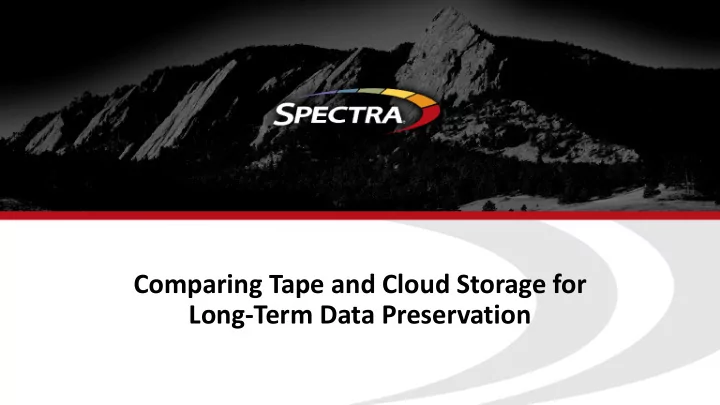
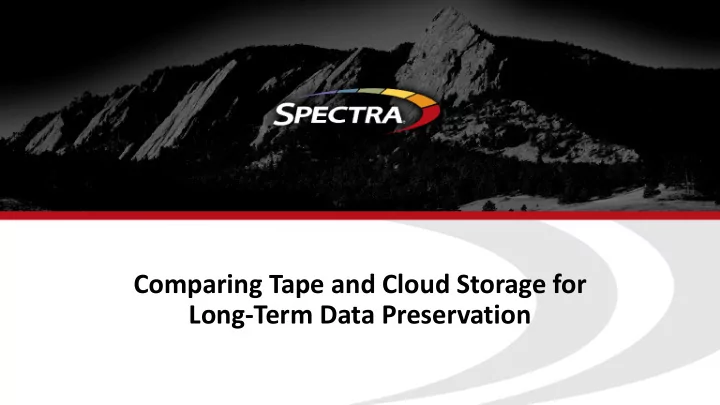
Comparing Tape and Cloud Storage for Long-Term Data Preservation
Matt Ninesling Matt Starr Eric Polet Director, Hardware Chief Technology Officer Program Manager, Engineering Emerging Markets
Why are organizations looking to the clouds?
Cloud Technology Today • Amazon releases AWS in 2002 • Amazon adds Elastic Compute Cloud in 2006 • Google follows suit with Infrastructure as a Service (IaaS) • Microsoft Azure adds Platform as a Service (PaaS) • These big three created a huge spike in the move to the cloud • US Government implements Cloud First mandate in 2012 • Cloud has been one of the largest disruptors in the storage market in the past decade
Tape Technology • Tape has been used to record data for over 60 years • Tape is generally not exciting compared to flash or cloud • Tape has continually progressed and stuck to an ~3 year release cycle • LTO-9 is now at 18TB per tape and TS1160 is at 20TB per tape • This is a 1,400 percent increase in the past decade • LTO roadmap goes out to LTO-12 which will be up to 144TB native capacity per tape • Still lowest cost, most reliable storage media
Perceptions of Technology • Perception : Cloud is leading-edge technology • Reality : Cloud is a tool that needs to be used appropriately • Perception : Tape is older technology • Reality : Tape is another tool, which continues to: • Get Faster • Increase in capacity • Drop in cost • Become easier to maintain (you don’t have to eject tapes!)
Security of you Data • The FBI reports that more than 4,000 ransomware attacks occur daily * • Merck, FedEx and Maersk each reported third-quarter losses of around $300 Million as a result of NotPetya (the second largest virus 2 of 2018) • 93% of the time, paying the ransom results in a decryption tool * • On average, only 86% of data is recoverable after running decryption * *Supporting Reference Data Location: https://www.techrepublic.com/article/notpetya-ransomware-outbreak-cost-merck-more-than-300m-per-quarter/ https://static1.squarespace.com/static/5ab16578e2ccd10898976178/t/5c4675dbaa4a995fe6badb80/1548121568 515/Coveware+Global+Ransomware+Marketplace+Report+-+2018+Q4.pdf https://www.fbi.gov/file-repository/ransomware-prevention-and-response-for-cisos.pdf/view?97
Ransomware – Finding Backup Files • Ransomware attacks on backups have increased by 39% • 75% of organizations that paid a ransom had their backups compromised • Average downtime has increased by 47% due to the frequency of attacks where backup systems were wiped or encrypted as part of the attack • Windows: .bak Tape Air Gap – The only true • Veritas: .fbf, .v2i guarantee against Ransomware loss • Veeam: .vbk, .vib • CryptXXX encrypts “shadow files” Global Ransomware Marketplace Report Q4 2018
Speed – Storing & Retrieving Data • Storing Data • Local data storage will always be fastest • Moving data to the cloud is now typically fast enough • Retrieving Data • Cloud retrieval speeds are often slow • Cloud speeds may be inadequate in a disaster • Store in cloud, but retrieve locally • A FedEx truck full of tapes is big and fast • If need to switch to another cloud vendor, use local copy of data – avoid a full retrieval!
Cloud vs. Tape - Bandwidth Speeds / Data Movement Connection Speed TB/Day Days for Days for Days for Moved 500 TB 1 PB 10 PB Gigabit Ethernet 1 Gbs 10.8 46 92 920 OC48 2.5 Gbs 27 18.5 37 370 LTO-8 360 MBs 31 16 32 322 24 x LTO-8 8,640 MBs 745 1 1.5 14 • A si sing ngle LTO-8 driv drive is is 3X 3X the the per performance of of a a ded dedic icate Gi GigE WAN • It’s easy and affordable to add additional tape drives • It’s a complex, corporate -wide pr project to ad add d ad addi ditional l ba band ndwid idth for r clou loud
Reasons To Always Keep A Local Copy • Ability to move data • Free from vendor lock-in • Free retrieval of data • Performance • Genetic Diversity
The Right Way to Use Public Cloud • The public cloud has delivered proven benefits for certain workloads and use cases such as start-ups, test & development. • However, there can be trade-offs particularly when it comes to mission critical data security • Finding a one size fits all solution for every use case is near on impossible. Businesses have different sets of requirements for different types of applications, and Hybrid Cloud offers the solution to meeting these needs
• Security • Performance • Migration of data • Fast, Free access to data • Content Distribution • Secure Data Storage • Flexibility • Distribution • Risk Management • Serious Trend in Storage • Backup and Disaster Recovery • Customizable • Genetic Diversity • Compute
Redundancy • Redundancy • Multiple copies at two sites is required • One local copy and one cloud copy works well
Costs and TCO • Cloud storage has low initial cost, but adds up over time. • Tape has higher up-front cost, but is substantially lower overall – especially at scale • Cloud storage has many additional charges, it adds up steadily over a short period of time. • Hybrid model is best if using cloud
Parting Thoughts • Still best & cost effective to keep a local copy on TAPE • Cloud storage may be easier & appropriate if used correctly, but just NOT cheaper than TAPE • Use cloud storage for: • Second site if physical site is unavailable • Cloud-specific needs (sharing, tagging, etc.) • Always keep data at 2 sites • Owning on-prem storage is always going to be lower cost in long term • Specifically TAPE
Recommend
More recommend