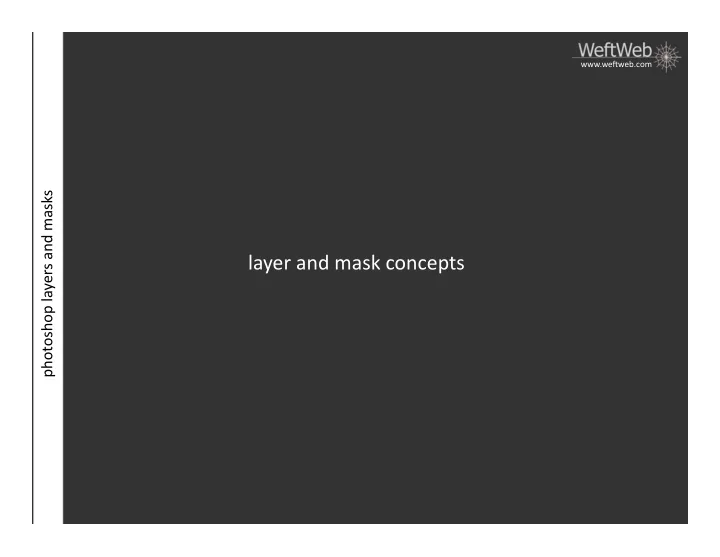
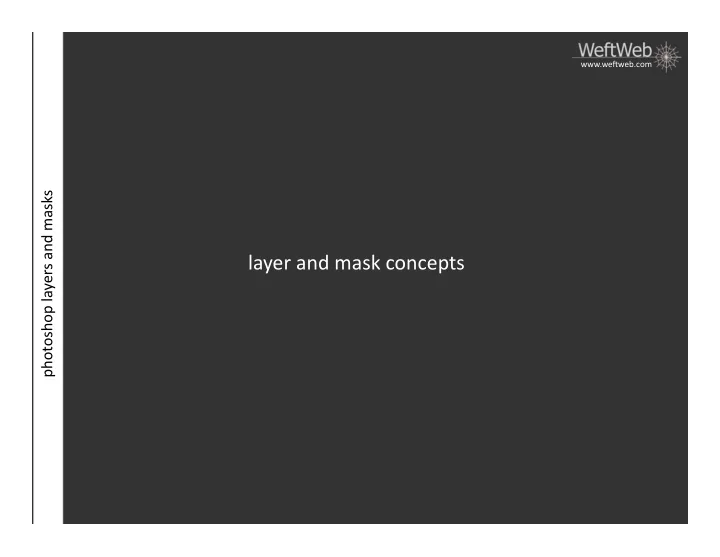
www.we2web.com ¡ photoshop ¡layers ¡and ¡masks ¡ layer ¡and ¡mask ¡concepts ¡
www.we2web.com ¡ photoshop ¡layers ¡and ¡masks ¡ Two ¡opaque ¡colored ¡squares ¡layered ¡one ¡on ¡top ¡of ¡the ¡other ¡
www.we2web.com ¡ photoshop ¡layers ¡and ¡masks ¡ Cu:ng ¡a ¡hole ¡in ¡ ¡or ¡“masking ¡“ ¡ ¡part ¡of ¡the ¡top ¡layer ¡ ¡
www.we2web.com ¡ photoshop ¡layers ¡and ¡masks ¡ Allows ¡us ¡to ¡see ¡through ¡part ¡of ¡the ¡top ¡layer ¡to ¡the ¡layer ¡below ¡
www.we2web.com ¡ 50% ¡mask ¡ 100% ¡mask ¡ photoshop ¡layers ¡and ¡masks ¡ Using ¡a ¡mask ¡to ¡make ¡part ¡of ¡layer ¡transparent ¡ ¡allows ¡us ¡to ¡blend ¡two ¡layers ¡together ¡
www.we2web.com ¡ photoshop ¡layers ¡and ¡masks ¡ In ¡the ¡real ¡world, ¡of ¡course, ¡we ¡subsFtute ¡our ¡images ¡for ¡the ¡the ¡solid ¡colored ¡layers ¡
www.we2web.com ¡ photoshop ¡layers ¡and ¡masks ¡ The ¡top ¡layer, ¡for ¡example, ¡cold ¡be ¡an ¡image ¡w’d ¡like ¡to ¡insert…. ¡
www.we2web.com ¡ photoshop ¡layers ¡and ¡masks ¡ In ¡another ¡image ¡which ¡we ¡put ¡on ¡the ¡boJom ¡layer. ¡
www.we2web.com ¡ photoshop ¡layers ¡and ¡masks ¡ We ¡can ¡mask ¡the ¡parts ¡of ¡the ¡top ¡image ¡we ¡don’t ¡want ¡
www.we2web.com ¡ photoshop ¡layers ¡and ¡masks ¡ And ¡when ¡we ¡put ¡one ¡on ¡top ¡of ¡the ¡other ¡in ¡photoshop ¡we ¡have ¡a ¡combinaFon ¡of ¡the ¡two ¡photos. ¡
www.we2web.com ¡ What ¡can ¡be ¡in ¡layers ¡ images ¡ • photoshop ¡layers ¡and ¡masks ¡ adjustments ¡ • gradients ¡ • filters ¡ •
www.we2web.com ¡ What’s ¡so ¡special ¡about ¡layers ¡and ¡masks ¡ You ¡can ¡turn ¡them ¡on ¡and ¡off ¡ • photoshop ¡layers ¡and ¡masks ¡ You ¡can ¡rearrange ¡them ¡ • You ¡can ¡fine ¡tune ¡them ¡ • You ¡can ¡make ¡targeted ¡adjustments ¡ • You ¡can ¡copy ¡them ¡and ¡try ¡them ¡a ¡different ¡way ¡ • You ¡can ¡group ¡them ¡ • You ¡can ¡paint ¡the ¡masks ¡on ¡with ¡a ¡selecFon ¡of ¡brushes ¡and ¡other ¡tools ¡ •
www.we2web.com ¡ Key ¡parts ¡of ¡the ¡workspace ¡when ¡working ¡with ¡layers ¡ Brush ¡controls ¡ photoshop ¡layers ¡and ¡masks ¡ New ¡ Eraser ¡ Adjustment ¡ ¡Tool ¡ Layers ¡ Check ¡ What’s ¡ On ¡ ¡ Mask ¡ Top. ¡ icon ¡ White ¡ ¡ Shows ¡ Layers ¡ Black ¡ ¡ Hides ¡ New ¡Mask ¡ New ¡Layer ¡
www.we2web.com ¡ Exercise ¡1 ¡– ¡Solid ¡Fill ¡Layers ¡ Make ¡four ¡opaque ¡fill ¡layers ¡ • photoshop ¡layers ¡and ¡masks ¡ Rearrange ¡them ¡ • Organize ¡them ¡in ¡two ¡groups ¡ • Mask ¡a ¡porFon ¡of ¡one ¡layer ¡with ¡a ¡selecFon ¡ • 50% ¡mask ¡a ¡porFon ¡of ¡one ¡layer ¡with ¡the ¡brush ¡ • PracFce ¡filling ¡a ¡mask ¡with ¡black ¡and ¡white ¡ • Use ¡the ¡brush ¡to ¡mask ¡100% ¡ ¡ • Disable/Enable ¡a ¡mask ¡ • Create ¡a ¡selecFon ¡form ¡a ¡mask ¡ • Feather ¡a ¡mask ¡ •
www.we2web.com ¡ Exercise ¡2 ¡– ¡Working ¡with ¡an ¡Adjustment ¡Layer ¡ Exposure ¡ • photoshop ¡layers ¡and ¡masks ¡ Vibrance ¡ •
www.we2web.com ¡ Exercise ¡3 ¡– ¡Working ¡with ¡a ¡Filter ¡Layer ¡ Blur ¡ • photoshop ¡layers ¡and ¡masks ¡ Sharpen ¡ •
www.we2web.com ¡ Exercise ¡4 ¡– ¡Working ¡with ¡a ¡Shadow/Highlight ¡ ¡Layer ¡ photoshop ¡layers ¡and ¡masks ¡
www.we2web.com ¡ Sample ¡Image ¡1 ¡ photoshop ¡layers ¡and ¡masks ¡
www.we2web.com ¡ Sample ¡Image ¡2 ¡ photoshop ¡layers ¡and ¡masks ¡
www.we2web.com ¡ Sample ¡Image ¡3 ¡ photoshop ¡layers ¡and ¡masks ¡
Recommend
More recommend