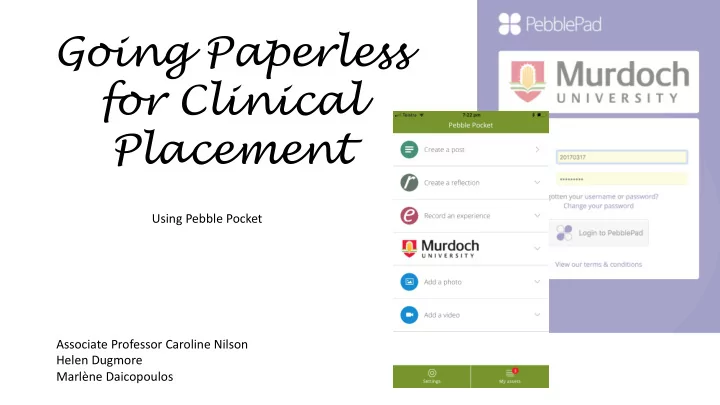
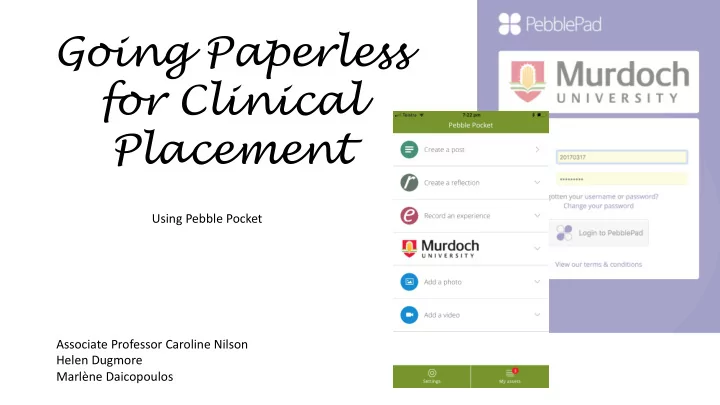
Going Paperless for Clinical Placement Using Pebble Pocket Associate Professor Caroline Nilson Helen Dugmore Marlène Daicopoulos
WESTERN AUSTRALIA
PebblePocket Implementation PILOT IMPLEMENTATION November 2015 1 st clinical unit Dec 2017/Jan 2018 1 st year (Stage 1 & 2) NUR109 NUR109 aged care aged care /rehabilitation February 2019 /rehabilitation 8 students; 1 CNF, 1 3rd year (Stage 5) 212 students; 35 CNFs; aged care facility BNR359 34 facilities/sites June /July 2016 June/July 2018 2 nd clinical unit 2nd year (Stage 3) NUR239 NUR239 medical / surgical 218 students; 26 CNFs; /mental health 51 facilities/sites (x2) 40 students; 4 CNFs; 3 acute care facilities
Stakeholders induction • CNF set up with external • Sites contacted, • Education session assessor accounts with eportfolio process designed to have access to ATLAS explained; continuous students working in the • Induction sessions provided communication eportfolio • ‘Sets’ in ATLAS allow CNFs • Assurances given • Live nature of the to see only their students about use of Smart portfolio enables • Training allowed CNFs to devices Academic oversight understand the process to • MU technical support ensuring issues are access and assess students able to address issues addressed promptly • MU technical support able to address issues promptly promptly during placement Facility/Site Clinical Nurse Facilitator Student
Facilities / Sites induction
Clinical Nurse Facilitators (CNF)
Students
A s s e Detailed assessment in s the student’s Clinical s o Portfolio workbook, r with Assessor fields enabled. v i e w A T L A S
NCAS Competency Assessment (Custom Templates) in Pocket
Evaluation - CNF • “it's great for facilitating students using the rural model - I could see the assessments etc once they were uploaded rather than having to continually remind students to email these documents through to me. This means no late surprises with incomplete assessments or those that have been marked below expected criteria” Clinical Nurse Facilitator Rural
Evaluation – Site/Facility • “Decreasing paper waste, less risk of students losing (portfolios) or being destroyed” • “Hard to type to a mobile phone, hard to sign from a mobile phone, feels like using mobile phone at work”
Evaluation – Student • Having it accessible anywhere. Not having to submit a tatty folder. Being able to correct errors in reflections. • I am assuming that it was mostly just because the system was completely new, but it was incredibly frustrating at times . Stage 1 and 2 students • I was overall really happy using Pebble pad this time most of the issues from previous practice resolved and it was user friendly Stage 3 student
Lesson Learnt / scaling up • Induction, communication, and support were essential to the implementation and ongoing success of clinical eportfolio use. • The benefit of electronic files with no accumulation of paper portfolios to review and archive. • Students own their individual eportfolio learning space and are able to record, reflect, self audit, seek feedback and self-develop their knowledge and understanding. • Students are able to collate, collect, organise and present their achievements and experiences, as they engage with the course and unit learning objectives
Contact • Assoc Prof Dr Caroline Nilson • Academic Chair • c.nilson@murdoch.edu.au • Helen Dugmore • Clinical and Community Practice Lead • h.dugmore@murdoch.edu.au • Marlène Daicopoulos • ePortfolio Learning Support Officer • marlene.daicopoulos@murdoch.edu.au
Recommend
More recommend