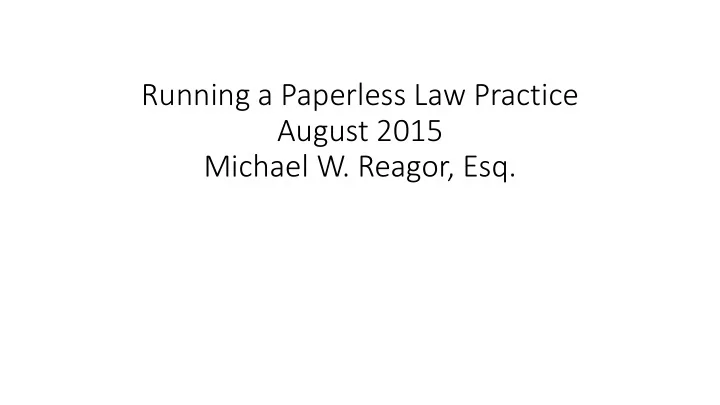
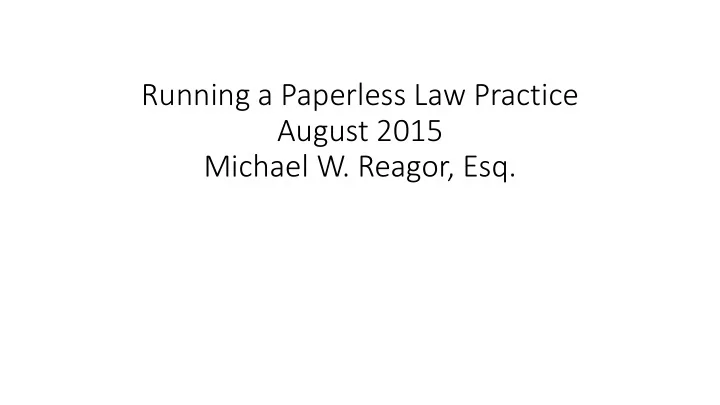
Running a Paperless Law Practice August 2015 Michael W. Reagor, Esq.
Part One: Basic Issues in Setting Up a Paperless Practice
Introduction/My Practice My practice is primarily devoted to trust planning and administration, probate litigation and administration, and related elder law practice areas. The planning portion of our practice focuses on three pillars: practical or applied estate and trust law to assist clients in their planning goals; using and incorporating “best practices” in all procedures; and using technology within a paperless law practice to improve service.
What drove us to the paperless law office?
1. Where did we come from? Thoughts on a short history The paperless law office movement is part of the larger “green” office movement. http://www.americanbar.org/groups/departments_offices/legal_techn ology_resources/resources/charts_fyis/gogreen.html
2. What is the paperless law office? My firm became “paperless” in 2008. What is the paperless law office? In our experience, the paperless law office is an office: • That is dedicated to reducing and eventually eliminating the use of paper in every possible aspect of the practice • That focuses on converting paper to data upon receipt and using and storing such digital documents electronically • That implements paperless technology at particular points and in particular processes • That involves a change of attitude and approach from the paper practice: abandon paper files as our basic organizational approach and instead embrace electronic documents as our primary files • Where the paperless system is tied to every aspect of the firm’s operation • That creates a single workflow process which is applied to all cases, transactional and litigation, small and large
The paperless law office: a practical exercise • Establishing a “paperless” law office is a very practical pursuit. There is no single set of protocols that define a paperless law office. Further, while lawyers do have certain common ethical duties in every jurisdiction, such as those relating to file retention and termination of representation, those duties have generally been “superimposed” on paperless practices after the general structure of a paperless practice has been determined. • Establish a plan/white paper to provide the structure, goals and guidelines for both the transition and the operation of the firm. • The beginning of the project involves a strategy to convert paper files into digital files. This strategy involves (1) converting closed paper files to digital files, (2) converting and maintaining existing files as digital files, and (3) setting up new files within this system. Each of these file types presents different issues and requires different strategies. • After conversion and staff “buy-in” to the paperless conversion strategy, there is a period of transition. • A clear and comprehensive set of protocols or rules is the key to successfully operating a paperless law office. These protocols must be periodically updated in consideration of all of the following factors: type of practice; number of staff involved; skill set of staff; type of technology used or desired; client needs or requirements; and available budget.
3. Technology architecture of a paperless firm/practice LANs:
The “cloud” In recent years, a new software model has emerged: Software as a Service (or "SaaS"). - SaaS is distinguished from traditional software in several ways. - Rather than installing the software to your computer or the firm's server, SaaS is accessed via a web browser (like Internet Explorer or FireFox) over the Internet. - Data is stored in the vendor's data center rather than on the firm's computers. - Upgrades and updates, both major and minor, are rolled out continuously. - And perhaps most importantly, SaaS is usually sold on a subscription model, meaning that users pay a monthly fee rather than purchasing a license up front.
• In a typical LAN system, employees of a law firm are connected via a LAN server which manages all the information generated by individual users. • Many practices now use cloud-based systems. These systems eliminate the need for a centralized server and in-house or resident software. In an entirely cloud-based system, users access and manage data, which is held on off-site servers, through a browser like Chrome or Internet Explorer. Cloud-based solutions eliminate the need for a server by generally deploying tools to a firm through a browser. • Whether LAN or cloud-based, most law firms now use database managers for their data management. Data management includes managing calendaring software, contact data and email. Some systems also manage other data, such as billing information (e.g., Amicus Attorney; and AbacusLaw which integrates with TimeSlips). • However, for various reasons, including concerns relating to security and data loss, many firms continue to use non-cloud LAN servers. Within such structure, many smaller firms continue to use Microsoft Exchange Server, which includes calendaring software, a mail server and contact manager . Microsoft Exchange Server 2013 is an example of a LAN based system that incorporates cloud-based attributes: • The most commonly used law office practice management software suites (PMS) include AbacusLaw, Amicus (Amicus Attorney for LAN and Amicus Cloud), CosmoxLex, Clio, Credenza, Firm Central, HoudiniEsq, MyCase, ProLaw, and Rocket Matter. A comparison chart of these products is at • http://www.americanbar.org/content/dam/aba/migrated/tech/ltrc/charts/pmtbchart.authcheckdam.pdf.
4. Hardware in a paperless office • Digital scanners • Type, number, capabilities depends on firm size and nature of practice • Networked workstations or cloud based system • Backup systems • Monitors • VoIP system • Wireless networking See http://www.americanbar.org/groups/departments_offices/legal_techn ology_resources/resources/charts_fyis.html
5. Software in a paperless office • Calendar and docketing software • Case and practice management software • Conflict management • CRM functions • Email client/software • Uniform software and personalization • PDF software • OCR capable • Add-ins: • bookmarks: • Inking: • Time and billing software • Document assembly software
6. Digital Strategies for Opening or Updating a Client File Modern technology has become a planner’s best friend, allowing the modern law firm to use technology to complete tasks that once took significant human effort. The keys are, first, creating a comprehensive set of protocols that are followed in every case and, second, using technology where it can assist.
Paperless protocols for practices • Each paperless law office should establish a comprehensive set of protocols that every team member should follow in every case. Standardization of tasks ensures consistency, establishes best practices for all team members, and reduces errors. • These protocols should cover each step of client intake.
First, below is a standard set of protocols for client intake that might be used in a paperless office: Client intake procedures: • Client and matter are set up in Case Management Software (CMS): • Assistant runs conflict check and sets up the matter within CMS • Office manager and receptionist coordinate on billing (e.g., Timeslips) set up • Assistant emails new client/matter intake sheet to entire team • Each client/matter intake sheet is electronically saved by assistant
Second, protocols are needed to set up electronic folders. Below is example of EP client for my firm: File and folder set up procedures: EP Files • Note: the below folders should be established for each new EP/Trust planning client intake. At responsible attorney’s discretion, a • file may incorporate a corresponding paper/redrope folder. Such folder should hold only that information which cannot be retained electronically, such as original documents that must be returned to client. For all EP files, the electronic folder structure should be: • ATTORNEY NOTES • CORRESPONDENCE • DOCUMENTS (SUBFOLDERS DRAFTS/SIGNED DOCUMENTS) • FEE AGREEMENT • FUNDING • RESEARCH • Folders are available and should be pasted from H:__________.
Note that all that has to be done to set up the folder is to copy the folder and its subfolders from the server location and rename it in the appropriate location for the particular client (in the correct folder under the correct names). The structure of the folder can be varied by the responsible attorney as necessary. However, the primary goal of data and document retention must be achieved, regardless of which structure or procedures are used.
Recommend
More recommend