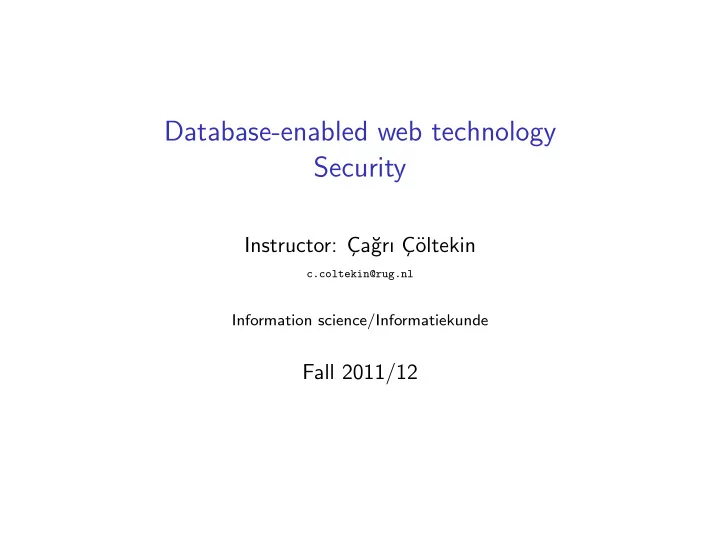
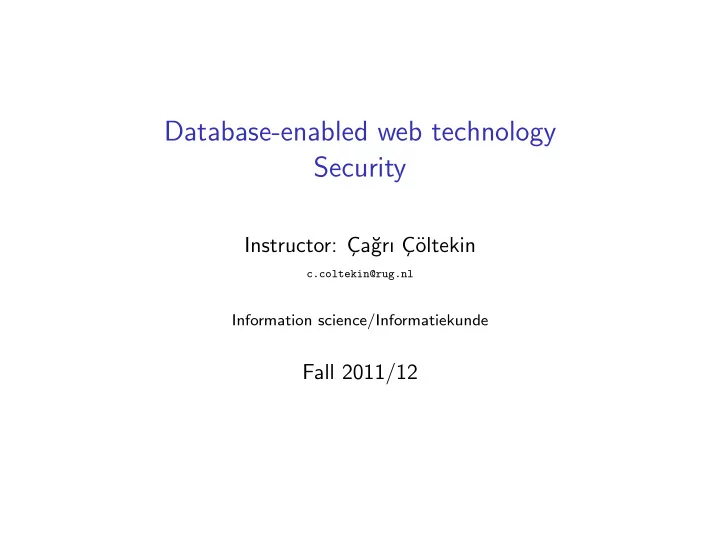
Database-enabled web technology Security Instructor: C ¸a˘ grı C ¸¨ oltekin c.coltekin@rug.nl Information science/Informatiekunde Fall 2011/12
Security in Web applications Web, Databases & Security http://xkcd.com/327/ C ¸. C ¸¨ oltekin, Informatiekunde Databases & Web 1/27
Previously in this course . . . Previous weeks W1: Quick introductions to PHP & git. W2: An overview of DB design and SQL. W3: Some background on server-side programming, HTTP. Interacting with users in PHP: HTML forms, and cookies. W4: DB Programming: stored procedures, programming with Pear DB, transactions, triggers... W5: Session management, and a bit of security. C ¸. C ¸¨ oltekin, Informatiekunde Databases & Web 2/27
Previously in this course . . . Stored Procedures ◮ Stored procedures are database-side programs that are stored and run in a DBMS. ◮ Stored procedures add procedural-language support in relational (SQL) databases. ◮ Stored procedures are database objects, they are created and dropped the same way as the other database objects. ◮ Stored procedures run with the credentials of the user who creates them. As a result, one can run stored procedures without having access to any of the underlying tables. ◮ Stored procedures may reduce the network I/O, and may run faster in certain systems/cases. ◮ There is a relatively recent standard. However, the stored procedure language differ widely among different DBMSes. C ¸. C ¸¨ oltekin, Informatiekunde Databases & Web 3/27
Previously in this course . . . SP in MySQL an example 1 drop procedure if exists confirm_order; 2 delimiter $$ 3 create procedure confirm_order(in cust_id int , out nitems int) 4 begin 5 declare isbn_tmp varchar (13) default null; 6 declare customer , quantity int; 7 declare more_rows bool default true; 8 declare cur cursor for 9 select cID , ISBN , qty from basket where cID = cust_id; 10 declare continue handler for not found set more_rows = false; 11 set nitems = 0; 12 open cur; 13 fetch cur into customer , isbn_tmp , quantity; 14 while more_rows do 15 set nitems = nitems + quantity; 16 insert into orders (cID , ISBN , qty , order_date , status) 17 values (customer , isbn_tmp , quantity , now(), ’N’); 18 fetch cur into customer , isbn_tmp , quantity; 19 end while; 20 end $$ 21 delimiter ; call confirm_order(10, @nbooks); select @nbooks; C ¸. C ¸¨ oltekin, Informatiekunde Databases & Web 4/27
Previously in this course . . . PHP Pear DB library ◮ Pear DB library provides a unified way of connecting to multiple DBMS systems from PHP. ◮ In comparison to other methods of database access, e.g., PHP mysql_ functions, Pear DB provides a more portable approach. ◮ Independent of the DBMS or library in use, you should always validate the user input. ◮ Pear DB provides three functions: escapeSimple() , escapeSmart() and quoteIdentifier() to sanitize the input before using in an SQL statement. ◮ Pear DB also provides a prepare() / execute() interface (as well as the query() ). C ¸. C ¸¨ oltekin, Informatiekunde Databases & Web 5/27
Previously in this course . . . Pear DB: a first example 1 <?php 2 require_once (’DB.php’); 3 require_once (’db -config.php’); 4 $conn = DB:: connect("mysql :// $user:$pass@$host/$db"); 5 6 $res = $conn ->query(’select * from book ’); 7 8 echo "<table border =\"1\">"; 9 echo "<tr ><th >ISBN </th ><th >title </th ></tr >"; 10 while ($row = $res ->fetchRow( DB_FETCHMODE_ASSOC )) { 11 echo "<tr ><td >${row[’ISBN ’]} </td >"; 12 echo "<td >${row[’title ’]} </td ></tr >"; 13 } 14 echo " </table >"; 15 $conn ->disconnect (); 16 ?> C ¸. C ¸¨ oltekin, Informatiekunde Databases & Web 6/27
Previously in this course . . . DB Transactions ◮ The (SQL) statements in a transaction is treated as atomic: either all or none of them are run. ◮ The (SQL) statements in a transaction is treated as isolated: DBMS isolates statements in a transaction from possible effects of other tasks running in parallel. $db ->autoCommit(false ); $db ->query (...); ... if (some condition) { $db ->rollback () } else { $db ->commit (); } C ¸. C ¸¨ oltekin, Informatiekunde Databases & Web 7/27
Previously in this course . . . Session management: a summary ◮ Unlike a conventional application, a web-based application needs ◮ a way to manage a user session for ensuring each execution of the process/script is originating from the same source, ◮ a way to keep state during the life time of the application. ◮ A session consist of two components: ◮ A session ID passed back-and-forth between the client an d the server. ◮ A server-side storage for session data. C ¸. C ¸¨ oltekin, Informatiekunde Databases & Web 8/27
Previously in this course . . . PHP sessions: an example 1 <?php session_start (); ?> 2 <html > <body > 3 <?php 4 if (! isset($_SESSION[’page_seq ’])) { 5 $_SESSION[’page_seq ’] = 0; 6 } else { 7 $_SESSION[’page_seq ’] += 1; 8 } 9 echo "You are on page ${_SESSION[’page_seq ’]}."; 10 ?> 11 12 </body ></html > C ¸. C ¸¨ oltekin, Informatiekunde Databases & Web 9/27
Previously in this course . . . Sessions and Security Badly implemented session management systems may allow unauthorized access to data/application. Typically, ◮ An easy to guess session ID may be found by brute-force trial & error. ◮ An attacker may obtain the session ID by sniffing the network traffic. ◮ An attacker may steal the session ID/key physically. ◮ An attacker may trick someone to use a URL (e.g., sent via email), causing a particular session ID to be used (session fixation). C ¸. C ¸¨ oltekin, Informatiekunde Databases & Web 10/27
Overview Today... ◮ Common security problems in web applications ◮ Injection attacks ◮ Cross-site scripting ◮ Authentication/authorization problems C ¸. C ¸¨ oltekin, Informatiekunde Databases & Web 11/27
Web-based application security Secure coding: why? An application developed and set up without attention to security, may ◮ allow unauthorized use of the application, ◮ provide unauthorized access to a complete system, potentially causing other applications to be compromised, ◮ leak sensitive information (e.g., passwords, credit card numbers), ◮ do unintended work for others (typically with malicious intent). C ¸. C ¸¨ oltekin, Informatiekunde Databases & Web 12/27
Web-based application security A few guidelines (before we start) ◮ Always check user input before using (e.g., in an SQL query). ◮ Do not store and transfer sensitive information unencrypted. ◮ Do not store or transfer sensitive information if you can avoid it. ◮ Sanitize your output (e.g., properly escape special characters if you are outputting HTML). ◮ Try to implement multiple levels/layers of security. C ¸. C ¸¨ oltekin, Informatiekunde Databases & Web 13/27
Web-based application security OWASP 2010 top 10 web security risks 1. Injection 2. Cross-site scripting (XSS) 3. Broken authentication and session management 4. Insecure direct object references 5. Cross site request forgery (CSRF) 6. Security misconfiguration 7. Insecure cryptographic storage 8. Failure to restrict URL access 9. Insufficient transport layer protection 10. Unvalidated redirects and forwards C ¸. C ¸¨ oltekin, Informatiekunde Databases & Web 14/27
Injection Injection attacks Injection attacks are a way to exploit unverified user input. The range of possible effects are broad. Using an injection vulnerability, an attacker may ◮ execute arbitrary code on the server, or gain shell access to the web server. ◮ view unauthorized information (on the web server, or in the database), ◮ insert/delete/update database records. C ¸. C ¸¨ oltekin, Informatiekunde Databases & Web 15/27
Injection Shell code injection 1 <?php 2 if (! isset($_REQUEST[’send ’])) { 3 ?> 4 <form action=" <?php echo "${_SERVER[’PHP_SELF ’]}";?>" method="post"> 5 E-mail: <input type="text" name="email"><br > 6 <input type="submit" name="send"> 7 </form > 8 <?php 9 } else { 10 system(’mail -s "confirmation mail" ’ . 11 $_REQUEST[’email ’] . 12 ’ < confirmation_text ’ ); 13 echo ’Your confirmation mail is sent!’; 14 } 15 ?> C ¸. C ¸¨ oltekin, Informatiekunde Databases & Web 16/27
Recommend
More recommend