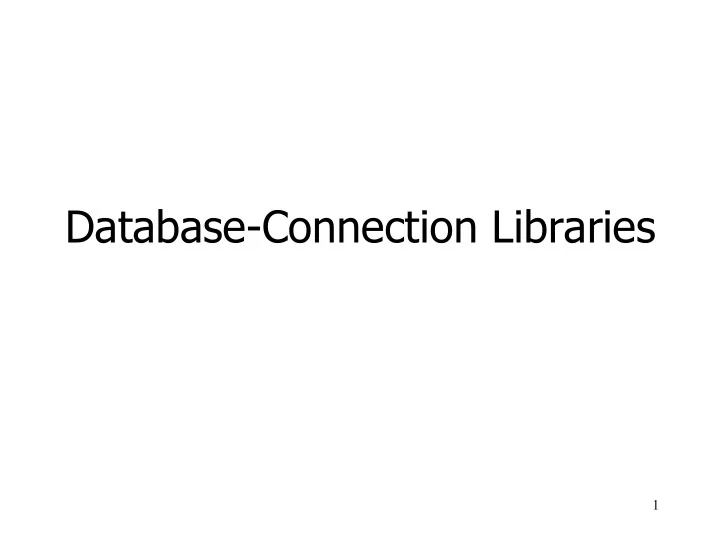
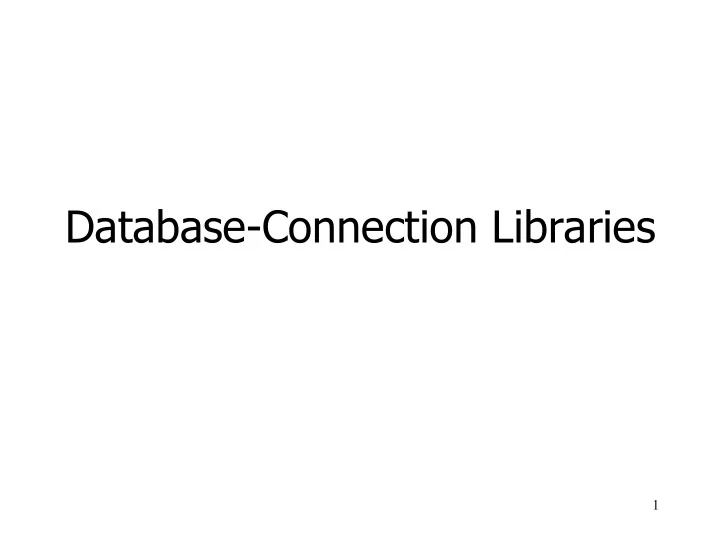
Database-Connection Libraries 1
Host/SQL Interfaces Via Libraries The third approach to connecting § databases to conventional languages is to use library calls 1. C + CLI 2. Java + JDBC 3. Python + psycopg2 2
Three-Tier Architecture A common environment for using a § database has three tiers of processors: 1. Web servers – talk to the user. 2. Application servers – execute the business logic 3. Database servers – get what the app servers need from the database 3
Example: Amazon § Database holds the information about products, customers, etc. § Business logic includes things like “ what do I do after someone clicks ‘ checkout ’ ? ” § Answer: Show the “ how will you pay for this? ” screen 4
Environments, Connections, Queries § The database is, in many DB-access languages, an environment § Database servers maintain some number of connections , so app servers can ask queries or perform modifications § The app server issues statements: queries and modifications, usually 5
JDBC § Java Database Connectivity (JDBC) is a library similar for accessing a DBMS with Java as the host language § >200 drivers available: PostgreSQL, MySQL, Oracle, ODBC, ... § http://jdbc.postgresql.org/ 6
Making a Connection The JDBC classes import java.sql.*; ... Class.forName( “ org.postgresql.Driver ” ); Connection myCon = DriverManager.getConnection(…); ... The driver URL of the database Loaded by for postgresql; your name, and password forName others exist go here 7
URL for PostgreSQL database § getConnection(jdbc:postgresql:// <host>[:<port>]/<database>? user=<user>&password=<password>); § Alternatively use getConnection variant: § getConnection("jdbc:postgresql:// <host>[:<port>]/<database>", <user>, <password>); § DriverManager.getConnection("jdbc :postgresql://10.110.4.32:5434/ postgres", "petersk", "geheim"); 8
Statements JDBC provides two classes: § 1. Statement = an object that can accept a string that is a SQL statement and can execute such a string 2. PreparedStatement = an object that has an associated SQL statement ready to execute 9
Creating Statements § The Connection class has methods to create Statements and PreparedStatements Statement stat1 = myCon.createStatement(); PreparedStatement stat2 = myCon.createStatement( ” SELECT beer, price FROM Sells ” + ” WHERE bar = ’ C.Ch. ’ ” ); createStatement with no argument returns a Statement; with one argument it returns a PreparedStatement 10
Executing SQL Statements § JDBC distinguishes queries from modifications, which it calls “ updates ” § Statement and PreparedStatement each have methods executeQuery and executeUpdate § For Statements: one argument – the query or modification to be executed § For PreparedStatements: no argument 11
Example: Update § stat1 is a Statement § We can use it to insert a tuple as: stat1.executeUpdate( ” INSERT INTO Sells ” + ” VALUES( ’ C.Ch. ’ , ’ Eventyr ’ ,30) ” ); 12
Example: Query § stat2 is a PreparedStatement holding the query ” SELECT beer, price FROM Sells WHERE bar = ’ C.Ch. ’ ” § executeQuery returns an object of class ResultSet – we ’ ll examine it later § The query: ResultSet menu = stat2.executeQuery(); 13
Accessing the ResultSet § An object of type ResultSet is something like a cursor § Method next() advances the “ cursor ” to the next tuple § The first time next() is applied, it gets the first tuple § If there are no more tuples, next() returns the value false 14
Accessing Components of Tuples § When a ResultSet is referring to a tuple, we can get the components of that tuple by applying certain methods to the ResultSet § Method get X ( i ), where X is some type, and i is the component number, returns the value of that component § The value must have type X 15
Example: Accessing Components § Menu = ResultSet for query “ SELECT beer, price FROM Sells WHERE bar = ’ C.Ch. ’ ” § Access beer and price from each tuple by: while (menu.next()) { theBeer = menu.getString(1); thePrice = menu.getFloat(2); /*something with theBeer and thePrice*/ } 16
Important Details § Reusing a Statement object results in the ResultSet being closed § Always create new Statement objects using createStatement() or explicitly close ResultSets using the close method § For transactions, for the Connection con use con.setAutoCommit(false) and explicitly con.commit() or con.rollback() § If AutoCommit is false and there is no commit, closing the connection = rollback 17
Python and Databases § many different modules for accessing databases § commercial: mxodbc, … § open source: pygresql, psycopg2, … § we use psycopg2 § install using easy_install psycopg2 § import with import psycopg2 18
Connection String § Database connection described by a connection string § Example: con_str = """ host='10.110.4.32' port=5434 dbname='postgres' user='petersk' password='geheim' """ 19
Making a Connection § With the DB library imported and the connection string con_str available: con = psycopg2.connect(con_str); Function connect in the DB API Class is connection because it is returned by psycopg2.connect(…) 20
Cursors in Python § Queries are executed for a cursor § A cursor is obtained from connection § Example: cursor = con.cursor() § Queries or modifications are executed using the execute(…) method § Cursors can then be used in a for -loop 21
Example: Executing a Query § Find all the bars that sell a beer given by the variable beer beer = 'Od.Cl.’ cursor = con.cursor() cursor.execute( "SELECT bar FROM Sells" + “WHERE beer = '%s’;" % beer); Remember this variable is replaced by the value of beer 22
Example: Tuple Cursors bar = 'C.Ch.' cur = con.cursor() cur.execute("SELECT beer, price" + " FROM Sells" + " WHERE bar = " + bar + ";") for row in cur: print row[0] + “ for “ + row[1] 23
An Aside: SQL Injection § SQL queries are often constructed by programs § These queries may take constants from user input § Careless code can allow rather unexpected queries to be constructed and executed 24
Example: SQL Injection § Relation Accounts(name, passwd, acct) § Web interface: get name and password from user, store in strings n and p , issue query, display account number cur.execute("SELECT acct FROM " + "Accounts WHERE name = '%s' " + “AND passwd = '%s';" % (n,p)) 25
User (Who Is Not Bill Gates) Types Comment in PostgreSQL Name: gates ’ -- Password: who cares? Your account number is 1234-567 26
The Query Executed SELECT acct FROM Accounts WHERE name = ’ gates ’ -- ’ AND passwd = ’ who cares? ’ All treated as a comment 27
Summary 8 More things you should know: § Stored Procedures, PL/pgsql § Declarations, Statements, Loops, § Cursors, Tuple Variables § Three-Tier Approach, JDBC, psycopg2 28
Database Implementation 29
Database Implementation Isn‘t implementing a database system easy? § Store relations § Parse statements § Print results § Change relations 30
Introducing the Database Management System • The latest from DanLabs • Incorporates latest relational technology • Linux compatible 31
DanDB 3000 Implementation Details § Relations stored in files (ASCII) § Relation R is in /var/db/R § Example: Peter # Erd.We. Lars # Od.Cl. . . . 32
DanDB 3000 Implementation Details § Directory file (ASCII) in /var/db/directory § For relation R(A,B) with A of type VARCHAR(n) and B of type integer: R # A # STR # B # INT § Example: Favorite # drinker # STR # beer # STR Sells # bar # STR # beer # STR # ... . . . 33
DanDB 3000 Sample Sessions % dandbsql Welcome to DanDB 3000! > . . . > quit % 34
DanDB 3000 Sample Sessions > SELECT * FROM Favorite; drinker # beer ################## Peter # Erd.We. Lars # Od.Cl. (2 rows) > 35
DanDB 3000 Sample Sessions > SELECT drinker AS snob FROM Favorite, Sells WHERE Favorite.beer = Sells.beer AND price > 25; snob ###### Peter (1 rows) > 36
DanDB 3000 Sample Sessions > CREATE TABLE expensive (bar TEXT); > INSERT INTO expensive (SELECT bar FROM Sells WHERE price > 25); > Create table with expensive bars 37
DanDB 3000 Implementation Details § To execute “ SELECT * FROM R WHERE condition ” : 1. Read /var/db/dictionary, find line starting with “ R # ” 2. Display rest of line 3. Read /var/db/R file, for each line: a. Check condition b. If OK, display line 38
Recommend
More recommend