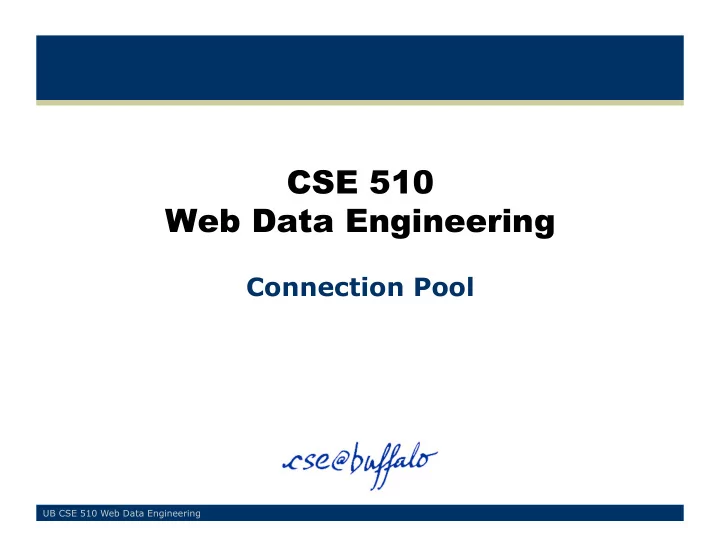
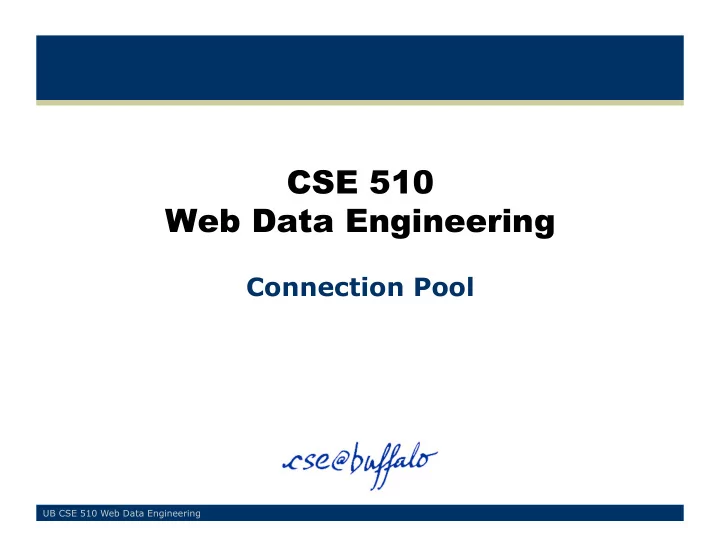
CSE 510 Web Data Engineering Connection Pool UB CSE 510 Web Data Engineering
Handling Database Connections Within a JSP: • Opening a connection for every HTTP request penalizes the DB server (in terms of resources) and the client (in terms of waiting time) • Hardcoded JSBC driver, database name, username and password reduce portability • Need to repeat for every JSP accessing the DB – Code maintenance becomes almost impossible • Mix HTML presentation code and DB access code – Bad system design 2 UB CSE 510 Web Data Engineering
Handling Database Connections Within Java Servlet init() method: • Close connection in destroy() • Not multithread-safe • Connection open for the lifetime of the servlet • Portability, code maintenance and HTML/DB code mixing arguments apply here too • Bad system design 3 UB CSE 510 Web Data Engineering
What is a Connection Pool? • Application server creates a resource that is a pool of connections to a DBMS • So that each web app process does not have to open and close a connection • Developer specifies pool size • Minimum number of open connections – Even if nobody asked them yet • Minimum number of connections that will not close • Timeouts 4 UB CSE 510 Web Data Engineering
Three-Tier Architecture Browser HTTP Requests HTML App Server JSPs Connection Pool JDBC Tuples Requests Database Server 5 UB CSE 510 Web Data Engineering
Data Entry Form - 4 th Attempt 6 UB CSE 510 Web Data Engineering
In META-INF/context.xml <?xml version="1.0" encoding="UTF-8"?> <Context path="" debug="5" override="true" reloadable="true"> <Resource name="jdbc/ClassesDBPool" Name description="CSE Classes DB Pool" driverClassName="com.mysql.jdbc.Driver" JDBC Driver type="javax.sql.DataSource” auth="Container" url="jdbc:mysql://localhost/DemoClasses” Connection Info username="root” password="root" defaultAutoCommit="false” maxActive="10” minIdle="0” maxIdle="5” maxWait="3000" Pool Info removeAbandoned="true” removeAbandonedTimeout=”60" logAbandoned="true” validationQuery="SELECT 1” /> </Context> 7 UB CSE 510 Web Data Engineering
Data Entry Form - 4 th Attempt JSP Code <html><body><table><tr> <td><jsp:include page="menu.html”/></td> <td> <Open Connection Code> <Insertion Code> <Update Code> <Delete Code> <Statement Code> <Presentation Code> <Close Connection Code> </td> </tr></table></body></html> 8 UB CSE 510 Web Data Engineering
Data Entry Form - 4 th Attempt <%-- Import packages --%> <%@ page import="java.sql.*, javax.sql.* , javax.naming.* "%> <%-- Open Connection Code --%> <% Connection conn = null; try { // Obtain the environment naming context Context initCtx = new InitialContext(); // Look up the data source DataSource ds = (DataSource) initCtx.lookup("java:comp/env/jdbc/ClassesDBPool"); // Allocate and use a connection from the pool conn = ds.getConnection(); %> 9 UB CSE 510 Web Data Engineering
DB Specific Parameters • MySQL closes connections after 8 hours of inactivity <?xml version="1.0" encoding="UTF-8"?> <Context path="" debug="5" override="true" reloadable="true"> <Resource ... url="jdbc:mysql://localhost/DemoClasses? autoReconnectForPools=true” username="root” password="root” ... /> </Context> 10 UB CSE 510 Web Data Engineering
Recommend
More recommend