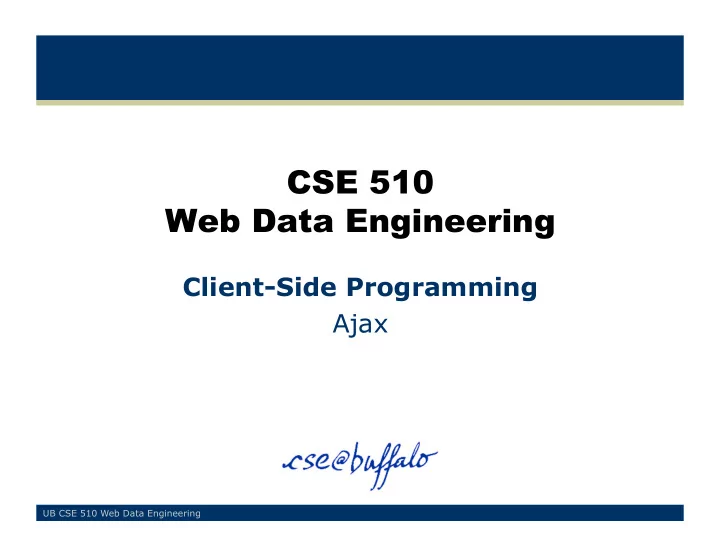
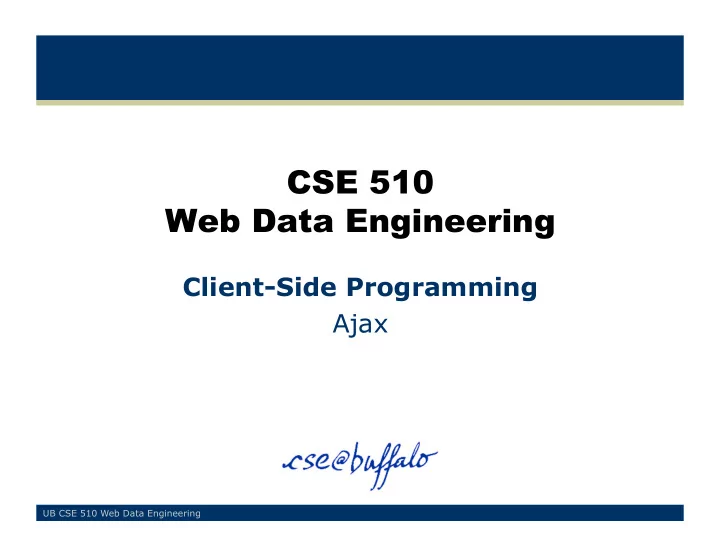
CSE 510 Web Data Engineering Client-Side Programming Ajax UB CSE 510 Web Data Engineering
Interactive Applications Using Ajax • Ajax is a set of technologies that collectively enable interactive applications – Hallmark: Part of a page changing asynchronously • Ajax = Asynchronous JavaScript and XML • Extensive use in Gmail, Yahoo! Finance, etc. Only one really new primitive: • JavaScript uses a (client side) XMLHttpRequest to asynchronously communicate with the server • http://www.w3.org/TR/XMLHttpRequest/ 2 UB CSE 510 Web Data Engineering
So Far in Class… Client Communicates Synchronously with Server Starting Web Page New Web Page Server-side HTTP GET Code or POST Submit Even if the new page is almost identical to starting web page, the server engages in total re- computation, creation and transmission of new response POOR INTERACTION 3 UB CSE 510 Web Data Engineering
Ajax Client Communicates Asynchronously with Server In response to some event, a JavaScript function Asynchronous creates XMLHttpRequest Web Page XHR HTTP object and makes request Request to server. Browser does not redraw or reload. Server-side Code JavaScript- The request has also Recomputed defined which JavaScript HTTP Response Part function will be activated upon receiving the response. This function typically re-computes part of the page. 4 UB CSE 510 Web Data Engineering
New JavaScript Material • You can assign functions to variables and object properties – We will assign the function that handles the HTTP response to a property of XMLHttpRequest object 5 UB CSE 510 Web Data Engineering
Ajax Example 1 <body> Write your story here: <form action="nowhere" method="GET"> <p/> <textarea rows="10" cols="80" name="story" onkeyup="lastTimeFunction();”> </textarea> <p/> <span id="lastTime"> You have not typed anything in the above box yet </span> </form> </body> 6 UB CSE 510 Web Data Engineering
Ajax Example 1 (cont’d) function lastTimeFunction() { The value of the variable is a function and NOT the result of a function call (think of var xmlHttp = new XMLHttpRequest(); C++ function pointers) var responseHandler = function() { if (xmlHttp.readyState == 4) Call the function stored in this document.getElementById("lastTime").innerHTML = property whenever the server "You last typed on " + xmlHttp.responseText; produces the HTTP response } xmlHttp.onreadystatechange = responseHandler; 3 rd argument is asynchronous communication flag (versions xmlHttp.open("GET","date.jsp",true); with user & pass also avail.) xmlHttp.send(null); } Initiates request. If it was POST, argument would be body 7 UB CSE 510 Web Data Engineering
XMLHttpRequest The readyState Property of XMLHttpRequest • 0 : request not initialized yet • 1 : request is set up • 2 : request has been sent • 3 : request is in process • 4 : request is complete 8 UB CSE 510 Web Data Engineering
XMLHttpRequest (cont’d) // request • open (DOMString method, DOMString url, boolean async, DOMString? user, DOMString? password); • setRequestHeader (DOMString header, DOMString value); // response • unsigned short status ; // holds the HTTP status code • DOMString statusText ; // holds the HTTP status text • DOMString responseText ; // DOMString • Document responseXML ; // Document 9 UB CSE 510 Web Data Engineering
Browser Compatibility var xmlHttp; try { xmlHttp = new XMLHttpRequest(); // Firefox, Opera, Safari } catch (e) { // Internet Explorer try { xmlHttp = new ActiveXObject("Msxml2.XMLHTTP"); } catch (e) { try { xmlHttp = new ActiveXObject("Microsoft.XMLHTTP"); } catch (e) { alert(" Your browser does not support Ajax! "); return false; } } } 10 UB CSE 510 Web Data Engineering
Enter XML: Auto-Completion of Contact Info <html> <head><script src="selectCustomerXML.js"></script></head> <body> <form action=""> Select a Customer: <select name="custs" onchange="showCust(this.value)"> <option value="ALF"> Alfred </option> <option value="JOH"> John </option> <option value="WOL"> Wolski </option> </select> </form> <b><span id="company"></span></b><br /> <span id="contact"></span><br /> <span id="address"></span> <span id="city"></span><br/> <span id="country"></span> </body> </html> 11 UB CSE 510 Web Data Engineering
Enter XML: Auto-Completion of Contact Info (cont’d) function showCust(str) { var xmlHttp = new XMLHttpRequest(); var url="getCustomerXML.jsp"; url = url + "?q=" + str; url = url + "&sid=" + Math.random(); xmlHttp.onreadystatechange = stateChanged; xmlHttp.open("GET", url, true); xmlHttp.send(null); } 12 UB CSE 510 Web Data Engineering
XML As Communication Mechanism <?xml version='1.0' encoding='ISO-8859-1'?> <company> <comp>Vandelay Industries</comp> <cont>Inc.</cont> <addr>201 Bell Hall</addr> <city>Buffalo</city> <cntr>USA</cntr> </company> 13 UB CSE 510 Web Data Engineering
Enter XML: Auto-Completion of Contact Info (cont’d) Navigation into XML result using the XML Document Object function stateChanged() { Model (DOM) if (xmlHttp.readyState==4) { var xmlDoc=xmlHttp.responseXML.documentElement; document.getElementById("company").innerHTML = xmlDoc.getElementsByTagName("comp")[0].childNodes[0].nodeValue; document.getElementById("contact").innerHTML = xmlDoc.getElementsByTagName("cont")[0].childNodes[0].nodeValue; document.getElementById("address").innerHTML = xmlDoc.getElementsByTagName("addr")[0].childNodes[0].nodeValue; document.getElementById("city").innerHTML = xmlDoc.getElementsByTagName("city")[0].childNodes[0].nodeValue; document.getElementById("country").innerHTML = xmlDoc.getElementsByTagName("cntr")[0].childNodes[0].nodeValue; } } 14 UB CSE 510 Web Data Engineering
Common Use Cases of Ajax • Today’s busy pages have multiple sections • Reduce load by updating only the relevant part • Quick response to inputs – “Illusion” that the page is faster even when it is not, simply because there is always something on screen 15 UB CSE 510 Web Data Engineering
Common Ajax Downsides • The “revisions” do not automatically register with browser’s history – Back button behaves weirdly • GET is good for bookmarking; Ajax is bad – Can be resolved with fragment identifier • Non-crawlable web • New opportunities for malicious hackers • Complicates structure 16 UB CSE 510 Web Data Engineering
In Previous Episodes of Client-Side Programming… Browser side HTML DOM Table table row tr tr tr tr Show Form td Form Button Form • Browser catches event A on element E of the page • The HTML may dictate that JavaScript function f is executed upon event A on E • The function f modifies the HTML DOM • Browser refreshes and shows revised page • Ajax/XHR further allow JavaScript function to contact server and obtain new data 17 UB CSE 510 Web Data Engineering
What Should You Use When… • Your application displays a table and you want the background of the rows of this table to turn red when you mouse over them • Comment on pros and cons of: – Plain JavaScript – JavaScript communicating via XHR to the server which sends a revised “red row” and JavaScript changes old row with new row 18 UB CSE 510 Web Data Engineering
What Should You Use When… • Your application’s page shows a table with today’s College Basketball games with an update button next to each one of them • Upon clicking the update button, new rows appear showing the latest events of the particular game 19 UB CSE 510 Web Data Engineering
Recommend
More recommend