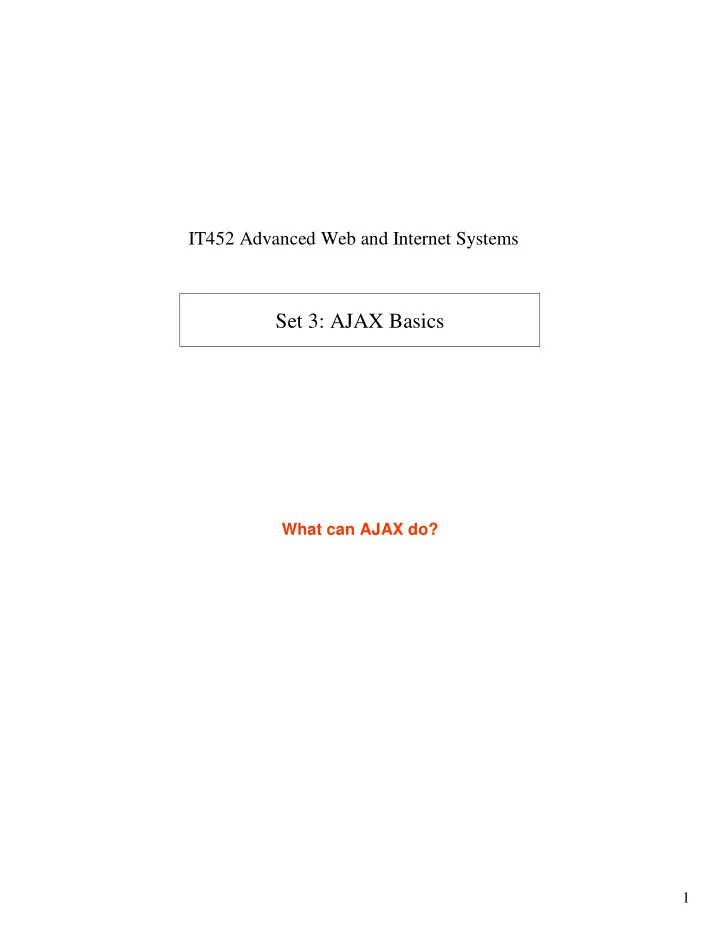
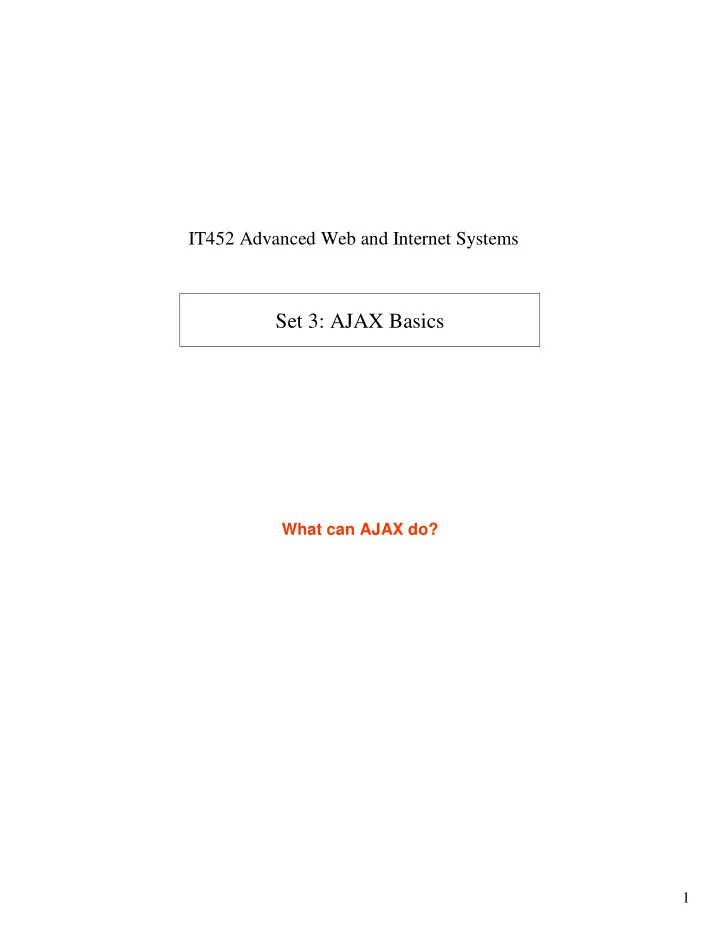
IT452 Advanced Web and Internet Systems Set 3: AJAX Basics What can AJAX do? 1
ajax1_1 – Inserting a row (1/2) // Inserts "this is a new row" as a new row in the table function handleQuery() { var elems = [ "this", "is", "a", "new", "row" ]; insertRow(elems); return false; // false prevents form from actually submitting } … <form method="get" action="" onsubmit="return handleQuery()"> <p>User name: <input name="query_str" type="text" /> <input name="query_act" type="submit" value="Query" /> </p> </form> Are we AJAX yet? ajax1_1 – Inserting a row (2/2) // Inserts a new row into the table, and makes a cell for each // item in the array 'elems' function insertRow(elems) { // First, make the new row var newTR = document.createElement("tr"); // Now add a child <td> for each item in array for (var i =0; i < elems.length; i++) { // Create the <td> newTD = document.createElement("td"); newTD.innerHTML = elems[i]; newTD.onclick = doupdateDYN; // Add it to the row newTR.appendChild(newTD); } // Finally, add the row to the table var theTable = document.getElementById("mytablebody"); theTable.appendChild(newTR); } 2
A Gotcha – Browser differences <table border="1"> <tbody id="mytablebody"> <tr> <td onclick="doupdate(this)"> thing 1 </td> <td onclick="doupdate(this)"> thing 2 </td> </tr> <tr> <td onclick="doupdate(this)"> thing 3 </td> <td onclick="doupdate(this)"> thing 4 </td> </tr> </tbody> </table> ajax1_2 – synchronous data from server // Make synchronous call to server to get data for a new row function handleQuery() { xhr = window.ActiveXObject ? new ActiveXObject("Microsoft.XMLHTTP") : new XMLHttpRequest(); // Get data from server xhr.open("GET", "dummy_data1.csv", false); xhr.send(null); // GET, so no "data" part // Deal with results if (xhr.status != 200) { alert("Error contacting server! Status: "+xhr.status); } else { // Get comma-separated data and make into an array var data = xhr.responseText; var elems = data.split(",") // Make new row with this data insertRow(elems); } return false; // false prevents the form from actually submitting } Are we AJAX yet? 3
ajax1_3 – asynchronous data from server // Make a-synchronous call to server to get data for a new row function handleQuery() { xhr = window.ActiveXObject ? new ActiveXObject("Microsoft.XMLHTTP") : new XMLHttpRequest(); // Start getting data from server xhr.open("GET", "dummy_data1.csv", true); xhr.onreadystatechange = handleResponse; xhr.send(null); // GET, so no "data" part return false; // false prevents the form from actually submitting } // Parse a text response and use to insert new row into table function handleResponse() { if (xhr.readyState != 4) // not finished yet return; // Deal with results if (xhr.status != 200) alert("Error with results! Status code: "+xhr.status); else { // Get comma-separated data and make into an array var data = xhr.responseText; var elems = data.split(",") // Make new row with this data insertRow(elems); } } Are we AJAX yet? Problems? 4
Sample XML Response <person> <fname>Jill</fname> <lname>Mid</lname> <address>2037 Bancroft</address> <major>IT</major> </person> ajax1_4 – with XML, xhrActive (1/2) // Make a-synchronous call to server to get data for a new row function handleQuery() { if (xhrActive) { alert("Still busy, be patient!"); return false; // ignore if busy already } xhr = window.ActiveXObject ? new ActiveXObject("Microsoft.XMLHTTP") : new XMLHttpRequest(); // Start getting data from server xhr.open("GET", "dummy_data3.xml", true); xhr.onreadystatechange = handleResponse; xhr.send(null); // GET, so no "data" part xhrActive = true; return false; // false prevents the form from actually submitting } Are we AJAX yet? 5
ajax1_4 – with XML, xhrActive (2/2) // Parse an XML response and use to insert new row into table function handleResponse() { if (xhr.readyState != 4) // not finished yet return; // Deal with results if (xhr.status != 200) { alert("Error with results! Status code: "+xhr.status); } else { // Use DOM to get data from the XML response var root = xhr.responseXML.documentElement; // Returns DOM root element var nodes = root.childNodes // Get each child and add it to an array var elems = []; // empty starting array for (var i=0; i<nodes.length; i++) { // alert(nodes[i].nodeName); // useful for seeing what the nodes are if (nodes[i].nodeType == 1){ // type 1 is an ELEMENT var oneElem = nodes[i].childNodes[0].nodeValue; elems[elems.length] = oneElem; // add to array } } // Make new row with this data insertRow(elems); xhrActive = false; } } ajax1_5 – without forms <h1> Do we have to use forms? </h1> <p onclick="handleQuery()">Another way to execute a query</p> <p> Or try <b><span onclick="handleQuery()"> this other way </span> </b> </p> 6
Recommend
More recommend