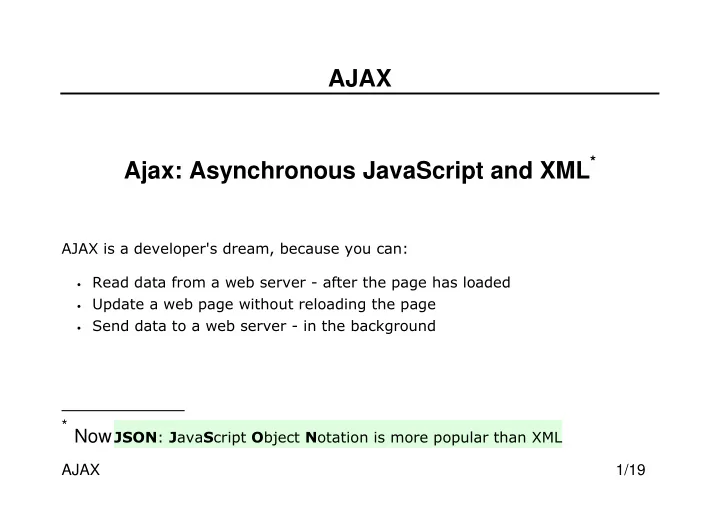
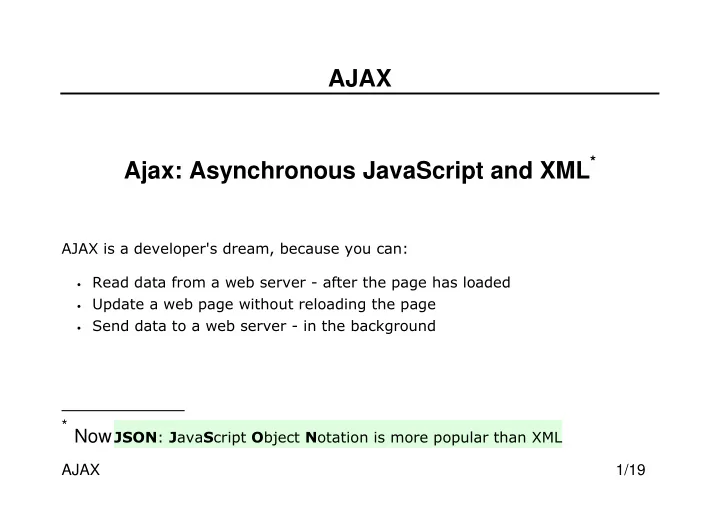
AJAX Ajax: Asynchronous JavaScript and XML * ���������������������������������������������� • �������������������������������������������������������� • ��������������������������������������������� • �������������������������������������!������� * Now ���� �� � ��� � ������ � �"���� � ������������������������������#$ AJAX 1/19
E XAMPLE https://www.w3schools.com/js/tryit.asp?filename=tryjs_ajax_first <html> <body> <div id="demo"> <button type="button" onclick="loadDoc()">Change Content</button> </div> <script> function loadDoc() { var xhttp = new XMLHttpRequest(); xhttp.onreadystatechange = function() { if (this.readyState == 4 && this.status == 200) { document.getElementById("demo").innerHTML = this.responseText; } }; xhttp.open("GET", "ajax_info.txt", true); xhttp.send(); } </script> </body> </html> AJAX 2/19
C REATE AN XMLH TTP R EQUEST O BJECT � ����%������������������#$&�����'�������"����� variable = new XMLHttpRequest(); AJAX 3/19
XMLH TTP R EQUEST M ETHODS ������� ������������ ��������������&������()� ��������������������������� �����������&�����()� ������������������������������������ ����( ������������������ )� ���������������'����� � ������ ��������'����������*+,����-. ,� ��� �������������������� ����� �������(������������)�� ����()� �����������'������������������� ���������*+,���'������ ����( ������ )� �����������'������������������/� ���������-. ,���'������ �����'����&�����()� ������������0������������������������������������ AJAX 4/19
GET R EQUESTS xhttp.open("GET", "demo_get1.html", true); xhttp.send(); xhttp.open("GET", "demo_get2.php?fname=Henry&lname=Ford", true); xhttp.send(); AJAX 5/19
P OST R EQUESTS xhttp.open("POST", "ajax_test.php", true); xhttp.setRequestHeader("Content-type", "application/x-www-form- urlencoded"); xhttp.send("fname=Henry&lname=Ford"); AJAX 6/19
ONREADYSTATECHANGE P ROPERTY xhttp.onreadystatechange = function() { if (this.readyState == 4 && this.status == 200) { document.getElementById("demo").innerHTML = this.responseText; } }; ������������������� 1��������������������������������������������� �������������� �������� AJAX 7/19
R EADY S TATE & STATUS P ROPERTIES ����� ����� &������������������������#$&�����'����/�� 2����'�����������������3���� 4�������������������������������� 5����'��������������� 6���������������'������ 7����'������������������������������������ ������� 522��8.98� 726��8:��������8� 727��8-�������������8� :�����������������������������&����#������������������ ������,�%�� ���������������������%��(�/�/�8.98����8;���:����8)� AJAX 8/19
AJAX & PHP #1 https://www.w3schools.com/js/tryit.asp?filename=tryjs_ajax_suggest_php <html><head> <script> function showHint(str) { if (str.length == 0) { document.getElementById("txtHint").innerHTML = ""; return; } else { var xmlhttp = new XMLHttpRequest(); xmlhttp.onreadystatechange = function() { if (this.readyState == 4 && this.status == 200) { document.getElementById("txtHint").innerHTML =this.responseText; } }; xmlhttp.open("GET", "gethint.php?q=" + str, true); xmlhttp.send(); } } </script> </head> AJAX 9/19
AJAX & PHP #2 https://www.w3schools.com/js/tryit.asp?filename=tryjs_ajax_suggest_php <body> <p><b>Start typing a name in the input field below:</b></p> <form> First name: <input type="text" onkeyup="showHint(this.value)"> </form> <p>Suggestions: <span id="txtHint"></span></p> </body> </html> AJAX 10/19
JSON � .;�� � ��� � ������ � �"���� � �������/� � .;�����������%������������������%�������������/� � .;������%�������������������� ��������"������������/ � � AJAX 11/19
� JSON V ALID D ATA T YPES In JSON, values must be one of the following data types: • a string • a number • an array • a boolean • null AJAX 12/19
JSON OBJECTS � { "name":"John", "age":30, "car":null }; AJAX 13/19
JSON ARRAYS [ "Ford", "BMW", "Fiat" ] AJAX 14/19
JSON ARRAYS OF OBJECTS [ {"name":"Jose Bastos","micropost_id":"70","user_id":"74","cont ent":"mais um","created_at":"2017-11-12 00:39:57","total":"2"}, {"name":"Jose Bastos","micropost_id":"70","user_id":"74","cont ent":"vamos a ver","created_at":"2017-11-12 00:06:08","total":"2"}, {"name":"Jose Bastos","micropost_id":"70","user_id":"74","cont ent":"\r\ntest","created_at":"2017-11-11 23:44:44","total":"2"} ] AJAX 15/19
JAVASCRIPT P ARSING JSON � � � � ������������������������������������������������� '{ "name":"John", "age":30, "city":"New York"}' �������������������������������������� !������������ �������������������������"����� var obj = JSON.parse('{ "name":"John", "age":30, "city":"New York"}'); AJAX 16/19
S TRINGIFY A J AVA S CRIPT O BJECT � ������������������"������������������� var obj = { "name":"John", "age":30, "city":"New York"}; � �����������������������������������������# !���� �������������������������� var myJSON = JSON.stringify(obj); AJAX 17/19
JSON PHP #1 � Objects in PHP can be converted into JSON by using the PHP function json_encode() : � <?php $myObj->name = "John"; $myObj->age = 30; $myObj->city = "New York"; $myJSON = json_encode($myObj); echo $myJSON; ?> {"age":30,"city":"New York","name":"John"} AJAX 18/19
Recommend
More recommend