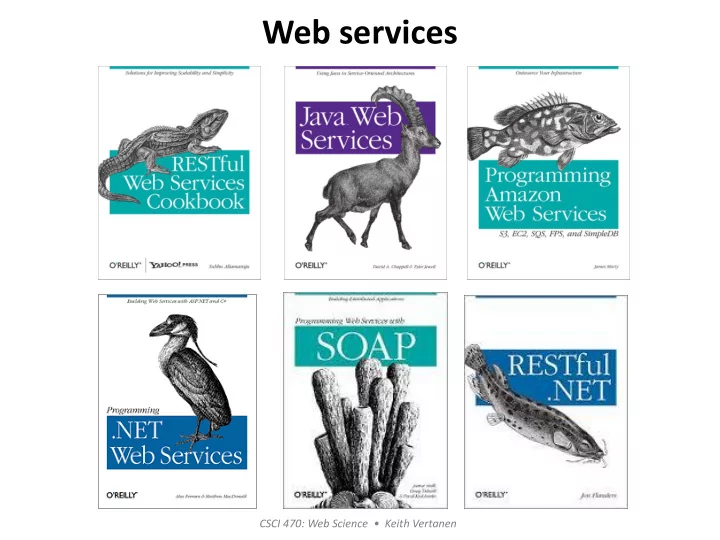
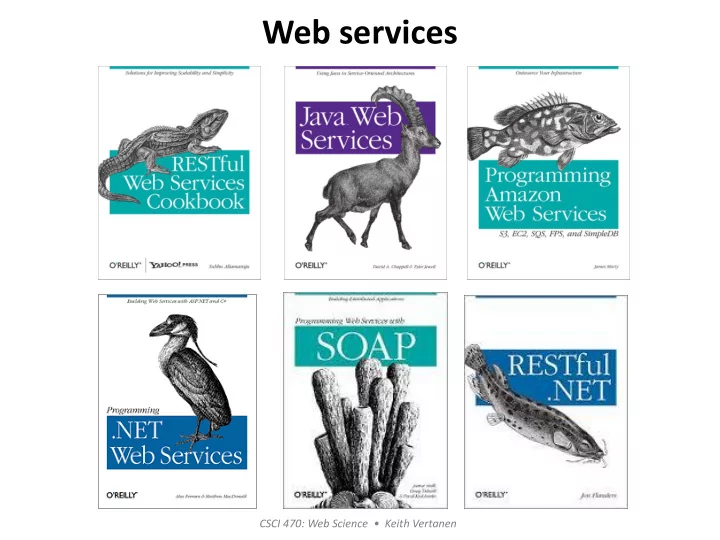
Web services CSCI 470: Web Science • Keith Vertanen
Overview • Web services – What does that mean? – Why are they useful? • Examples! • Major interaction types – REST – SOAP 2
thanks Wikipedia… 3
W3C says… 1.4 What is a Web service? For the purpose of this Working Group and this architecture, and without prejudice toward other definitions, we will use the following definition: [Definition: A Web service is a software system designed to support interoperable machine-to-machine interaction over a network. It has an interface described in a machine-processable format (specifically WSDL). Other systems interact with the Web service in a manner prescribed by its description using SOAP messages, typically conveyed using HTTP with an XML serialization in conjunction with other Web-related standards.] 4
Web services • Basic idea: – Allows others to use your: • Unique algoirthms, e.g. translating English to Spanish • Unique data, e.g. find out where your FedEx package is – Do this over the Internet • In a standard way using a known protocol (e.g. HTTP) – Possible business uses: • Within a company to integrate things • Between a company and partners • For free, promote your new fangled search engine – e.g. Bing (but now commercial) • For money, (e.g. $5/1000 search queries) 5
Bing web services 6
Using Bing search API • Apply for an app ID – Get a Windows Live account – Get an app ID: e.g. ABBJ3923CEFHB39398FEFE37 • Choose your “protocol”: – JavaScript Object Notation (JSON) – Extensible Markup Language (XML) – SOAP (original Simple Object Access Protocol) • Make your search request – Use a language/command line tool of your choice – My example: REST with JSON result format 7
Using Bing search API • Find the top-10 Bing results for "orediggers" – Make a HTTP GET request – 2012 style, authentication via GET parameter: • http://api.bing.net/json.aspx? AppId=AFKJEAWKFJEAWKFJA&Version=2.2& Market=enUS& Query=orediggers&Sources=web+spell& Web.Count=10& JsonType=raw – 2013-15 style, HTTP basic authentication: • https://api.datamarket.azure.com/Bing/Search/Web? Query=%27oredigger%27& $top=10& $format=json 8
Yahoo web services 9
Google web services 10
11
Facebook web services 12
FedEx web services 13
http://www.programmableweb.com/ 14
Twitter web services 15
Sipping on the Twitter Spritzer… statuses/sample Returns a random sample of all public statuses. The default access level, ‘Spritzer’ provides a small proportion of the Firehose, very roughly, 1% of all public statuses. The “ Gardenhose ” access level provides a proportion more suitable for data mining and research applications that desire a larger proportion to be statistically significant sample. Currently Gardenhose returns, very roughly, 10% of all public statuses. Note that these proportions are subject to unannounced adjustment as traffic volume varies. • URL: https: //stream.twitter.com/1/statuses/sample.json • Method(s): GET • Parameters: count, delimited, stall_warnings • Returns: stream of status element Just go to this URL in a browser and enter your Twitter username and password! Or programmatically: curl -k https://stream.twitter.com/1/statuses/sample.json - umyuser:mypassword 16
Twitter programmatic access… static void Main(string[] args) { HttpWebRequest webRequest = null; HttpWebResponse webResponse = null; StreamReader responseStream = null; while (true) { try { webRequest = (HttpWebRequest) WebRequest.Create("https://stream.twitter.com/1/statuses/sample.json"); webRequest.Credentials = new NetworkCredential("username", "password"); webRequest.Timeout = -1; webResponse = (HttpWebResponse) webRequest.GetResponse(); responseStream = new StreamReader(webResponse.GetResponseStream(), System.Text.Encoding.GetEncoding("utf-8")); Console.WriteLine(responseStream.ReadLine()); } catch (WebException ex) { Console.WriteLine(ex.Message); } ... C# example printing the spritzer (worked prior to June 2013, now requires OAuth). https://dev.twitter.com/docs/auth/authorizing-request http://tools.ietf.org/html/rfc5849 17
Twitter harvesting • Streaming API: ~1% of world's Tweets for free – Collecting since 2011 • 2.5 TB compressed, using xz • Uncompressed, ~ 38 TB! • 3.8B in English alone 18
Twitter harvesting • Tweet meta data: JSON format (next lecture) – lang field, identifies language of tweet • Use to be set by user, now machine-detected by Twitter • I additionally use Google CLD and langid-java 19
I just bought some milk… • What do with all these Tweets? – Often informal person-to-person communications – Augmentative and Alternative Communication (AAC) • Enable users with certain disabilities to speak • AAC devices often rely on statistical language models • Language models historically have been trained on small amounts of non-representative data 20 http://www.tobii.com/en/assistive-technology/global/products/hardware/tobii-i-series/socially-connected/#.UuaZHHkQFFQ
21
– TurkTrain • Invented communications by workers on Amazon Mechanical Turk – Perplexity • Average branching factor after each word, lower is better 22
Mashups • Mashups – A web application hybrid • Combine the functionality or data from several web sites – Frequently done using web services • e.g. Combine Google Maps API with Twitter API http://www.youtube.com/watch?v=zfZROP2ky4I 23
Web services protocols • Two major protocols: – REST (Representational state transfer) • An HTTP GET request to a specific URL • HTTP is the protocol, no other choice • e.g. Bing and Twitter examples – SOAP • Originally Simple Object Access Protocol – Dropped acronym, not so simple? • XML message format • Really a framework for specifying protocols – HTTP is one profile choice • Strong typing – Generate proxy class using toolkit 24
Bing via SOAP 25
using BingSOAP.net.bing.api; namespace BingSOAP { class Program { static void Main(string[] args) { BingService service = new BingService(); SearchRequest request = new SearchRequest(); request.AppId = "FAEWKJAEAEFJKAFWJKJAEFKJEFWKAFEWJKAWEFKAFWEJFAWE"; request.Sources = new SourceType[] { SourceType.Web }; request.Query = "orediggers"; SearchResponse response = service.Search(request); int i = 0; foreach (WebResult r in response.Web.Results) { Console.WriteLine(i + ": " + r.Title); Console.WriteLine(i + ": " + r.Url); Console.WriteLine(i + ": " + r.Description); Console.WriteLine(); i++; } } } } C# example that does a query using the Bing SOAP API. 26
27
28
Summary • Web services – Access to remote procedures / data – Promotes integration • Better than everybody inventing custom interchange schemes – Makes it through firewalls – Runs on top of the mature web architecture 29
Recommend
More recommend