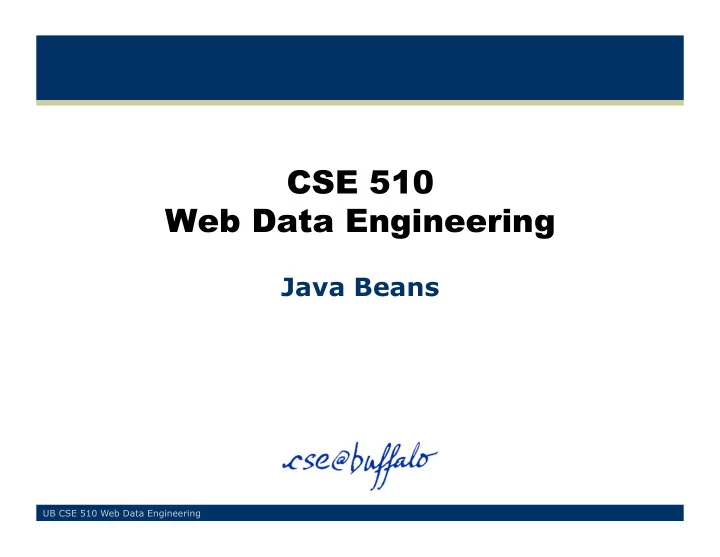
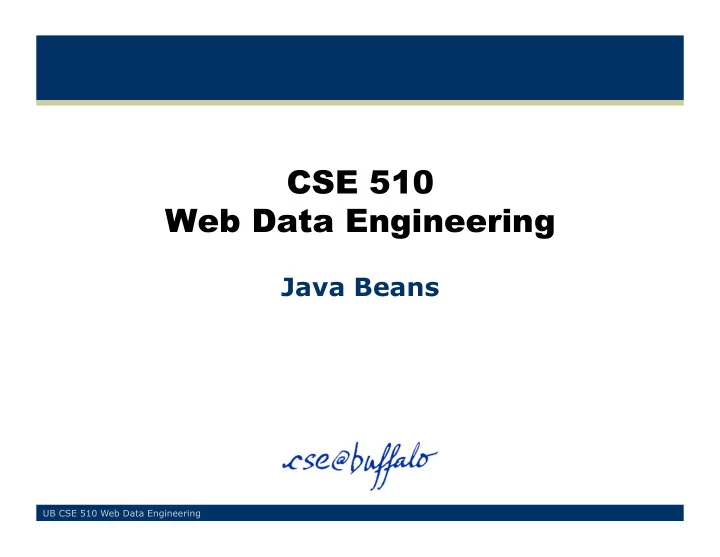
CSE 510 Web Data Engineering Java Beans UB CSE 510 Web Data Engineering
What is a Java Bean? • Simply a class wrapping some data… …and meets certain restrictions • Three components: – Default constructor (no arguments) – Private properties (instance variables) only, no public ones! – For each field, provide a getter method to retrieve it and a setter method to modify it 2 UB CSE 510 Web Data Engineering
Why Java Beans? • Reusable and Portable Component Model – No need to repeat the same code/queries within multiple JSPs – Code maintenance becomes much easier – Better use of resources • Managed by container (Apache Tomcat) – Bean scope can be page, request, session or application • Easy to assign HTTP request parameters to bean properties • Easy to share beans among multiple HTTP requests, servlets and JSPs • Can be introspected, persisted and customized 3 UB CSE 510 Web Data Engineering
Currency Converter Example App Session Scope Server ConverterBean submit form.html result.jsp 4 UB CSE 510 Web Data Engineering
form.html <html> <head> <title> Currency Conversion Form </title> </head> <body> <h1> Currency Conversion Form </h1> <p> Enter an amount to convert: </p> <form action="result.jsp" method="GET"> <input type="text" name="usdAmount" size="25"><br /> <input type="submit" value="Submit"> </form> </body> </html> 5 UB CSE 510 Web Data Engineering
result.jsp (Without Java Bean) <html> <head><title> Currency Conversion Result </title></head> <body> <h1> Currency Conversion Result </h1> <% String usdAmount = request.getParameter("usdAmount"); BigDecimal yenRate = new BigDecimal("88.75"); BigDecimal yenAmount = new BigDecimal(usdAmount).multiply(yenRate); yenAmount = yenAmount.setScale(2, BigDecimal.ROUND_UP); %> <p><%= usdAmount %> USD are <%= yenAmount %> Yen </p> </body> </html> 6 UB CSE 510 Web Data Engineering
Converter Bean package converter; public class ConverterBean { // private properties private String usdAmount = "0.0"; private String yenRate = "88.75"; private BigDecimal yenAmount; // Getters and setters automatically generated by Eclipse // Menu Source -> Generate Getters and Setters... public String getUsdAmount() { return usdAmount; } public void setUsdAmount(String usdAmountStr) { usdAmount = usdAmountStr; ... } ... } 7 UB CSE 510 Web Data Engineering
Naming Convention • Connect property names with getter/setter method names • Capitalize the first letter of the property and add the word “get” (“set” respectively) – Property: usdAmount – Getter: getUsdAmount – Setter: setUsdAmount 8 UB CSE 510 Web Data Engineering
How to Use a Java Bean in a JSP • Compile bean and place under WEB-INF/classes <jsp:useBean id="<beanName>" class="<beanClass>” scope="<scope>"/> Always? – Equivalent to <% <beanClass> <beanName> = new <beanClass>(); %> <jsp:getProperty name="<beanName>" property="<propertyName>"/> – Equivalent to <%= <beanName>.getPropertyName() %> <jsp:setProperty name="<beanName>” property="<propertyName>” value="<value>"/> – Can be initialized when subelement of jsp:useBean 9 UB CSE 510 Web Data Engineering
result.jsp (With Java Bean) <%@ page import="converter.*"%> <jsp:useBean id="conv" scope="session" class="converter.ConverterBean"/> <jsp:setProperty name="conv" property="*"/> <html> <head><title> Currency Conversion Result </title></head> <body> <h1> Currency Conversion Result </h1> <p> <jsp:getProperty name="conv" property="usdAmount"/> USD are <jsp:getProperty name="conv" property="yenAmount"/> Yen </p> </body> </html> 10 UB CSE 510 Web Data Engineering
resultInitRate.jsp • Initialize bean properties Why not session? <jsp:useBean id="conv" scope="request" class="converter.ConverterBean"> <jsp:setProperty name="conv" property="yenRate" value="100" /> </jsp:useBean> <jsp:setProperty name="conv" property="*"/> <html> <head><title> Currency Conversion Result </title></head> <body> ... </body> </html> 11 UB CSE 510 Web Data Engineering
Recommend
More recommend