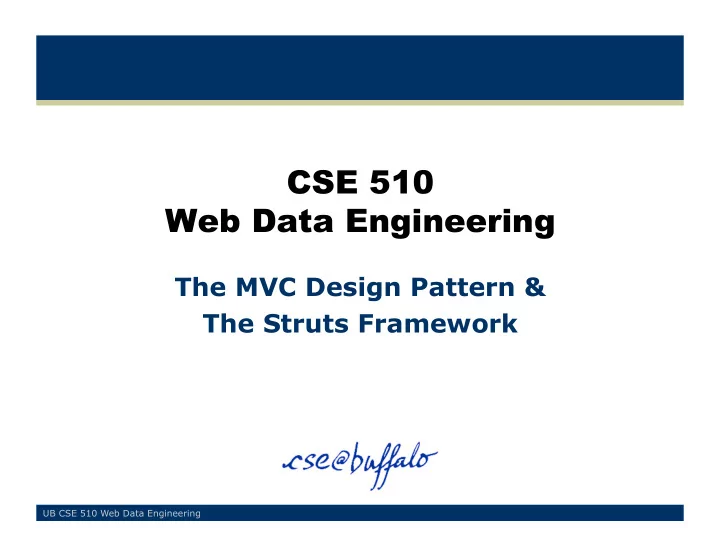
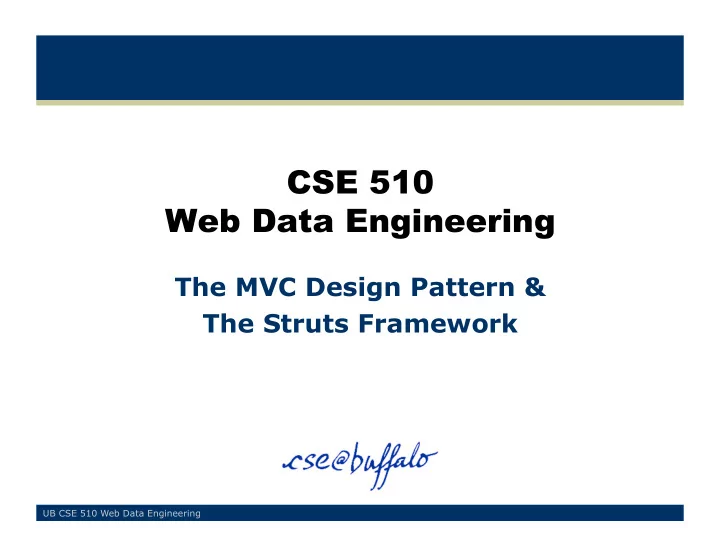
CSE 510 Web Data Engineering The MVC Design Pattern & The Struts Framework UB CSE 510 Web Data Engineering
Previous Attempts: Model 1 Design Pattern for every JSP page p for every type of request r to p insert in p code to implement the action requested by r students.jsp If request to insert student perform SQL INSERT If request to delete student Messy perform SQL UPDATE JSP! If request to update student perform SQL DELETE HTML part of the JSP http://.../students.jsp?action= insert &... INSERT STUDENT http://.../students.jsp?action= delete &... UPDATE STUDENT http://.../students.jsp?action= update &... DELETE STUDENT 2 UB CSE 510 Web Data Engineering
The MVC Design Pattern: Separating Model, View & Controller • Development “Best Practice” • Known well before web items – Smalltalk pioneered • Model : Access to Underlying Databases and Info Sources • Controller : Control Flow of Web App • View : Look-and-Feel 3 UB CSE 510 Web Data Engineering
The MVC Design Pattern • MVC originated as Model 2 in web developers community • Model 1 : Application logic is attached to JSPs – Similar to previous attempts of students.jsp • Model 2 : Data access and control flow decisions in Java Beans 4 UB CSE 510 Web Data Engineering
Data Entry Example – MVC Attempt students.jsp View HTML part of the JSP INSERT STUDENT UPDATE STUDENT DELETE STUDENT Delete Update Insert Controller/Actions Student Student Student Model Java classes export methods Model that encapsulate SQL access DB 5 UB CSE 510 Web Data Engineering
The Larger Issue: Specification and Modularization • Frictions in Specification • Inefficiencies in Large Project Management 6 UB CSE 510 Web Data Engineering
The Process and the Frictions Business Process Owner (Client) COMMUNICATION Analysis/ • Informal, imprecise business process Specification specification by customer and specification Phase • Accompanied by hard-to- of Web application built demos and diagrams Chief Architect/ Technical Project Leader COMMUNICATION • Code developed may be Development technical specification Phase inconsistent with spec and development • Significant effort in communicating spec formally Developer Problem is even worse in evolution phase when application logic is hidden in thousands of lines of code 7 UB CSE 510 Web Data Engineering
The Problem: Communication 8 UB CSE 510 Web Data Engineering
Struts • Black-Box Framework Implementing MVC – Framework: reusable “partial” application • Struts ActionServlet provides high level control of workflow (Part of Controller) • You provide Beans and files to customize framework according to your application needs 1. JSPs provide HTML presentation (View) 2. ActionForm Beans “collect” form data (Part of Controller) 3. Action Beans provide details of flow (Part of Controller) 4. struts-config.xml declares Beans and JSPs 9 UB CSE 510 Web Data Engineering
How To Develop Struts Applications From 10 Miles High: • Pass high-level control to ActionServlet – By appropriate URL mapping in web.xml • Design “workflow” in diagrams and then code it in struts-config.xml • Develop ActionForm Beans • Develop Action Beans • Develop Model Beans (not part of Struts) • Develop HTML and JSP pages 10 UB CSE 510 Web Data Engineering
Struts Single Request Processing View Request/Session ¡ Scope ¡ Ac1onForward ¡ Ac1onForward ¡ get ¡ Data ¡ (Page ¡or ¡Ac1on) ¡ (Page ¡or ¡Ac1on) ¡ set ¡ HTTP Response HTTP Response 7 6 HTTP 5 Ac1on ¡ ModelBean ¡ 2 Request Ini1a1ng ¡ Ac1onServlet ¡ Page ¡ Form 4 3 Ac1onForm ¡ Validation 1 Error Controller DB Model struts-‑config.xml ¡ 11 UB CSE 510 Web Data Engineering
Struts Single Request Processing (cont’d) • When web app is loaded, ActionServlet parses 1 struts-config.xml and associates URL paths with Action and ActionForm Beans – Location of struts-config.xml is given in web.xml • The user issues an HTTP request from an 2 initiating page P to the ActionServlet 12 UB CSE 510 Web Data Engineering
Struts Single Request Processing (cont’d) • The ActionServlet instantiates the ActionForm 3 Bean associated with the HTTP request URL in struts-config.xml , and sets its properties using the HTTP request parameters (user- submitted data) • The ActionForm Bean validates its property 4 values and if validation fails, ActionServlet responds with the initiating page P displaying appropriate error messages for the user to correct his/her form data 13 UB CSE 510 Web Data Engineering
Struts Single Request Processing (cont’d) • If validation succeeds, the ActionServlet 5 instantiates the Action Bean associated with the HTTP request URL in struts-config.xml , and calls its execute method passing as parameters the ActionForm Bean, the HTTP request and the HTTP response objects 14 UB CSE 510 Web Data Engineering
Struts Single Request Processing (cont’d) • Within its execute method, the Action Bean 6 instantiates/calls Model Beans, which open a connection to the database, execute SQL operations, and return sets of tuples The Action Bean places the sets of tuples in the session so that JSP pages (View components) can access them 15 UB CSE 510 Web Data Engineering
Struts Single Request Processing (cont’d) • The Action Bean returns to the ActionServlet 7 one of the ActionForward s with which the HTTP request URL is associated in struts-config.xml An ActionForward is a possible outcome of the Action Bean and represents either an JSP/HTML page or another Action that will be the response to the user’s request Upon receiving the ActionForward , the ActionServlet responds to the user’s request with the corresponding JSP/HTML page or Action 16 UB CSE 510 Web Data Engineering
Install Struts • We will use Struts 1.3 for Phase 2 of the project – Struts 2 will be covered later on and will not be used for the project • Download struts-1.3.10-all.zip • Struts is only a package containing: \doc, \src, \lib, \apps • Within \apps is a set of *.war files – struts-blank-1.3.10.war – struts-examples-1.3.10.war – struts-cookbook-1.3.10.war 17 UB CSE 510 Web Data Engineering
Struts Examples • To play with Struts examples: – Copy struts-cookbook-1.3.10.war under \webapps – Access http://localhost:8080/struts-cookbook-1.3.10/ • To play with more Struts examples: – Copy struts-examples-1.3.10.war under \webapps – This automatically deploys a new web app directory – Access http://localhost:8080/struts-examples-1.3.10/ • To start your own Struts application: – Copy struts-blank-1.3.10.war under \webapps – Rename \struts-blank-1.3.10 to \your_app_name 18 UB CSE 510 Web Data Engineering
Recommend
More recommend