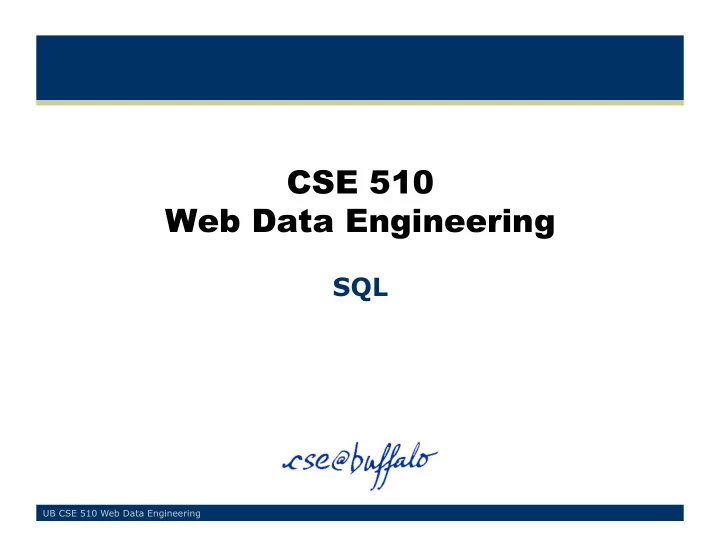
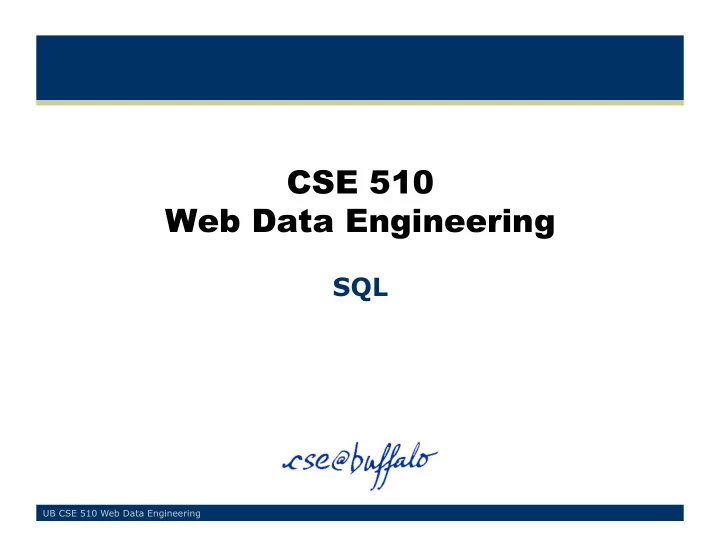
CSE 510 Web Data Engineering SQL UB CSE 510 Web Data Engineering
Applications’ View of a Relational Database Management System (RDBMS) Application • Persistent data structure – Large volume of data RDBMS Client – “Independent” from processes using the data Relations, JDBC/ODBC cursors, • High-level API SQL commands other… for access & modification RDBMS Server – Automatically optimized • Transaction management (ACID) – Atomicity: all or none happens, Relational despite failures & errors Database – Concurrency – Isolation: appearance of “one at a time” – Durability: recovery from failures and other errors 2 UB CSE 510 Web Data Engineering
Data Structure: Relational Model • Relational Databases: Movie Schema + Data Title Director Actor • Schema: Wild Lynch Winger Sky Berto Winger – collection of tables Reds Beatty Beatty (also called relations ) Tango Berto Brando Tango Berto Winger – each table has a set Tango Berto Snyder of attributes – no repeating relation names, Schedule no repeating attributes in one table Theater Title Odeon Wild • Data (also called instance ): Forum Reds – set of tuples Forum Sky – tuples have one value for each attribute of the table they belong 3 UB CSE 510 Web Data Engineering
Data Structure: Relational Model Example Problem: • Represent the students and Fall classes of the CSE department, including the list of students who take each class. • Students have UB ID, first name and last name. • Classes have a name, a number, date code (TR, MW, MWF) and start/end time. • A student enrolls for a number of credits in a class. Solution: … 4 UB CSE 510 Web Data Engineering
Programming Interface: JDBC/ODBC • How client opens connection with a server • How access & modification commands are issued • … 5 UB CSE 510 Web Data Engineering
Access (Query) & Modification Language: SQL • SQL – used by the database user – declarative : we only describe what we want to retrieve – based on tuple relational calculus • The result of a query is always a table (regardless of the query language used) • Internal Equivalent of SQL: Relational Algebra – used internally by the database system – procedural (operational): we describe how we retrieve • CSE462, CSE562 6 UB CSE 510 Web Data Engineering
SQL Queries: The Basic From Find names of all students • Basic form SELECT A 1 ,…,A N FROM R 1 ,…,R M WHERE <condition> Find all students whose first • WHERE clause is optional name is John • When more than one relations in the FROM clause have an attribute named A , we refer to a Find the students registered for CSE510 specific A attribute as <RelationName>.A 7 UB CSE 510 Web Data Engineering
SQL Queries: Aliases • Use the same relation more than once in the FROM clause • Tuple variables • Problem: Find the classes taken by students who take CSE510 8 UB CSE 510 Web Data Engineering
SQL Queries: Nesting Find the CSE510 students • The WHERE clause can contain who take a TR 5:00pm class predicates of the form – attr/value IN <query> – attr/value NOT IN <query> • The predicate is satisfied if the attr or value appears in the result of the nested <query> • Also – EXISTS <query> – NOT EXISTS <query> 9 UB CSE 510 Web Data Engineering
Universal Quantification by Negation Problem: • Find the students that take every class “John Smith” takes Rephrase: • Find the students such that there is no class that “John Smith” takes and they do not take 10 UB CSE 510 Web Data Engineering
SQL Queries: Aggregation & Grouping Example : Find the average salary of • Aggregate functions: all employees: SUM , AVG , COUNT , MIN , SELECT AVG(Salary) AS AvgSal MAX , and recently user FROM Employee defined functions as well • GROUP BY AvgSal 42.5 Employee Example : Find the average salary for Name Dept Salary each department: Joe Toys 45 Nick PCs 50 SELECT Dept, AVG(Salary) AS AvgSal Jim Toys 35 Jack PCs 40 FROM Employee GROUP BY Dept Dept AvgSal Toys 40 PCs 45 11 UB CSE 510 Web Data Engineering
SQL Grouping: Conditions that Apply on Groups • HAVING <condition> may follow a GROUP BY clause • If so, the condition applies to each group, and groups not satisfying the condition are eliminated • Example : Find the average salary in each department that has more than 1 employee: SELECT Dept, AVG(Salary) AS AvgSal FROM Employee GROUP BY Dept HAVING COUNT(Name) > 1 12 UB CSE 510 Web Data Engineering
Aggregation Can Involve Many Tables • Problem: List students and the number of credits for which they have registered 13 UB CSE 510 Web Data Engineering
SQL: More Bells and Whistles … Retrieve all student attributes • Select all attributes of currently enrolled students using * • Pattern matching conditions – <attr> LIKE <pattern> Retrieve all students whose name contains “Ta” SELECT * FROM Students WHERE name LIKE “%Ta%” 14 UB CSE 510 Web Data Engineering
…and a Few “Dirty” Points • Duplicate elimination must be explicitly requested SELECT DISTINCT … FROM … WHERE … • Null values – All comparisons involving NULL are false by definition – All aggregation operations, except COUNT(*) , ignore NULL values 15 UB CSE 510 Web Data Engineering
Null Values and Aggregates • Example: R a b x 1 x 2 x null null null null null SELECT COUNT(a), COUNT(b), AVG(b), COUNT(*) FROM R GROUP BY a count(a) count(b) avg(b) count(*) 3 2 1.5 3 0 0 null 2 16 UB CSE 510 Web Data Engineering
SQL as a Data Manipulation Language: Insertions • Inserting tuples • Insert in Students “John Doe” with UB ID INSERT INTO R(A 1 ,…,A k ) 88888888 VALUES (v 1 ,…,v k ); • Some values may be left NULL • Use results of queries for insertion • Insert all CSE510 students into CSE636 INSERT INTO R SELECT … FROM … WHERE … 17 UB CSE 510 Web Data Engineering
SQL as a Data Manipulation Language: Updates and Deletions • Delete “John Doe” • Deletion basic form: delete every tuple that satisfies <cond>: DELETE FROM R WHERE <cond> • Update basic form: update • Update the registered every tuple that satisfies credits of all CSE510 <cond> in the way specified students to 4 by the SET clause: UPDATE R SET A 1 =<exp 1 >,…,A k =<exp k > WHERE <cond> 18 UB CSE 510 Web Data Engineering
Recommend
More recommend