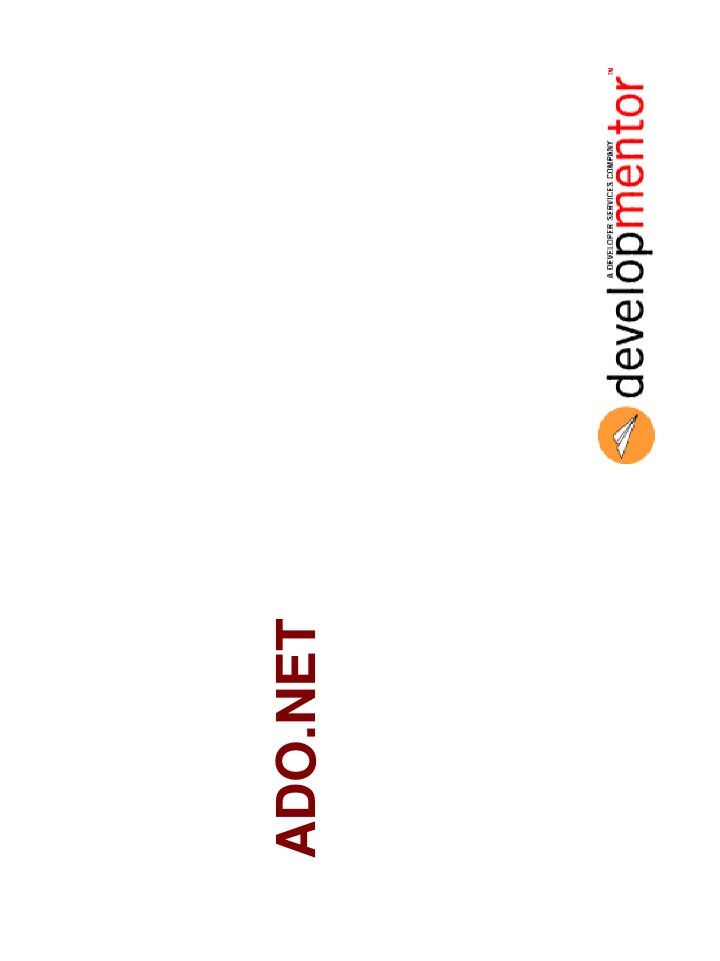
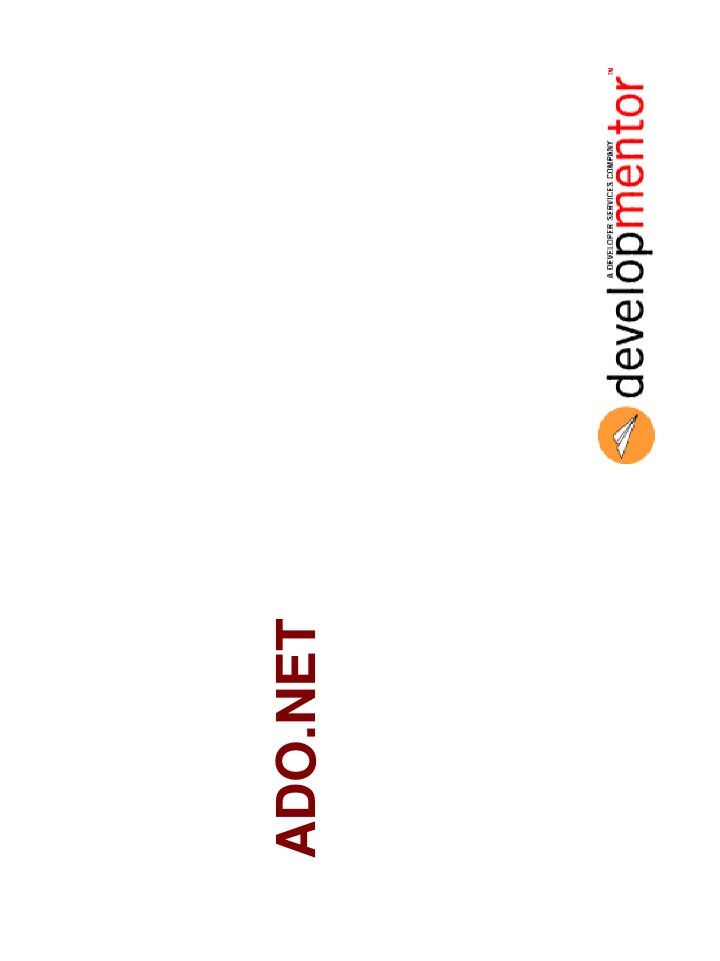
ADO.NET
Objective • Introduce ADO.NET and SQL Server interaction – connection – command – data reader – stored procedure – disconnected data set – database independent coding 2
Overview • ADO.NET provides managed types for database access – generic types in System.Data namespace – SQL Server types in System.Data.SqlClient namespace – other data providers also supported 3
Connection parameters • Must specify several pieces of information to connect – server – database – authentication credentials • Exact connection details differ for different providers 4
Server • Use Server parameter to specify server for SQL Server – passed in connect string – use " . " or " localhost " to connect to local database specify string connectString = "Server=localhost;..."; server 5
Database • Use Database parameter to specify database for SQL Server – passed in connect string specify string connectString = "Database=pubs;..."; database 6
Authentication • Two ways to authenticate a client connection for SQL Server – Windows authentication uses Windows user information • Integrated Security set to SSPI in connect string – SQL Server authentication uses SQL Server user information • User ID and Password passed in connect string use Windows string connectString = "Integrated Security=SSPI;..."; information use SQL string connectString = "User ID=Joe; Password=lobster;..."; information 7
Connecting • Use SqlConnection to connect to SQL Server – create object – specify connect string • can pass to constructor • can set after creation using ConnectionString property – call Open method Application SqlConnection Database parameters string cs = "server=.;Integrated Security=SSPI;database=pubs"; create SqlConnection connection = new SqlConnection(cs); open connection.Open(); ... 8
Disconnecting • Close SqlConnection when finished – can call either Close or Dispose method – typical to place call in finally block or using statement static void Main() { SqlConnection connection = null; try { ... open connection.Open(); ... } finally { connection.Dispose(); close } } 9
Command setup • Use SqlCommand to execute command – must specify command text • can pass to constructor • can set after creation using CommandText property – must specify connection to use • can pass to constructor • can set after creation using Connection property Application SqlCommand SqlConnection Database SqlConnection connection = new SqlConnection(...); ... string text = "select * from authors"; create SqlCommand command = new SqlCommand(text, connection); command ... 10
SqlCommand ExecuteReader • Use ExecuteReader when result set expected – returned data placed in SqlDataReader object – reader provides forward-only access to data – multiple results supported using NextResult – throws Exception if command fails ExecuteReader Application SqlCommand SqlConnection Database SqlDataReader string text = "select * from authors"; SqlConnection connection = new SqlConnection(...); SqlCommand command = new SqlCommand(text, connection); ... SqlDataReader reader = command.ExecuteReader(); capture returned data execute command 11
SqlDataReader data access • Two main ways to access rows of result set – use foreach to traverse rows of IDataRecord objects – use while loop with Read to manually advance through rows • Three main ways to access columns of a row – index by column ordinal or name – pass column index to getXXX methods – use for loop with FieldCount to access each column in turn static void Display(SqlDataReader reader) { loop through rows while (reader.Read()) { access data in row string last = (string)reader["au_lname"]; using indexers string first = (string)reader[2]; access data in row string zip = reader.GetString(7); using get method ... } } 12
SqlDataReader Close • Call Close when finished with SqlDataReader – releases connection (which can then be reused) – can not access contained data after closing string text = "select * from authors"; SqlConnection connection = new SqlConnection(...); SqlCommand command = new SqlCommand(text, connection); ... SqlDataReader reader = command.ExecuteReader(); ... reader.Close(); close reader when finished 13
SqlCommand ExecuteNonQuery • Use ExecuteNonQuery when no data will be returned – returns an int specifying number of rows affected ExecuteNonQuery Application SqlCommand SqlConnection Database int string text = "insert into authors " + "(au_id, au_lname, au_fname, contract) values " + "('111-11-1111', 'Adams', 'Mark', 1)"; SqlCommand command = new SqlCommand(text, connection); execute int rowsAffected = command.ExecuteNonQuery(); command ... 14
Stored procedure • Use SqlCommand to execute stored procedure – set CommandType property to StoredProcedure – set CommandText property to procedure name – pass parameters in Parameters collection – call ExecuteReader procedure name SqlCommand command = new SqlCommand("byroyalty", connection); command type command.CommandType = CommandType.StoredProcedure; command.Parameters.Add("@percentage", SqlDbType.Int); parameters command.Parameters["@percentage" ].Value = 50; execute reader = command.ExecuteReader(); ... 15
Disconnected data in ADO.NET • Can model in-memory cache of data – tables, relations, rows, columns etc. – disconnected and independent of data source DataSet Customer Name Customer Id Ann 0 Tables Bob 1 Customer Id Balance Rating 0 5000 2 1 750 5 16
DataSet • DataSet class models disconnected data set – has collection property of DataTable objects public class DataSet ... { tables in data set public DataTableCollection Tables { get; } ... } 17
DataTable • DataTable is in-memory model of a table – has rows, columns, etc. public class DataTable ... { public DataRowCollection Rows { get; } rows and columns currently in table public DataColumnCollection Columns { get; } ... } 18
DataRow • DataRow is in-memory model of row inside DataTable – several ways to access column data – rows are generated by tables, not created directly public class DataRow ... { public object this[string] { get; set; } access column data by name or number public object this[int] { get; set; } public object[] ItemArray { get; set; } all columns in row ... } 19
DataColumn • DataColumn models column of DataTable – specify name and data type when creating public class DataColumn ... { public DataColumn(string name, Type type); ... } Type object for name of column type of column data 20
Generating DataSet • Two main ways to create DataSet – fill from existing data source – manually define structure and fill with data 21
Fill DataSet from source • Can fill DataSet from existing source such as database – use DataAdapter and its Fill method string text = "select * from authors"; SqlConnection conn; ... create adapter SqlDataAdapter adapter = new SqlDataAdapter(text, conn); create DataSet DataSet authors = new DataSet(); use adapter to adapter.Fill(authors); fill DataSet 22
Traverse DataSet • DataSet three levels of data inside – set of contained tables – rows in each table – column values in each row traverse DataSet foreach (DataTable table in myDataSet.Tables) { foreach (DataRow row in table.Rows) { foreach (object data in row.ItemArray) { // process column value } } } 23
Manual creation of DataTable • Can manually create DataTable – define table structure – create rows, add rows to tables, fill with data create table DataTable customers = new DataTable("Customers"); customers.Columns.Add("Name", typeof(string)); define columns customers.Columns.Add("Id", typeof(Int32)); create row DataRow row = customers.NewRow(); row[0] = "Ann"; populate row using indexer row[1] = 0; add row to table customers.Rows.Add(row); ... 24
Manual creation of DataSet • Can manually create DataSet – create DataSet object – create tables and add to set create table DataTable customers = new DataTable("Customers"); ... create DataSet DataSet data = new DataSet(); add table to set data.Tables.Add(customers); ... 25
Updating database through DataAdapter • Can update database after changing DataSet – use SqlCommandBuilder to create needed SQL commands – use Update method of DataAdapter to send changes string text = "select * from authors"; SqlDataAdapter adapter = new SqlDataAdapter(text, conn); DataSet ds = new DataSet(); specify source table adapter.Fill(ds, "authors"); when filling data set modify DataSet ds.Tables[0].Rows[4][2] = "Bob"; attach builder SqlCommandBuilder b = new SqlCommandBuilder(adapter); update database adapter.Update(ds, "authors"); 26
Database independent coding • Separate classes provided to access various databases – implement same interfaces IDbConnection SqlConnection OracleConnection IDbCommand SqlCommand OracleCommand IDataReader SqlDataReader OracleDataReader 27
Recommend
More recommend