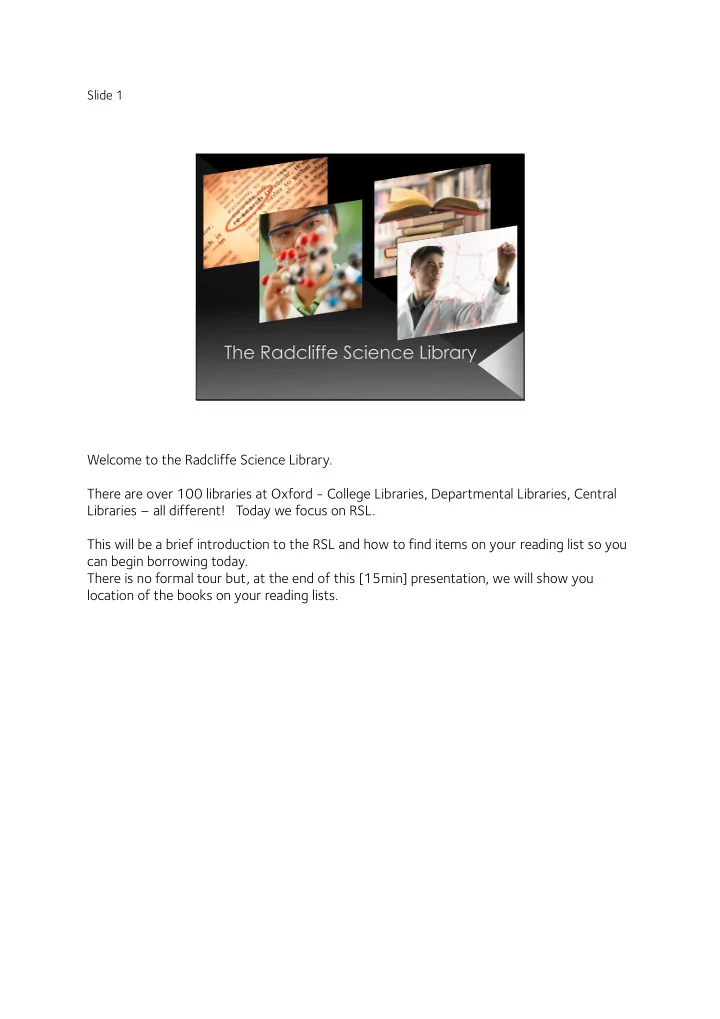
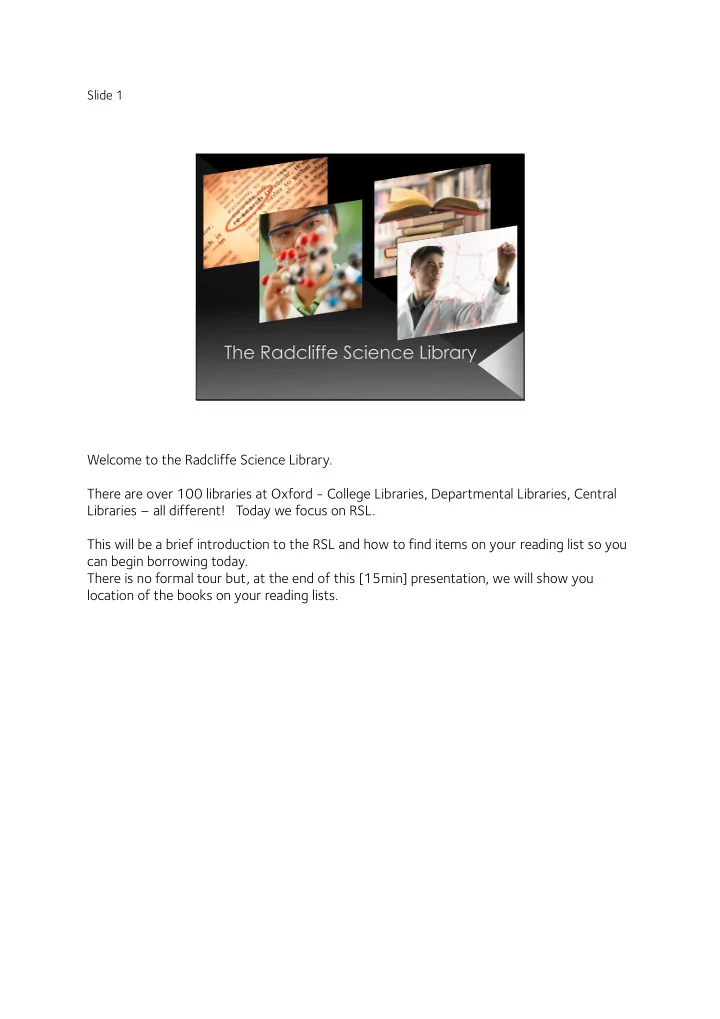
Slide 1 Welcome to the Radcliffe Science Library. There are over 100 libraries at Oxford - College Libraries, Departmental Libraries, Central Libraries – all different! Today we focus on RSL. This will be a brief introduction to the RSL and how to find items on your reading list so you can begin borrowing today. There is no formal tour but, at the end of this [15min] presentation, we will show you location of the books on your reading lists.
Slide 2 Study, discuss, engage, relax… You can borrow many books from our collection and take them back to your College. However, we also have a variety of spaces available within the library to help you study in different ways: quiet study areas; informal spaces for discussion; bookable group study rooms; informal areas with vending machines providing refreshments. We also have individual private study carrels. So, where do you begin searching for your reading list books…
Slide 3 How to Log in to PCs and WiFi: › University card barcode ( 2xxxxxx ) › Password – Date of Birth ( 03AUG1989 ) › Please change your password soon!!! You will see this screen on all library computers It requires you to login Password = This is set at your DOB in upper case and this is also the one you will use for wireless logins. Please change this straight away as it will lapse after 28 days. This is separate from your single sign on password. DON’T forget to logout!
Slide 4 Use SOLO to search for books and to access your library account to check on loans and renew books SOLO is the main University Library catalogue. You can use it to search through our collections and find items on your reading lists which you will be receiving from lecturers and tutors. You can also sign in with your Oxford Single-Sign On password to view what books you have on loan, check return dates and fines and also renew your books online. It is a good idea to sign into the catalogue when you start searching so you can access all the features of SOLO that are only available to University members. Your ‘My SOLO’ account allows you to see what books you have on loan and is also where you can renew books and check any library fines you may have. If you need help while using SOLO, you can use our Live Help service to chat to a Librarian and get help.
Slide 5 Enter keywords from the title and author and hit the search icon. SOLO is simple to search, just use keywords from the book title and author. We will start searching by entering ‘Plants and genes Murphy’ into the s earch box at the top of SOLO and then pressing the ‘Search’ Button. If you’re just looking for a book, it’s a good idea to choose the ‘All libraries/collections’ option from the dropdown menu. When you’re ready to search, click on the magnifying glass ic on.
Slide 6 E-book – Read on-line 24/7 Printed – Read/borrow at the library We have electronic versions of many reading list books. Once you have run the search you’ll get back a list of results that match your search words. The best matches will be at the top of the results list. We often have several different editions of a particular text book or we might have it in both print and electronic formats. In this case SOLO will offer different ‘Versions’ to choose from. After we click on the ‘Versions’ link we get see that there is an E -book that can be accessed immediately and read online just by clicking ‘View Online’. There are also printed copies which can be borrowed from a library. To find out which libraries have printed copies, we need to click the ‘Find and Request’ link.
Slide 7 Some copies will be available for loan, others reference only or stored offsite. You’ll often see that College libraries have copies of reading list books, but if you are after a cop y here at the RSL just find the ‘Radcliffe Science Library’ in the list. Sometimes we have more than one copy of a book. The firs first t copy py is is in in th the C Clo losed S d Stack k - ‘Books/Closed Stack’ means that the book is stored off-site at our book depository in Swindon. You can order books back from Swindon to the RSL if you need them. Library staff can show you how to do this so please just ask. Most books in Swindon tend to be old editions or less often used books so you shouldn't encounter this too often. The s second c d copy is py is a R Reference copy py - ‘Reference/Available’ means that the book is on the shelf, but can only be used in the library and not borrowed. The t thir ird c d copy is a py is a S Standar dard d Loan copy py – ‘Standard Loan/Available’ means that this a copy you can find and borrow from the library. Sometimes you will see a due date. This means the book is currently out on loan to another reader and is due back in the library on the date shown. To find the book on the shelves in the library, make a note of the shelf mark ( SB106.B56 MUR 2007 in this case) and the Level number ( Level 7 ) here. From this you know where to go in the building and which part of the shelves to go to.
Slide 8 15 book limit Loan periods: › Standard loan – 7 days › Vacation loans – 8 th Week - 1 st Week Fines on overdue books Renew online with SOLO › 9 times Reservations (Holds) You can borrow from the Entrance Hall, either at the staffed desk or by using self-issue machines. You can borrow up to 15 books at a time from the RSL Different books have different loan periods (hold up sample books to show different spine labels) - Standard loan books go out for 7 days. On the spine you will just see the shelf mark. - Library use only books have a yellow l abel on the spine. You can’t borrow these ones. - Vacation loans are from Monday in 8 th week – this does not include overnight loans Fines Fines are charged on overdue books. We charge 20p per day for overdue standard loan books. If your fines go over £10 your account will be blocked and you won’t be able to borrow any other books until you pay the fine. To avoid fines, bring your books back on time or renew them. We try to send out reminders the day before your books are due back, but it’s up to you t o check your loans. You can renew your books online or by phone up to 9 times. You can’t renew books more than 9 times or if somebody else has reserved your books or if your library fines have exceeded £10 Rese serv rvati tion ons It’ s possible for you to place a reservation if all our loanable copies are out of the library, staff can show you how to do this so please just ask.
Slide 9 3D printing service Printing, photocopying and scanning Help with your studying VR equipment loans As well as lending books and providing study spaces the RSL also has – • Printing, photocopying and scanning through our PCAS system. You’ll find several PCAS machines around the library. A PCAS account has been set up for you automatically, just use the same login details as those used to access library computers and the Bodleian WiFi network. • We run a 3D printing service from the RSL. • We virtual reality headsets and 360 degree cameras available to borrow – ask at the enquiry desk • We offer courses and subject specialists to help you build your study skills
Slide 10 Check our website Ask us in the library Meet our subject Chat to us online specialists Always remember that we are here to help! There is lots of information about using the library on our website Just ask library staff if you need any assistance. Subject Librarians can help you with more in depth enquiries. You can use the ‘Live Help’ service on SOLO and in Library Assistant to chat online to a librarian and ask questions. Please let us know if you have any disabilities and we can offer appropriate support and assistance to help you in the library.
Slide 11 Our website… › www.bodleian.ox.ac.uk/science Find us on Facebook… › Radcliffe Science Library Follow us on Twitter… › @radcliffescilib To keep up with events in the library, announcements about new services and resources look for updates on our website, or follow us on Facebook or Twitter.
Slide 12 All your library info…on the go! › Find your libraries › Help on how to get hold of reading list items › Advice on library WiFi, passwords, photocopying and more › Use Library Assistant from your mobile, tablet or PC www.bodleian.ox.ac.uk/assistant Library Assistant is our online mobile library induction. You can use Library Assistant to quickly find key information about using the libraries including the kind of information we’ve covered here today, so don’t worry if you’ve missed anything from this talk or forget it later. Library Assistant is designed to work on mobile phones and tablets, but will also work on desktop and laptop computers so you can use it where ever you are.
Slide 13 Enjoy your time at Oxford and good luck! My colleague will take you back across to the entrance hall via the reading rooms and give you some more useful information about finding your way around the building. Images: Radcliffe Science Library & Microsoft Clip Art Collection
Recommend
More recommend