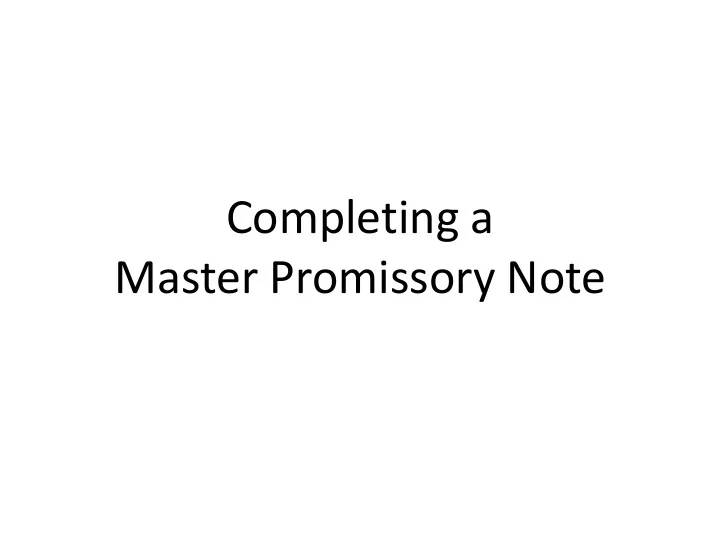
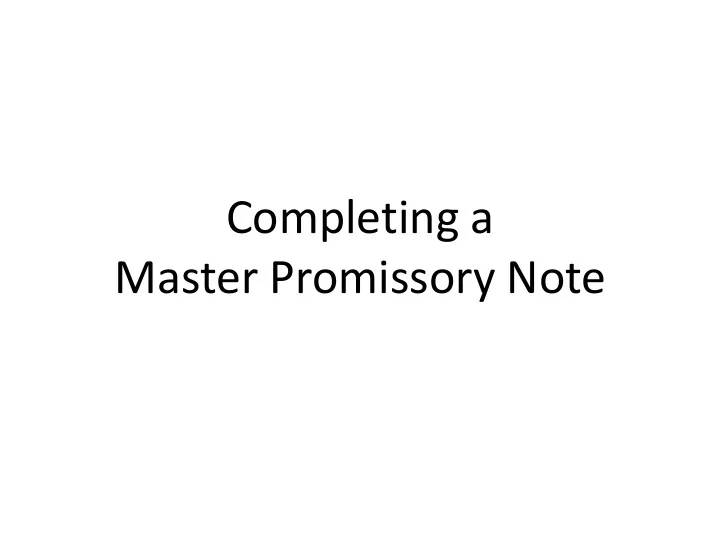
Completing a Master Promissory Note
Step 1 Visit www.studentaid.gov Navigate to “Complete Aid Process” Select “Complete Master Promissory Note:
Step 2 Log in with FSA ID to complete MPN for Direct Subsidized and Unsubsidized Loans.
Step 2 cont. FSA ID Username and Password can be retrieved or reset by selecting “Forgot My Username” or, “Forgot My Password”.
Step 3 Input your personal information and select a school to notify.
Step 4 Provide reference information for two different references.
Step 5 Review and edit the information you have reported.
Step 6 Review and sign Master Promissory Note.
Step 6 cont. Spend 15-20 minutes reviewing the information you have reported, noting the following sections: Borrower Request, • Certifications, Authorizations, and Understandings Promise to Pay • MPN Terms and Conditions • Important Notices • Borrower’s Rights and • Responsibilities Statement It is necessary to scroll through each section in order to proceed to the sign and submit section.
Step 7 Review instructions, and electronically sign and submit your MPN.
Step 8 The Master Promissory Note is now complete. Save or print a copy for your records.
Recommend
More recommend