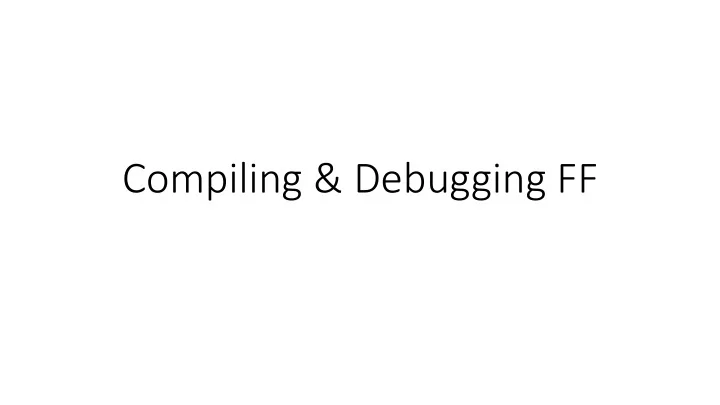
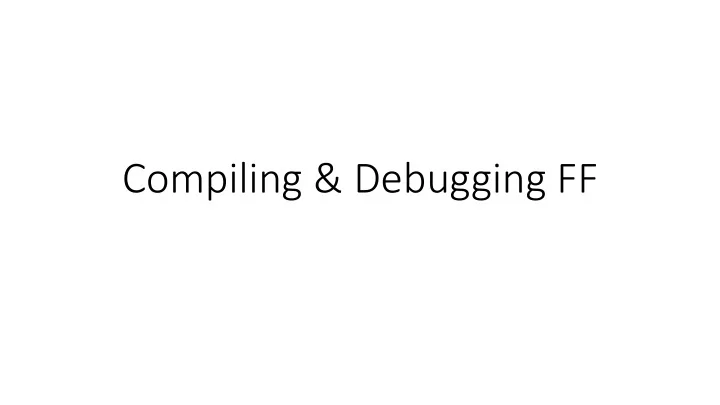
Compiling & Debugging FF
Compiling & Running FF (Linux & Mac) • System Requirement: 4GB of RAM & 6.4 GB HD • $ wget -q https://hg.mozilla.org/mozilla-central/raw- file/default/python/mozboot/bin/bootstrap.py && python bootstrap.py • $ hg clone https://hg.mozilla.org/mozilla-central • $ cd mozilla-central • $ echo -e "ac_add_options --enable-debug\nac_add_options --disable- optimize" > mozconfig • $ ./mach build • Wait 45+ minutes • $ ./mach run --debug
Compiling & Running FF (Windows) • System Requirement: 8GB of RAM & ~8 GB HD • Requires Visual Studio 2010, 2012, or 2013 • Download and install to a path without space (i.e. C:\) https://ftp.mozilla.org/pub/mozilla.org/mozilla/libraries/win32/MozillaBuil dSetup-Latest.exe • Run start-shell-msvc20xx.bat (xx = vs version) and you get a Linux shell! • $ cd /c; mkdir mozilla-source; cd mozilla-source; hg clone https://hg.mozilla.org/mozilla-central • Wait forever (~2 hours?) • $ ./mach build • Wait forever (4+ hours)
Debugging FF with GDB • $ ./mach run – debug • gdb$ source .gdbinit • Tab less. • Run the following command when you get a crash. It tells you how you got here (call stack) • gdb$ bt
Debug SpiderMonkey with GDB • $ gdb ./obj*/dist/bin/js • gdb$ source js-gdb.py • gdb$ b js::math_abs • js>> Math.abs(-10); Breakpoint hit!
Other links • Old FF releases: http://ftp.mozilla.org/pub/mozilla.org/firefox/releases/ • Official FF Build Doc: https://developer.mozilla.org/en- US/docs/Simple_Firefox_build#Get_the_source • Official SpiderMonkey Build Doc: https://developer.mozilla.org/en- US/docs/Mozilla/Projects/SpiderMonkey/Build_Documentation • JSAPI Cookbook: https://developer.mozilla.org/en- US/docs/Mozilla/Projects/SpiderMonkey/JSAPI_Cookbook
Recommend
More recommend