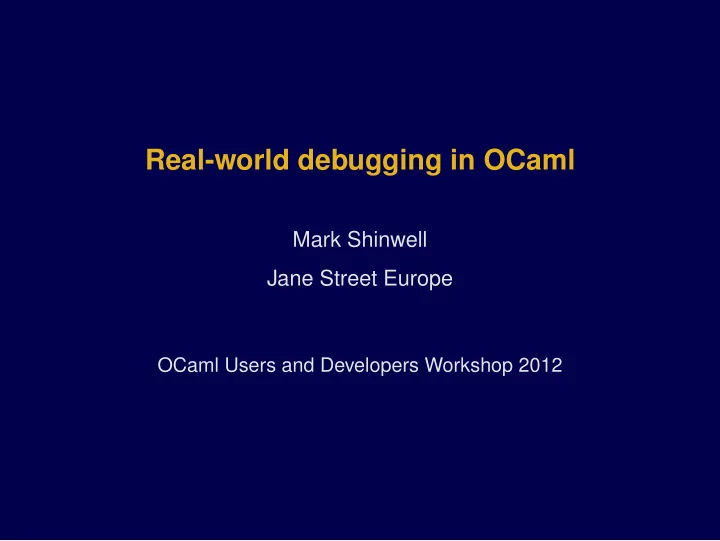
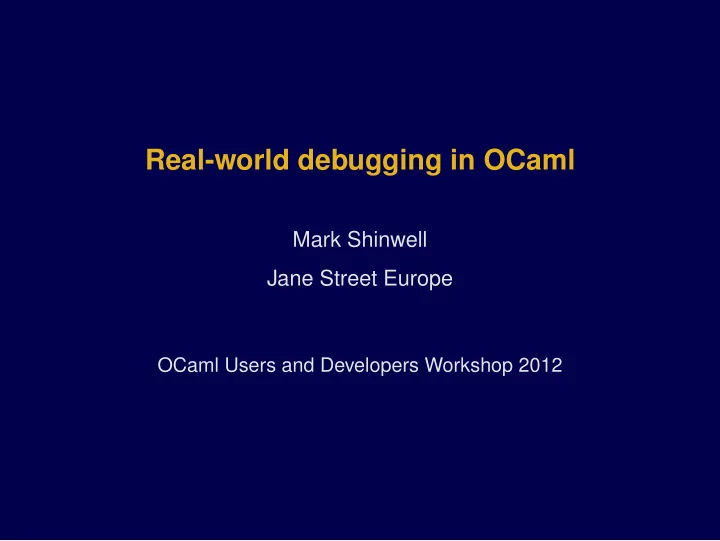
Real-world debugging in OCaml Mark Shinwell Jane Street Europe OCaml Users and Developers Workshop 2012
My program has a bug • Everyday debugging: use printf . • Don’t forget to flush: Printf.printf "foo \ n%!" • Know your standard Unix tools • I’m not sure which server it connects to strace foo_client.exe 2>&1 | grep connect • I want to know which files it has open lsof -p 12345 • I need to check where it finds input.txt strings foo_client.exe | grep input.txt
My bug resists attempts to find it • Make basic checks on the machine • disk space, memory, errors in the system logs • Ensure backtraces are enabled • export OCAMLRUNPARAM=b • Turn on core dumps • ulimit -c unlimited • Recompile your C stubs (and the OCaml runtime) • No optimization: -O0 • With debugging info: -g
My program needs a debugger • gdb does work with OCaml programs • Support is significantly improved in OCaml 4.00 • backtraces • source file locations • Names in the debugger are mangled • camlList iter 1074 ≡ List.iter • Printing and traversal of OCaml values can be tricky
My gdb-foo is awful • New program: gdb --args myprogram.exe --foo --bar • Attach to running program: gdb -p 14001 • Useful commands: • r and c – run / continue running program • b – set breakpoint • [ thr apply all ] bt – backtrace [ for all threads ] • inf thr – state of all threads • p and x – examine values and memory • step and next – single stepping • inf reg – state of CPU registers • Ctrl+C and q – return to / exit from debugger
My program needs to be stopped... just here • Breakpoint conditions in gdb can be hard to use • the condition may be hard to express • decoding the OCaml values makes this doubly hard • Send a stop signal to yourself and then attach gdb let draw_shape ~x ~y = function | Square when x < 200 -> Low_level_debug.stop_me_now () | ...
My gdb backtrace is useless • Dump the stack and look for code pointers: (gdb) x/256x $rsp ... 7fffffffe3c0: 0000000a 00000000 0070d708 00000000 7fffffffe3d0: 000050b5 00000000 006b51c5 00000000 7fffffffe3e0: 00bf1338 00000000 ab515268 00002aaa • Turn a code pointer into a function name using objdump : 00000000006b51a0 <camlList iter 1074>: ... 6b51c5 : 48 8b 04 24 mov (%rsp),%rax
My program fails with an uncaught exception • Perhaps it fails before it actually does anything • Top-level expression with a side effect? • A backtrace may not be sufficient to find the bug • Try to catch it before it exits: (gdb) b caml_fatal_uncaught_exception (gdb) r ... (gdb) bt
My program exits at some random point • Perhaps there is no exception visible, for whatever reason • Set breakpoints: (gdb) b exit (gdb) b caml_sys_exit • gdb can go back in time sourceware.org/gdb/wiki/ReverseDebug
My code is camoflaging the real exception • With Core on x86-64: backtraces on demand let f x = ... Printf.eprintf "f was called from: %s\n%!" (Backtrace.to_string (Backtrace.get ())); ... • Can also be invoked from inside gdb (gdb) call backtrace_dump_stderr()
My program segfaults kernel: myprogram[14001]: segfault at 00002aaaac001280 rip 0000000000e000f8 rsp 7fffffffffdd0000 error 15 • The information is • the process name and ID • which address the program was trying to access which instruction caused the fault • • the stack pointer at the time of the fault • what was attempted (e.g. an instruction fetch)
My code shouldn’t segfault! • Stack overflow • backtrace may show excessive number of stack frames • increase stack limit: ulimit -s • Corruption in the Caml heap • segfault often lies in the GC (e.g. caml oldify one ) • usually caused by faulty C bindings • Hardware failure • the instruction pointer may be way outside your code • check the system logs for excessive segfaults
My program deadlocks • Should be evident using ” info threads ” in gdb • One thread wants mutex B whilst holding mutex A • Another thread wants mutex A whilst holding mutex B
My C bindings seem to be faulty • Read them carefully • Every variable that is live across an allocation point • Every block where you release the runtime lock • If you use a CAML... macro, always use CAMLreturn • Run the program under valgrind • Will not catch corruption within the Caml heap • (Re-)write them carefully • Use assert to check values are what you think they are • Don’t release the runtime lock unless you really have to.
My C bindings still seem to be faulty • Use of the GC registration macros at every possible opportunity does not guarantee correctness: value works_most_of_the_time(value v_filename) { CAMLparam1(v_filename); char* filename = String_val(v_filename); caml_enter_blocking_section(); takes_a_long_time(filename); caml_leave_blocking_section(); CAMLreturn(Val_unit); }
Conclusion • Standard tools can be used to debug OCaml • OCaml 4 offers significant improvements • Don’t forget: there’s a logical explanation for every bug
Recommend
More recommend