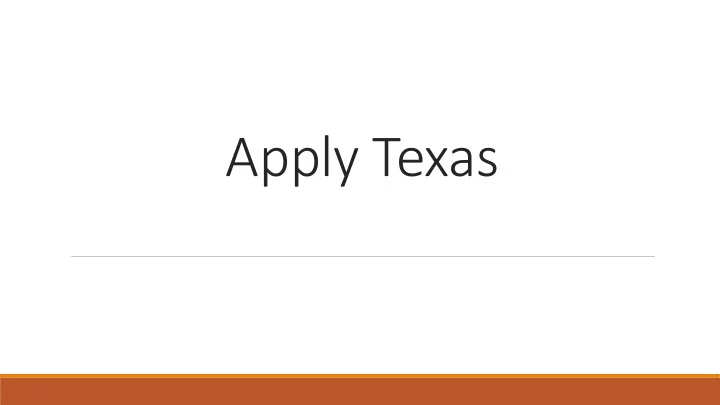
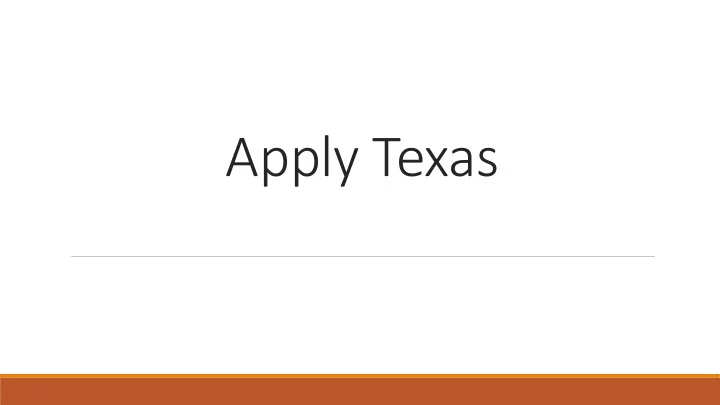
Apply Texas
Step 1: Google “Apply Texas”
Getting started on Apply Texas
WRITE DOWN PASSWORD
For TCC For a university
What about application fees?
Application fees No fee for TCC Most 4-year universities have application fees (though there are some exceptions i.e. Baylor) Mark that you want to use a fee waiver in Apply Texas Then MAIL a fee waiver
Get application fee waivers from College Board *If you had a fee waiver for the SAT Log into your College Board Account Go to “My SAT” Scroll down to “fee waiver benefits” Print the application fee waivers and mail to the admission office at each college you are applying to. You will get 4 of these fee waivers.
Don’t forget to send official transcripts Go to the counseling office
Don’t forget to send SAT/ACT scores These must be sent DIRECTLY from SAT and ACT websites Sign in to your account and select which schools you want your scores sent to
Come to the Go Center Room A236 1 st , 6 th , 7 th period every day
If you’re not already in the Remind group
Come to College Night!
Also, come to FAFSA Night!
Recommend
More recommend