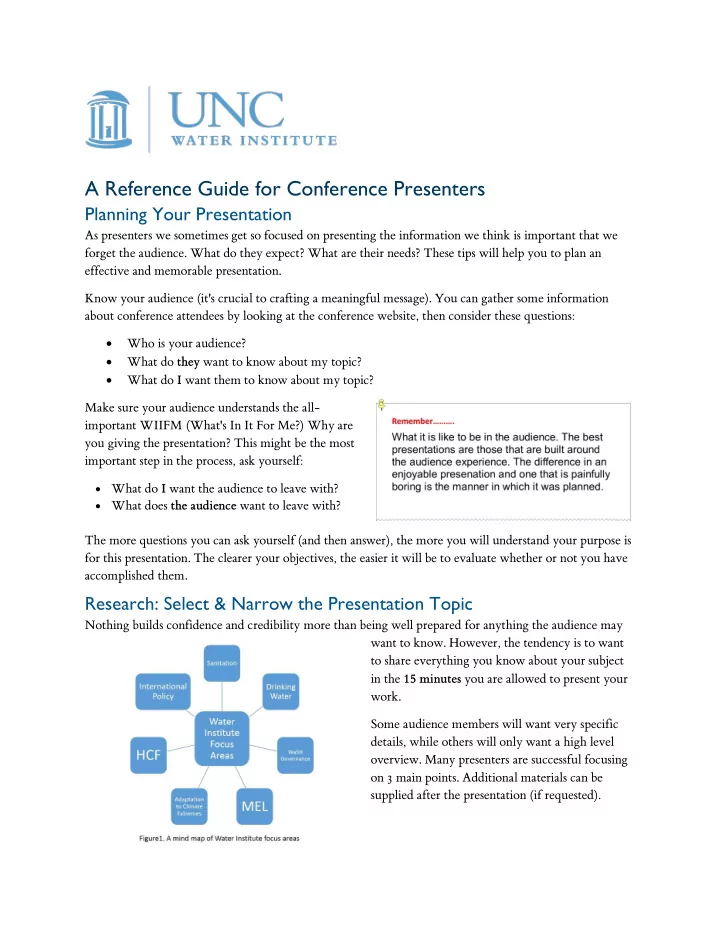
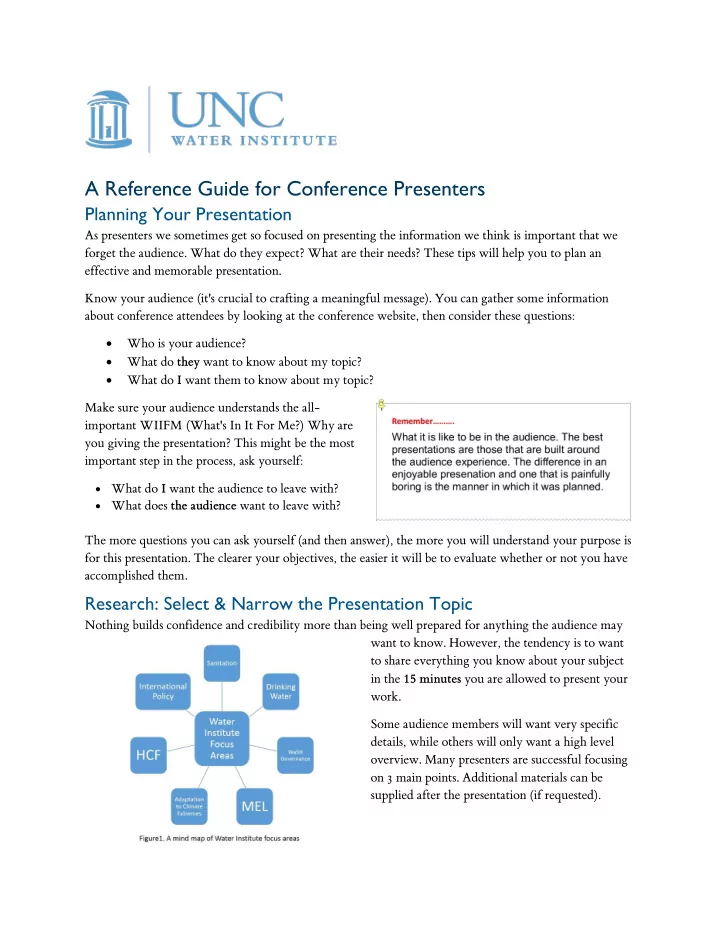
A Reference Guide for Conference Presenters Planning Your Presentation As presenters we sometimes get so focused on presenting the information we think is important that we forget the audience. What do they expect? What are their needs? These tips will help you to plan an effective and memorable presentation. Know your audience (it's crucial to crafting a meaningful message). You can gather some information about conference attendees by looking at the conference website, then consider these questions: Who is your audience? What do they want to know about my topic? What do I want them to know about my topic? Make sure your audience understands the all- important WIIFM (What's In It For Me?) Why are you giving the presentation? This might be the most important step in the process, ask yourself: What do I want the audience to leave with? What does the audience want to leave with? The more questions you can ask yourself (and then answer), the more you will understand your purpose is for this presentation. The clearer your objectives, the easier it will be to evaluate whether or not you have accomplished them. Research: Select & Narrow the Presentation Topic Nothing builds confidence and credibility more than being well prepared for anything the audience may want to know. However, the tendency is to want to share everything you know about your subject in the 15 minutes you are allowed to present your work. Some audience members will want very specific details, while others will only want a high level overview. Many presenters are successful focusing on 3 main points. Additional materials can be supplied after the presentation (if requested).
Selecting and narrowing the topic will help you to spend time preparing the right material. One strategy is to brainstorm all the possible topics that could be discussed. Then, based on the needs of the audience and purpose of the presentation, specific topics can be selected. Mind-mapping (Fig. 1) can help you see all possible topics quickly and then those the 3 to present to the audience. Organizing the Content Now that you have researched and identified your topic and audience, it’s important to make your presentation clear and easy to follow. Consider these questions when organizing the material: What? So What? Now What? What? Clarify why you are there and what you are going to speak about. Tell the audience what they will gain by listening to you and how your information will benefit them. This is called “buy - In” and essential to a successful presentation. So What? Why should they care? Remember the WIIFM. Lay out the information using examples, quotes and statistics, etc. Make the information relevant to the audience. Design your presentation from the audience's point of view. Don't get away from your main points or your objectives. The further you stray the more you risk losing the audience’s attention and buy -in. Link your points together in a logical sequence. This makes it easier for the audience to follow. Now what? You have introduced the topic and laid out how it can be beneficial to your audience. SO now what can the audience do with this new knowledge? This is where you introduce a call to action. Suggest a next step, lay out a plan or promote a skill. This should answer the question “what do we do when we leave here?” Summarize what you have delivered Allow time for Q&A Developing Visual Aids The only reason to use a visual aid should be to drive your message home. If your message can be communicated through a picture, use it! The audience still needs to see you as the center of the message, not the visual aid. PowerPoint Here are some tips for developing effective PowerPoint presentations: Less is more, don’t overload your slides with too much information Keep the color, font and size consistent throughout the presentation
Use a font size of at least 18 points (when you practice, stand in the back of a room to make sure all of your words are visible) Use no more than 6 words per bullet and 6 bullets per slide Use bold, italics and color (sparingly) to highlight main points. If using graphics, create one that is a simple design the displays the information clearly Public Speaking Techniques Giving a presentation is much like giving a performance. The quality of your delivery will directly affect how the audience receives (and remembers) you and your topic. It is very common to be nervous about speaking in public. Here are some tips to help deal with nervousness: Don't expect not to be nervous, some level of nervousness is good. It helps keep you focused and sharp. Don't expect perfection. Your audience doesn't expect you to be perfect. It you make a mistake correct it and move on, or make light of it if you feel comfortable with doing so. Remember that your audience wants you to be successful. They are there to learn something from you. Put your attention on the audience. The more you focus on them, and connect with them the less nervous you will feel. Breathe. Take deep slow breaths when you start to feel anxious. Practice Nothing in your presentation should be unplanned. This means practicing your presentation in a way that allows you to match gestures, movement, eye contact, facial expressions and vocalization with your content. Try practicing in front of a video camera to see yourself in action. Don’t speak all in the same pitch, this quickly becomes boring. The volume tone and energy in your voice is just as important as what you say. Watch out for repetitive habits like saying “uh”, “um”, “so” or “ok”. Practice your presentation in f ront of a friend to get feedback on repetitive habits. Being aware of your habits (we all have them) will help you break it. Speak loudly and clearly. Even if you are speaking in a non-native language we are all easier to understand when speak slowly and project our voice. Audience cues How will you know if your audience is enjoying the presentation? Look at them. Nonverbal communication from the audience can be just as telling as what they say. The audience will always provide you with instant feedback. Questions: If you audience is continually asking for clarification you many need to consider restructuring your information.
Non-verbal cues: Are they sitting up, eyes wide open actively listening to you? Are they slumping, fidgeting or sleeping? Problem Solving: If your audience is not engaged, ask yourself why? Are you too wordy, using language and catch phrases they don't understand? Is the presentation so long that you’ve overloaded them (remember the audience can only remember 3 to 5 main points)? Consider these do ’ s and don't ’ s: Do’s Don’t’s Anchor yourself so you are not swaying Wander, pace, or move excessively. Lean on the podium or table Keep your back towards empty space and not your audience Stand like a statue or lock your knees Hold your hands still or at your sides Fidget with your hands or place them in your pockets Stall tall and relaxed, good posture portrays confidence Slouch, poor posture communicates nervousness Main eye contact with individuals in the audience Stare at a wall or the floor Take deep slow breaths before you begin Hold your breath Always have water with you to keep your mouth moist and be Allow your mouth to get dry and your voice able to sip, pause and refocus to crack Look at your notes/screen look up and then speak Don't read the PowerPoint or the notes constantly Sources: Baker, Jen. Valuable Presentation Skills , University of North Carolina at Chapel Hill, 2015 Garber, Peter, coaching Employee Engagement Training , ASTD, 2012. Valuable Presentation Skills , University of North Carolina at Chapel Hill, 2015
Recommend
More recommend