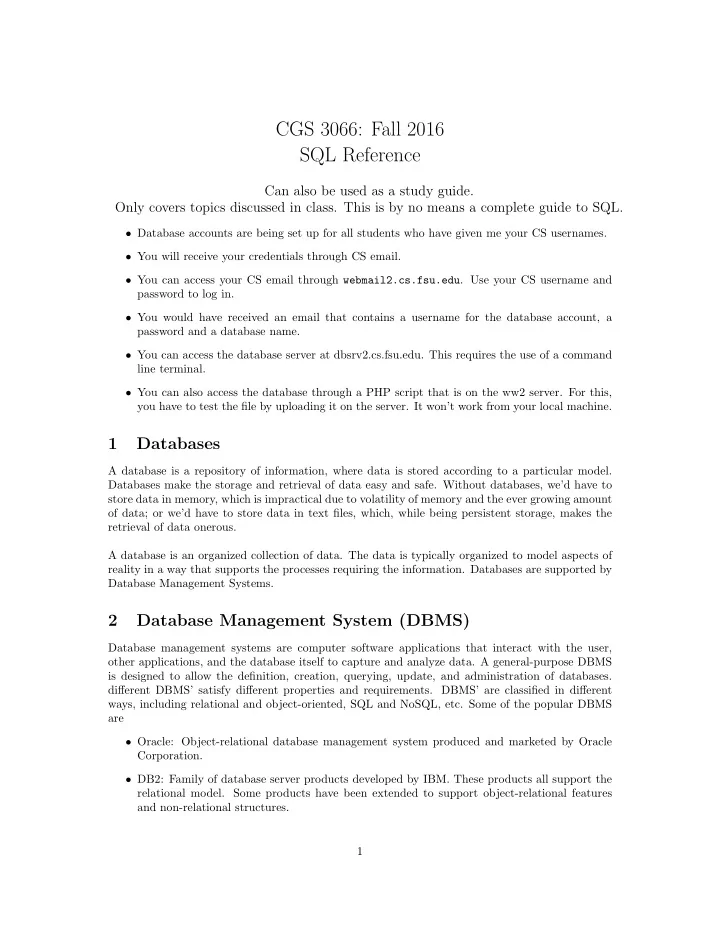
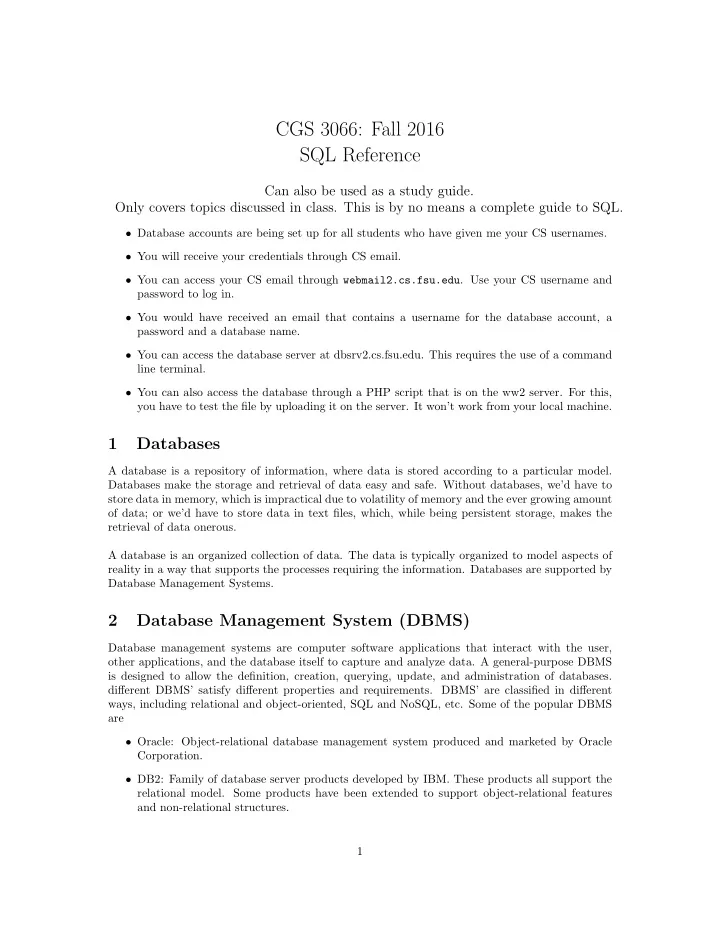
CGS 3066: Fall 2016 SQL Reference Can also be used as a study guide. Only covers topics discussed in class. This is by no means a complete guide to SQL. • Database accounts are being set up for all students who have given me your CS usernames. • You will receive your credentials through CS email. • You can access your CS email through webmail2.cs.fsu.edu . Use your CS username and password to log in. • You would have received an email that contains a username for the database account, a password and a database name. • You can access the database server at dbsrv2.cs.fsu.edu. This requires the use of a command line terminal. • You can also access the database through a PHP script that is on the ww2 server. For this, you have to test the file by uploading it on the server. It won’t work from your local machine. 1 Databases A database is a repository of information, where data is stored according to a particular model. Databases make the storage and retrieval of data easy and safe. Without databases, we’d have to store data in memory, which is impractical due to volatility of memory and the ever growing amount of data; or we’d have to store data in text files, which, while being persistent storage, makes the retrieval of data onerous. A database is an organized collection of data. The data is typically organized to model aspects of reality in a way that supports the processes requiring the information. Databases are supported by Database Management Systems. 2 Database Management System (DBMS) Database management systems are computer software applications that interact with the user, other applications, and the database itself to capture and analyze data. A general-purpose DBMS is designed to allow the definition, creation, querying, update, and administration of databases. different DBMS’ satisfy different properties and requirements. DBMS’ are classified in different ways, including relational and object-oriented, SQL and NoSQL, etc. Some of the popular DBMS are • Oracle: Object-relational database management system produced and marketed by Oracle Corporation. • DB2: Family of database server products developed by IBM. These products all support the relational model. Some products have been extended to support object-relational features and non-relational structures. 1
• SQL Server: Relational database management system developed by Microsoft. There are at least a dozen different editions of Microsoft SQL Server aimed at different audiences. • PostgreSQL: object-relational database management system (ORDBMS) with an emphasis on extensibility and standards-compliance. • MySQL: The world’s second most widely used relational database management system and most widely used open-source RDBMS. 3 Structured Query Language SQL is the standard language for querying and manipulating data. Queries are commands given to the database to carry out certain actions. Most of the time, queries are questions about the data that SQL generates responses to after looking at the database. • Initially developed at IBM byDonald ChamberlinandRaymond Boycein the early 1970s. • A very-high-level language, in which programmers are able to avoid specifying a lot of data- manipulation details that would be necessary in languages like C++. • Its queries are optimized quite well, yielding efficient query executions. • Many standards out there: SQL92, SQL3, SQL99, SQL 2011 . . . • Vendors support various subsets of these standards. 3.1 Sub-Languages SQL has 3 sub-languages. • Data Definition Language (DDL): Used to define and modify the database schema. Schema refers to the structure of the database. • Data Manipulation Language (DML): Used to insert, update, delete and query the data in the tables. • Data Control Language (DCL): Used to control access to the data. Mainly for maintaining users. 4 Some Terminology This is some common SQL terminology. • Table: A database most often contains one or more tables. Each table is identified by a name. Tables contain records (rows) with data. • Field: A column in a table. • Record/Tuple: A row in a table. • Key: A group of field names that can uniquely identify a row in a table. • Primary Key: A single field key that’s chosen to be the key for a table. • Foreign Key: A field in one table that acts as a primary key for another table. 2
5 Database Setup This is the sample database setup we’ll use for the rest of this document. Database: Bank Table: Accounts Name Social Address AccountNo DateOfCreation Type Table: Transactions TransID DateofTransaction AccountNo Type Amount Balance 6 DDL Queries This section outlines the queries used to set up the schema (or structure) of the database. Words in uppercase are SQL keywords. 6.1 Create Database Used to create a database. A database contains all the tables that are used in a particular applica- tion. Very large applications might have several databases, each serving a particular purpose. For creating the database “Bank”, CREATE DATABASE Bank; 6.2 Create Table Used to create a table in a database. Tables are organized into rows and columns; and each table must have a name. Columns must have a name and a datatype, with optional size and constraints. Constraints include uniqueness, primary key or foreign key constraints, etc. To set up the 2 tables above, we use the two queries below. CREATE TABLE Accounts ( Name VARCHAR(50), Social INTEGER(10) UNIQUE, Address VARCHAR(200), AccountNo INTEGER(14) PRIMARY KEY, DateOfCreation DATE, Type VARCHAR(10) ); CREATE TABLE Transactions ( TransID INTEGER(20) PRIMARY KEY, DateOfTransaction DATE, AccountNo INTEGER(14) FOREIGN KEY REFERENCES Accounts(AccountNo), Type VARCHAR(10), Amount FLOAT, Balance FLOAT ); 3
6.3 Alter Table The alter table query is used to add or remove columns from existing tables. While adding columns, we specify the column name and its datatype. If we want to add a column “Balance” to the Accounts tables, we use the following query. ALTER TABLE Accounts ADD Balance FLOAT; If we want to remove columns from the table, we just ask for the column to be dropped. If we decide that having “Balance” in the Accounts table doesn’t make sense, we use the query, ALTER TABLE Accounts DROP COLUMN Balance; 6.4 Truncate Table This query is used to delete all the rows in a table. To remove all data from the Transactions table, TRUNCATE TABLE Transactions; 6.5 Drop Table This query is used to delete a table. A table can be deleted only if it is empty. DROP TABLE Transactions; 7 DML Queries This section describes te queries used to manipulate the data in the tables. Ideally, DDL queries are executed only once, during the initial set up of the application. DML queries are used in everyday interactions with the database. Words in uppercase are SQL keywords. SQL is not case sensitive, but it is convention to write SQL keywords in uppercase. 7.1 Insert This statement is used to add records into the table. There are 2 modes for the insert statement. If we know the order of the columns in the table, we need not specify column names in the insert statement. INSERT INTO Accounts VALUES (’John Smith’, 1234567890, ’1, Blue Road, Greenville, MA 12345’, 2340000000057, ’2015-03-25’, ’Savings’); If we don’t know the order, or if we don’t have values for every field, we can specify the colums where we want to insert data. INSERT INTO Accounts (Name, Social, AccountNo, DateOfCreation, Type) VALUES (’John Smith’, 1234567890, 2340000000057, ’2015-03-25’, ’Savings’); 7.2 Update This query is used to change data in particular fields. Basically, it’s used to update existing data. When update is used without the WHERE clause, it will change the value for that field for ALL rows in the table. The query UPDATE Transactions SET Type=’Deposit’; will change the transaction type of every transaction ever made to ‘Deposit’. If we don’t want this to happen, we should use the WHERE clause. If we want to affect only one row, we would use the primary key in the WHERE clause. It is also possible to use the WHERE clause with a range to affect more than one row. UPDATE Transactions SET Type=’Deposit’ WHERE TransID=10003451890000000072; 4
Recommend
More recommend