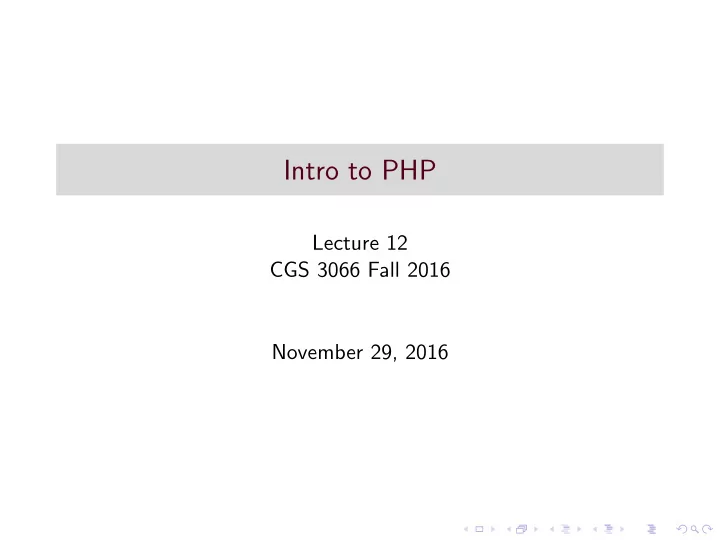
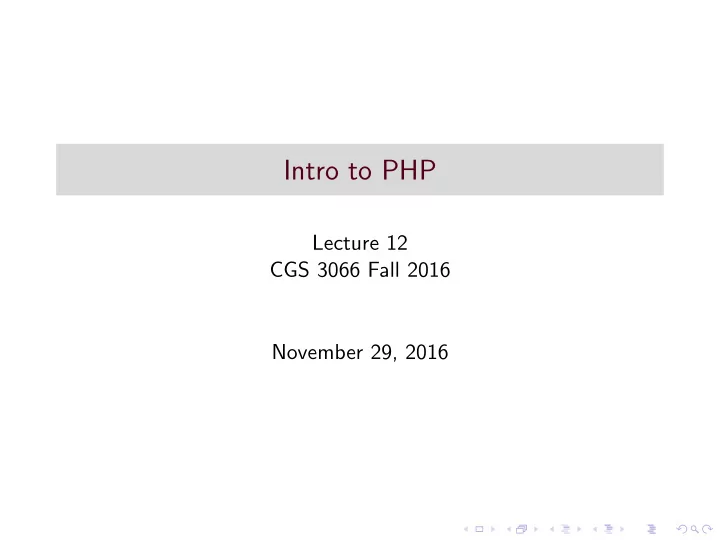
Intro to PHP Lecture 12 CGS 3066 Fall 2016 November 29, 2016
PHP ◮ PHP is a server scripting language, and is a powerful tool for making dynamic and interactive Web pages quickly. ◮ PHP is a widely-used, free, and efficient alternative to competitors such as Microsoft’s ASP. ◮ Where is it used? ◮ It is powerful enough to be at the core of the biggest blogging system on the web (WordPress)! ◮ It is deep enough to run the largest social network (Facebook)! ◮ It is also easy enough to be a beginner’s first server side language!
What can PHP do? ◮ PHP can generate dynamic page content. ◮ PHP can create, open, read, write, delete, and close files on the server. ◮ PHP can collect form data. ◮ PHP can send and receive cookies. ◮ PHP can add, delete, modify data in your database. ◮ PHP can restrict users to access some pages on your website. ◮ PHP can encrypt data.
Why use PHP? ◮ PHP runs on various platforms (Windows, Linux, Unix, Mac OS X, etc.). ◮ PHP is compatible with almost all servers used today (Apache, IIS, etc.). ◮ PHP supports a wide range of databases. ◮ PHP is free. ◮ PHP is easy to learn and runs efficiently on the server side.
PHP files and Syntax ◮ PHP files can contain text, HTML, CSS, JavaScript, and PHP code. ◮ PHP code are executed on the server, and the result is returned to the browser as plain HTML. ◮ PHP files have extension “.php”. ◮ A PHP script can be placed anywhere in the document. ◮ A PHP script starts with < ?php and ends with ? > ◮ A PHP file normally contains HTML tags, and some PHP scripting code. < html >< body > < h1 > My first PHP page < /h1 > < ?php echo "Hello World!"; ? > < /body >< /html >
PHP Comments < html >< body > < h1 > My first PHP page < /h1 > < ?php // This is a single line comment # This is also a single line comment /* This is a multiple lines comment block that spans over more than one line */ ? > < /body >< /html >
PHP Case Sensitivity In PHP all user-defined functions, classes, and keywords not case sensitive. < html >< body > < h1 > My first PHP page < /h1 > < ?php ECHO "Hello World!<br>"; echo "Hello World!<br>"; EcHo "Hello World!<br>"; ? > < /body >< /html >
Variables However; in PHP, all variables are case-sensitive. < html >< body > < h1 > My first PHP page < /h1 > < ?php $color="red"; echo "My car is " . $color . "<br>"; echo "My house is " . $COLOR . "<br>"; echo "My boat is " . $coLOR . "<br>"; ? > < /body >< /html >
Variables ◮ A variable starts with the $ sign, followed by the name of the variable. ◮ A variable name must start with a letter or the underscore character. ◮ A variable name cannot start with a number. ◮ A variable name can only contain alphanumeric characters and underscores (A-z, 0-9, and ). ◮ Variable names are case sensitive ($y and $Y are two different variables).
PHP Data Types PHP supports the following data types: ◮ String ◮ Integer ◮ Float (floating point numbers (also called double)) ◮ Boolean ◮ Array ◮ Object ◮ NULL ◮ Resource
PHP Constants ◮ A constant is an identifier (name) for a simple value. The value cannot be changed during the script. ◮ A valid constant name starts with a letter or underscore (no $ sign before the constant name). ◮ Unlike variables, constants are automatically global across the entire script. ◮ To set a constant, use the define() function - it takes three parameters: ◮ The first parameter defines the name of the constant, ◮ The second parameter defines the value of the constant ◮ The optional third parameter specifies whether the constant name should be case-insensitive. Default is false.
PHP Operators ◮ Arithmetic: +,-,*,/,**,% ◮ Assignment: =, +=, -=, *=, /=, %= ◮ String: .(concatenation), .= ◮ Increment/decrement: ++ and – (post and pre) ◮ Relational: ==, ===, !=, !==, < , < =, > , > =, <> ◮ Logical: and, &&, or, ——, xor, ! ◮ Array: +, ==, ===, !=, <> , !==
Conditional Statements and Loops Conditional Statements (branches) ◮ if ... ◮ if else ◮ if elseif else ◮ switch Loops ◮ while - loops through a block of code as long as the specified condition is true. ◮ do...while - loops through a block of code once, and then repeats the loop as long as the specified condition is true. ◮ for - loops through a block of code a specified number of times. ◮ foreach - loops through a block of code for each element in an array.
PHP functions ◮ The real power of PHP comes from its functions; it has more than 1000 built-in functions. ◮ Besides the built-in PHP functions, we can create our own functions. ◮ A function is a block of statements that can be used repeatedly in a program. ◮ A function will not execute immediately when a page loads. ◮ A function will be executed by a call to the function. ◮ A user defined function declaration starts with the word “function”.
PHP Arrays ◮ An array can hold many values under a single name, and you can access the values by referring to an index number. ◮ In PHP, the array() function is used to create an array. ◮ In PHP, there are three types of arrays: ◮ Indexed arrays - Arrays with a numeric index. ◮ Associative arrays - Arrays with named keys. ◮ Multidimensional arrays - Arrays containing one or more arrays.
PHP Superglobals Several predefined variables in PHP are ”superglobals”, which means that they are always accessible, regardless of scope - and you can access them from any function, class or file without having to do anything special. The PHP superglobal variables are: ◮ $GLOBALS ◮ $ SERVER ◮ $ REQUEST ◮ $ POST ◮ $ GET ◮ $ FILES ◮ $ ENV ◮ $ COOKIE ◮ $ SESSION
Forms with PHP ◮ Form data is sent to the server when the user clicks Submit. ◮ The server can then use this data for various purposes (this is not validation). ◮ The PHP superglobals $ GET and $ POST are used to collect form-data. ◮ GET vs POST ◮ Both GET and POST create an array (e.g. array( key = > value, key2 = > value2, key3 = > value3, ...)). ◮ This array holds key/value pairs, where keys are the names of the form controls and values are the input data from the user. ◮ $ GET is an array of variables passed to the current script via the URL parameters. ◮ $ POST is an array of variables passed to the current script via the HTTP POST method.
GET ◮ Information sent from a form with the GET method is visible to everyone (all variable names and values are displayed in the URL). ◮ GET also has limits on the amount of information to send. The limitation is about 2000 characters. ◮ However, because the variables are displayed in the URL, it is possible to bookmark the page. This can be useful in some cases. ◮ GET may be used for sending non-sensitive data. ◮ GET should NEVER be used for sending passwords or other sensitive information!
POST ◮ Information sent from a form with the POST method is invisible to others (all names/values are embedded within the body of the HTTP request) and has no limits on the amount of information to send. ◮ Moreover POST supports advanced functionality such as support for multi-part binary input while uploading files to server. ◮ However, because the variables are not displayed in the URL, it is not possible to bookmark the page. ◮ Developers prefer POST for sending form data.
Validation and Database Interaction ◮ PHP can be used to perform form validation as well. ◮ However, this validation is performed on the server, which might waste time and server resources. ◮ JavaScript is always preferred for client side validation. ◮ PHP 5 and later can work with a MySQL database using: ◮ MySQLi extension (the “i” stands for improved) ◮ PDO (PHP Data Objects) ◮ Earlier versions of PHP used the MySQL extension. However, this extension was deprecated in 2012.
MySQL vs PDO ◮ Both MySQLi and PDO have their advantages: ◮ PDO will work on 12 different database systems, where as MySQLi will only work with MySQL databases. ◮ So, if you have to switch your project to use another database, PDO makes the process easy. You only have to change the connection string and a few queries. With MySQLi, you will need to rewrite the entire code - queries included. ◮ Both are object-oriented, but MySQLi also offers a procedural API. Both support Prepared Statements. ◮ Prepared Statements protect from SQL injection, and are very important for web application security.
MySQL and PHP The following procedure has to be used to PHP/ MySQL interaction. ◮ Open a connection. ◮ Run SQL statements and process the returns (repeat how many ever times). ◮ Close the connection.
Recommend
More recommend