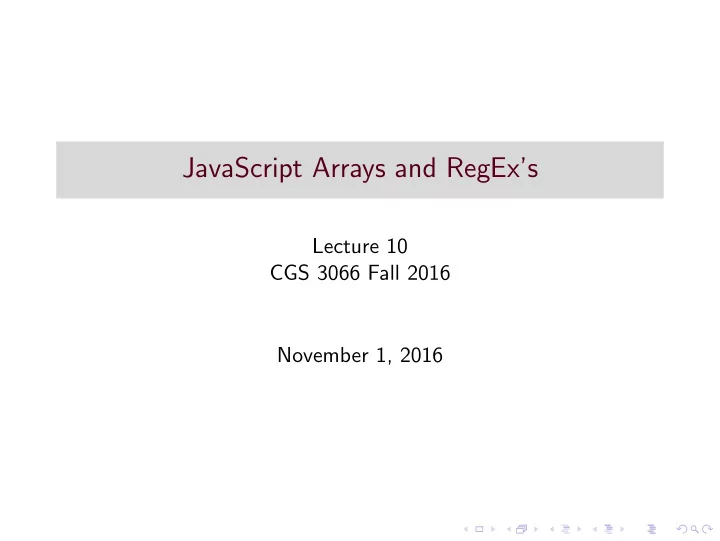
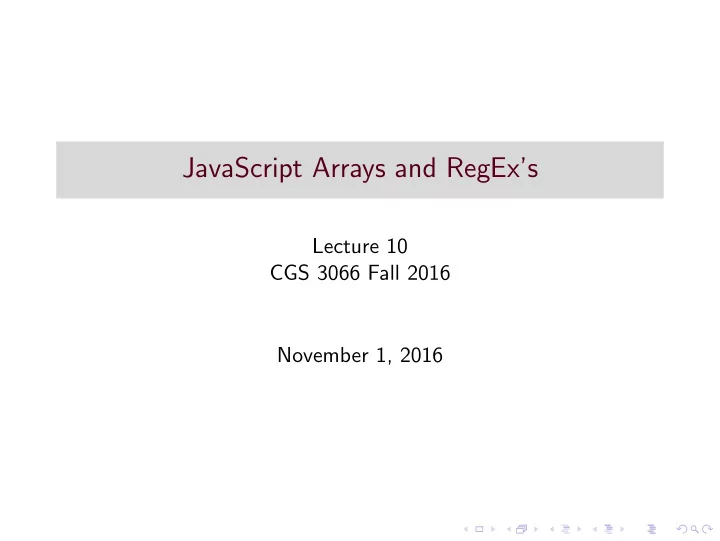
JavaScript Arrays and RegEx’s Lecture 10 CGS 3066 Fall 2016 November 1, 2016
Arrays ◮ Arrays are useful when we have a lot of similar information to be stored under a single name. ◮ For example, if we want to store 4 numbers we can easily create 4 variables. However, if we want to store a million numbers, it would quickly become tedious.
Array Definition ◮ An array is a collection os variable that ◮ Have the same name. ◮ Are of the same type. ◮ Are stored in contiguous memory locations. ◮ Individual array variables can be accessed by their name and index. Arrays are 0 indexed, which means the first variable is at index 0. ◮ In JavaScript, arrays are considered objects. ◮ We can also create arrays where each index is an object. ◮ Arrays are often used in conjunction with for loops.
Creating Arrays ◮ Arrays are created like any other variable, using the var keyword. ◮ For the R-value, we have a comma separated set of values in square brackets. ◮ Example: var gatorade = [“orange”, “lime”, “berry”, “frost”]; ◮ We can also use the new keyword. var gatorade = new Array (“orange”, “lime”, “berry”, “frost”); ◮ We can make an array of type “Object” and add elements of different types, slightly blurring the definition of an array.
Adding and removing elements These are some commonly used ways to add and remove elements from an existing array: ◮ The push method adds an element to the end of an array. ◮ The pop method removes the last element of the array. ◮ The shift method removes the first array element and “shifts” all other elements to a lower index. ◮ The unshift method adds a new element to an array (at the beginning), and “unshifts” older elements. ◮ The delete operator would remove the element at a certain index, but would leave holes in the array.
Other array properties and methods ◮ All arrays have a length property. ◮ We can convert the array to a string using the toString method. ◮ The reverse method reverses the contents of the array. ◮ The sort method sorts the contents of the array in ascending order. ◮ sort sorts the values as if they are strings. If we want a numeric sort, we can define a comparator. function(a, b) { return a-b } ◮ The comparator has to be passed as a parameter to the sort method.
Regular Expressions ◮ A regular expression is a sequence of characters that forms a search pattern. ◮ When you search for data in a text, you can use this search pattern to describe what you are searching for. ◮ A regular expression can be a single character, or a more complicated pattern. ◮ Regular expressions can be used to perform all types of text search and text replace operations. ◮ Syntax: /pattern/modifiers;
Modifiers and Patterns ◮ Modifiers ◮ i: Perform case-insensitive matching ◮ g: Perform a global match (find all matches rather than stopping after the first match) ◮ m: Perform multiline matching ◮ Patterns ◮ Square brackets are used to find a range of characters. ◮ Metacharacters are characters with a special meaning: ◮ \ d: Find a digit ◮ \ s: Find a whitespace character ◮ \ b:Find a match at the beginning or at the end of a word ◮ Quantifiers define quantities. ◮ +:Matches any string that contains at least one ◮ *: Matches any string that contains zero or more occurrences ◮ ?:Matches any string that contains zero or one occurrences
Recommend
More recommend