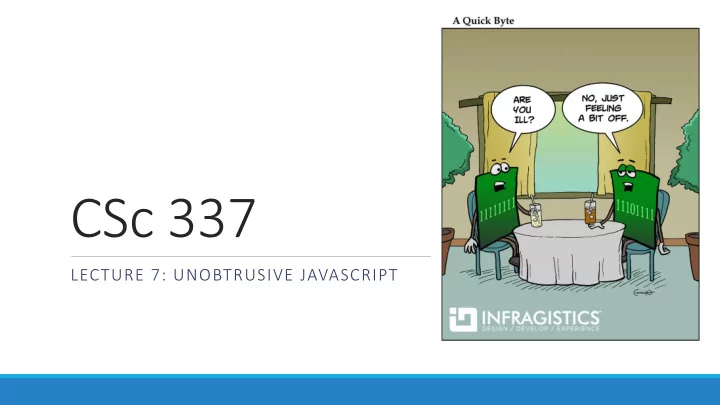
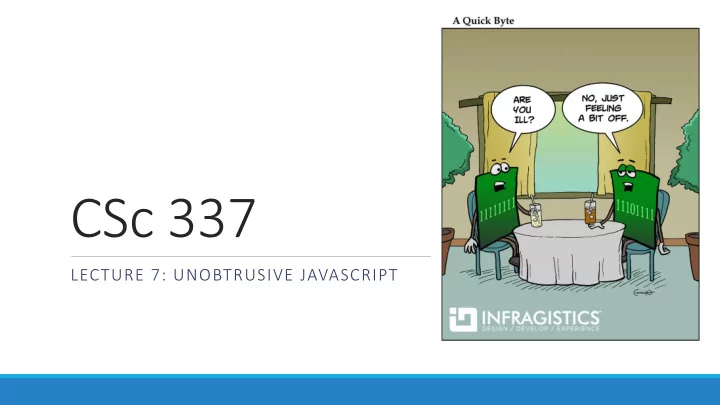
CSc 337 LECTURE 7: UNOBTRUSIVE JAVASCRIPT
Unobtrusive JavaScript • JavaScript event code seen previously was obtrusive , in the HTML; this is bad style • now we'll see how to write unobtrusive JavaScript code • HTML with no JavaScript code inside the tags • uses the JS DOM to attach and execute all JavaScript event handlers • allows separation of web site into 3 major categories: • content (HTML) - what is it? • presentation (CSS) - how does it look? • behavior (JavaScript) - how does it respond to user interaction?
Obtrusive event handlers (bad) <button onclick="okayClick();">OK</button> HTML // called when OK button is clicked function okayClick() { alert("booyah"); } JS output • this is bad style (HTML is cluttered with JS code) • goal: remove all JavaScript code from the HTML body
Attaching an event handler in JavaScript code objectName.onevent = function; JS <button id="ok">OK</button> HTML var okButton = document.getElementById("ok"); okButton.onclick = okayClick; JS • it is legal to attach event handlers to elements' DOM objects in your JavaScript code • notice that you do not put parentheses after the function's name • this is better style than attaching them in the HTML
When does my code run? <html> <head> <script src="myfile.js" type="text/javascript"></script> </head> <body> ... </body> </html> HTML var x = 3; function f(n) { return n + 1; } function g(n) { return n - 1; } x = f(x); JS • your file's JS code runs the moment the browser loads the script tag • any variables are declared immediately • any functions are declared but not called, unless your global code explicitly calls them • at this point in time, the browser has not yet read your page's body • none of the DOM objects for tags on the page have been created yet
A failed attempt at being unobtrusive <html> <head> <script src="myfile.js" type="text/javascript"></script> </head> <body> <div><button id="ok">OK</button></div> HTML var ok = document.getElementById("ok"); ok.onclick = okayClick; // error: null JS • problem: global JS code runs the moment the script is loaded • script in head is processed before page's body has loaded • no elements are available yet or can be accessed yet via the DOM • we need a way to attach the handler after the page has loaded...
The window.onload event function functionName() { // code to initialize the page ... } // run this function once the page has finished loading window.onload = functionName ; • there is a global event called window.onload event that occurs at the moment the page body is done being loaded • if you attach a function as a handler for window.onload , it will run at that time
An unobtrusive event handler <button id="ok">OK</button> <!-- (1) --> HTML // called when page loads; sets up event handlers function pageLoad() { var ok = document.getElementById("ok"); // (3) ok.onclick = okayClick; } function okayClick() { alert("booyah"); // (4) } window.onload = pageLoad; // (2) JS output
Common unobtrusive JS errors • event names are all lowercase, not capitalized like most variables window.onLoad = pageLoad; window.onload = pageLoad; • you shouldn't write () when attaching the handler (if you do, it calls the function immediately, rather than setting it up to be called later) ok.onclick = okayClick(); ok.onclick = okayClick; our JSLint checker will catch this mistake • related: can't directly call functions like alert ; must enclose in your own function ok.onclick = alert("booyah"); ok.onclick = okayClick; function okayClick() { alert("booyah"); }
Anonymous functions function(parameters) { statements; } JS • JavaScript allows you to declare anonymous functions • quickly creates a function without giving it a name • can be stored as a variable, attached as an event handler, etc.
Anonymous function example window.onload = function() { var ok = document.getElementById("ok"); ok.onclick = okayClick; }; function okayClick() { alert("booyah"); } JS output • or the following is also legal (though harder to read and bad style): window.onload = function() { document.getElementById("ok").onclick = function() { alert("booyah"); }; };
Unobtrusive styling function okayClick() { this.style.color = "red"; this. className = " highlighted "; } JS .highlighted { color: red; } CSS • well-written JavaScript code should contain as little CSS as possible • use JS to set CSS classes/IDs on elements • define the styles of those classes/IDs in your CSS file
The danger of global variables var count = 0; • globals can be bad; other code and other JS files can function incr(n) { see and modify them count += n; } • How many global symbols are introduced by the function reset() { count = 0; above code? } • 3 global symbols: count , incr , and reset incr(4); incr(2); console.log(count); JS
Enclosing code in a function function everything() { • the above example moves all var count = 0; the code into a function; function incr(n) { count += n; variables and functions } declared inside another function reset() { function are local to it, not count = 0; } global incr(4); • How many global symbols are incr(2); console.log(count); introduced by the above } code? everything(); • 1 global // call the function to run the code symbol: everything (can we get it down to 0?)
The "module pattern" (function() { statements; })(); JS • wraps all of your file's code in an anonymous function that is declared and immediately called • 0 global symbols will be introduced! • the variables and functions defined by your code cannot be messed with externally
Module pattern example (function() { • How many global symbols are introduced by the var count = 0; above code? function incr(n) { • 0 global symbols count += n; } function reset() { count = 0; } incr(4); incr(2); console.log(count); })(); JS
JavaScript "strict" mode "use strict"; your code... • writing "use strict"; at the very top of your JS file turns on strict syntax checking: • shows an error if you try to assign to an undeclared variable • stops you from overwriting key JS system libraries • forbids some unsafe or error-prone language features • You should always turn on strict mode for your code in this class!
Exercise: random colors Create a page with a button on it. Whenever that button is pressed, turn the background of the page a different random color. Hints: • Math.random() will give you a random number between 0 and 1 • Multiply that by the range of random numbers you want: Math.random() * 10 • Turn that into an integer using Math.floor() : Math.floor(Math.random() * 10) • You can create a random color by generating 3 random numbers between 0 and 256 and setting your css as: background-color: rgb(23, 234, 4)
Checkboxes: <input> yes/no choices that can be checked and unchecked (inline) <input type="checkbox" name="lettuce" /> Lettuce <input type="checkbox" name="tomato" checked="checked" /> Tomato <input type="checkbox" name="pickles" checked="checked" /> Pickles HTML output • none, 1, or many checkboxes can be checked at same time • when sent to server, any checked boxes will be sent with value on: • http://webster.cs.washington.edu/params.php?tomato=on&pickles=on • use checked="checked" attribute in HTML to initially check the box
Radio buttons: <input> sets of mutually exclusive choices (inline) <input type="radio" name="cc" value="visa" checked="checked" /> Visa <input type="radio" name="cc" value="mastercard" /> MasterCard <input type="radio" name="cc" value="amex" /> American Express HTML output • grouped by name attribute (only one can be checked at a time) • must specify a value for each one or else it will be sent as value on
Text labels: <label> <label><input type="radio" name="cc" value="visa" checked="checked" /> Visa</label> <label><input type="radio" name="cc" value="mastercard" /> MasterCard</label> <label><input type="radio" name="cc" value="amex" /> American Express</label> HTML output • associates nearby text with control, so you can click text to activate control • can be used with checkboxes or radio buttons • label element can be targeted by CSS style rules
Recommend
More recommend