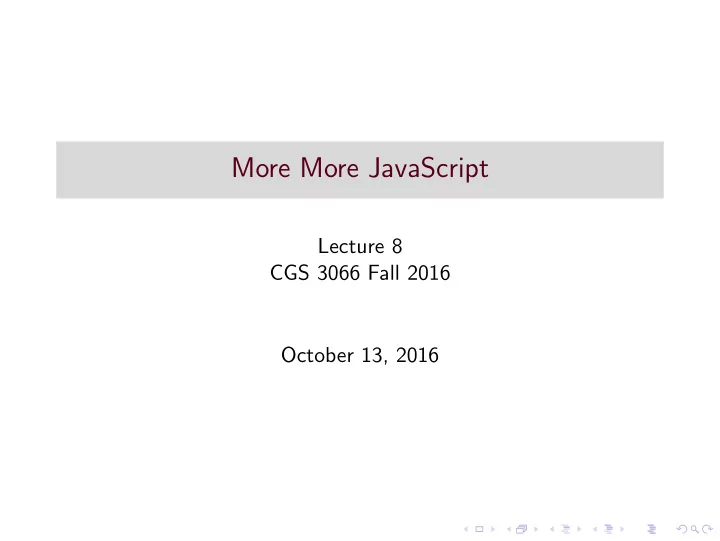
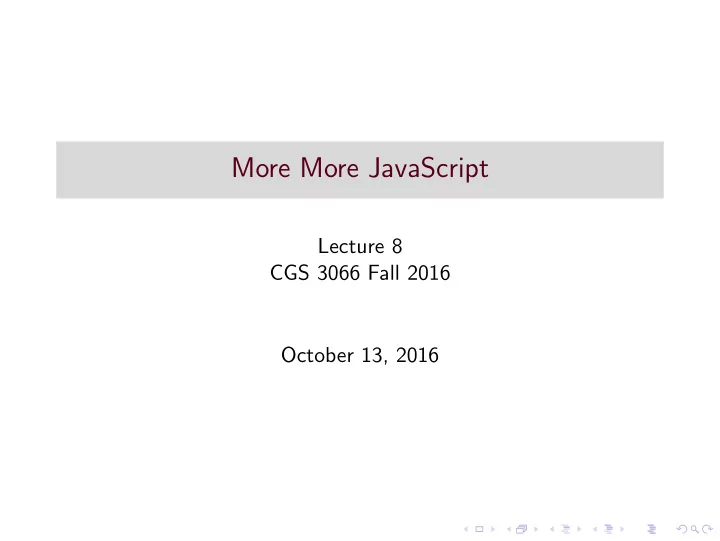
More More JavaScript Lecture 8 CGS 3066 Fall 2016 October 13, 2016
JavaScript Control Structures ◮ Control structures are used when we want control to take a particular path through the code, depending on certain conditions. ◮ Control structures include branches, cases and loops. ◮ if statements : ◮ Conditional statements are used to perform different actions based on different conditions. ◮ Include if, if - else, if - else ladders and switch. ◮ Loops: ◮ Loops can execute a block of code as long as a specified condition is true. ◮ Include while, do-while, for and for/in
Comparisons ◮ Boolean values in JavaScript can be true or false . ◮ Borrowing from C like languages, “real” values (non zero values) are considered true . ◮ 0, -0, null, undefined, empty, Nan and false evaluate to false . ◮ You can compare values using comparison operators like < , ==, etc. ◮ You can chain comparisons together using logical operators. ◮ Comparisons evaluate to true or false.
if statements In JavaScript we have the following conditional statements: ◮ Use if to specify a block of code to be executed, if a specified condition is true ◮ Use else to specify a block of code to be executed, if the same condition is false ◮ Use else if to specify a new condition to test, if the first condition is false ◮ Use switch to specify many alternative blocks of code to be executed
Loops ◮ while - loops through a block of code while a specified condition is true. ◮ do/while - also loops through a block of code while a specified condition is true. ◮ for - loops through a block of code a number of times. ◮ for/in - loops through the properties of an object.
break and continue ◮ break and continue are JavaScript keywords used to manipulate the loop iterations. ◮ The break statement “jumps out” of a loop. ◮ The continue statement “jumps over” one iteration in the loop.
switch statement A switch statement is often convenient for occasions in which there are multiple cases to choose from. The syntax format is: switch (expression) { case constant: statements case constant: statements ...(as many case labels as needed) default: // optional label statements }
switch statements ◮ The switch statement evaluates the expression, and then compares it to the values in the case labels. If it finds a match, execution of code jumps to that case label. ◮ The values in case labels must be constants. ◮ If you want to execute code only in the case that you jump to, end the case with a break statement, otherwise execution of code will ”fall through” to the next case.
Functions ◮ A JavaScript function is a block of code designed to perform a particular task. A JavaScript function is executed when it’s invoked. ◮ A JavaScript function is defined with the function keyword, followed by a name, followed by parentheses (). ◮ Function names can contain letters, digits, underscores, and dollar signs. ◮ The parentheses may include parameter names separated by commas: (parameter1, parameter2, ...) ◮ The code to be executed is placed inside curly brackets: {}
Function Invocation and return ◮ The code inside the function will execute when “something” invokes (calls) the function: ◮ When an event occurs (when a user clicks a button) ◮ When it is invoked (called) from JavaScript code ◮ Automatically (self invoked) ◮ When JavaScript reaches a return statement, the function will stop executing. ◮ If the function was invoked from a statement, JavaScript will “return” to execute the code after the invoking statement. ◮ Functions often compute a return value. The return value is “returned” back to the “caller”.
Recommend
More recommend