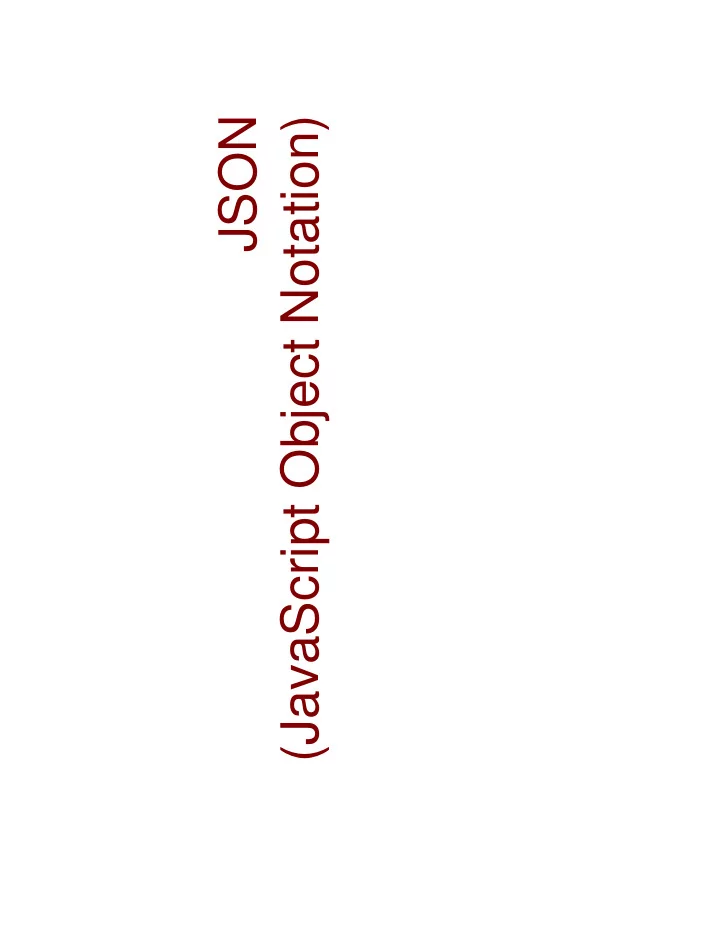
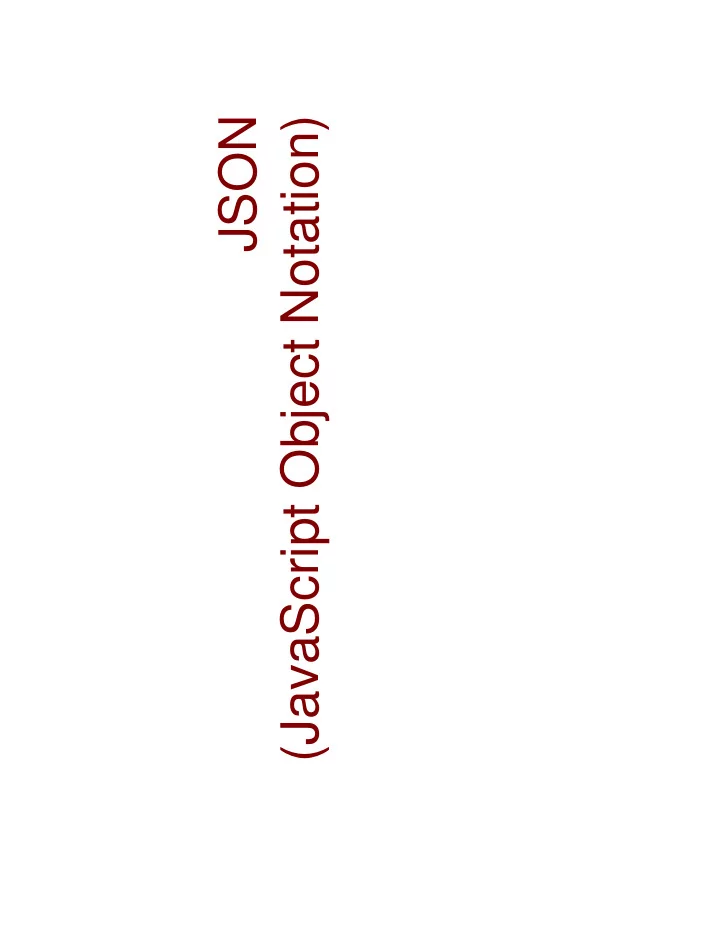
JSON (JavaScript Object Notation)
JSON (JavaScript Object Notation) � A lightweight data-interchange format � A subset of the object literal notation of JavaScript (or ECMA-262). � A JSON string must be enclosed by double quotes. � See http://json.org/ for the detailed syntax of JSON.
JSON is built on two structures � A collection of name/value pairs. � In various languages, this is realized as an object , record, struct, dictionary, hash table, keyed list, or associative array. � e.g.: An object with three properties named "a", "b", and "c" { "a":1,"b":2,"c":3 } � An ordered list of values. � In most languages, this is realized as an array , vector, list, or sequence. � e.g.: An array of three integers and one string value [ 1, 2, 3, "value #4 with" ]
Using JSON in JavaScript � Need a JSON parser or a function, stringify() , to convert between JavaScript objects and JSON encoded data. � http://www.json.org/json2.js � JSON encoded data � JavaScript object � var myObject = eval('(' + myJSONtext + ')'); � var myObject = JSON.parse(myJSONtext); � JavaScript value � JSON encoded data � var myJSONText = JSON.stringify(myObject);
Using JSON with XmlHttpRequest � Sending JSON encoded data to the server � Use HTTP POST method and send the JSON encoded data in the body of the request // xmlhttp is an XmlHttpRequest object xmlhttp.setRequestHeader( 'Content-type', 'application/x-www-form-urlencoded;charset=UTF-8;' ); xmlhttp.send('jsondata=' + escape(myJSONText)); � Handling JSON encoded data from the server � Server should set the content type to "text/plain" � In the handler function of xmlhttp object, read xmlhttp.responseText
Speeding Up AJAX with JSON � Both XML and JSON use structured approaches to mark up data. � More and more web services are supporting JSON � e.g.: Yahoo's various search services, travel planners, del.icio.us, and highway traffic services
<?xml version='1.0' encoding='UTF-8'?> <card> <fullname>Sean Kelly</fullname> <org>SK Consulting</org> <emailaddrs> <address type='work'>kelly@seankelly.biz</address> <address type='home' pref='1'>kelly@seankelly.tv</address> </emailaddrs> <telephones> <tel type='work' pref='1'>+1 214 555 1212</tel> <tel type='fax'>+1 214 555 1213</tel> <tel type='mobile'>+1 214 555 1214</tel> </telephones> <addresses> <address type='work' format='us'>1234 Main St Springfield, TX 78080-1216</address> <address type='home' format='us'>5678 Main St Springfield, TX 78080-1316</address> </addresses> <urls> <address type='work'>http://seankelly.biz/</address> <address type='home'>http://seankelly.tv/</address> </urls> </card> Example: An address book data encoded in XML
{ "fullname": "Sean Kelly", "org": "SK Consulting", "emailaddrs": [ {"type": "work", "value": "kelly@seankelly.biz"}, {"type": "home", "pref": 1, "value": "kelly@seankelly.tv"} ], "telephones": [ {"type": "work", "pref": 1, "value": "+1 214 555 1212"}, {"type": "fax", "value": "+1 214 555 1213"}, {"type": "mobile", "value": "+1 214 555 1214"} ], "addresses": [ {"type": "work", "format": "us", "value": "1234 Main StnSpringfield, TX 78080-1216"}, {"type": "home", "format": "us", "value": "5678 Main StnSpringfield, TX 78080-1316"} ], "urls": [ {"type": "work", "value": "http://seankelly.biz/"}, {"type": "home", "value": "http://seankelly.tv/"} ] } Example: The same address book data encoded in JSON
function myHandler() { if (req.readyState == 4 /*complete*/) { var addrField = document.getElementById('addr'); var root = req.responseXML; var addrsElem = root.getElementsByTagName('addresses')[0]; var firstAddr = addrsElem.getElementsByTagName('address')[0]; var addrText = fistAddr.firstChild; var addrValue = addrText.nodeValue; addrField.value = addrValue; } } JavaScript code to handle XML encoded data function myHandler() { if (req.readyState == 4 /*complete*/) { var addrField = document.getElementById('addr'); var card = eval('(' + req.responseText + ')'); addrField.value = card.addresses[0].value; } } JavaScript code to handle JSON encoded data Both examples try to update the value of a form element named "addr" with the data obtained from an HTTP request.
XML vs. JSON (in AJAX Application) � JSON produces slightly smaller documents � JSON is easier to use in JavaScript � Parsing JSON encoded data is much faster than parsing XML encoded data
XML vs. JSON (in AJAX Application) � Most web services provide only XML encoded data. � Your server-side script that serves as a proxy to external web services can convert XML-encoded data to JSON format. � Using eval() to parse JSON can be dangerous if the data are coming from an external source. � Alternatives – use a JSON parser � json.org provides a parser written in JavaScript � Some browsers support native JSON parser
Support for JSON in PHP � Bundled into PHP 5.2.0+ by default � JSON functions � json_decode — Decodes a JSON string � json_encode — Returns the JSON representation of a value � json_last_error — Returns the last error occured
json_decode() mixed json_decode ( string $json , bool $assoc) � Takes a JSON encoded string and converts it into a PHP value. � $json � The JSON string being decoded � $assoc � false (default) � return the value as an object � true � return the value as an associative array
<?php object(stdClass)#1 (3) { ["a"] => int(1) $json = '{"a":1,"b":2,"c":3}'; ["b"] => int(2) ["c"] => int(3) var_dump(json_decode($json)); } var_dump( json_decode($json, true) array(3) { ); ["a"] => int(1) ["b"] => int(2) ?> ["c"] => int(3) json_decode: Example #1 } <?php $json = '{"foo-bar": 12345}'; $obj = json_decode($json); print $obj->{'foo-bar'}; // 12345 ?> json_decode: Example #2
<?php // the following strings are valid JavaScript but not valid JSON // the name and value must be enclosed in double quotes // single quotes are not valid $bad_json = "{ 'bar': 'baz' }"; json_decode($bad_json); // null // the name must be enclosed in double quotes $bad_json = '{ bar: "baz" }'; json_decode($bad_json); // null // trailing commas are not allowed $bad_json = '{ bar: "baz", }'; json_decode($bad_json); // null ?> json_decode: Example #3
json_encode() string json_encode ( mixed $value ) � Returns a string containing the JSON representation of $ value . � $value � The value being encoded. Can be any type except a resource. � This function only works with UTF-8 encoded data.
<?php $arr = array ('a'=>1,'b'=>2,'c'=>3,'d'=>4,'e'=>5); echo json_encode($arr); // Output {"a":1,"b":2,"c":3,"d":4,"e":5} $arr = array ( 1, 2, 3, 4, 5 ); echo json_encode($arr); // Output [1,2,3,4,5] $arr['x'] = 10; echo json_encode($arr); // Output {"0":1,"1":2,"2":3,"3":4,"4":5,"x":10} echo json_encode(54321); // Output 54321 ?> json_encode: Example #1
References � JSON � http://json.org/ � PHP Manual: JavaScript Object Notation � http://www.php.net/json � Speeding Up AJAX with JSON � http://www.developer.com/lang/jscript/article.php/359 6836
Recommend
More recommend