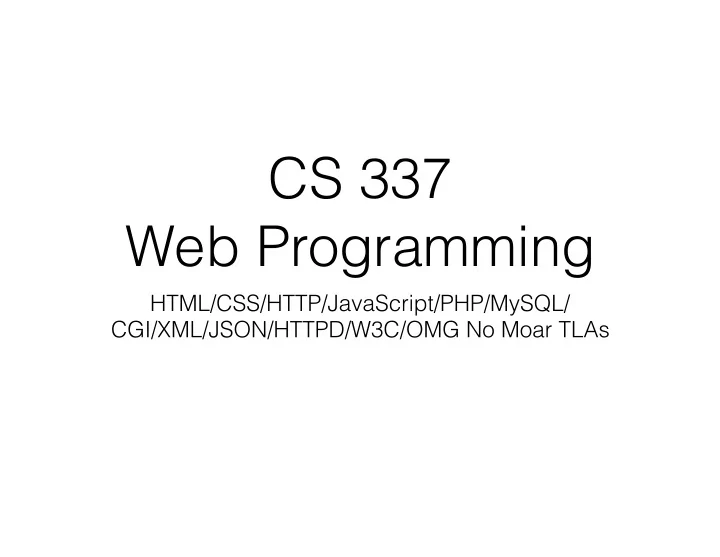
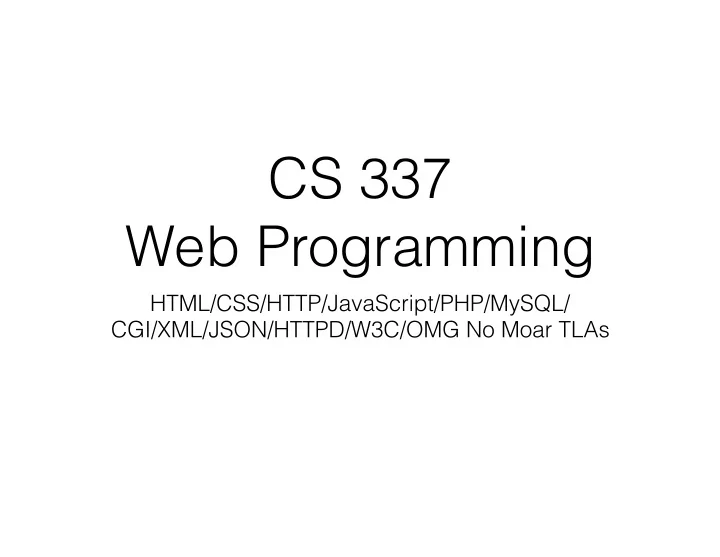
xkcd <?xml version="1.0" encoding="utf-8"?> <!DOCTYPE html PUBLIC "-//W3C//DTD XHTML 1.1//EN" "http://www.w3.org/TR/xhtml11/DTD/xhtml11.dtd"> <html version="-//W3C//DTD XHTML 1.1//EN" xmlns="http://www.w3.org/1999/xhtml" xml:lang="en"> <head> <link rel="stylesheet" type="text/css" href="/s/b0dcca.css" title="Default" /> <title>xkcd: On the Phone</title> </head> <body> a { … } <div id="topContainer"> <div id="topLeft"> <ul> <li> <a href="/archive">Archive</a> </li> <li> <a href="http://what-if.xkcd.com">What If?</a> </li> <li> <a href="http://blag.xkcd.com">Blag</a> </li> <li> <a href="http://store.xkcd.com/">Store</a> </li> <li> <a rel="author" href="/about">About</a> </li> </ul> </div> <div id="topRight"> <div id="masthead"> <span> <a href="/"> <img src="http://imgs.xkcd.com/static/terrible_small_logo.png" alt="xkcd.com logo" height="83" width="185" /> </a> </span> <span id="slogan">A webcomic of romance, <br />sarcasm, math, and language.</span> </div>
<?xml version="1.0" encoding="utf-8"?> <!DOCTYPE html PUBLIC "-//W3C//DTD XHTML 1.1//EN" "http://www.w3.org/TR/xhtml11/DTD/xhtml11.dtd"> <html version="-//W3C//DTD XHTML 1.1//EN" xmlns="http://www.w3.org/1999/xhtml" xml:lang="en"> <head> <link rel="stylesheet" type="text/css" href="/s/b0dcca.css" title="Default" /> <title>xkcd: On the Phone</title> </head> <body> li a { … } <div id="topContainer"> <div id="topLeft"> <ul> <li> <a href="/archive">Archive</a> </li> <li> <a href="http://what-if.xkcd.com">What If?</a> </li> <li> <a href="http://blag.xkcd.com">Blag</a> </li> <li> <a href="http://store.xkcd.com/">Store</a> </li> <li> <a rel="author" href="/about">About</a> </li> </ul> </div> <div id="topRight"> <div id="masthead"> <span> <a href="/"> <img src="http://imgs.xkcd.com/static/terrible_small_logo.png" alt="xkcd.com logo" height="83" width="185" /> </a> </span> <span id="slogan">A webcomic of romance, <br />sarcasm, math, and language.</span> </div>
<?xml version="1.0" encoding="utf-8"?> <!DOCTYPE html PUBLIC "-//W3C//DTD XHTML 1.1//EN" "http://www.w3.org/TR/xhtml11/DTD/xhtml11.dtd"> <html version="-//W3C//DTD XHTML 1.1//EN" xmlns="http://www.w3.org/1999/xhtml" xml:lang="en"> <head> <link rel="stylesheet" type="text/css" href="/s/b0dcca.css" title="Default" /> <title>xkcd: On the Phone</title> </head> <body> #masthead a { … } <div id="topContainer"> <div id="topLeft"> <ul> <li> <a href="/archive">Archive</a> </li> <li> <a href="http://what-if.xkcd.com">What If?</a> </li> <li> <a href="http://blag.xkcd.com">Blag</a> </li> <li> <a href="http://store.xkcd.com/">Store</a> </li> <li> <a rel="author" href="/about">About</a> </li> </ul> </div> <div id="topRight"> <div id="masthead"> <span> <a href="/"> <img src="http://imgs.xkcd.com/static/terrible_small_logo.png" alt="xkcd.com logo" height="83" width="185" /> </a> </span> <span id="slogan">A webcomic of romance, <br />sarcasm, math, and language.</span> </div>
apple <nav id="globalheader" class="globalheader" role="navigation" aria-label="Global Navigation" data-hires="false" data-analytics-region= <div id="gh-content" class="gh-content"> <ul class="gh-menu"> <li id="gh-menu-icon-toggle" class="gh-menu-icon gh-menu-icon-toggle"><button id="gh-svg-icons" class="gh-svg-wrapper" <li id="gh-menu-icon-home" class="gh-menu-icon gh-menu-icon-home"><a href="/"><span class="gh-text-replace" </ul><!--/gh-menu--> <div class="gh-nav"> <div class="gh-nav-view"> <ul class="gh-nav-list"> <li class="gh-tab gh-tab-apple"><a class="gh-tab-link" href="/"><span class="gh-tab-inner"><span class= <li class="gh-tab gh-tab-store"><a class="gh-tab-link" href="http://store.apple.com/us"><span class= <li class="gh-tab gh-tab-mac"><a class="gh-tab-link" href="/mac/"><span class="gh-tab-inner"><span <li class="gh-tab gh-tab-iphone"><a class="gh-tab-link" href="/iphone/"><span class="gh-tab-inner" <li class="gh-tab gh-tab-watch"><a class="gh-tab-link" href="/watch/"><span class="gh-tab-inner"><span <li class="gh-tab gh-tab-ipad"><a class="gh-tab-link" href="/ipad/"><span class="gh-tab-inner"><span <li class="gh-tab gh-tab-ipod"><a class="gh-tab-link" href="/ipod/"><span class="gh-tab-inner"><span <li class="gh-tab gh-tab-itunes"><a class="gh-tab-link" href="/itunes/"><span class="gh-tab-inner" <li class="gh-tab gh-tab-support"><a class="gh-tab-link" href="/support/"><span class="gh-tab-inner" <li id="gh-tab-search" class="gh-tab gh-tab-search"> <div id="gh-search" class="gh-search" role="search"> <form action="/search/" method="post" class="gh-search-form" id="gh-search-form" data-search-recommended-results= shortcuts.php","requestName":"recommendedResults","queryName":"q","dataType":"xml"}' data-search-suggested-searches= getSuggestions","requestName":"suggestedSearches","queryName":"query","queryParams":{"model":"marcom_en_US","locale":"en_US"},"dataType":"json"}' <div class="gh-search-input-wrapper"> <label for="gh-search-input" class="gh-text-replace">Search apple.com</label> <input type="text" name="q" id="gh-search-input" class="gh-search-input" placeholder= </div> <button disabled="disabled" type="submit" id="gh-search-submit" class="gh-search-submit gh-search-magnify" <button disabled="disabled" type="reset" id="gh-search-reset" class="gh-search-reset"><span </form> </div> <a class="gh-search-magnify" href="/search/"><span class="gh-text-replace">Search apple.com</span> </li> </ul> </div> </div><!--/gh-nav--> </div> </nav><!--/globalheader-->
apple <nav id="globalheader" class="globalheader" role="navigation" aria-label="Global Navigation" data-hires="false" data-analytics-region= <div id="gh-content" class="gh-content"> <ul class="gh-menu"> <li id="gh-menu-icon-toggle" class="gh-menu-icon gh-menu-icon-toggle"><button id="gh-svg-icons" class="gh-svg-wrapper" <li id="gh-menu-icon-home" class="gh-menu-icon gh-menu-icon-home"><a href="/"><span class="gh-text-replace" </ul><!--/gh-menu--> <div class="gh-nav"> <div class="gh-nav-view"> <ul class="gh-nav-list"> <li class="gh-tab gh-tab-apple"><a class="gh-tab-link" href="/"><span class="gh-tab-inner"><span class= <li class="gh-tab gh-tab-store"><a class="gh-tab-link" href="http://store.apple.com/us"><span class= <li class="gh-tab gh-tab-mac"><a class="gh-tab-link" href="/mac/"><span class="gh-tab-inner"><span <li class="gh-tab gh-tab-iphone"><a class="gh-tab-link" href="/iphone/"><span class="gh-tab-inner" <li class="gh-tab gh-tab-watch"><a class="gh-tab-link" href="/watch/"><span class="gh-tab-inner"><span <li class="gh-tab gh-tab-ipad"><a class="gh-tab-link" href="/ipad/"><span class="gh-tab-inner"><span <li class="gh-tab gh-tab-ipod"><a class="gh-tab-link" href="/ipod/"><span class="gh-tab-inner"><span <li class="gh-tab gh-tab-itunes"><a class="gh-tab-link" href="/itunes/"><span class="gh-tab-inner" <li class="gh-tab gh-tab-support"><a class="gh-tab-link" href="/support/"><span class="gh-tab-inner" <li id="gh-tab-search" class="gh-tab gh-tab-search"> <div id="gh-search" class="gh-search" role="search"> <form action="/search/" method="post" class="gh-search-form" id="gh-search-form" data-search-recommended-results= shortcuts.php","requestName":"recommendedResults","queryName":"q","dataType":"xml"}' data-search-suggested-searches= getSuggestions","requestName":"suggestedSearches","queryName":"query","queryParams":{"model":"marcom_en_US","locale":"en_US"},"dataType":"json"}' <div class="gh-search-input-wrapper"> <label for="gh-search-input" class="gh-text-replace">Search apple.com</label> <input type="text" name="q" id="gh-search-input" class="gh-search-input" placeholder= </div> <button disabled="disabled" type="submit" id="gh-search-submit" class="gh-search-submit gh-search-magnify" <button disabled="disabled" type="reset" id="gh-search-reset" class="gh-search-reset"><span </form> </div> <a class="gh-search-magnify" href="/search/"><span class="gh-text-replace">Search apple.com</span> li { … } </li> </ul> </div> </div><!--/gh-nav--> </div> </nav><!--/globalheader-->
<nav id="globalheader" class="globalheader" role="navigation" aria-label="Global Navigation" data-hires="false" data-analytics-region= <div id="gh-content" class="gh-content"> <ul class="gh-menu"> <li id="gh-menu-icon-toggle" class="gh-menu-icon gh-menu-icon-toggle"><button id="gh-svg-icons" class="gh-svg-wrapper" <li id="gh-menu-icon-home" class="gh-menu-icon gh-menu-icon-home"><a href="/"><span class="gh-text-replace" </ul><!--/gh-menu--> <div class="gh-nav"> <div class="gh-nav-view"> <ul class="gh-nav-list"> <li class="gh-tab gh-tab-apple"><a class="gh-tab-link" href="/"><span class="gh-tab-inner"><span class= <li class="gh-tab gh-tab-store"><a class="gh-tab-link" href="http://store.apple.com/us"><span class= <li class="gh-tab gh-tab-mac"><a class="gh-tab-link" href="/mac/"><span class="gh-tab-inner"><span <li class="gh-tab gh-tab-iphone"><a class="gh-tab-link" href="/iphone/"><span class="gh-tab-inner" <li class="gh-tab gh-tab-watch"><a class="gh-tab-link" href="/watch/"><span class="gh-tab-inner"><span <li class="gh-tab gh-tab-ipad"><a class="gh-tab-link" href="/ipad/"><span class="gh-tab-inner"><span <li class="gh-tab gh-tab-ipod"><a class="gh-tab-link" href="/ipod/"><span class="gh-tab-inner"><span <li class="gh-tab gh-tab-itunes"><a class="gh-tab-link" href="/itunes/"><span class="gh-tab-inner" <li class="gh-tab gh-tab-support"><a class="gh-tab-link" href="/support/"><span class="gh-tab-inner" <li id="gh-tab-search" class="gh-tab gh-tab-search"> <div id="gh-search" class="gh-search" role="search"> <form action="/search/" method="post" class="gh-search-form" id="gh-search-form" data-search-recommended-results= shortcuts.php","requestName":"recommendedResults","queryName":"q","dataType":"xml"}' data-search-suggested-searches= getSuggestions","requestName":"suggestedSearches","queryName":"query","queryParams":{"model":"marcom_en_US","locale":"en_US"},"dataType":"json"}' <div class="gh-search-input-wrapper"> <label for="gh-search-input" class="gh-text-replace">Search apple.com</label> <input type="text" name="q" id="gh-search-input" class="gh-search-input" placeholder= </div> ul.gh-menu li { … } <button disabled="disabled" type="submit" id="gh-search-submit" class="gh-search-submit gh-search-magnify" <button disabled="disabled" type="reset" id="gh-search-reset" class="gh-search-reset"><span </form> </div> <a class="gh-search-magnify" href="/search/"><span class="gh-text-replace">Search apple.com</span> </li> </ul> </div> </div><!--/gh-nav--> </div> </nav><!--/globalheader-->
<nav id="globalheader" class="globalheader" role="navigation" aria-label="Global Navigation" data-hires="false" data-analytics-region= <div id="gh-content" class="gh-content"> <ul class="gh-menu"> <li id="gh-menu-icon-toggle" class="gh-menu-icon gh-menu-icon-toggle"><button id="gh-svg-icons" class="gh-svg-wrapper" <li id="gh-menu-icon-home" class="gh-menu-icon gh-menu-icon-home"><a href="/"><span class="gh-text-replace" </ul><!--/gh-menu--> <div class="gh-nav"> <div class="gh-nav-view"> <ul class="gh-nav-list"> <li class="gh-tab gh-tab-apple"><a class="gh-tab-link" href="/"><span class="gh-tab-inner"><span class= <li class="gh-tab gh-tab-store"><a class="gh-tab-link" href="http://store.apple.com/us"><span class= <li class="gh-tab gh-tab-mac"><a class="gh-tab-link" href="/mac/"><span class="gh-tab-inner"><span <li class="gh-tab gh-tab-iphone"><a class="gh-tab-link" href="/iphone/"><span class="gh-tab-inner" <li class="gh-tab gh-tab-watch"><a class="gh-tab-link" href="/watch/"><span class="gh-tab-inner"><span <li class="gh-tab gh-tab-ipad"><a class="gh-tab-link" href="/ipad/"><span class="gh-tab-inner"><span <li class="gh-tab gh-tab-ipod"><a class="gh-tab-link" href="/ipod/"><span class="gh-tab-inner"><span <li class="gh-tab gh-tab-itunes"><a class="gh-tab-link" href="/itunes/"><span class="gh-tab-inner" <li class="gh-tab gh-tab-support"><a class="gh-tab-link" href="/support/"><span class="gh-tab-inner" <li id="gh-tab-search" class="gh-tab gh-tab-search"> <div id="gh-search" class="gh-search" role="search"> <form action="/search/" method="post" class="gh-search-form" id="gh-search-form" data-search-recommended-results= li.gh-tab-mac { … } shortcuts.php","requestName":"recommendedResults","queryName":"q","dataType":"xml"}' data-search-suggested-searches= getSuggestions","requestName":"suggestedSearches","queryName":"query","queryParams":{"model":"marcom_en_US","locale":"en_US"},"dataType":"json"}' <div class="gh-search-input-wrapper"> <label for="gh-search-input" class="gh-text-replace">Search apple.com</label> <input type="text" name="q" id="gh-search-input" class="gh-search-input" placeholder= </div> <button disabled="disabled" type="submit" id="gh-search-submit" class="gh-search-submit gh-search-magnify" <button disabled="disabled" type="reset" id="gh-search-reset" class="gh-search-reset"><span </form> </div> <a class="gh-search-magnify" href="/search/"><span class="gh-text-replace">Search apple.com</span> </li> </ul> </div> </div><!--/gh-nav--> </div> </nav><!--/globalheader-->
microsoft <!DOCTYPE html ><html xmlns="http://www.w3.org/1999/xhtml"><head><meta http-equiv="X-UA-Compatible" content="IE=edge" content="width=device-width, initial-scale=1.0" /><link rel="shortcut icon" href="//www.microsoft.com/favicon.ico?v2" ajax.aspnetcdn.com/ajax/jQuery/jquery-1.7.2.min.js"> // Third party scripts and code linked to or referenced from this website are licensed to you by the parties that own such code, not by Microsoft. See ASP.NET Ajax CDN Terms of Use - http://www.asp.net/ajaxlibrary/CDN.ashx. </script></head><body class="mscom-nonjs mscom-hp-theme-layout"><div class="row-fluid" data-cols="1" data-view1= class="span bp0-col-1-1 bp2-col-1-1 bp3-col-1-1 bp1-col-1-1"><div id="101fc55e-06e5-ba37-7f4e-c384eb4a673f"><div class= class="row-fluid no-margin-row" data-view4="1" data-view3="1" data-view2="1" data-view1="1" data-cols="1"><div class= ui-sortable-disabled"><ul bi:type="list" class=" CMSvNextComp mscom-alert" id="9433fcf4-7214-3b5b-ffe3-42b9e062987f" microsoft-com:mscom:bi"></ul></div></div></div></div></div></div><div class="row-fluid" data-cols="1" data-view1="1" class="span bp0-col-1-1 bp1-col-1-1 bp2-col-1-1 bp3-col-1-1 mscom-fullwidth-view-1"><script type="text/javascript" *<![CDATA[*/ /*]]>*/</script><div id="ctl00_HeaderControl" class="CSPvNext CMSvNextComp mscom-header"><div id="ctl00_HeaderControlGrid" xmlns:bi="urn:schemas-microsoft-com:mscom:bi"><div class="row-fluid mscom-container-maxwidth mscom-grid-container mscom-fullwidth-view-1" header-row-0" data-view4="1" data-view3="1" data-view2="1" data-view1="1" data-cols="1"><div class="span bp0-col-1-1 bp1-col-1-1 bp2-col-1-1 bp3-col-1-0 mscom-textalign- right mscom-header-storelink-section-topbar"><div id="EB4BC83B-5E0A-4F9F-A809-33CBC9084BC1"><div class="CSPvNext " data-view2="1" data-view1="1" data-cols="1"><div class="span bp0-col-1-1 bp1-col-1-1 bp2-col-1-1 bp3-col-1-1 ui-sortable-disabled" bcb582556444" target="_self" class="mscom-link mscom-findstorelink" href="http://content.microsoftstore.com/en-us/home.aspx?WT.mc_id=MSCOM_EN_US_HP_FindaStore" bi:linkid="Nav_FindaStore">Find a Microsoft Store near you</a></div></div></div></div></div></div></div><div class= container"><div class="row-fluid mscom-header-row-1" data-view4="2" data-view3="2" data-view2="2" data-view1="2" data-cols= bp3-col-2-1 bp0-col-2-1 mscom-header-section-1-1"><a id="8471b248-f90c-4075-a2cb-1327a8270f7e" target="_self" class= hide" title="Microsoft" href="http://www.microsoft.com"><img id="90356614-be4c-4711-ba08-6ef847ab095f" src="http://c.s-microsoft.com/en-us/CMSImages/mslogo.png? version=856673f8-e6be-0476-6669-d5bf2300391d" class="mscom-image mscom-left" alt="Microsoft" width="160" height="34" bp3-col-2-1 bp0-col-2-1 mscom-header-section-1-2"><div class="mscom-header-section-1-2-2 mscom-right"></div><div class= mscom-header-row-2" data-view4="2" data-view3="2" data-view2="2" data-view1="2" data-cols="4"><div class="span bp1-col-2-1 bp3-col-2-1 bp2-col-2-1 bp0-col-2-1" id="f2833bf2-4c29-4a42-a757-4f7a87f5aced" target="_self" class="mscom-link mscom-siteIdentity mscom-hide" href=""></a><a target="_self" class="mscom-link mscom-siteLogo mscom-siteLogo-large" title="Microsoft" href="http://www.microsoft.com" src="http://c.s-microsoft.com/en-us/CMSImages/mslogo.png?version=856673f8-e6be-0476-6669-d5bf2300391d" class="mscom-image mscom-left" height="34" /></a></div><div class="span bp3-col-2-0 bp2-col-2-0 bp1-col-2-0 bp0-col-2-1"><div class="mscom-right mscom-header-section-2-2" be6a-80d6be82793e" target="_self" class="mscom-link mscom-header-navtogglelink mscom-show-navtoggle-text" href="/en-us/default.aspx?NavToggle=False" class="icon-menu"></span><span class="screen-reader-text">Menu</span></a><a id="439eb911-bf35-4c9a-bf2b-939ee55727b2" searchtogglelink" href="/en-us/default.aspx?SearchToggle=true" bi:track="false"><span class="icon-search"></span><span div><div class="span bp3-col-2-0 bp2-col-2-0 bp1-col-2-0 bp0-col-2-2 mscom-header-section-2-3"></div><div id="E824622F-7876-49E8-9C02-DF4D2C197703" col-2-1 bp3-col-2-1 bp2-col-2-1 bp0-col-2-0 mscom-header-search-section"><div class="mscom-right mscom-header-section-2-4" id="E14B5637-81B8-4EAA-9FD3-01908AECCBFF"><div class="CSPvNext"><div class="row-fluid " data-cols="1" data-view1="1" class="span bp0-col-1-1 bp1-col-1-1 bp2-col-1-1 bp3-col-1-1"><div id="94aa9c69-e9ee-4e3a-85b7-313ed2622cdb" class= action="default.aspx" id="SearchControlForm"><div class="aspNetHidden"><input type="hidden" name="__VIEWSTATE" id= value="ThJZfPav2zEaokGGe3RldB8ik4ZKTWsfxdrO2gCFJAFjKMARSbmH8kNCXZv8pRThUyDPH+/r4drkR5N3J7t8OAi3p9grnLI7uTspARNdo3HjdMs6T9yBQOtXS/ElQH0tGb3b9sY2ttBgNP7IIl/ nvOmZCKxKOhroHe9sPjnruEwlmc0uiEFTZk/irgmG8fr1im+FwH7uUHffZHBJjdCSyQfVFs0I1Xq/HfaDQjrztru1Ncf3qE/wTKhw20M0esjkolFqJ/w/zRrQLguNIe1ORE2Cut2i70sWLtZLITUVsC +WvTflt5pshcfW2N3Jp0NvJ4f4XFeRx0WS+pVYHOwDleIRiai4apZAdUdJ2vY4kejY/J0nMTGXPhp2cf7nzGn3JInz74vHhl+qiQh+IWEuNfbnQ5ogPGMXn6s/ouRE/Q4d+XrqJkbeWqkBw83hsJoSlkcTXOv58SLNr8sL
microsoft <div class="row-fluid pagebody" data-cols="1" data-view1="1" data-view2="1" data-view3="1" data-view4="1"> <div class="span bp0-col-1-1 bp1-col-1-1 bp2-col-1-1 bp3-col-1-1 mscom-remove-margin-left"> <div class="CSPvNext"> <div class="row-fluid no-margin-row" data-view4="1" data-view3="1" data-view2="1" data-view1="1" data-cols= <div class="span bp0-col-1-1 bp1-col-1-1 bp2-col-1-1 bp3-col-1-1 sortable-control"> <div id="a47caabc-b34b-1384-7828-a6f3b566ce00"> <div class="CSPvNext"> <div class="row-fluid" data-cols="1" data-view1="1" data-view2="1" data-view3="1" data-view4="1"> <div class="span bp0-col-1-1 bp1-col-1-1 bp2-col-1-1 bp3-col-1-1 mscom-remove-margin-left sortable-control" <div id="affb0714-aab6-f2b7-1c55-e279dff3561c" bi:type="slideshow" class="slideshow slideshow-hero hero" <ul bi:type="list" class="slides" id="affb0714-aab6-f2b7-1c55-e279dff3561c" style="list-style-type: none;" <li id="slide-1" bi:index="0" selectbi=""> <div class="heroitem light-foreground" bi:type="heroitem"> <div class="media" bi:parenttitle="t1"> <a href="http://ib.adnxs.com/clktrb?id=390134" bi:track="False" bi:titleflag="t1" bi:index= <div data-picture="" data-alt="Meet Cortana on a brand new Windows phone." data-disable-swap-below= <div data-src="http://c.s-microsoft.com/en-us/CMSImages/WP_HTCLumiaBG_0811_1600x540_EN_US.jpg?version=a9a5db96-5dfb-2311- c83e-490834935674"></div><noscript><img src="http://c.s-microsoft.com/en-us/CMSImages/WP_HTCLumiaBG_0811_1600x540_EN_US.jpg?version=a9a5db96-5dfb-2311-c83e-490834935674" class="mscom-image" alt="Meet Cortana on a brand new Windows phone." width="1600" height="540" /></noscript> </div><script type="text/javascript"> /*<![CDATA[*/window.picturePolyfill.resolveLast()/*]]>*/ </script> </div> <div class="text" bi:type="cta"> <div class="text-container"> <div class="box" style="background: #333333; color: #FFFFFF;"> <ul bi:type="list" id="d6554d59-b501-be96-cb11-ded4b577d61b"> <li class="box-title" id="4f287ab1-a34d-a790-eaa2-79ec8831a128"> <h3 class="box-title" bi:type="title" bi:title="t1" style="color: #FFFFFF;" Windows</h3> </li> <li class="box-actions box-description" id="d1bb2772-bdda-4ff4-2851-bb55f5e07a2a" target="_self" class="mscom-link" href="http://ib.adnxs.com/clktrb?id=390134" bi:linkid="F1A-GEN-151P1ENUS58463-A01" <li class="box-actions box-description" id="71324591-6231-ac03-0ff1-7e67d351ef89" target="_self" class="mscom-link" href="http://ib.adnxs.com/clktrb?id=394713" bi:linkid="F1B-GEN-151P1ENUS58573-A01"
microsoft <div class="row-fluid pagebody" data-cols="1" data-view1="1" data-view2="1" data-view3="1" data-view4="1"> <div class="span bp0-col-1-1 bp1-col-1-1 bp2-col-1-1 bp3-col-1-1 mscom-remove-margin-left"> <div class="CSPvNext"> li { … } <div class="row-fluid no-margin-row" data-view4="1" data-view3="1" data-view2="1" data-view1="1" data-cols= <div class="span bp0-col-1-1 bp1-col-1-1 bp2-col-1-1 bp3-col-1-1 sortable-control"> <div id="a47caabc-b34b-1384-7828-a6f3b566ce00"> <div class="CSPvNext"> <div class="row-fluid" data-cols="1" data-view1="1" data-view2="1" data-view3="1" data-view4="1"> <div class="span bp0-col-1-1 bp1-col-1-1 bp2-col-1-1 bp3-col-1-1 mscom-remove-margin-left sortable-control" <div id="affb0714-aab6-f2b7-1c55-e279dff3561c" bi:type="slideshow" class="slideshow slideshow-hero hero" <ul bi:type="list" class="slides" id="affb0714-aab6-f2b7-1c55-e279dff3561c" style="list-style-type: none;" <li id="slide-1" bi:index="0" selectbi=""> <div class="heroitem light-foreground" bi:type="heroitem"> <div class="media" bi:parenttitle="t1"> <a href="http://ib.adnxs.com/clktrb?id=390134" bi:track="False" bi:titleflag="t1" bi:index= <div data-picture="" data-alt="Meet Cortana on a brand new Windows phone." data-disable-swap-below= <div data-src="http://c.s-microsoft.com/en-us/CMSImages/WP_HTCLumiaBG_0811_1600x540_EN_US.jpg?version=a9a5db96-5dfb-2311- c83e-490834935674"></div><noscript><img src="http://c.s-microsoft.com/en-us/CMSImages/WP_HTCLumiaBG_0811_1600x540_EN_US.jpg?version=a9a5db96-5dfb-2311-c83e-490834935674" class="mscom-image" alt="Meet Cortana on a brand new Windows phone." width="1600" height="540" /></noscript> </div><script type="text/javascript"> /*<![CDATA[*/window.picturePolyfill.resolveLast()/*]]>*/ </script> </div> <div class="text" bi:type="cta"> <div class="text-container"> <div class="box" style="background: #333333; color: #FFFFFF;"> <ul bi:type="list" id="d6554d59-b501-be96-cb11-ded4b577d61b"> <li class="box-title" id="4f287ab1-a34d-a790-eaa2-79ec8831a128"> <h3 class="box-title" bi:type="title" bi:title="t1" style="color: #FFFFFF;" Windows</h3> </li> <li class="box-actions box-description" id="d1bb2772-bdda-4ff4-2851-bb55f5e07a2a" target="_self" class="mscom-link" href="http://ib.adnxs.com/clktrb?id=390134" bi:linkid="F1A-GEN-151P1ENUS58463-A01" <li class="box-actions box-description" id="71324591-6231-ac03-0ff1-7e67d351ef89" target="_self" class="mscom-link" href="http://ib.adnxs.com/clktrb?id=394713" bi:linkid="F1B-GEN-151P1ENUS58573-A01"
<!doctype html> <head> <title>css-selectors01.html</title> <head> <body> <article> <footer> <aside> <a href="example.com">Link 1</a> </aside> <p> <a href="example.com">Link 2</a> </p> <a href="example.com">Link 3</a> </footer> </article> </body> </html>
<!doctype html> <head> <title>css-selectors01.html</title> <head> a { … } <body> <article> <footer> <aside> <a href="example.com">Link 1</a> </aside> <p> <a href="example.com">Link 2</a> </p> <a href="example.com">Link 3</a> </footer> </article> </body> </html>
<!doctype html> <head> <title>css-selectors01.html</title> <head> footer a { … } <body> <article> <footer> <aside> <a href="example.com">Link 1</a> </aside> <p> <a href="example.com">Link 2</a> </p> <a href="example.com">Link 3</a> </footer> </article> </body> </html>
<!doctype html> <head> <title>css-selectors01.html</title> <head> footer > a { … } <body> <article> <footer> <aside> <a href="example.com">Link 1</a> </aside> <p> <a href="example.com">Link 2</a> </p> <a href="example.com">Link 3</a> </footer> </article> </body> </html>
Properties • Selectors define which article { DOM objects to target margin-left: auto; margin-right: auto; • Properties define what width: 75%; aspects of a DOM background-color: #CCC; padding: 0.5em; object to change } • There are a LOT of header { properties border-bottom: 2px dotted #222; } Properties
Properties • CSS2 Complete Set of Properties • http://www.w3.org/TR/CSS2/propidx.html • CSS3 Properties • https://developer.mozilla.org/en-US/docs/Web/ CSS/Reference
• Here’s just a small list of properties on an <h1> element. • Notice how much more there is to scroll down! • Lets play with these in a browser.
CSS Text Properties • font-family • font-size • color • font-weight • text-decoration
font-family <!doctype html> <head> <title>css-font-family.html</title> <script src="http://use.typekit.net/moq4rmb.js"></script> <script>try{Typekit.load();}catch(e){}</script> <head> <body> <h1>Default Font Family</h1> <h1 style="font-family: sans-serif">Sans-Serif Font</h1> <h1 style="font-family: monospace">Fixed-Width Font</h1> <h1 style="font-family: cursive">Script Font</h1> <h1 class="comicbook">Comic Book Font</h1> </body> </html>
font-size • Units of measurement • em - 1 ‘em’ is the height of the current font settings as determined by your browser • px - Pixels on your screen (depending on your screen resolution…) • pt - 1pt is 1/72 of an inch. Traditional unit for print design work. • % - 100% is the default font size, and you can go up and down from there
font-size • What should we use? • px and pt are fixed, and used to not scale • em and % will scale based on browser settings • Browsers pretty much scale everything these days • Lets look at an example
font-size <!doctype html> <head> <title>css-font-family.html</title> <style> .sz1 { font-size: 24px; } .sz2 { font-size: 24pt; } .sz3 { font-size: 2em; } .sz4 { font-size: 200%; } </style> <head> <body> <p class="sz1">Pixel Dimensions</p> <p class="sz2">Point Dimensions</p> <p class="sz3">"em" Dimensions</p> <p class="sz4">Percent Dimensions</p> </body> </html>
font-weight • Determines how heavy the font stroke is. • Descriptive • Bold, Normal • Relative • Lighter, Bolder • Absolute • 100, 300, 800 http://www.w3.org/TR/css-fonts-3/#font-weight-prop
font-weight • Determines how heavy the font stroke is. • Descriptive • Bold, Normal • Relative • Lighter, Bolder • Absolute • 100, 300, 800 http://www.w3.org/TR/css-fonts-3/#font-weight-prop
<!doctype html> <head> <title>css-font-weight.html</title> font-weight <style> body { font-family: sans-serif; font-size: 2em; } .w1 { font-weight: normal; } .w2 { font-weight: bold; } .w3 { font-weight: 500; } .w3a { font-weight: lighter; } .w3b { font-weight: bolder; } .w4 { font-weight: 700; } </style> <head> <body> <p class="w1">Normal Weight</p> <p class="w2">Bold</p> <p class="w3"> Weight 500, <span class="w3a">Lighter</span>, <span class="w3b">Bolder</span> </p> <p class="w4"> Weight 700, <span class="w3a">Lighter</span>, <span class="w3b">Bolder</span> </p> </body> </html>
color • The color property changes the color of the foreground text. It’s not font-color , just color . Also not colour , sorry UK. • Can be specified as named keywords, Hex values, or RGB values. p { color: blue; } http://www.w3.org/TR/css3-color/#svg-color
color <!doctype html> <head> <title>css-color.html</title> <style> body { background-color: #ccc; font-weight: bold; font-size: 1.5em; } .c1 { color: red; } .c2 { color: purple; } .c3 { color: #076873; } .c4 { color: rgb(180, 255, 80); } </style> <head> <body> <p class="c1">Red</p> <p class="c2">Purple</p> <p class="c3">UA River</p> <p class="c4">Pale Yellow</p> </body> </html>
text-decoration • The text-decoration set of properties defines various types of lines that can be associated with text. • Mostly this is underlines, but could be other things. http://www.w3.org/TR/css-text-decor-3/
text-decoration <!doctype html> <head> <title>css-text-decoration.html</title> <style> body { font-size: 2em; font-weight: 600;} .d1 { text-decoration: underline; } .d2 { text-decoration: none; } .d3 { text-decoration-line: line-through; text-decoration-color: blue; text-decoration-style: wavy; } </style> <head> <body> <p>Normal Text</p> <p class="d1">Underline Text</p> <p><a href="#">Regular Link</a></p> <p> <a href="#" class="d2">Link with no underline</a> </p> <p class="d3">Blue Wavy Strikethrough</p> </body> </html>
Shorthand Properties • There are explicit properties for controlling just about every possible attribute of a DOM element. • Often for related properties, there is a ‘shorthand’ property which makes writing rules a little easier. • text-decoration was an example of a shorthand property.
Shorthand Properties Explicit Properties Shorthand Equivalent text-decoration-line: underline; text-decoration: underline; text-decoration-line: underline; text-decoration-color: blue; text-decoration: underline blue wavy; text-decoration-style: wavy;
Vendor Properties • There’s standards, and then there are browsers. • Browsers tend to support standards in development before they’re “official” • To avoid conflicting with the standard once its final, there are vendor prefixes.
Vendor Properties WebKit -webkit Gecko -moz Trident -ms Opera -o
Vendor Properties • This is cool, because we get to play with new shiny toys before they’re quite ready. • The bad thing is that it leads to a bit of ‘declaration spam’ div { -webkit-box-shadow: 7px 7px 5px 0px rgba(50, 50, 50, 0.75); -moz-box-shadow: 7px 7px 5px 0px rgba(50, 50, 50, 0.75); box-shadow: 7px 7px 5px 0px rgba(50, 50, 50, 0.75); } • The -webkit and -moz prefix declarations work today, and the box-shadow declaration is what the final standard will be. So that’s there for future proofing
Inheritance • Very different from OOP • CSS Inheritance flows from parent elements • Object Inheritance flows from parent class
Inheritance <!doctype html> <head> <title>css-inherit.html</title> <style> div { color: blue; text-align: center; } </style> <head> <body> <div> <p> This Text is Blue </p> </div> </body> </html>
Inheritance • No custom styles on the <p> • Inherits from <div>
Inheritance • Do all properties inherit? • Do all elements have the same properties? • This is why understanding the DOM tree is so important. http://www.w3.org/TR/css-cascade-3/#inheriting
Inheritance • Do all properties inherit? • Nope! • How do we know what inherits and what doesn't?
Inheritance • Do all properties inherit? • Nope! • How do we know what inherits and what doesn’t? • The Docs of course! http://www.w3.org/TR/css-fonts-3/#font-size-prop http://www.w3.org/TR/css3-background/#the-border-style
Inheritance • You can force inheritance on properties that don’t automatically inherit <!doctype html> <head> <title>css-inherit2.html</title> <style> div { border: 3px solid blue; } /* p { border: 3px solid blue; } */ /* p { border: inherit; } */ </style> <head> <body> <div> <p> There should be two blue borders </p> </div> </body> </html>
The Cascade Precedent and Specificity
Specificity • Each Selector has associated with it a particular weight, and this is called the Selector’s Specificity • When two rules conflict, the rule with the greater Specificity wins • If rules have identical Specificity, the newest rule wins
Calculating Specificity • Specificity can be represented as a 4 element tuple • 0,0,0,0 • Different types of selectors add to different parts of the tuple. • Highest tuple wins • 1,99,0,0 > 0,1,99,0 > 0,0,1,99 > 0,0,0,99 http://www.w3.org/TR/2009/CR-CSS2-20090908/cascade.html#specificity
Calculating Specificity Selector Specificity Example H1 Element 0,0,0,1 .button Class 0,0,1,0 #main ID 0,1,0,0 style=“color: red;” Inline Style 1,0,0,0
Specificity Examples Selector Specificity li p 0,0,0,2 p.first 0,0,1,1 div#main 0,1,0,1 ol li ol li ol li 0,0,0,6 body div#content p.entry 0,1,1,3 style=“color:red;” 1,0,0,0
Specificity Example <!doctype html> <head> <title>css-specificity.html</title> <style> • What Color will the body { color: black; } <p> content be? li p { color: red; } div ul li p { color: purple; } #homeTab { color: blue; } div.content ul.tabs p { color: green; } body div.content ul li p { color: orange; } </style> <head> <body> <div class="content"> <ul class="tabs"> <li id="homeTab"> <header>Home</header> <p> The Home Screen <p> </li> </ul> </div> </body> </html>
Specificity Example Targets Selector Specificity Wins Element body <body> 0,0,0,1 li p <p> 0,0,0,1 div ul li p <p> 0,0,0,4 #homeTab <li> 0,1,0,0 div.content ul.tabs p <p> ✔ 0,0,2,3 body div.content ul li p <p> 0,0,1,5
!important • The !important argument is sort of separate from Specificity, although it relates to which directive wins. • It is usually bad form to rely on !important . It makes people’s lives very difficult. • It only applies to individual declarations, not entire rules.
!important Example <!doctype html> • The first rule has a specificity <head> <title>css-important.html</title> of 0,1,0,1 which makes it <style> very hard to override with a #content p { color: blue; class selector font-size: 2em; font-weight: normal; } • Only the !important .warning { color: orange !important; declaration is overridden. font-weight: bold; The text is not Bold } </style> <head> <body> <div id="content"> <p class="warning"> Warning Message <p> </div> </body> </html>
Precedent • If two rules have the same Specificity, then their Precedent wins. • Source First • Browser • User-Stylesheet • Page-Author • Then Order (Newest Rules win)
Boxes and Borders • HTML elements are largely rectangular (although this is changing) • We have a lot of tools at our disposal for how we display and arrange our boxes
Borders • border-color • border-style • border-width • border-radius • box-shadow • border (shorthand property) http://www.w3.org/TR/css3-background/#borders
Borders <!doctype html> <head> <title>css-border.html</title> <style> div { font-size: 3em; text-align: center; border-style: solid ; } </style> <head> <body> <div>A Border</div> </body> </html>
Borders <!doctype html> <head> <title>css-border2.html</title> <style> div { font-size: 3em; text-align: center; margin: 10px; } .box1 { border-style: dotted; border-width: 1px; border-color: blue; } .box2 { border: dotted 1px blue; } </style> <head> <body> <div class="box1">A Border</div> <div class="box2">Another Border</div> </body> </html>
border-radius <!doctype html> <head> <title>css-border-radius.html</title> <style> div { border: 3px solid purple; -webkit-border-radius: 15px; -moz-border-radius: 15px; border-radius: 15px; font-size: 2em; padding: 15px; } </style> <head> <body> <div> Rounded Rects! </div> </body> </html> http://border-radius.com https://developer.mozilla.org/en-US/docs/Web/CSS/border-radius
<!doctype html> box-shadow <head> <title>css-box-shadow.html</title> <style> div { border: 3px solid purple; -webkit-border-radius: 15px; -moz-border-radius: 15px; border-radius: 15px; -webkit-box-shadow: 7px 7px 5px 0px rgba(50, 50, 50, 0.75); -moz-box-shadow: 7px 7px 5px 0px rgba(50, 50, 50, 0.75); box-shadow: 7px 7px 5px 0px rgba(50, 50, 50, 0.75); font-size: 2em; padding: 15px; } </style> <head> <body> <div> Drop Shadows! </div> </body> </html> http://css3gen.com/box-shadow/ http://www.w3.org/TR/css3-background/#the-box-shadow
Box Model <!doctype html> <head> <title>css-box.html</title> <style> div { margin: 25px; padding: 25px; border: 1px solid black; font-size: 3em; text-align: center; } </style> <head> <body> <div>The Box</div> </body> </html>
Box Model • How wide is this box? • Content + Borders + Padding • 1 + 25 + 206 + 25 + 1 = 258 oh noes, maths! • What about margins? • 25 + 258 + 25 = 308 • If we change the border width, will this box get bigger?
Box Model • This is pretty clunky, especially when specifying a width. <!doctype html> <head> Not 200px wide!! <title>css-box2.html</title> <style> div { width: 200px; margin: 25px; padding: 25px; border: 5px solid black; font-size: 3em; text-align: center; } </style> <head> <body> <div>The Box</div> </body> </html>
padding • Padding is the distance from the border to the content. • Padding is important to legibility. No Padding With Padding
margin • Margin is the distance from the border out to the edge of another element. No Margin 10px Margin
padding cont’d • Margin is the distance from the border out to the edge of another element. No Margin 10px Margin
Box Model Example • Consider the following mock-up. How would you make this with the CSS Box Model? 1000px Wide Box With 25px Text Padding 500px Wide, 25px Padding 500px Wide, 25px Padding
Box Model Example <!doctype html> <head> <title>css-box3.html</title> <style> • This is a pretty .box1 { width: 1000px; good first pass padding: 25px; background-color: lightgray; } .box2 { • How does it width: 500px; padding: 25px; look? background-color: gray; float: left; } .box3 { width: 500px; padding: 25px; background-color: darkgray; } </style> <head> <body> <div class="box1">1000px Wide Box With 25px Text Padding</div> <div class="box2">500px Wide, 25px Padding</div> <div class="box3">500px Wide, 25px Padding</div> </body> </html>
Box Model Example <!doctype html> <head> • Hmm, not <title>css-box3.html</title> <style> exactly what .box1 { width: 1000px; padding: 25px; we’re going for… background-color: lightgray; } .box2 { width: 500px; • What happened? padding: 25px; background-color: gray; float: left; } .box3 { width: 500px; padding: 25px; background-color: darkgray; } </style> <head> <body> <div class="box1">1000px Wide Box With 25px Text Padding</div> <div class="box2">500px Wide, 25px Padding</div> <div class="box3">500px Wide, 25px Padding</div> </body> </html>
Recommend
More recommend