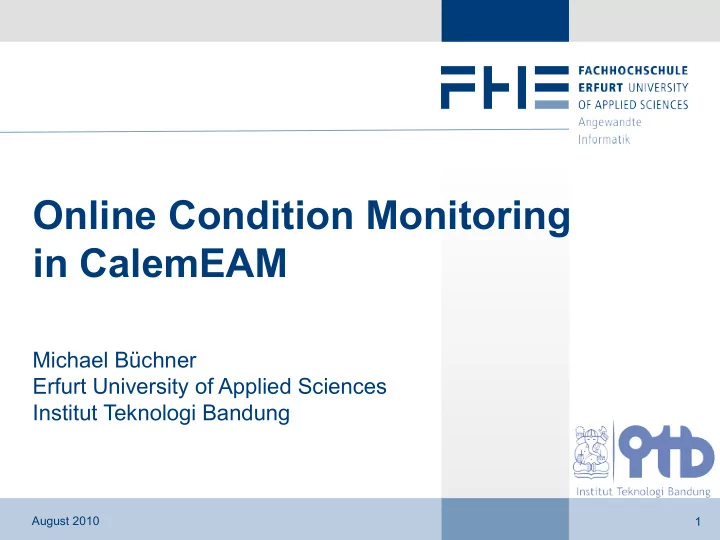
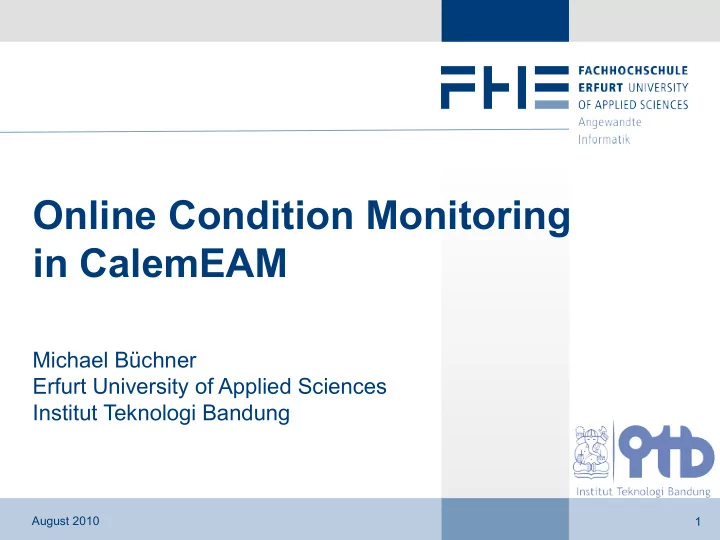
Online Condition Monitoring in CalemEAM Michael Büchner Erfurt University of Applied Sciences Institut Teknologi Bandung August 2010 1
Overview • Introduction – Solar power plant – Asset Management Software – CalemEAM (1-3) • Fundamentals • Realisation • Conclusion 2
Solar Power Plant • Facility of laboratory “Energy Management” • Study and research of renewable energy • Monitoring of different values, e. g. current, voltage, sunradiation, temperature • Rabbit RCM 3700 for data processing with HTTP server 3
EAM software • Enterprise Asset Management (EAM) software • Platform to connect people, processes, assets, knowledge, capabilities and informations of a facilities (like the solar power plant) “Organizing, planing and controlling the acquisition, use, care, refurbishment, and/ or disposal of assets to optimize their service delivery potential and minimize the related risks and costs over their entire life.” 4
CalemEAM (1) • EAM software solution suite for asset management • Developed by CalemEAM Inc. in Austin, Texas, USA – http://www.calemeam.com/ • Apache, MySQL, PHP and JavaScript • Based on open source technologies – Kabuki Ajax Toolkit – AjaxTK – JsUnit, Log4php, Phing, JSMin, WICK, etc. • Different Editions – Community, Professional, Enterprise 5
CalemEAM (2) 6
CalemEAM (3) • Online Condition Monitoring – Not realized yet! – BUT: Assets can have measurements/ readings – Module “Asset” → “Part” → “Asset meter” • The idea: – Add asset meter to each sensor asset – Asset meter of sensor assets getting its measured values/ readings (e. g. pyranometer → radiation) 7
Overview • Introduction • Fundamentals – CalemEAM database (1-2) – Client-side CalemEAM (1-4) – Server-side CalemEAM – Deploy functionality (1-2) • Realisation • Conclusion 8
CalemEAM database (1) • Whole CalemEAM database is very extensive! • Assets are related to its measurements – an “asset” can have many “asset_meters” – an “asset_meter” can have • one “meter_type” (e. g. temperature, voltage) • one “uom”, unit of measure (e. g. °C, V) • many “meter_transaction” (measurements/ readings) • All data records are unique by using an UUID – Universal Unique Identifier following RFC 4122 • 74fb3514-9667-1c44-4593-7b41670e1814 9
CalemEAM database (2) 10
Client-side CalemEAM (1) • AjaxTK framework with CalemEAM specific abstraction layer – Actually not many knowledge of AjaxTK framework is necessary to develop a new module – But: Client object tree is extensive, confusing and undocumented! • Each client-side module has its own directory located in the path “client/modules/” • Modules have a pre-specified structure 11
Client-side CalemEAM (2) • Module definition in client object tree of abstraction layer CalemModuleDef["modCalemContact"] = { CalemModuleInfo:{ id: "modCalemContact", icon: "CalemContact", defaultMenu: 'CalemContactFormList', toolBar: { CalemToolBarInfo: { type: 'CalemToolBar', layout: ['modCalemContact', 'sep', 'CalemContactFormList'], list: [{CalemLabelInfo:{id:'modCalemContact', className:'CalemModuleLabel'}}, {CalemSeparator:{id:'sep', className:'CalemToolBarSeparator'}}, {CalemMenuItemInfo:{id:'CalemContactFormList'}} ]} } } }; 12
Client-side CalemEAM (3) • amCharts – free flash charts – Antanas Marcelionis: http://amcharts.com/ – Already included in CalemEAM (module “Dashboard”) – Different sets for stock, column & bar, line & area, pie & donut, scatter & bubble charts – XML configuration file – XML or CSV data file – Very good documentation – Helpful configuration tool on webpage 13
Client-side CalemEAM (4) • Client-side configuration of CalemEAM – CalemConf.js resp. CalemConf.custom.js under “client/conf/” – Customize currency – Customize calender lookup (first day of week) – Add new module (on client-side) – Order of module buttons All customizations take only an effect after using CalemEAMs deploy functionality! 14
Server-side CalemEAM • Modules are split in client-side and server-side part ! – Server-side module part, each in separate folder: “server/modules/” – Communication between server-side and client-side modules is realized using JSON over SOAP • JSON: JavaScript Object Notation, text-based open standard for human readable data interchange • SOAP: Simple Object Access Protocol, protocol for exchanging structured information in computer networks • AjaxTK logger and server-side logger 15
Deploy functionality (1) • Operating CalemEAM – located in “client/launchpad/resource/” – “Calem.js.gz” and “Ajax.js.gz” – language files beginning with “CalemMsg” • publish changes: deploy functionality – Important PHP script: “CalemZipJsCmd.php” in “build/” – Shell scripts in “bin/” • Example scripts for different operation system 16
Deploy functionality (2) • Steps of deploy functionality: – Copy source code of available CalemEAM common and module parts into “Calem.js” (and other) under “client/launchpad/resource/” – Minimize the resulting file with JSMin JavaScript minimizer – Compress file with gzip → “Calem.js.gz” • Filesize: 4.3 MiB → 2.2 MiB → 239 KiB (“Calem.js.gz”) 17
Overview • Introduction • Fundamentals • Realisation – Automatic measurements – OCM module database – Client-side OCM module – Server-side OCM module • Conclusion 18
Measurements • Automatic measurements in defined period • Rabbit HTTP server ← PHP script → MySQL database • Periodical run on Linux server on PHP command line interface – Command “watch” with option “-n <seconds>” 19
Module database • Two new database tables – “sisyphus”: chart data • Chart name: “chart_name” as varchar(36) • Start & end of time period as datetime • Auto update chart as tinyint(1) • Update interval as integer • Note as varchar(512) – “sisyphus_yaxis”: graph data • Graph color as varchar(36) • Smooth & fill graph as tinyint(1) 20
Module database 21
Client-side module (1) • Consist of different files – Different files for custom view, view, controller and business logic – Filenames following a syntax – Directories • custom/group/CALEM_OOB/ • client/modules/sisyphus/form/ – .../controller/ – .../view/ • client/modules/sisyphus/bo/ 22
Client-side module (2) 23
Client-side module (3) • amCharts stock charts – Offering some benefits comparing line charts • Different graph types: Line, column, candlestick, etc. • Irregular intervals • Grouping by time period • Multiple charts with same vertical axis • Up to 20,000 data point supported • Only CSV data files supported! 24
Client-side module (4) • Client-side module is adding an amChart stock chart with specific URL for data and configuration file – Data file URL: “tid” query string has value “data” index.php?aid=CalemSisyphus&did=sisyphus_chart& tid=data data&forceload=1&dsid=74fb3514-9667-1c44-4593-7b41670e1814 – Settings file URL: “tid” value is “settings” index.php?aid=CalemSisyphus&did=sisyphus_chart& tid=settings settings&forceload=1&dsid=74fb3514-9667-1c44-4593-7b41670e1814 25
Server-side module • Server-side module replies all queries of URLs with query string containing chart specific UUID • All files are located in “server/modules/sisyphus/” – Subdirectory “data” for data files – “settings” for settings files – “templates” for templates • Templates are used to generate settings file • Settings and data file of each chart are located in directories “data” and “settings” 26
Overview • Introduction • Fundamentals • Realisation • Conclusion (1-2) 27
Conclusion (1) • Open source CalemEAM comes without any documentation ! • No support for free CalemEAM “Community Edition” – Source code is extensive, confusing, not transparent and undocumented ! • Ajax framework “AjaxTK” – Not using explicit web standards – No further development: Will next browser generation run AjaxTK applications? – Only for IE and Firefox – and the others? • Are AJAX applications the right choice for this task? 28
Conclusion (2) • Finally a new module for Online Condition Monitoring could be realized and is now added to CalemEAM! – Very basic functionality – A lot of thing should be improved (e. g. regression) – It was too much work for too less result! • Personal opinion – Keep troubles away from you, it is not worthy to invest more time in this software! 29
Thank you! I am pleased for your brave attention! • Thanks to all members of laboratory “Energy Management” for enabling me such a wonderful time here at ITB in Indonesia! • Are there any questions or comments? 30
Recommend
More recommend