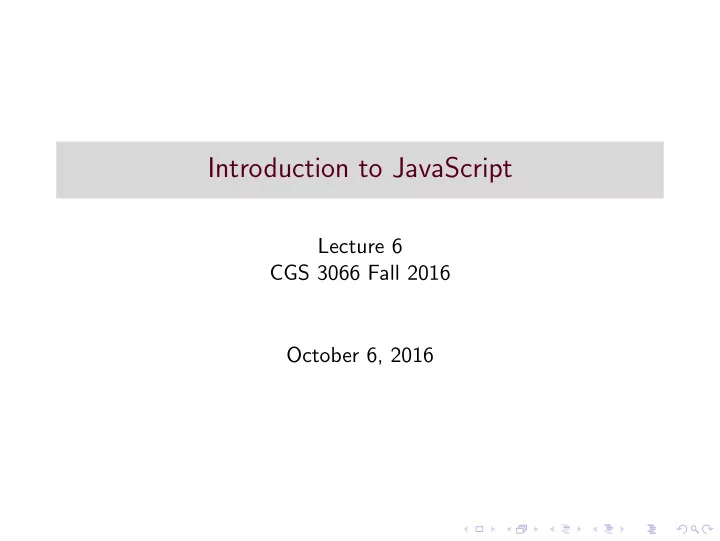
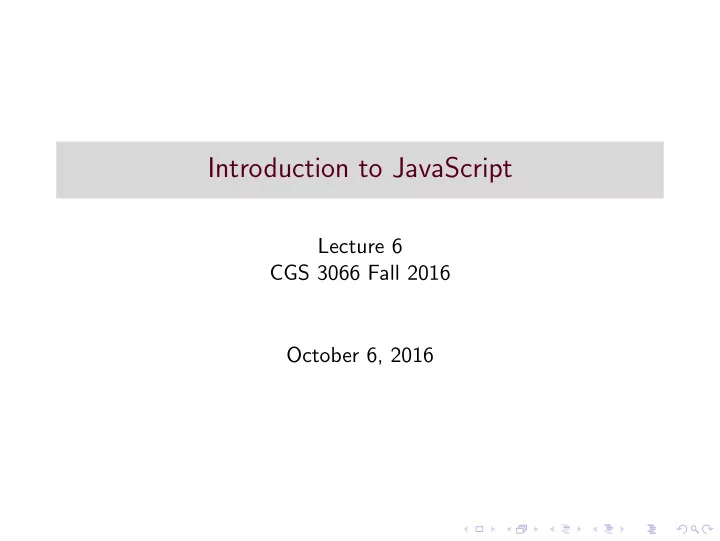
Introduction to JavaScript Lecture 6 CGS 3066 Fall 2016 October 6, 2016
JavaScript ◮ Dynamic programming language. Program the behavior of web pages. ◮ Client-side scripts to interact with the user. ◮ Communicates asynchronously and alters document content. ◮ Used with Node.js in server side scripting, game development, mobile applications, etc. ◮ Has thousands of libraries that can be used to carry out various tasks.
JavaScript is NOT Java ◮ Names can be deceiving. ◮ Java is a full-fledged object-oriented programming language. ◮ Java is popular for developing large-scale distributed enterprise applications and web applications. ◮ JavaScript is a browser-based scripting language developed by Netscape and implemented in all major browsers. ◮ JavaScript is executed by the browsers on the client side.
JavaScript and other languages JavaScript borrows the elements from a variety of languages. ◮ Object orientation from Java. ◮ Syntax from C. ◮ Semantics from Self and Scheme.
Whats a script? ◮ A program written for a special runtime environment. ◮ Interpreted (as opposed to compiled). ◮ Used to automate tasks. ◮ Operates at very high levels of abstraction.
Whats JavaScript? ◮ Developed at Netscape to perform client side validation. ◮ Adopted by Microsoft in IE 3.0 (1996). ◮ Standardized in 1996. Current standard is ECMAScript 6 (2016). ◮ Specifications for ECMAScript 2016 are out. ◮ CommonJS used for development outside the browser.
JavaScript uses ◮ JavaScript has an insanely large API and library. ◮ It is possible to do almost anything with JavaScript. ◮ Write small scripts/apps for your webpage. ◮ Write REALLY big apps for EVERYONE (gmail). BUT . . .
JavaScript can be used to ◮ JavaScript Can Change HTML Elements. ◮ JavaScript Can Change HTML Attributes. ◮ JavaScript Can Change HTML Styles (CSS). ◮ JavaScript Can Validate Data.
Where to add JavaScript? ◮ JavaScripts can be put in the < body > and in the < head > section of an HTML page. ◮ In HTML, JavaScripts must be inserted between < script > and < /script > tags. ◮ The lines between < script > and < /script > contain the JavaScript code.
External JavaScript ◮ External scripts are practical when the same code is used in many different web pages. ◮ JavaScript files have the file extension “.js”. ◮ To use an external script, put the name of the script file in the source (src) attribute of the < script > tag. < !DOCTYPE html > < html > < body > < script src=“myScript.js” > < /script > < /body > < /html >
JavaScript Comments ◮ JavaScript uses C-style comments. ◮ Single line comments: //This is a comment ◮ Multiline comments: /* * This is a comment. */
JavaScript Syntax ◮ JavaScript syntax is the rules, how JavaScript programs are constructed. ◮ JavaScript statements are separated by semicolon. ◮ JavaScript statements are composed of: ◮ Values, Operators, Expressions, Keywords, and Comments. JavaScript uses the Unicode character set. ◮ All JavaScript identifiers are case sensitive.
JavaScript Syntax ◮ Number literals can be written with or without decimals. eg 3.14, 2001, 12e5. ◮ String literals can be written with single or double quotes. ◮ Expression literals evaluate to a value.
Recommend
More recommend