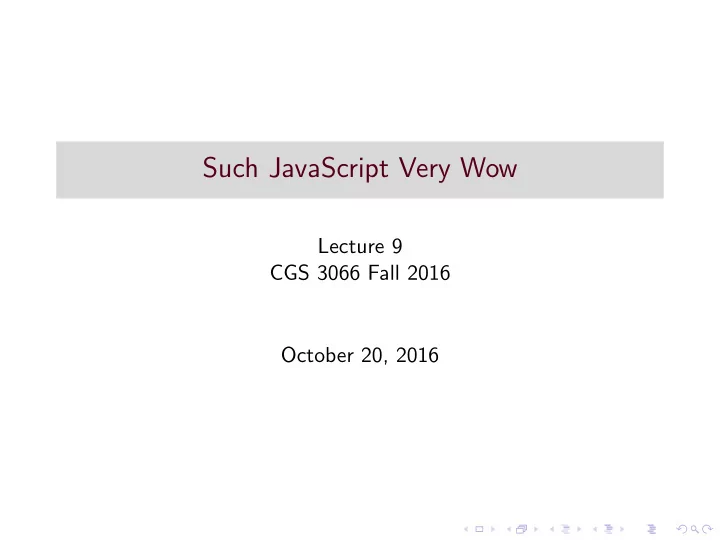
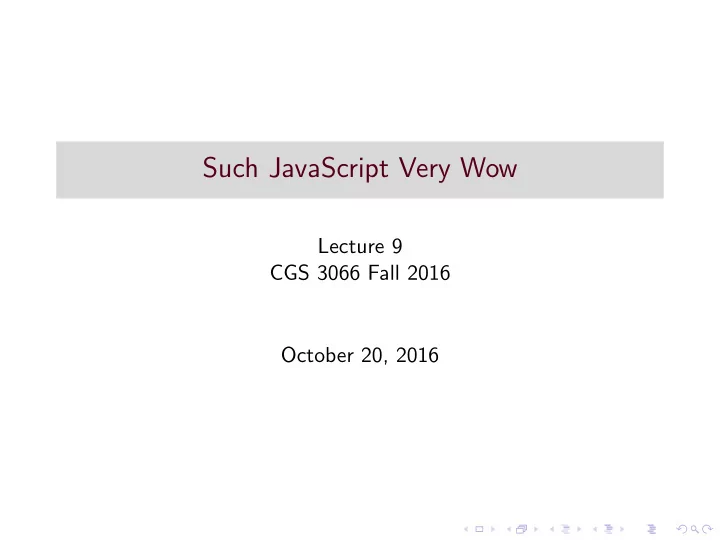
Such JavaScript Very Wow Lecture 9 CGS 3066 Fall 2016 October 20, 2016
JavaScript Numbers ◮ JavaScript numbers can be written with, or without decimals. ◮ Extra large or extra small numbers can be written with scientific (exponent) notation. ◮ All numbers are 64-bit floating point. ◮ Integers can have up to 15 digits. Floats can have up to 17 decimal digits. ◮ JavaScript interprets numeric constants as hexadecimal if they are preceded by 0x. ◮ If you want numbers printed in different bases, use the toString function.
JavaScript Number Class functions These are some of the functions available under the Number class, that works on all numbers. ◮ toString() returns a number as a string. ◮ toExponential() returns a string, with a number rounded and written using exponential notation. ◮ toFixed() returns a string, with the number written with a specified number of decimals. ◮ toPrecision() returns a string, with a number written with a specified length. ◮ valueOf() returns a number as a number. ◮ parseInt() parses a string and returns a whole number. Spaces are allowed. Only the first number is returned. ◮ parseFloat() parses a string and returns a number. Spaces are allowed. Only the first number is returned.
JavaScript Math Object The JavaScript Math object allows you to perform mathematical tasks on numbers. ◮ Math.round(x) returns the value of x rounded to its nearest integer. ◮ Math.pow(x,y) returns the value of x to the power of y. ◮ Math.sqrt(x) returns the square root of x ◮ Math.abs(x) returns the absolute (positive) value of x ◮ Math.random() returns a random number between 0 (inclusive), and 1 (exclusive. ◮ The Math Class has many properties like PI, E, SQRT2, LOG2E, etc. ◮ The Math class also has many other functions like sin, cos, tan, floor, ceil, log, exp, etc
Strings JavaScript strings are used for storing and manipulating text. Adding a backslash in fromt of a character is called “escaping” the character. There are several special escaped characters in JavaScript. ◮ \ ’ - single quote ◮ \ ” - double quote ◮ \\ - backslash ◮ \ n - newline ◮ \ t - tab ◮ \ b - backspace
String Functions ◮ The length property returns the length of a string. ◮ The indexOf() method returns the index of (the position of) the first occurrence of a specified text in a string ◮ The search() method searches a string for a specified value and returns the position of the match. ◮ slice() extracts a part of a string and returns the extracted part in a new string. ◮ The replace() method replaces a specified value with another value in a string. ◮ concat() joins two or more strings. ◮ The charAt() method returns the character at a specified index (position) in a string. ◮ There are many more methods.
Objects ◮ An object is a software representation of a real world entity. ◮ Objects have properties (whose values identify an object) and methods that act on those properties. ◮ JavaScript variables are containers for data values. ◮ The values are written as name:value pairs (name and value separated by a colon). ◮ var car = { make:"Toyota", model:"Corolla", color:"Silver", year:2009 } ;
Object Methods ◮ JavaScript methods are the actions that can be performed on objects. ◮ A JavaScript method is a property containing a function definition. ◮ Methods can be built-in (already available in JavaScript) or user defined. ◮ You create an object method with function() { code lines } methodName : ◮ You access an object method with objectName.methodName()
Declaring Objects With JavaScript, you can define and create your own objects. There are different ways to create new objects: ◮ Define and create a single object, using an object literal. ◮ Define and create a single object, with the keyword new. ◮ Define an object constructor, and then create objects of the constructed type.
Everythings an object
Everything’s an object In JavaScript, almost “everything” is an object. ◮ Booleans, Numbers and Strings can be objects (or primitive data treated as objects). ◮ Dates, Maths, Regular Expressions, Arrays, and Functions are always objects. ◮ Objects are objects. In JavaScript, all values, except primitive values, are objects. Primitive values are: strings, numbers, true, false, null, and undefined.
The this keyword ◮ In JavaScript, the thing called this, is the object that “owns” the JavaScript code. ◮ The value of this, when used in a function, is the object that “owns” the function. ◮ The value of this, when used in an object, is the object itself. ◮ The this keyword in an object constructor does not have a value. ◮ It is only a substitute for the new object. ◮ The value of this will become the new object when the constructor is used to create an object.
Scope ◮ Scope refers to the set of variables, objects, and functions you have access to. ◮ JavaScript has function scope: the scope changes inside functions. ◮ Variables can be local or global. ◮ The lifetime of a JavaScript variable starts when it is declared. ◮ Local variables are deleted when the function is completed. ◮ Global variables are deleted when you close (or move away from) the page.
Local varibales ◮ Variables declared within a JavaScript function, become local to the function. ◮ Local variables have local scope: They can only be accessed within the function. ◮ Since local variables are only recognized inside their functions, variables with the same name can be used in different functions. ◮ Local variables are created when a function starts, and deleted when the function is completed.
Global Variables ◮ A variable declared outside a function, becomes global. ◮ A global variable has global scope: All scripts and functions on a web page can access it. ◮ If you assign a value to a variable that has not been declared, it will automatically become a global variable. ◮ With JavaScript, the global scope is the complete JavaScript environment. ◮ In HTML, the global scope is the window object: All global variables belong to the window object.
Events ◮ HTML events are “things” that happen to HTML elements. ◮ For example, an HTML button click, a page finishing up loading, a key press, etc. are all events. ◮ JavaScript lets you execute code when events are detected. ◮ HTML allows event handler attributes, with JavaScript code, to be added to HTML elements. ◮ Event handlers can be used to handle, and verify, user input, user actions, and browser actions. ◮ Syntax: < some-HTML-element some-event=“some JavaScript” >
Some Common Events Event Description onclick The user clicks an HTML element onload The browser has finished loading the page onchange An HTML element has been changed onkeydown The user pushes a keyboard key onmouseover The user moves the mouse over an HTML element ondrag The event occurs when an element is being dragged onselect The event occurs after the user selects some text onsubmit The event occurs when a form is submitted
Form submission ◮ The action attribute holds the URL for the action script that has to be executed when the form is submitted. ◮ The action script can be a PHP, a JSP, an ASP, or anything of the sort. ◮ The action script can also be another HTML file. ◮ When the form is submitted, all the user entered data is sent to the server. ◮ Data is sent in as field-value pairs. ◮ Visibility of the data depends on the method of submission: get or post.
get and post methods get post All form data is visible in the Form data is not in the URL. URL Protected during transmission. The size of appended data is Size of data is potentially restricted. unlimited. Very insecure. Used primarily Quite secure. Preferred by while testing. programmers.
Form Validation Data validation is the process of ensuring that computer input is clean, correct, and useful. Typical validation tasks are: ◮ has the user filled in all required fields? ◮ has the user entered a valid date? ◮ has the user entered text in a numeric field? Validation can be defined by many different methods, and deployed in many different ways.
Recommend
More recommend