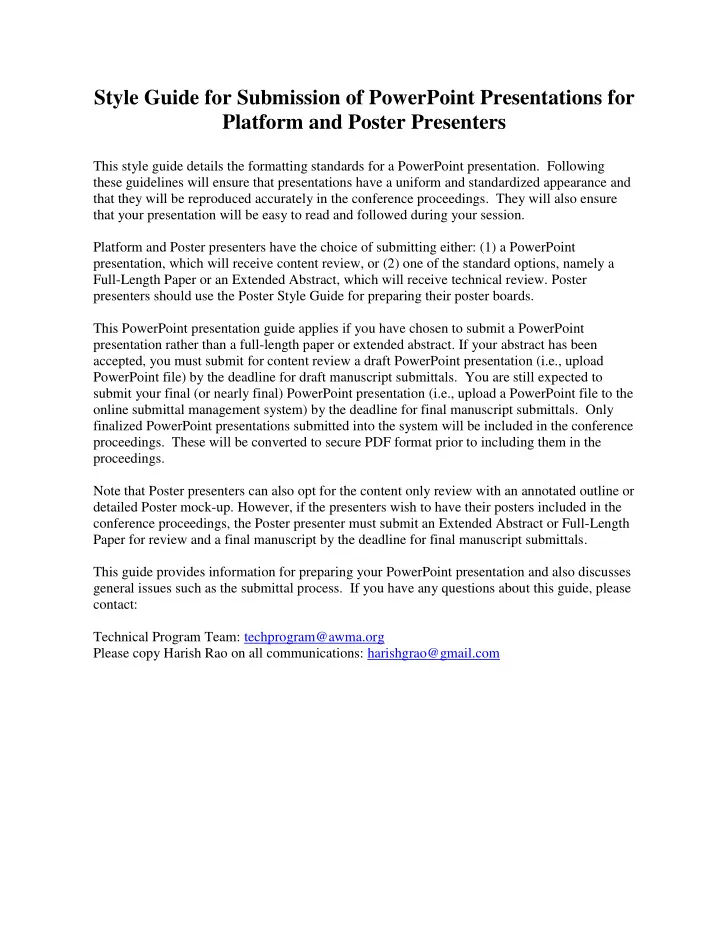
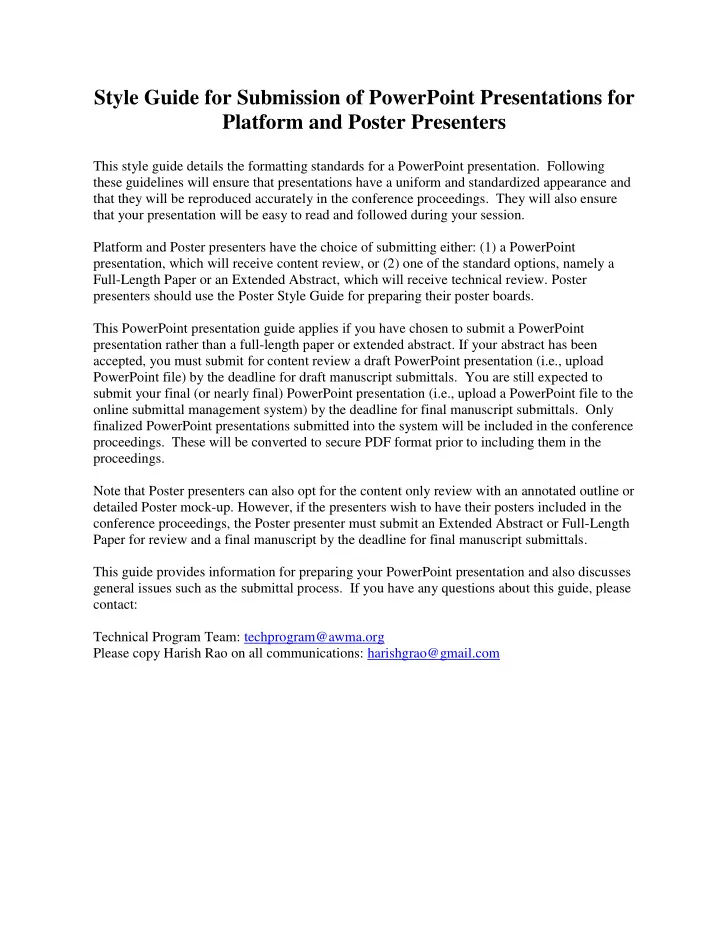
Style Guide for Submission of PowerPoint Presentations for Platform and Poster Presenters This style guide details the formatting standards for a PowerPoint presentation. Following these guidelines will ensure that presentations have a uniform and standardized appearance and that they will be reproduced accurately in the conference proceedings. They will also ensure that your presentation will be easy to read and followed during your session. Platform and Poster presenters have the choice of submitting either: (1) a PowerPoint presentation, which will receive content review, or (2) one of the standard options, namely a Full-Length Paper or an Extended Abstract, which will receive technical review. Poster presenters should use the Poster Style Guide for preparing their poster boards. This PowerPoint presentation guide applies if you have chosen to submit a PowerPoint presentation rather than a full-length paper or extended abstract. If your abstract has been accepted, you must submit for content review a draft PowerPoint presentation (i.e., upload PowerPoint file) by the deadline for draft manuscript submittals. You are still expected to submit your final (or nearly final) PowerPoint presentation (i.e., upload a PowerPoint file to the online submittal management system) by the deadline for final manuscript submittals. Only finalized PowerPoint presentations submitted into the system will be included in the conference proceedings. These will be converted to secure PDF format prior to including them in the proceedings. Note that Poster presenters can also opt for the content only review with an annotated outline or detailed Poster mock-up. However, if the presenters wish to have their posters included in the conference proceedings, the Poster presenter must submit an Extended Abstract or Full-Length Paper for review and a final manuscript by the deadline for final manuscript submittals. This guide provides information for preparing your PowerPoint presentation and also discusses general issues such as the submittal process. If you have any questions about this guide, please contact: Technical Program Team: techprogram@awma.org Please copy Harish Rao on all communications: harishgrao@gmail.com
Submitting Your PowerPoint Presentation Your presentation has been assigned to a session by the reviewers of your abstract. The session chair and any other assigned reviewer(s) will review the content of your draft presentation to ensure that the topic is appropriate to the session; the title accurately reflects the content of the presentation; the presentation represents sound science, engineering, or practice; the presentation is not too commercial; the presentation is well organized; and the presentation is formatted in accordance with this style guide (Refer to the PowerPoint Presentation Style Guide for more information on preparing a slide presentation for the conference). During the review process, a dialogue will be created between you and your reviewer. You will be required to submit revised drafts until your reviewer accepts the presentation as final. The Association will convert your final presentation to secure PDF format prior to including it in the proceedings. For submissions of your PowerPoint slide presentation during the review process and for reproduction of the final PowerPoint slide presentations in the conference proceedings, include the Title slide as the first slide of your presentation. This Title slide must include the following information: Title A&WMA’s 1 12 th Annual Conference & Exhibition Québec City, Québec June 25-28, 2019 Abstract # (Number referenced in your acceptance notification) Author Name - include all those who have made substantial contributions to the work. Use first names, initials, and surnames (e.g. John M. Smith). Separate authors with the same address by a comma. Author address - i nclude the author(s)’s affiliation and address. Additional Author Name Additional Author address - i nclude the author(s)’s affiliation and address. Immediately following the Title slide, include an abstract slide(s) of your presentation reflecting the content of the actual presentation. It is recognized that the final abstract may have to be completed towards the end of the review process. Do not use the abstract originally submitted with the call for Abstracts if it does not reflect the actual content of the presentation. You should delete the abstract slide(s) in your actual presentation at the conference . The abstract slide(s) submission is intended to keep the abstract and content together in one file and should include the following: Title Author Names with affiliations Abstract# (Number reference in your acceptance notification) Abstract
Additional Information for Submitting Your Draft PowerPoint Presentation Your planned PowerPoint Presentation must contain sufficient information for a content review and allow reviewers to guide authors in preparing their final presentations. The PowerPoint file submitted should contain the planned content and conclusions and should be detailed enough for the reviewer to get a complete picture of your Presentation. Remember that 20 minutes is allotted for each platform presentation; therefore your final PowerPoint should include between 15 and 25 slides with 1 to 2 minutes allotted for each slide. You should recognize that some slides will take a very short time to present and others may require an extended explanation. You should rehearse your presentation to get a better sense of the timing requirements, to determine the right number of slides to include in your presentation. Refer to the PowerPoint Presentation Style Guide below for more information on preparing a slide presentation for the conference. PowerPoint Presentation Style Guide Introduction These guidelines detail the standards for oral presentations using Microsoft PowerPoint. Creating an effective presentation can be time-consuming, but necessary to showcase the most important points of your research findings or topic and present it in a manner that is easy to follow. Following these guidelines will ensure that presentations have a uniform and standardized appearance. Parts of Your Presentation Your presentation should contain an introduction, body, and summary. The title slide should include the title of your presentation; month and year presented; your name and affiliation, along with other co-author names and affiliations. The closing slide should encourage questions from the audience and include contact information. Formatting Your Presentation The presentation should be furnished in the default Wide Screen slide size (16:9) or Standard slide size (4:3). To s elect the slide size in PowerPoint, click on the “Design” tab, click on “Slide Size”, and select “Standard (4:3)” or “Wide Screen (16:9)” . You are encouraged to use the Wide Screen (16:9) size to take advantage of the extra space and presentation aesthetics. Use a design template to ensure consistency in your presentation. Standardize the position, color, and style of text and images. Also be consistent with any animation or transitions. Include only essential information. List key concepts, not full sentences. Put a title on each slide. Sans Serif fonts (e.g., Arial, Verdana, Tahoma) should be used.
Recommend
More recommend