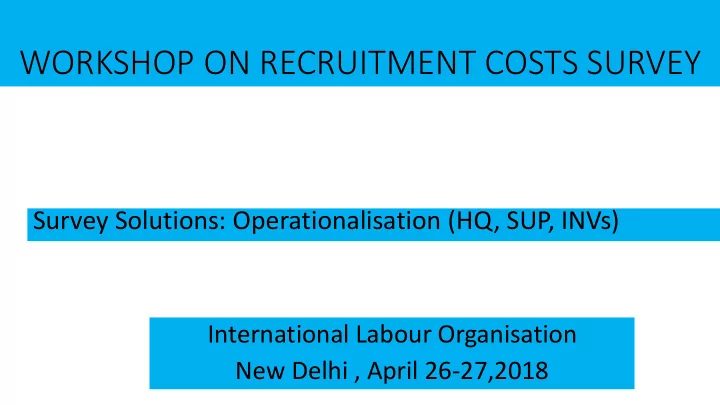
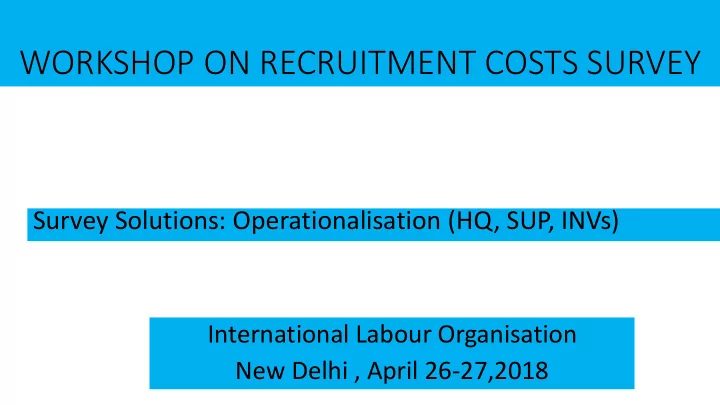
WORKSHOP ON RECRUITMENT COSTS SURVEY Survey Solutions: Operationalisation (HQ, SUP, INVs) International Labour Organisation New Delhi , April 26-27,2018
Workflow Designer Server Headquarter Supervisors Interviewer 2
Headquarters • The Headquarters software is a set of connected tools for the administrator and headquarters users. • Unlike other components of CAPI, Headquarters roles and responsibilities are to manage the entire survey process. • It plans survey, manage resources and has authority over other components of Survey Solutions. 3
Headquarter User Accounts • Headquarter has authority to create all user accounts; • Supervisor accounts should be created first; • Interviewer accounts should be created within an existing supervisor account • Supervisor or interviewer accounts can be locked by headquarters • Accounts may get locked if too many incorrect or unauthorized logins occur. For training purposes, we are using Survey Solutions Demo Server Headquarters Log In https://demo.mysurvey.solutions/Account/LogOn?ReturnUrl=%2F Log In: Headquarters1 Pwd: Headquarters1 4
Functions of Headquarter • Track the overall progress of the survey; • Create survey assignments for supervisors and investigators (survey setup) • Review the completed work by supervisors and interviewers • Accept or reject the completed work by supervisor and investigator • Management of resources such as Supervisors, Investigators • Export the data collected from the assignments for analysis • Manage work on multiple surveys 5
Tracking overall progress Headquarters has mechanisms in place to track overall progress of the survey(s); • reports of the status of fieldwork progress by; questionnaires team of supervisors status duration devices/interviewers geography speed Headquarters users can download report as XLSX or CSV or TAB formats. 6
Progress Reports • Whether you are relying on a handful of interviewers, or administering a nation- wide survey with hundreds of teams, stay in control with rich set of reports that allow tracking the statuses of the questionnaires in the system, determining the bottlenecks and monitoring the progress of the survey and teams performance. • Ready interviews status report • Report by supervisors, interviewers, teams • Chart representation • Survey progress on map • Progress report can be extracted anytime • Daily, weekly or progress report of any duration can be extracted For more information http://surveys.worldbank.org/capi 7
Supervisor’s Role Supervisors don’t conduct interviews and collect the data themselves but play a pivotal role in data collection process: • supervisors are generally experienced investigators, having good surveys experience, management skill and knowledge about methods and process of data collection • investigators directly report to supervisors • respond to enumerators inquiries regarding questionnaire, variable concepts and definitions, logistics, software, hardware issues etc. • make sure enumerators in their team are properly equipped with survey instruments, questionnaires 8
Supervisor’s Role • make sure enumerators in their team are properly equipped with survey instruments, questionnaires • locating households or units where the data collection should occur • making assignments to the enumerators of their team • Supervisor don’t have to assign all survey household immediately, they can assign in a small batch and more after completion of interviews • help in locating, mapping of sample/survey households • assign replacement households when necessary • verify and assure the quality of survey, collected data, missing information and accordingly take decision to review, accept, reject or re-assign interviews 9
Supervisor’s Role • Receive Assignment from Headquarters • Create assignment for investigators 10
Supervisor Software log in Use Survey Solutions demo server for log in Use headquarter provided user id and password https://demo.mysurvey.solutions/Account/LogOn?ReturnUrl=%2F Team supervisors have separate interface (window), can track assignment progress of respective team of interviewers 11
Workflow Supervisors receive assignment, location of survey, sample etc. from headquarters. Supervisors assign assignment to their respective teams. 12
Supervisor Software The components of Supervisor software are • Reports • Surveys and Statuses • Team members and Statuses • Quantity • Speed • Map Report • Interviews • Teams and Roles • Assignments • Supervisors work on desktop or laptop • Computers must be connected to internet to connect to Survey Solutions headquarter server 13
Interface Languages Interviewer application is used for real (on field) data collection or interviews • The application responds to the device language setting of tablets. • Language setting of tablets leads to localization of interface; it affects menus, dialogs and application error and warning messages. • The languages supported are; English Chinese French Thai Spanish Indonesian Portuguese Khmer Russian • User can still design the questionnaire itself in any language, including the texts of the questions, options, instruction and validation message. 14
Interviewer Application The change in device language settings don’t change the original questions but device interface. Example: English to Portuguese 15
Interviewer Application The change made in Portuguese language but neither language of the original questionnaire nor the codes had changed. 16
Interviewer Application 17
Interviewer Application • the application exchanges data between entire CAPI system (supervisors and headquarters); • data can be remotely synchronized anytime depending on the availability of connectivity; • end of the survey, the headquarter will aggregate data collected from all the devices into a single large database which can be used by researchers, statisticians, economists, social scientists etc. after data cleaning (if required) for various analysis. 18
Interviewer Application Survey Solutions Interviewer application is the only program the interviewers work with on field; • it provides a practical reference on how to perform common tasks; • it allows data collection in electronic format; • designed data validation measure (keeping checks and balances, in a pre- specified region, between a fixed longitude and latitude etc.) as well as flow and control; 19
Interviewer Application • Normally the tablets are pre-configured in headquarters (resource management office) for interviewers, so that they don’t have to change settings, but to click on interviewer icon to start working with the software: interviewer 20
Interviewer Application Requirement Interviewer application tablet requirement: • works on Android 4.3.1 + devices • is installed from the headquarter server (not from Google Market) • personal model: 1 interviewer = 1 device 21
Interviewer Application • Survey Solutions Interviewer Software requires three credentials to login into program to start data collection; • Synchronization Endpoint (use https://demo.mysurvey.solutions in case of demo server) • Log in (user id provided by headquarter) • Password (provided by headquarter) • Synchronization Endpoint will be address of localized/personal server in case demo server is not used Note: According to Survey Solutions team suggestions, to connect to the demo server, users should start the address with “https”. For other servers, this may or may not be “http”. 22
Installing Interviewer Application • Step 1: On the home screen of the tablet, click on the Applications button. The button is usually located in the middle of the bottom toolbar and the icon is a circle with six dots. In the applications menu, Select Settings. Select Security and make sure that Unknown Sources - Allow installing application from sources other than the Play Store is selected/ticked. • Step 2: Open the Chrome browser and navigate to the address of your server. If you are using the demo server for testing purposes go to https://demo.mysurvey.solutions. • Step 3: Click on the Get Interviewer App button and wait until the download is completed. If an area question is included in the questionnaire, make sure you also uncheck the Exclude ESRI Map support check box. • Step 4: Go back to the home screen and select Applications — > Downloads . Click on the last version downloaded and choose Install . 23
Installing Interviewer Application • Step 5: After the installation is completed, go back to the tablet's home screen and open the Interviewer Application. • Step 6: Enter the server address https://demo.mysurvey.solutions in the Synchronization point, and the enumerator’s user name and password. You can reveal the password typed using the eye symbol on the corner of the text field. When typing the server address, pay attention to whether you should start the address with “http” or “https”. To connect to the demo server, users should start the address with “https”. For other servers, this may or may not be “http”. • Step 7: Tap on the synchronization button 24
Interviewer Application 25
Recommend
More recommend