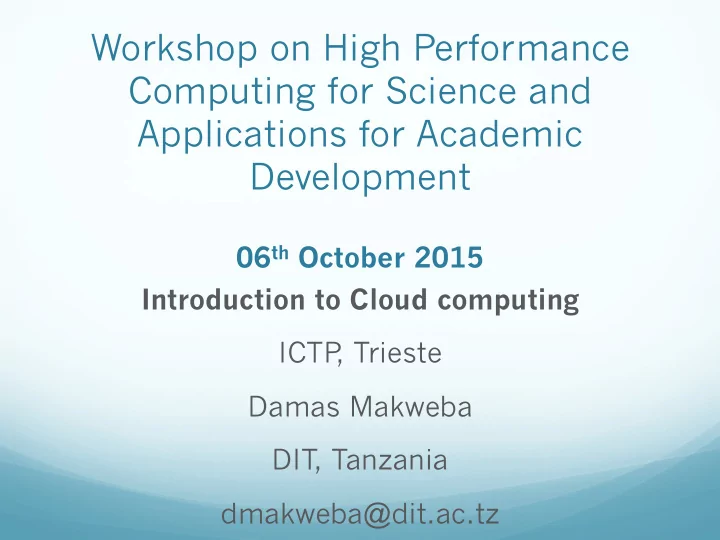
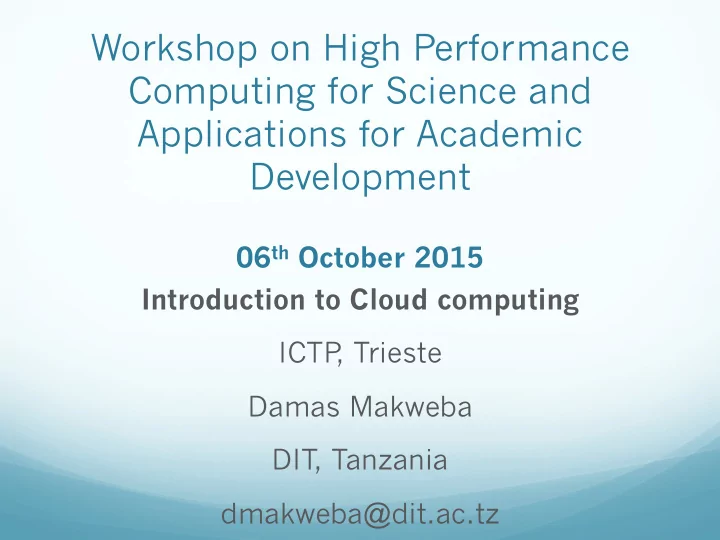
Workshop on High Performance Computing for Science and Applications for Academic Development 06 th October 2015 Introduction to Cloud computing ICTP , Trieste Damas Makweba DIT , Tanzania dmakweba@dit.ac.tz
Outline • What is it?? • Why? • Architecture & components • Service models • Deployment model • Challenges • Conclusion
Cloud computing
Cloud computing Can be..
Cloud computing History Concept evolved in 1950 (IBM) called RJE (Remote Job Entry Process) In 2006 Amazon provided First public cloud, AWS (Amazon Web Service)
Cloud computing History Concept evolved in 1950 (IBM) called RJE (Remote Job Entry Process) In 2006 Amazon provided First public cloud, AWS (Amazon Web Service) So cloud computing; Distributed computing on internet or delivery of computing service over the internet. Instead of running on your computer, you login to a web whereby credentials don’t exist on your computer
Cloud computing Services and solutions that are running delivered and consumed in real time over the internet are Cloud services When you store your photos online, using webmail or social networking site, you are using a “clouding computing” service Cloud computing is a delivery model of computing services over the internet It enables real time development, deployment and delivery of broad range of products, services and solutions
Why Cloud computing…. Cloud computing is User-Centric Cloud computing is Task-Centric Cloud computing is Powerful Cloud computing is Accessible Cloud computing is Intelligent Cloud computing is Programmable Cloud computing reduce complexity of networks Cloud computing: customization, don’t buy software licenses, power issues and so on …..
Cloud Architecture Individual users connect to the cloud from their own personal computers or portable devices, over the Internet. To these individual users, the cloud is seen as a single application, device, or document. The hardware in the cloud (and the operating system that manages the hardware connections) is invisible.
Cloud components
Cloud Service Models There are mainly three service models; Infrastructure as a Service (IaaS) Platform as a Service (PaaS). Software as a Service (SaaS).
Infrastructure as a Service IaaS also known as HaaS (Hardware as a Service) provides access to computing resource in a virtualised environment: Virtual server space, network connections, bandwidth, IP addresses and load balancers Physically, the pool of hardware resource is pulled from a multitude of servers and networks usually distributed across numerous users/clients. Eg: DynDNS, HP cloud etc Hypervisor - also known as a virtualization manager, virtual machine monitor (VMM) , or platform virtualizer - is a specialized operating system that only runs virtual machines. A hypervisor running multiple virtual machines enables what seems like multiple computers to run in a single physical computer, enabling the virtual computers to share the physical computer's hardware resources.
Platform as a Service PaaS is a category of cloud computing that provides a platform and environment to allow developers to build applications Allows users to create software applications using tools supplied by the provider. Preconfigured features, customers can subscribe to and/or choose to include the features that meet their requirements The infrastructure and applications are managed for customers and support is available. Providers can assist developers from the conception of their original ideas to the creation of applications, and through to testing and deployment. Services are constantly updated, with existing features upgraded and additional features added Eg: Google Apps - Engine
PaaS Pros & Cons Rapid development at low cost Private or public develoment Limits developers to provider language and tools
Software as a Service SaaS is a software distribution model in which applications are hosted by a vendor or service provider and made available to customers over the network Software vendors host and maintain the servers, databases and code that constitute an application Allows buyers to pay an annual or monthly subscription fee, which typically includes the software license, support and most other fees. A major benefit of SaaS is being able to spread out costs over time Eg: Google Apps - Mail
SaaS Pros & Cons Free or paid via subscription Accessible from any computer Facilitates collaborative working Generic applications not always suitable for business use… ..
Cloud Service Models
Cloud Deployment Models Cloud Deployment can be Private, Community, Public or Hybrid (both Private and Public)
Public vs Private Cloud
Public vs Private Cloud
Public, Private and Hybrid Clouds
Advantages to cloud computing Lower computer costs Improved performance Reduced software costs Instant software updates Improved document format compatibility Unlimited storage capacity Increased data reliability Latest version availability
Disadvantages to cloud computing Requires a constant Internet connection Does not work well with low-speed connections Features might be limited Can be slow Stored data might not be secure Stored data can be lost
Challenges to cloud computing Many customers are still reluctant to deploy their business in the cloud. Security issues in cloud computing has played a major role in slowing down its acceptance. Two conflicting views exist in industry for Cloud Security: For: Security could improve due to centralization of data and increased security-focused resources. Against: Concerns persist about loss of control over certain sensitive data, and the lack of security for data/ software entrusted to cloud providers Facts: If providers are unable to secure their own environments, the consumers could be in trouble. Measuring the quality of cloud providers’ approach to security is difficult because many cloud providers will not expose their infrastructure to customers
Challenges to cloud computing Key challenges: Security Various security issues, posisble in cloud computing are: availability, integrity, confidentability, data access, privacy, accountability, recovery and so on Difficult to migrate Its not easy to move the applications from an enterprise to cloud computing enviroment or even within different cloud computing platforms Internet dependence – performance and availability Cloud computing services relies fully on the availabilit, speed, quality and performance of internet Lack of control over resources Concers related to lack of physical control of data, applications
Quiz (Match The Following) GMAIL is example of what Cloud Service? Virtual Infrastructure Manager Public Cloud Role of Hypervisors in Cloud Computing is to provide? Private Cloud Community Cloud Monitors Virtual Machines? Hybrid Cloud Hypervisor AWS Elastic Cloud Compute is an example of what service? IaaS PaaS This cloud service provides a programming Environment in addition to basic servers, storage, network etc. SaaS Virtual Resources Multi-tenant cloud deployment model where each of them is independent of other?
What if you want to do cloud computing ? Eucalyptus: Open sourse software available under GPL can help create and manage private or publicly accessible cloud. Components & Setup based on Ubuntu platform, refer to the book from the web site Book : Eucalyptus Beginners Guide
Conclusion Thus cloud computing provide a super-computing power. This cloud of computers extends beyond a single company or enterprise. The applications and data served by the cloud are available to broad group of users, cross-enterprise and cross-platform. References: Cloud Computing: Implementation, Management and Security By John W. Rittinghouse & James F . Ransome Cloud, Grid and High Performance Computing: Emerging Applications By Emmanuel Udoh Eucalyptus Beginner’s Guide for Ubuntu 10.04. UEC Edition
Thanks! Ahsante Sana! dmakweba@dit.ac.tz dmakweba@ictp.it
Recommend
More recommend