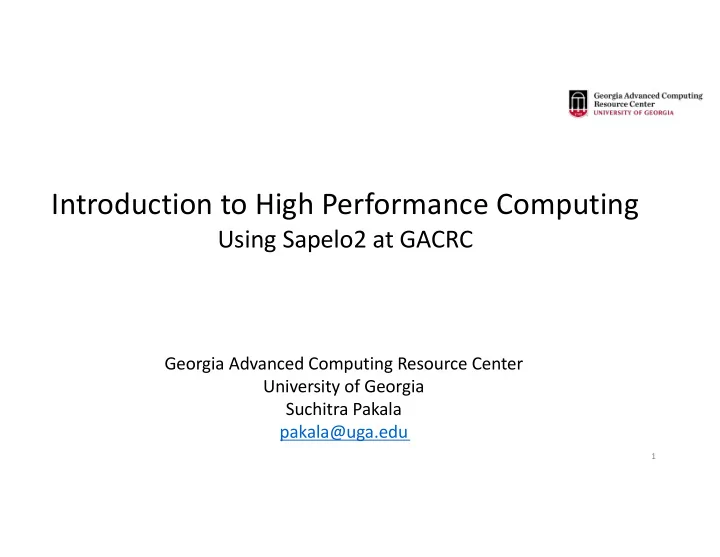
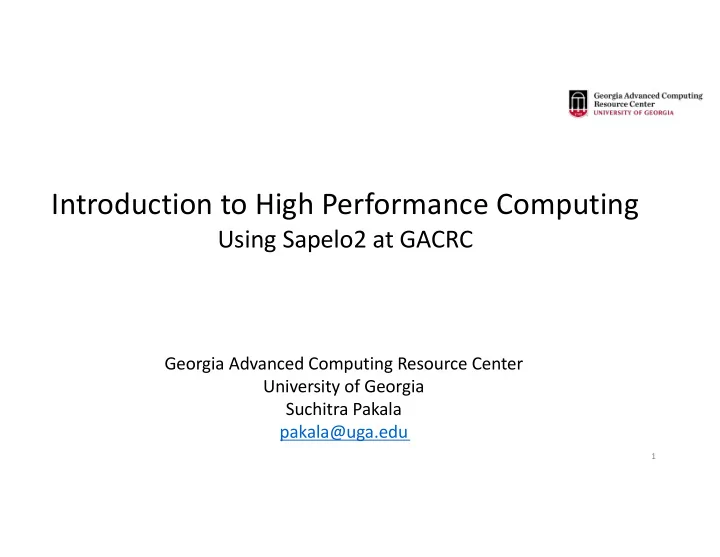
Introduction to High Performance Computing Using Sapelo2 at GACRC Georgia Advanced Computing Resource Center University of Georgia Suchitra Pakala pakala@uga.edu 1
Ou Outline High Performance Computing (HPC) • HPC at UGA - GACRC • Sapelo2 Cluster Overview • Architecture • Computing resources, Storage Environment • Software on Cluster • Job Submission Workflow • Access and Working with Sapleo2 • 2
• High Performance Computing (HPC) • Cluster Computing 3
Wh What is s HPC? • High Performance Computing • Practice of aggregating computing power • Higher performance - when compared to regular Desktop or Laptops • Parallel processing for solving complex computational problems • Using advanced applications programs efficiently, reliably and quickly 4
Al Also… Cl Cluster er Co Comp mputi ting • A cluster: • Parallel or distributed processing system • Consists of a collection of interconnected stand alone computers • Working together as a single integrated computing resource • Provide better system reliability and performance • Appears to users as a single highly available system 5
Why use Wh se HPC? • A single computer (processor) is limited in: Memory • Speed • Overall performance • • A cluster of computers can overcome these limitations Solves problems that cannot fit in a single processor's memory • Reduces computational time to reasonable expectations • Solves problems at finer resolution • 6
7
Co Comp mponen ents ts of HP HPC • Node – Individual computer in a cluster • Eg: Login node, Transfer node • Individual nodes can work together, talk to each other • Faster problem solving • Queue – Collection of compute nodes for specific computing needs on a cluster • Eg: batch, highmem_q, inter_q, gpu_q • Jobs – User programs that run on a cluster • Managed through a queueing system (Torque/Moab) 8
HP HPC C - Su Submitting g Jobs s : Serial Computing • A problem is broken into a discrete Serial Computing series of instructions • Instructions are executed sequentially • Executed on a single processor • Only one instruction may execute at any moment in time 9
HPC - Submitting Jobs: Parallel Computing Parallel Computing • A problem is broken into discrete parts that can be solved concurrently • Each part is further broken down to a series of instructions • Instructions from each part execute simultaneously on different processors • An overall control/coordination mechanism is employed 10
Op Operating S System: L Linux • Several distributions - Ubuntu, CentOS , Fedora, RedHat, etc • Open Source, Multi-user, Multi-tasking operating system • Free, Stable, Secure, Portable 11
Hi High Perf rform rmance ce Computing at GACRC Sa Sapelo2 12
GA GACRC We are the high-performance-computing (HPC) center at UGA • We provide to the UGA research and education community an • advanced computing environment: HPC computing and networking infrastructure located at the Boyd Data Center • • Comprehensive collection of scientific, engineering and business applications • Consulting and training services • http://wiki.gacrc.uga.edu (GACRC Wiki) • https://wiki.gacrc.uga.edu/wiki/Getting_Help (GACRC Support) http://gacrc.uga.edu (GACRC Web) • 13
Sa Sapel elo2 Over erview • Architecture • General Information • Computing resources • Storage Environment • Software on Cluster • Job submission Workflow 14
Cl Cluster er • Using a cluster involves 3 roles: User(s): to submit jobs • Queueing System: to dispatch jobs to cluster, based on availability of resources • Cluster: to run jobs • Job submissions Dispatch jobs 15
16
Sa Sapel elo2: A Linux HPC cl cluster (64 64-bi bit t Centos 7) Two Nodes: • Login node for batch job workflow: MyID@sapelo2.gacrc.uga.edu • Transfer node for data transferring: MyID@xfer.gacrc.uga.edu • Three Directories: • Home: Landing spot; 100GB quota; Backed-up • Global Scratch: High performance job working space; NO quota; NOT backed-up • Storage: Temporary data parking; 1TB quota (for group); Backed-up ( ONLY accessible • from Transfer node! ) • Three Computational Queues: batch, highmem_q, gpu_q 17
Fo Four Computa tational Queues 18
Three Direct ctories 19
Software So e on Cluster er The cluster uses environment modules to define the various paths for software packages • Software names are long and have a EasyBuild toolchain name associated to it • Complete module name: Name/Version-toolchain, e.g., BLAST+/2.6.0-foss-2016b-Python-2.7.14 • More than 600 modules currently installed on cluster • Out of these, around 260 modules are Bioinformatics applications – AUGUSTUS, BamTools, • BCFTools, BLAST, Canu, Cutadapt, Cufflinks, Tophat, Trinity, etc Others: • Compilers – GNU, INTEL, PGI • Programming – Anaconda, Java, Perl, Python, Matlab, etc • Chemistry, Engineering, Graphics, Statistics (R), etc • 20
Jo Job Submi mission Workf kflow Log on to Login node using MyID and password, and two-factor authentication with Archpass Duo: ssh • MyID@sapelo2.gacrc.uga.edu On Login node, change directory to global scratch : cd /lustre1/MyID • Create a working subdirectory for a job : mkdir ./workDir • Change directory to workDir : cd ./workDir • Transfer data from local computer to workDir : use scp or SSH File Transfer to connect Transfer node • Transfer data on cluster to workDir : log on to Transfer node and then use cp or mv • Make a job submission script in workDir : nano ./sub.sh • Submit a job from workDir : qsub ./sub.sh • Check job status : qstat_me or Cancel a job : qdel JobID • 21
Ex Exampl ple: Jo Job b Subm ubmission n Script 22
Su Submit a job us using ng qs qsub ub pakala@sapelo2-sub2 workdir$ pwd /lustre1/pakala/workdir pakala@sapelo2-sub2 workdir$ ls index myreads.fq sub.sh pakala@sapelo2-sub2 workdir$ qsub sub.sh 11743.sapelo2 sub.sh is job submission script to 1. specify computing resources: 2. load software using ml load 3. run any Linux commands you want to run 4. run the software 23
Check ck job status using qstat_me pakala@sapelo2-sub2 workdir$ qstat_me Job ID Name User Time Use S Queue ------------------ ---------------- --------- -------- - ----- 11743.sapelo2 bowtie2_test pakala 00:12:40 C batch 11744.sapelo2 bowtie2_test pakala 00:05:17 R batch 11746.sapelo2 bowtie2_test pakala 00:02:51 R batch 11747.sapelo2 bowtie2_test pakala 0 Q batch R : job is running C : job completed (or canceled or crashed) and is no longer running. (This status is displayed for 24 hours) Q : job is pending, waiting for resources to become available Note: “Time Use” is the CPU time, instead of the wall-clock time of your job staying on cluster! 24
Cance cel job using qdel pakala@sapelo2-sub2 workdir$ qdel 11746 pakala@sapelo2-sub2 workdir$ qstat_me Job ID Name User Time Use S Queue ------------------ ---------------- --------- -------- - ----- 11743.sapelo2 bowtie2_test pakala 00:12:40 C batch 11744.sapelo2 bowtie2_test pakala 00:05:17 R batch 11746.sapelo2 bowtie2_test pakala 00:03:15 C batch 11747.sapelo2 bowtie2_test pakala 0 Q batch job 11746 status is changed from R to C C status will stay in list for 24 hour 25
• How to request Sapelo2 User Account • Resources available on Sapelo2 26
27
Re Resources on Sapelo2 - GA GACRC Wiki ki Main Page: http://wiki.gacrc.uga.edu Running Jobs: https://wiki.gacrc.uga.edu/wiki/Running_Jobs_on_Sapelo2 Software: https://wiki.gacrc.uga.edu/wiki/Software Transfer Files: https://wiki.gacrc.uga.edu/wiki/Transferring_Files Linux Commands: https://wiki.gacrc.uga.edu/wiki/Command_List Training: https://wiki.gacrc.uga.edu/wiki/Training User Account Request: https://wiki.gacrc.uga.edu/wiki/User_Accounts Support: https://wiki.gacrc.uga.edu/wiki/Getting_Help 28
Thank You! 29
Recommend
More recommend