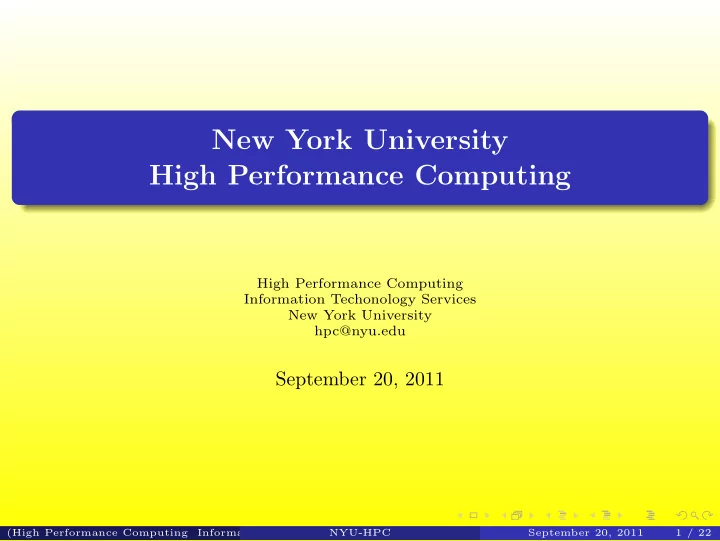
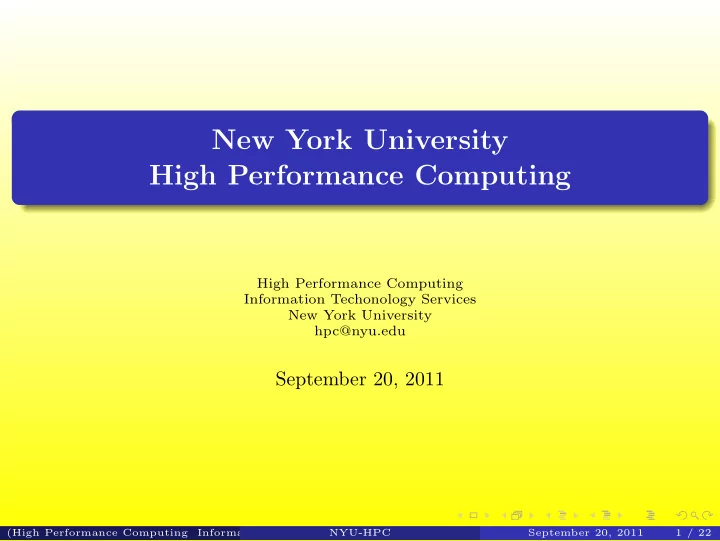
New York University High Performance Computing High Performance Computing Information Techonology Services New York University hpc@nyu.edu September 20, 2011 (High Performance Computing Information Techonology Services New York University NYU-HPC September 20, 2011 hpc@nyu.edu) 1 / 22
Outline of Topics 1 NYU HPC resource 2 Login to HPC clusters 3 Data management 4 Running jobs: PBS script templates 5 Availabe software 6 Monitoring jobs 7 Matlab (High Performance Computing Information Techonology Services New York University NYU-HPC September 20, 2011 hpc@nyu.edu) 2 / 22
NYU ITS HPC Service High Performance Computing, Information Techonology Services, (HPC/ITS) HPC service started from 2005 HPC resources: clusters, storage, software with site licenses and open source HPC resources are open to NYU faculty, staff, faculty-sponsored students, and for class instruction HPC accounts application and renewal https://wikis.nyu.edu/display/NYUHPC/High+Performance+Computing+at+NYU NYU HPC maintains three main clusters: USQ, Bowery, Cardiac NVIDIA GPU nodes (High Performance Computing Information Techonology Services New York University NYU-HPC September 20, 2011 hpc@nyu.edu) 3 / 22
NYU HPC Cluster: USQ Union Square: usq.es.its.nyu.edu 2 login nodes, 140 compute nodes, 8 CPU cores per node Memory: compute-0-0 to 115 have 16GB, 116 to 139 have 32GB Intel(R) Xeon(R) CPU @ 2.33GHz Mainly for serial jobs 124 compute nodes are online now In production from 2007, will be retired in 2012 summer after more than 4 years service (High Performance Computing Information Techonology Services New York University NYU-HPC September 20, 2011 hpc@nyu.edu) 4 / 22
NYU HPC Cluster: Bowery Bowery: bowery.es.its.nyu.edu Owned by ITS and Center for Atmosphere Ocean Science (CAOS) 4 login nodes 160 compute nodes with Intel(R) Xeon(R) CPU @ 2.67GHz 64 nodes, 8 CPU cores, 24GB memory 72 nodes, 12 CPU cores, 24GB memory 8 nodes, 12 CPU cores, 48GB memory 16 nodes, 12 CPU cores, 96GB memory 1 node with Intel(R) Xeon(R) CPU @ 2.27GHz, 16 CPU cores and 256GB memory First setup with 64 nodes in 2009, expanded to 161 nodes in 2010 Bowery is mainly for multiple-node MPI parallel jobs and big memory serial jobs (High Performance Computing Information Techonology Services New York University NYU-HPC September 20, 2011 hpc@nyu.edu) 5 / 22
NYU HPC Cluster: Cardiac Cardiac: cardiac1.es.its.nyu.edu Owned by ITS and Prof. Charles S. Peskin in CIMS 1 login node, 79 compute nodes 16 CPU cores and 32GB memory on each compute node Quad-core AMD Opteron(tm) Processor 8356 Cardiac is for parallel and serial jobs (High Performance Computing Information Techonology Services New York University NYU-HPC September 20, 2011 hpc@nyu.edu) 6 / 22
NYU HPC Cluster: CUDA NVIDIA GTX 285, setup in 2009 spring 4 nodes with NVIDIA M2070 (will be in production soon ...) Peak double precision floating point performance: 515 GFlops Peak single precision floating point performance: 1030 GFlops Memory (GDDR5): 6 GB 448 CUDA cores (High Performance Computing Information Techonology Services New York University NYU-HPC September 20, 2011 hpc@nyu.edu) 7 / 22
Login to HPC Clusters Connect to NYU HPC clusters via SSH (Secure Shell) SSH client + X server Windows: PuTTY (Free Telnet/SSH Client) + Xming (PC X server) Linux/Unix/Mac OS: Terminal + X11 client utilities Login steps From your desktop to NYU HPC bastion host: hpc.nyu.edu ssh sw77@hpc.nyu.edu From bastion host to HPC clusters to USQ: ssh usq to Bowery: ssh bowery to Cardiac: ssh cardiac1 X11 forwarding with SSH: enable -X flag for ssh ssh -X sw77@hpc.nyu.edu ssh -X usq (High Performance Computing Information Techonology Services New York University NYU-HPC September 20, 2011 hpc@nyu.edu) 8 / 22
Storage allocations There are 4 file systems on each HPC clusters home: /home/sw77 quota = 5GB local to each cluster, accessed from login nodes and compute nodes space to save source code, scripts, libraries, executable files ... backup scratch: /scratch/sw77 quota = 5 TB, data will be forced to clean up when the free space is small shared file system, accessed from the login nodes and compute nodes on all the 3 clusters space for job running, data analysis, scratch files, ... no backup local scratch on the compute nodes: /state/partition1/sw77 local to each compute node, save scratch and temporary files, mainly for quantum chemistry applications archive: /archive/sw77 quota = 2TB shared file system, accessed from the login nodes on all the 3 clusters space for data storage only backup (High Performance Computing Information Techonology Services New York University NYU-HPC September 20, 2011 hpc@nyu.edu) 9 / 22
Copy Data from/to HPC Clusters Use SCP to transfer files local desktop ⇄ bastion host ⇄ HPC login node HPC compute node → bastion host ⇄ local desktop best and easist way HPC login node or compute node → local desktop scp usage (for Linux or Mac OS) scp [[user@]from-host:]source-file [[user@]to-host:][destination-file] For Windows users, use WinSCP from local desktop to bastion host Examples: On desktop: scp -rp Amber11.pdf sw77@hpc.nyu.edu:~/. On bastion host: scp -rp Amber11.pdf usq:~/. On USQ login node or compute node: scp -rp hpc.nyu.edu:~/Amber11.pdf . scp -rp Amber11.pdf wangsl@wangmac.es.its.nyu.edu:~/. Do not keep heavy data on the bastion host SCP through SSH tunneling direct copy data from local desktop to HPC clusters https://wikis.nyu.edu/display/NYUHPC/SCP+through+SSH+Tunneling (High Performance Computing Information Techonology Services New York University NYU-HPC September 20, 2011 hpc@nyu.edu) 10 / 22
Queue Settings https://wikis.nyu.edu/display/NYUHPC/Queues Job scheduler: Moab/TORQUE interactive: 4 hours, 2 nodes maximum p12: parallel jobs, 12 hours maximum, 2 nodes minimum p48: parallel jobs, 48 hours maximum, 2 nodes minimum ser2: serial jobs, 1 node ( ≤ 8 or 16 CPU cores), 48 hours serlong: serial jobs, 1 node ( ≤ 8 or 16 CPU cores), 96 hours bigmem: for jobs with more memories, serial or parallel jobs Queue settings for general users on HPC clusters USQ: interactive, ser2, serlong, p12, bigmem (14GB ≤ mem ≤ 30GB) Bowery: interactive, p12, p48, bigmem (22GB ≤ mem ≤ 254GB) Cardiac: interactive, ser2, serlong, p12, p48 Please always declare the proper wall time in order to use the proper queue (High Performance Computing Information Techonology Services New York University NYU-HPC September 20, 2011 hpc@nyu.edu) 11 / 22
Runing Jobs with Portable Batch System (PBS) Login nodes are for login, text editor, file transfer, simple cron jobs in the background, ... Compute nodes are for job running, source code compiling, debugging, ... Checkout 1 or 2 compute nodes with all the 8 CPU cores for 4 hours from interactive queue qsub -I -q interactive -l nodes=1:ppn=8,walltime=04:00:00 qsub -I -q interactive -l nodes=2:ppn=8,walltime=04:00:00 Interactive queue wirh X11 forwarding, turn on flag -X qsub -X -I -q interactive -l nodes=1:ppn=8,walltime=04:00:00 Interactive jobs for more than 4 hours qsub -X -I -q serlong -l nodes=1:ppn=8,walltime=96:00:00 Never try to run heavy jobs on the login nodes (High Performance Computing Information Techonology Services New York University NYU-HPC September 20, 2011 hpc@nyu.edu) 12 / 22
Available Software Third party software installed into the path /share/apps accessed from both login nodes and compute nodes Show available software module avail [yz22@login-0-0 ~]$ module ava ------------------------------------------ /share/apps/modules/modulefiles ------------------------------------------- R/intel/2.13.0 gcc/4.5.2 matlab/R2009b openmpi/intel/1.2.8 R/intel/2.9.2 git/gnu/1.7.2.3 matlab/R2010b openmpi/intel/1.3.3 amber/amber10 gnuplot/gnu/4.2.6 matlab/R2011a openmpi/intel/1.4.3 amber10/intel-mvapich gnuplot/gnu/4.4.2 mesa/gnu/7.6 openssl/gnu/0.9.8o amber11/intel-mvapich grace/intel/5.1.22 migrate-n/intel/3.0.8 perl-module/5.8.8 apbs/intel/1.2.1 gsl/gnu/1.13 mkl/11.1.046 python/2.6.4 arlequin/3.5.1.2 gsl/intel/1.12 mltomo/mvapich/intel/1.0 qt/gnu/3.3.8b ati-stream-sdk/2.2 gsl/intel/1.13 molden/gnu/4.7 qt/gnu/4.7.1 autodocksuite/intel/4.2.1 hdf/intel/1.8.4/parallel mpiexec/gnu/0.84 root/intel/5.24.00 bayescan/gnu/2.01 hdf/intel/1.8.4/serial mpiexec/intel/0.84 root/intel/5.27.04 boost/intel/1.44.0/openmpi hdf/intel/1.8.7/serial mpiexec84/mpiexec84 shrimp/intel/2.2.0 boost/intel/1.44.0/serial ibm-java/1.6.0 mvapich/gnu/1.1.0 stata/11 charmm/intel/c35b5/mvapich intel/11.1.046 mvapich/intel/1.1.0 tcl/gnu/8.5.8 charmm/intel/c35b5/serial intel-c/cce/10.0.023 mvapich/intel/1.1rc1 tinker/intel/4.2 cmake/gnu/2.8.1 intel-c/cce/11.1.046 namd/intel/2010-06-29 tinker/intel/5.0 elmerfem/intel/svn5119 intel-fortran/fce/10.0.023 ncbi/intel/2.2.21 totalview/8.8.0-2 expat/intel/2.0.1 intel-fortran/fce/11.1.046 ncl/gnu/5.2.0 valgrind/gnu/3.6.0 fftw/gnu/2.1.5 jdk/1.6.0_24 ncl/gnu/6.0.0 vapor/gnu/1.5.2 fftw/intel/2.1.5 ldhat/intel/2.1 ncview/intel/1.93g vmd/1.8.7 fftw/intel/3.2.2 maple/15 netcdf/intel/3.6.3 vmd/1.9 gaussian/intel/G03-D01 maq/intel/0.7.1 netcdf/intel/4.1.1 xmipp/openmpi/intel/2.4 gaussian/intel/G03-E01 mathematica/7.0 netcdf/intel/4.1.2 xxdiff/gnu/3.2 gaussian/intel/G09-B01 mathematica/8.0 neuron/intel/7.1 gaussview/5.0.9 matlab/R2009a openmpi/gnu/1.2.8 (High Performance Computing Information Techonology Services New York University NYU-HPC September 20, 2011 hpc@nyu.edu) 13 / 22
Recommend
More recommend