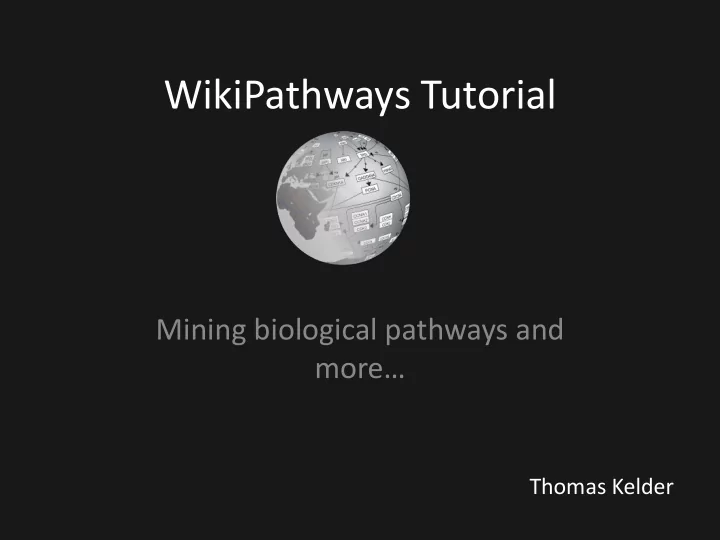
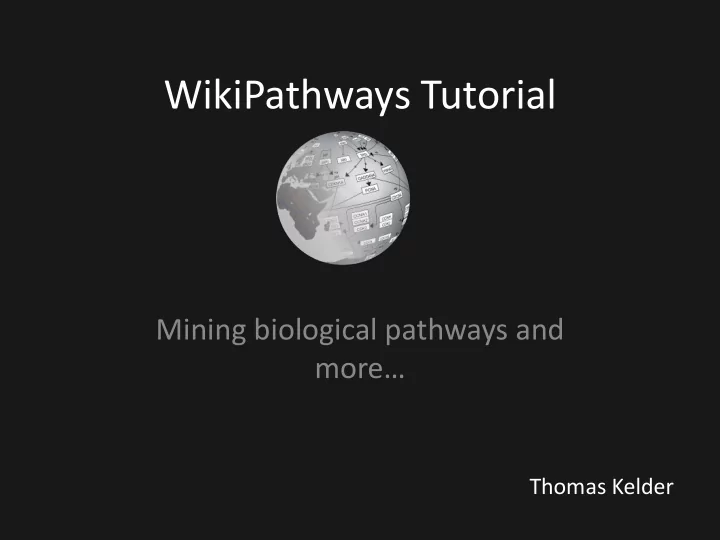
WikiPathways Tutorial Mining biological pathways and more… Thomas Kelder
www.wikipathways.org • Wiki for biological pathways • Free and open pathway resource • Share, curate and discuss!
Topics • How to… – Find and filter pathway information – Download pathway information – Use it in your research – Integrate it with other resources
Topics • Pathway information and curation • WikiPathways design & tools • Web service • Real life examples
Pathway information and curation
Biological pathways • Organize our knowledge about biology • Using graphics: – Intuitive representation of complex systems – Facilitates communication and discussion – Visualization of experimental data
Organize knowledge Insulin inactivates liver phosphorylase, the principal enzyme that causes liver glycogen to split into glucose. This prevents breakdown of the glycogen that has been stored in the liver.
How pathway information is used Data visualization Network analysis Knowledgebase Enrichment analysis
Challenges of curating pathways • Not just an image – Relations – Annotations – Literature references
Challenges of wikifying pathways • Most wiki engines are designed for textual information • Our pathways are stored as XML and rendered using Java libraries
WikiPathways design & pathway tools
WikiPathways data model • Pathway identifiers – Unique & stable – WP1, WP43, WP1373 • Curation tags provide quality annotations • All other information is stored in GPML
Working with the GPML format
Working with the GPML format • XML format, platform independent • PathVisio Java library org.pathvisio.model Pathway A GPML pathway - readFrom/writeToXml Read/write GPML - writeToSvg Convert to image - getDataObjects Get the pathway elements - add/remove Add/remove elements PathwayElement An element on the pathway - getObjectType DataNode, Line, Shape - get/setTextLabel Get or set GPML properties org.pathvisio.view Render the pathway in your own application!
Working with annotations • DataNodes are annotated with an Xref DataSource Ensembl Entrez Gene PubChem Identifier 675 8422 ENSG00000139618 • Which DataSource to use is up to the user Pathway 1 Pathway 2 ? Ensembl Entrez Gene 675 ENSG00000139618
Working with annotations • WikiPathways provides functions where the identifiers have been mapped for you • Use BridgeDB library for solving your own mapping problems http://www.bridgedb.org
Putting it all together… MediaWiki extensions Web Pathway Page Validation service API rendering rendering WikiPathways PHP layer Pathway Metadata model cache Editor applet Java components MediaWiki BridgeDb PathVisio Lucene Gene + MediaWiki indexer metabolite DB mappings
WikiPathways Web service Web service Website
Web service
SOAP • Simple Object Access Protocol • How your code ‘talks’ to WikiPathways • XML-based • Platform independent • Language independent
Request Response
WSDL • Web Services Description Language • Defines: • Function signatures • Data structures • Automatic client method/class generation
REST • Representational State Transfer • URL based, HTTP requests • Not bound to XML • Platform independent • Language independent
http://www.wikipathways.org/wpi/webservice/webservice.php/ listOrganisms
Finding pathways • Get all pathways / organisms listPathways listOrganisms • Pathways with text “apoptosis” findPathwaysByText • Pathways containing Glucose (CHEBI:17634) findPathwaysByXref • Pathways citing Lakin et al., Oncogene 1999 findPathwaysByLiterature
Downloading pathways • Get the pathway title, species, last revision getPathwayInfo • Get the GPML getPathway • Other formats (SVG, PDF, PNG) getPathwayAs • Mapped identifier list getXrefList • Color gene boxes getColoredPathway
Wiki information • Get the revision history getPathwayHistory • Recently changed pathways getRecentChanges • Curation tags (e.g. quality annotations) getCurationTags
Alternatives to the web service • Download all pathways as GPML or image • Text file with info on all pathways
Basic examples
Java example • Use the wikipathways-client library org.pathvisio.wikipathways.WikiPathwaysClient
Find pathways
Extract pathway information • org.pathvisio.model.Pathway • Automatic GPML parsing
List genes, proteins and metabolites
Advantages of using Java • We provide a high-level API – No need to deal with SOAP/WSDL • Compatible with PathVisio – Easier GPML handling • Compatible with BridgeDb – Faster and customizable identifier mapping
R Example • SSOAP http://www.omegahat.org/SSOAP/
List available organisms
Real life examples
Demo: Cytoscape listOrganisms findPathwaysByText getPathway
Automate curation tasks • Propose to clean up test/tutorial pathways
Automate curation tasks • List all tutorial pathways getCurationTagsByName • Check if they have recently been edited getPathwayHistory • If not, add proposed deletion tag saveCurationTag
Enrichment analysis in R • Get all human pathways as mapped gene lists getXrefList • Download a GEO dataset • Perform Parametric Gene Set Enrichment • ~75 LOC (including comments)
Step 1a: List all human pathways
Step 1b: List all human pathways
Step 2: Create gene sets
Step 3: Enrichment analysis
SNPLogic • Provide biological context for SNPs • SNPs -> Genes -> Pathways • Uses functions: – findPathwayByXref – getColoredPathway
Wikipedia integration
Static image Link to Wikipedia gene page Interactive image! No gene page exists, link to create new page
Each blue line is a <div> display:block <div style="display:block; width:60px; height:0px; overflow:hidden; position:relative; left:502.0px; top:181.3px; background:transparent; border-top:3px blue solid"></div>
Each blue line is a which fits into an Annotation template <div> display:block {{Annotation|0|0|[[<div>]]}}
There is one for each line, plus a special Each blue line is a which fits into an switch statement to Annotation template <div> display:block highlight one gene per article. {{Annotation|0|0|[[<div>]]}} {{Annotation|0|0|[[<div>]]}} {{Annotation|0|0|[[<div>]]}} … {{#switch:{{{highlight}}} |PDHA1={{Annotation|0|0|[[<div>]]}} |PDHA2={{Annotation|0|0|[[<div>]]}} |PDHB={{Annotation|0|0|[[<div>]]}} … }}
There is one for each All of this is added to line, plus a special an Annotated Image Each blue line is a which fits into an switch statement to Annotation template template along with <div> display:block highlight one gene the image map itself. per article. {{Annotated image |||<image map>|{{{{[[<div>]]}}}}}}
There is one for each The Annotated All of this is added to Image is added to a line, plus a special an Annotated Image Each blue line is a which fits into an switch statement to Preview Crop Annotation template template along with <div> display:block highlight one gene template with its the image map itself. own switch cases. per article. {{Preview crop |Image={{Annotated image |<>|{{{{[[<>]]}}}}}} |cWidth ={{#switch:{{{highlight}}}|…}} |cHeight ={{#switch:{{{highlight}}}|…}} |oTop ={{#switch:{{{highlight}}}|…}} |oLeft =={{#switch:{{{highlight}}}|…}} |Description}}
There is one for each The Annotated All of this is added to Finally, all of this is Image is added to a line, plus a special an Annotated Image put into a <div> tag Each blue line is a which fits into an switch statement to Preview Crop Annotation template template along with <div> display:block to control full-size highlight one gene template with its the image map itself. width and height. own switch cases. per article. <div style=“”> {{Preview crop |{{<>|{{{{[[<>]]}}}}}}}}</div>
Template usage
Demo: Taverna workflows - Include pathway information in Taverna workflows. - Get basic workflows you can use as building blocks at: http://www.myexperiment.org/packs/40
http://www.wikipathways.org/ Help -> Web service • Example applications and source code • API Documentation • Links to useful libraries Also see: http://www.pathvisio.org PathVisio library for handling GPML http://www.bridgedb.org BridgeDb library for identifier mapping
Recommend
More recommend