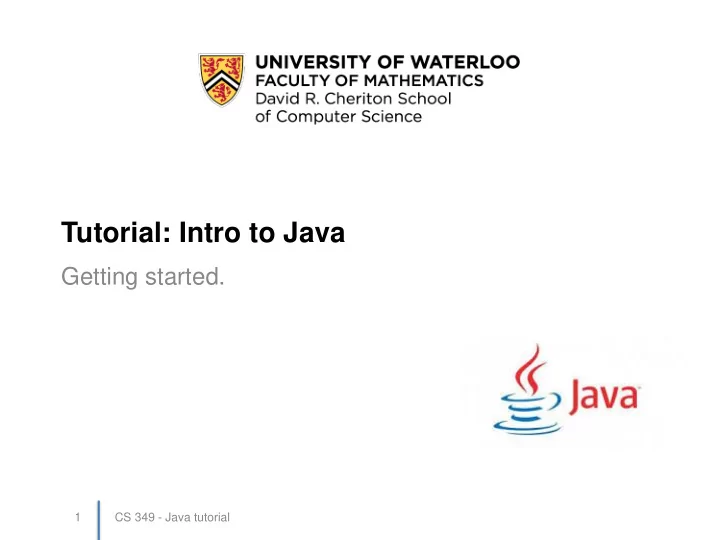
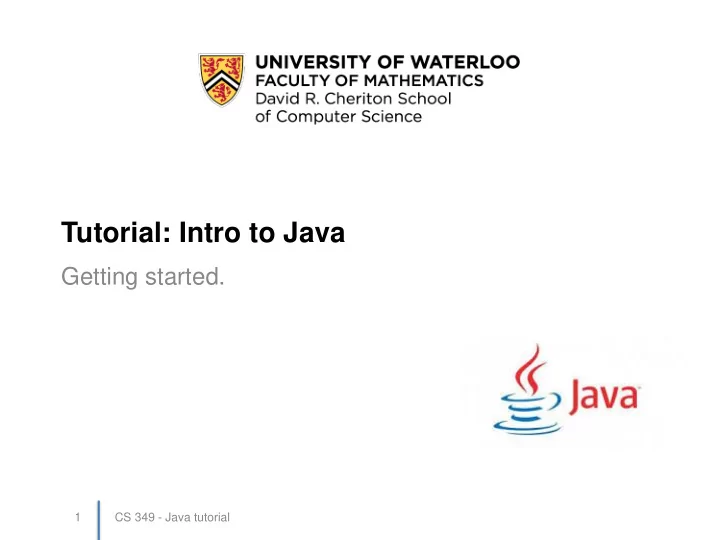
Tutorial: Intro to Java Getting started. 1 CS 349 - Java tutorial
Background • Designed by James Gosling • Released by Sun Microsystems in 1995. – Originally a proprietary license, but made open source under GNU GPL in 2007. – Sun and Java acquired by Oracle in 2010. • General-purpose, portable language. – Cross-platform, and able to scale from small devices to large applications. – Dynamic, interpreted* • Broadly adopted, and extremely successful. – Java is currently (2017) TIOBE's most popular Programming Language! (https://www.tiobe.com/tiobe-index/) CS 349 - Java tutorial 2
CS 349 - Java tutorial 3
Object Oriented • C++ syntax – Meant to be familiar to legions of C++ developers that would migrate to Java. • Class-based, object-oriented design. – Explicitly object-oriented – Cannot build procedural applications! • Extensive class libraries included – Cross-platform! – Support for everything from threading to database access to building user interfaces. – This makes Java unique; many languages rely on third-party libraries. CS 349 - Java tutorial 4
Java Virtual Machine (JVM) • Portability is achieved through virtualization – Java compiles to bytecode (IR). – Bytecode is executed by a Java virtual machine (JVM) on the target platform. – Interpreted bytecode is slower than native code BUT just-in-time compilation can give near-native performance. http://viralpatel.net/blogs/java-virtual-machine-an-inside-story/ CS 349 - Java tutorial 5
Garbage Collection (GC) • In Java, there’s no need to free memory – Garbage collection runs periodically and frees up memory that’s not in use. – JVM attempts to do this without impacting performance. http://www.ibm.com/developerworks/library/j-jtp10283/ CS 349 - Java tutorial 6
Java Platform (JDK) • Includes tools, and libraries - everything from threading, to database access, to UI toolkits – all cross platform and portable. CS 349 - Java tutorial 7
Installing the Platform • There are two main Java implementations – Oracle Java: https://docs.oracle.com/javase/8/ – Open JDK: FOSS implementation for Linux. • JRE: standalone JVM installation (runtime). • JDK: JRE plus development tools and libraries. – This gives you command-line tools ( javac compiler and java runtime). • Third-party support is excellent – Editor support in VIM, Sublime, etc. – IDEs like IntelliJ, Eclipse. CS 349 - Java tutorial 8
Building Applications • Source code is written in text files ending with the .java extension (one class per source file). • Source files are compiled into .class files (bytecode) by the javac compiler. • Class files (.class) can be executed on any platform with an appropriate JVM. • Often applications include many class files, which we bundle into a JAR (.jar) file (basically a zip file with metadata). CS 349 - Java tutorial 9
Structure of a Program public class Bicycle { Bicycle.java private String owner = null; private int speed = 0; private int gear = 1; // constructor public Bicycle() { } public Bicycle(String name) { this.owner = name; } // methods public void changeSpeed(int newSp) { this.speed = newSp; } public void changeGear(int newGear) { this.gear = newGear; } public int getSpeed() { return this.speed; } public int getGear() { return this.gear; } // static entry point – main method public static void main(String[] args) { Bicycle adultBike = new Bicycle("Jeff"); adultBike.changeSpeed(20); System. out .println("speed=" + adultBike.getSpeed()); Bicycle kidsBike = new Bicycle("Austin"); kidsBike.changeSpeed(15); System. out .println("speed=" + kidsBike.getSpeed()); } } CS 349 - Java tutorial 10
Command-Line Tools To compile on the command line: $ javac CountArgsApp.java To run compiled app: $ java CountArgsApp one two three You provided 3 args. This works when you have a single source file, but starts to fall apart when you have multiple files and dependencies (files that depend on one another). CS 349 - Java tutorial 11
Apache Ant • An open-source build tool for Java applications • Installation and manual: http://ant.apache.org/manual/index.html • Build projects are specified in build.xml • Think of it as a “ makefile for Java” CS 349 - Java tutorial 12
Example Ant build.xml <project name="CS349-A0" default="run" basedir="."> target <target name="compile" description="compile the source"> task <javac srcdir="." destdir="."/> </target> <target name="run" depends="compile" description="run program"> task <java classname="Check" classpath="."/> </target> <target name="clean" description="clean up"> <delete file="Check.class"/> <delete file="results.txt"/> </target> </project> Using Ant: ant # run default target (‘run’) ant compile # run ‘compile’ target ant clean # run ‘clean’ target CS 349 - Java tutorial 13
Recommended Resources • Required – Java SE 8 JDK : http://www.oracle.com/technetwork/java/javase/ • Reference – Java 8 SE Platform SDK Documentation: https://docs.oracle.com/javase/8/docs/api/overview-summary.html – Java 8 Tutorials: http://docs.oracle.com/javase/tutorial/java/index.html – Apache Ant: http://ant.apache.org/manual/index.html • IDE – IntelliJ (Jetbrains Student Licenses): https://www.jetbrains.com/student/ CS 349 - Java tutorial 14
Recommend
More recommend