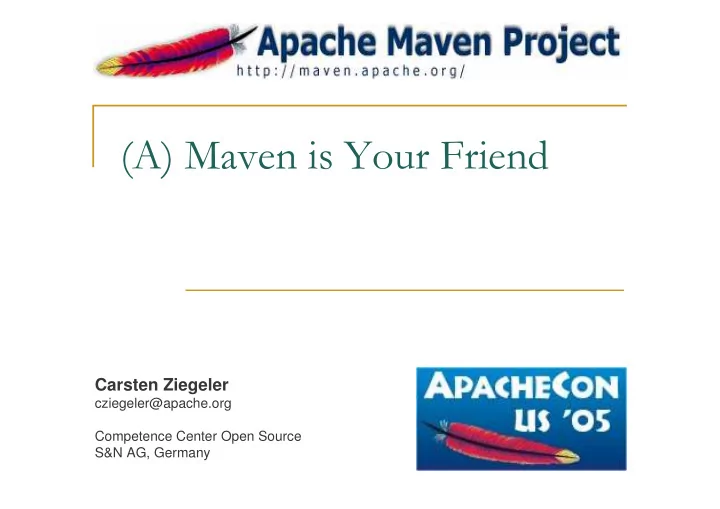
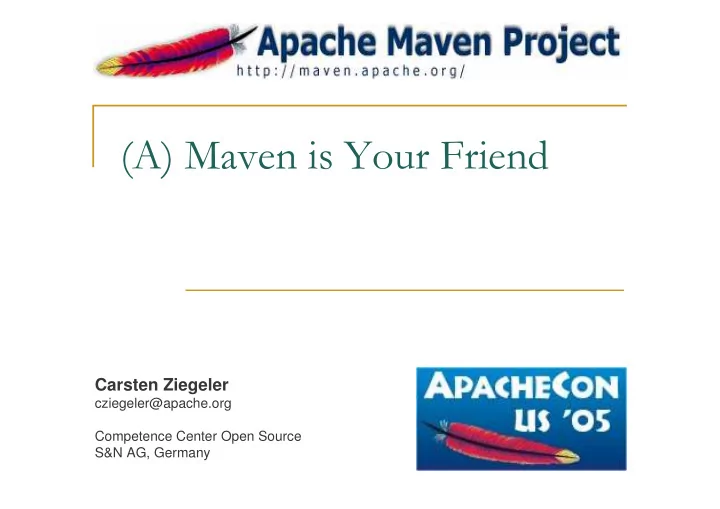
��������� �� ���� ������ Carsten Ziegeler cziegeler@apache.org Competence Center Open Source S&N AG, Germany
����� � Member of the Apache Software Foundation � Committer in some Apache Projects � Cocoon, Excalibur, Pluto, WSRP4J, Incubator � PMC: Incubator, Cocoon, Portals � Chief Architect of the Competence Center Open Source, S&N AG, Germany � Article and Book Author � Technical Reviewer �
������� �� ���� ������� � What does “maven“ mean? � “is not available in the general English dictionary“ � “someone who is dazzlingly skilled in any field“ � “an expert or connoisseur“ � So, am I a Maven maven? � No, but... �
����������������� Neither (direct) Ant nor Maven committer � Using both extensively � For new projects � Use Maven if possible (Maven 2) � For old projects � Only convert if really necessary � Currently TR for two books: Ant and Maven � � �
�!���� � Motivation � Basic Maven Concepts � Using Maven - Build Management � The Benefits - Project Comprehension � Conclusion This session is about Maven 1.x with some info about Maven 2
#���!���� $��� ��� ������������������� � Swing vs SWT � Windows vs Linux vs MacOS X � Eclipse vs “Some other IDE“ � Tabs vs Spaces � Blue cars vs green cars � AND: Maven vs Ant Use the right tool for your work! "
&�� ��� #�!�������''' � To keep a manager/boss happy � Reduce costs � Reduce time to market � Frequent status reports � To keep a developer happy � Concentrate on the „real“ work � Generate everything else (reports) %
)� ������!��''' � In the Jakarta Turbine Project � Each sub project with own build file/system (if any) � Jars somewhere in the project (CVS) � Motivation � Use the same build process for all projects � Share jars between projects � Dependency management (
$��� �� ������ � Apache Top Level Project (maven.apache.org) � Software Project Management and Comprehension Tool (for Java) � Build � Documentation � Reporting � Deployment � Based on a single source of information: � The Project Object Model (POM) *
-.�/���0�1���� ������ � POM: � Directory Layout: +,
-.�/���0�1���� ������ � Execute: � > maven jar � Compiles � Runs tests � Creates jar ++
2�/����3�/������� � Maven � Ant � Description of the project � Development of a build script per project � Invocation of project � Invocation of defined specific targets goals (targets) � Just the build process � Project Knowledge +�
������� 4�����/��) � Setting up a build process is time/cost consuming � Each project might have a different one � New team members have to learn the build process � Or they start to use their own mechanisms… � How do I get a running version? � For development? � For testing? � For production? +�
������� 4�����/��)) � Dependencies � Which? � And what version? � Change during project lifetime � Documentation � Noone writes it � � How can I run my tests? � How can I track the project status? +�
$��� �� ����� ����5��� ��6� ���� � Objectives � Making the build process easy � Providing a uniform build system � Providing quality project Information � Providing guidelines for best practice development � Maven is not � The “next generation Ant“ +
���/�����!� ���������������� � Maven consists of a core and several plugins � A plugin provides a set of functionality � Uses the POM � Provides goals (= targets) � A project produces one artifact (jar, war etc.) � Invocation: � > maven plugin-name:goal � > maven jar:jar (or just jar=default) +"
��������� 4��!��� Javadoc LinkCheck Developer Activity � � Test About � � � JBoss MultiChanges Announcement � � TJDO � Distribution � � Ant JBuilder Multi-Project � � � Touchst DocBook � � Antlr one � JCoverage Native � � EAR � Appserver � Uberjar JDEE NSIS � � � Eclipse � Artifact � VDoclet JDepend PDF � � � EJB � Ashkelon � WAR JDeveloper Plugin � � � FAQ � AspectJ � Webserv JDiff PMD � � � File Activity � AspectWerkz � er JellyDoc POM � � Genapp � Caller � Wizard � Jetty RAR � � Gump Castor � � XDoc � JIRA Release Changelog � � Hibernate � � JNLP Repository Changes � � � Html2XDoc � Checkstyle JUnit Report SCM � � � Idea � And Clean � JUnitDoclet Shell � � J2EE � Clover � JXR Simian Many � � Jalopy � Console � Latex Site � � Jar � more ... Cruise Control � Latka Struts � � Java � Dashboard � License Tasklist � � Javacc � +%
��������� �� ���� ������ The Project Object Model
4��7����8�7��� �������48�� � Project Meta Data � General � Name, version, description � Owner, Developers, Contributers � SCMS, Issue Tracking, mailing lists, URLs � Dependencies � Directory Layout � Source, Tests, Configuration, Documentation � Build � Reports, properties +*
48��9 4��7����)����/����� �,
48��: ;���� �+
48��: <����������� ��
;������! Maven > maven jar Project Plugins / Goals Artifact POM Project- Artifact Repository Object-Model ��
�������� #��������� � Central repository for all artifacts � Artifacts (e.g. jars) are not in the SCMS anymore � Includes own artifacts � Defined directory layout � Versioning through naming conventions � All dependencies are resolved through a repository ��
�������� #��������� #�������� <project> ... <dependencies> <dependency> <groupId>log4j</groupId> <type>jar</type> <artifactId> log4j </artifactId> <version>1.2.8</version> </dependency> ... => %MAVEN_REPO% / [groupId] / [type] s / [artifactId] - [version] . [type] �
�������� #��������� Web Server Maven (2) (1) (3) Remote Repository Local Repository �"
�������� #��������� � Local Repository (per user) � All used external artifacts (cache) � Installed artifacts from build projects � (Use property to specifiy location) � Available remote repositories � Ibiblio, Apache (over 8000 artifacts available) � Install company repository � Exchange versions of company artifacts � Use Maven proxy �%
8��� 8����������� 4���4��7���� � Projects with several artifacts (source directories) are common � Subprojects, API vs Implementation � Maven supports only one artifact (source directory) per project � Not a restriction but an advantage � Use separate projects � Maven Multi Project (Plugin) � Maven 2 offers direct support � During build: artifacts are installed in local repository �(
���������� ������������ /��� ����� � Automatic downloading of dependencies � A consistent and standarized directory layout � A consistent naming of goals (targets): war, jar, javadoc,... � AOP like chain of goals � A declarative descriptor of dependencies and project settings From Carlos Sanchez's Weblog �*
&���! ����� � First steps with Maven are easy � Provide a POM and use available plugins � No need to write own build scripts � Requires a repository � Plugins � Might use other plugins � Are used to extend Maven functionality � Can be added/removed � Usage is easy: provide info in POM �,
=&��� ����� � Maven Test Plug-In � Compile JUnit Tests � Execute Tests � Generate Reports �+
=&��� ������>�4��7����?����� ��
=&��� ������>�48��-.�������� � Specify tests by patterns � Define resources for the tests ��
=&��� �����>@���� � Compile � maven test:compile � Execute All � maven test:test � Other plugins use the test plugin � E.g. jar � Single Test Case � maven -Dtestmatch=*Test test:match � maven -Dtestcase=com.junit.Test test:single ��
=&��� ������>�#������ Testsuite: com.junitexample.ShoppingCartTest Tests run: 4, Failures: 0, Errors: 0, Time elapsed: 0,057 sec �
Recommend
More recommend