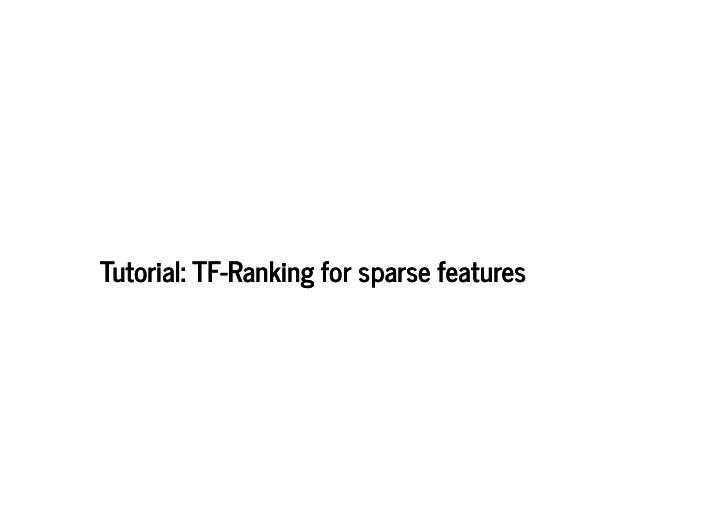
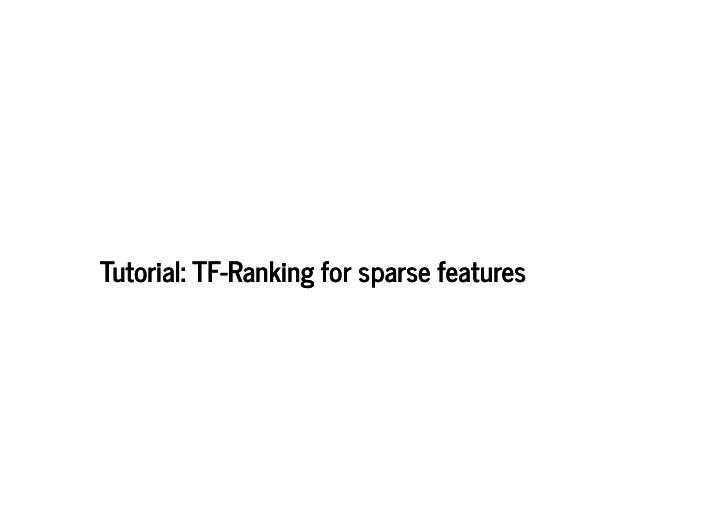
Tutorial: TF-Ranking for sparse features Tutorial: TF-Ranking for sparse features
This tutorial is an end-to-end walkthrough of training a TensorFlow Ranking (TF-Ranking) neural network model which incorporates sparse textual features. TF-Ranking is a library for solving large scale ranking problems using deep learning. TF- Ranking can handle heterogeneous dense and sparse features, and scales up to millions of data points. For more details, please read the technical paper published on arXiv (https://arxiv.org/abs/1812.00073) . Run in Google Colab View source on Git (https://colab.research.google.com/github/tensor�ow/ranking/blob/master/tensor�ow_ranking/examples/handling_sparse_features.ipynb) (https://github.com
Motivation Motivation This tutorial demonstrates how to build ranking estimators over sparse features, such as textual data. Textual data is prevalent in several settings for ranking, and plays a signi�cant role is relevance judgment by a user. In Search and Question Answering tasks, queries and document titles are examples of textual information. In Recommendation task, the titles of the items and their descriptions contain textual information. Hence it is important for LTR (Learning-to-Rank) models to effectively incorporate textual features.
Data Formats and a Ranking Task Data Formats and a Ranking Task
Data Formats for Ranking Data Formats for Ranking For representing ranking data, protobuffers (https://developers.google.com/protocol- buffers/) are extensible structures suitable for storing data in a serialized format, either locally or in a distributed manner. Ranking usually consists of features corresponding to each of the examples being sorted. In addition, features related to query, user or session are also useful for ranking. We refer to these as context features, as these are independent of the examples. We use the popular tf.Example (https://www.tensor�ow.org/tutorials/load_data/tf_records) proto to represent the features for context, and each of the examples. We create a new format for ranking data, Example in Example (EIE), to store context as a serialized tf.Example proto and the list of examples to be ranked as a list of serialized tf.Example protos.
ANTIQUE: A Question Answering Dataset ANTIQUE: A Question Answering Dataset ANTIQUE (http://hamedz.ir/resources/) is a publicly available dataset for open-domain non-factoid question answering, collected over Yahoo! answers. Each question has a list of answers, whose relevance are graded on a scale of 1-5. This dataset is a suitable one for learning-to-rank scenario. The dataset is split into 2206 queries for training and 200 queries for testing. For more details, please read the tehcnical paper on arXiv (https://arxiv.org/pdf/1905.08957.pdf) . Download training, test data and vocabulary �le. In [0]: !wget -O "/tmp/vocab.txt" "http://ciir.cs.umass.edu/downloads/Antique/tf-ranking/v ocab.txt" !wget -O "/tmp/train.tfrecords" "http://ciir.cs.umass.edu/downloads/Antique/tf-ran king/train.tfrecords" !wget -O "/tmp/test.tfrecords" "http://ciir.cs.umass.edu/downloads/Antique/tf-rank ing/test.tfrecords"
Dependencies and Global Variables Dependencies and Global Variables Let us start by importing libraries that will be used throughout this Notebook. We also enable the "eager execution" mode for convenience and demonstration purposes. In [0]: import six import os import numpy as np try : import tensorflow as tf except ImportError : print('Installing TensorFlow. This will take a minute, ignore the warnings.') !pip install -q tensorflow import tensorflow as tf try : import tensorflow_ranking as tfr except ImportError : !pip install -q tensorflow_ranking import tensorflow_ranking as tfr tf.enable_eager_execution() tf.executing_eagerly() tf.set_random_seed(1234) tf.logging.set_verbosity(tf.logging.INFO)
Here we de�ne the train and test paths, along with model hyperparameters. In [0]: # Store the paths to files containing training and test instances. _TRAIN_DATA_PATH = "/tmp/train.tfrecords" _TEST_DATA_PATH = "/tmp/test.tfrecords" # Store the vocabulary path for query and document tokens. _VOCAB_PATH = "/tmp/vocab.txt" # The maximum number of documents per query in the dataset. # Document lists are apdded or truncated to this size. _LIST_SIZE = 50 # The document relevance label. _LABEL_FEATURE = "relevance" # Padding labels are set negative so that the corresponding examples can be # ignored in loss and metrics. _PADDING_LABEL = -1 # Learning rate for optimizer. _LEARNING_RATE = 0.05 # Parameters to the scoring function. _BATCH_SIZE = 32 _HIDDEN_LAYER_DIMS = ["64", "32", "16"] _DROPOUT_RATE = 0.8 _GROUP_SIZE = 1 # Pointwise scoring. # Location of model directory and number of training steps. _MODEL_DIR = "/tmp/ranking_model_dir" _NUM_TRAIN_STEPS = 15 * 1000
Components of a Ranking Estimator Components of a Ranking Estimator
The overall components of a Ranking Estimator are shown below. The key components of the library are: 1. Input Reader 2. Tranform Function 3. Scoring Function 4. Ranking Losses 5. Ranking Metrics 6. Ranking Head 7. Model Builder These are described in more details in the following sections.
TensorFlow Ranking Architecture TensorFlow Ranking Architecture
Specifying Features via Feature Columns Specifying Features via Feature Columns Feature Columns (https://www.tensor�ow.org/guide/feature_columns) are TensorFlow abstractions that are used to capture rich information about each feature. It allows for easy transformations for a diverse range of raw features and for interfacing with Estimators. Consistent with our input formats for ranking, such as EIE format, we create feature columns for context features and example features. In [0]: _EMBEDDING_DIMENSION = 20 def context_feature_columns(): """Returns context feature names to column definitions.""" sparse_column = tf.feature_column.categorical_column_with_vocabulary_file( key="query_tokens", vocabulary_file=_VOCAB_PATH) query_embedding_column = tf.feature_column.embedding_column( sparse_column, _EMBEDDING_DIMENSION) return {"query_tokens": query_embedding_column} def example_feature_columns(): """Returns the example feature columns.""" sparse_column = tf.feature_column.categorical_column_with_vocabulary_file( key="document_tokens", vocabulary_file=_VOCAB_PATH) document_embedding_column = tf.feature_column.embedding_column( sparse_column, _EMBEDDING_DIMENSION) return {"document_tokens": document_embedding_column}
Reading Input Data using Reading Input Data using input_fn The input reader reads in data from persistent storage to produce raw dense and sparse tensors of appropriate type for each feature. Example features are represented by 3-D tensors (where dimensions correspond to queries, examples and feature values). Context features are represented by 2-D tensors (where dimensions correspond to queries and feature values). In [0]: def input_fn(path, num_epochs= None ): context_feature_spec = tf.feature_column.make_parse_example_spec( context_feature_columns().values()) label_column = tf.feature_column.numeric_column( _LABEL_FEATURE, dtype=tf.int64, default_value=_PADDING_LABEL) example_feature_spec = tf.feature_column.make_parse_example_spec( list(example_feature_columns().values()) + [label_column]) dataset = tfr.data.build_ranking_dataset( file_pattern=path, data_format=tfr.data.EIE, batch_size=_BATCH_SIZE, list_size=_LIST_SIZE, context_feature_spec=context_feature_spec, example_feature_spec=example_feature_spec, reader=tf.data.TFRecordDataset, shuffle= False , num_epochs=num_epochs) features = tf.data.make_one_shot_iterator(dataset).get_next() label = tf.squeeze(features.pop(_LABEL_FEATURE), axis=2) label = tf.cast(label, tf.float32) return features, label
Feature Transformations with Feature Transformations with transform_fn The transform function takes in the raw dense or sparse features from the input reader, applies suitable transformations to return dense representations for each faeture. This is important before passing these features to a neural network, as neural networks layers usually take dense features as inputs. The transform function handles any custom feature transformations de�ned by the user. For handling sparse features, like text data, we provide an easy utlity to create shared embeddings, based on the feature columns. In [0]: def make_transform_fn(): def _transform_fn(features, mode): """Defines transform_fn.""" example_name = next(six.iterkeys(example_feature_columns())) input_size = tf.shape(input=features[example_name])[1] context_features, example_features = tfr.feature.encode_listwise_features( features=features, input_size=input_size, context_feature_columns=context_feature_columns(), example_feature_columns=example_feature_columns(), mode=mode, scope="transform_layer") return context_features, example_features return _transform_fn
Recommend
More recommend