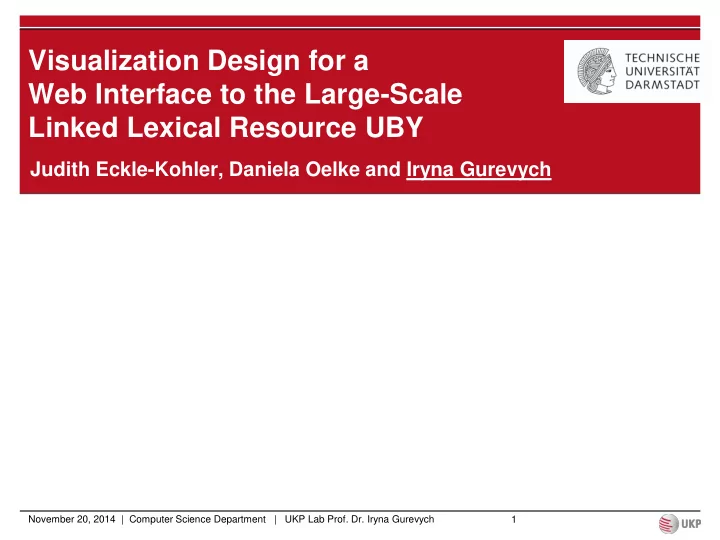
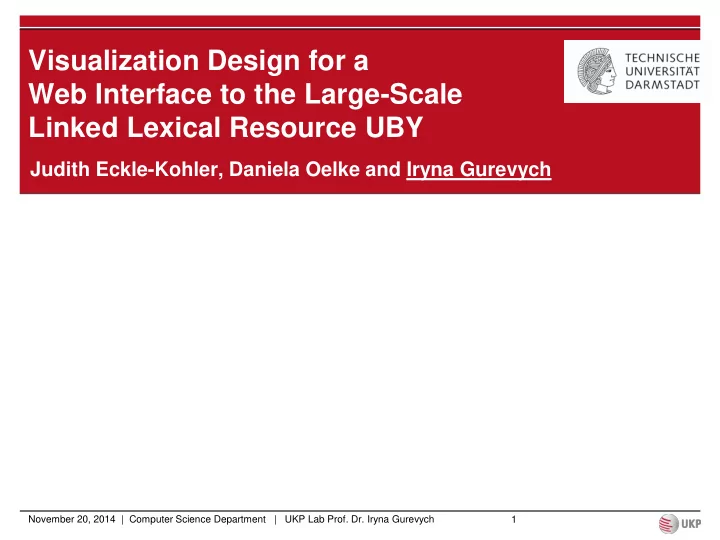
Visualization Design for a Web Interface to the Large-Scale Linked Lexical Resource UBY Judith Eckle-Kohler, Daniela Oelke and Iryna Gurevych November 20, 2014 | Computer Science Department | UKP Lab Prof. Dr. Iryna Gurevych 1
Outline Background and Motivation Design & Collaboration Process Lessons Learned November 20, 2014 | Computer Science Department | UKP Lab Prof. Dr. Iryna Gurevych 2
Background: Linked Lexical Resource UBY Web 2.0 UBY IMSLex-Subcat November 20, 2014 | Computer Science Department | UKP Lab Prof. Dr. Iryna Gurevych 3
Background: Alignment of Word Senses move about freely and without travel rapidly, by any include as to run restraint, or act as if running (unspecified) means the content around in an uncontrolled way To print or To go at a fast broadcast in pace, to move to run quickly. the media. To move quickly by alternately making a to run short jump off of either foot. November 20, 2014 | Computer Science Department | UKP Lab Prof. Dr. Iryna Gurevych 4
Scalability Issues of Early Prototype lemma run November 20, 2014 | Computer Science Department | UKP Lab Prof. Dr. Iryna Gurevych 5
Outline Background and Motivation Design & Collaboration Process Lessons Learned November 20, 2014 | Computer Science Department | UKP Lab Prof. Dr. Iryna Gurevych 6
Interdisciplinary Collaboration Visualization Experts Computational Linguists Target users: researchers in the field of Natural Language Processing and in the Digital Humanities (e.g., lexicographers, linguists). November 20, 2014 | Computer Science Department | UKP Lab Prof. Dr. Iryna Gurevych 7
Design & Collaboration Process (1) Analysis of early prototype: • each sense = rectangle, labeled with sense id • colors = resources • aligned senses are linked to an alignment node (red) • alignment nodes and non-aligned nodes are linked to the root node (black, representing query lemma) November 20, 2014 | Computer Science Department | UKP Lab Prof. Dr. Iryna Gurevych 8
Design & Collaboration Process (2) Requirements Analysis : 1. A user must be able to see which senses are linked. 2. It should be visible at a glance which resources have most senses and how many sense clusters exist. 3. The information which resources are linked and which of them prevail in a cluster should be easy to retrieve. 4. The visualization must be scalable in terms of the number of senses and clusters. 5. The visualization must be readable without further explanation since it is part of the public Web user interface of UBY. November 20, 2014 | Computer Science Department | UKP Lab Prof. Dr. Iryna Gurevych 9
Design & Collaboration Process (3) Alternative lemma run graph layout Detailed Interview and analysis + increased scalability + colors with similar perceptual difference + no labels (resource information encoded in color) >> learned that aligned senses = clusters November 20, 2014 | Computer Science Department | UKP Lab Prof. Dr. Iryna Gurevych 10
Design & Collaboration Process (4) First cluster- based design Detailed Interview and analysis + acknowledges that aligned senses = lemma sing clusters - does not scale well >> learned that a sense can only be assigned to at most one cluster >> many new usage scenarios emerging Task refinement and restriction November 20, 2014 | Computer Science Department | UKP Lab Prof. Dr. Iryna Gurevych 12
Design & Collaboration Process (5) lemma run Final cluster- based design Detailed Interview and analysis + sense clusters = groups + scales well + lower visual complexity than all other designs + intuitive to read + meets all requirements November 20, 2014 | Computer Science Department | UKP Lab Prof. Dr. Iryna Gurevych 13
Outline Background and Motivation Design & Collaboration Process Lessons Learned November 20, 2014 | Computer Science Department | UKP Lab Prof. Dr. Iryna Gurevych 14
Lessons Learned (1) Mockups Requirements (real data) analysis Build a common language: 1. Frequent meetings are necessary (esp. at the beginning) for continuously exchanging ideas. Define key terms and don‘t build the design on implicit statements (beware of 2. „ everyday vocabulary “ that may be used differently!) November 20, 2014 | Computer Science Department | UKP Lab Prof. Dr. Iryna Gurevych 15
Lessons Learned (2) Mockups Requirements (real data) analysis For requirements specification: look through the eyes of a user Specifying requirements in the beginning solely from a user perspective prevents both sides from being caught-up by early design ideas. November 20, 2014 | Computer Science Department | UKP Lab Prof. Dr. Iryna Gurevych 16
Lessons Learned (3) Mockups Requirements (real data) analysis Use mockups based on real data: 1. Early mockups based on real data can ease the communication a lot. 2. Early mockups should be challenged consequently after each new round of discussions (and if necessary be discarded). November 20, 2014 | Computer Science Department | UKP Lab Prof. Dr. Iryna Gurevych 17
Lessons Learned (4) Mockups Requirements (real data) analysis Iterations & detours might be an integral part of an interdisciplinary and collaborative design process! November 20, 2014 | Computer Science Department | UKP Lab Prof. Dr. Iryna Gurevych 18
Thank You! Questions? November 20, 2014 | Computer Science Department | UKP Lab Prof. Dr. Iryna Gurevych 19
Recommend
More recommend