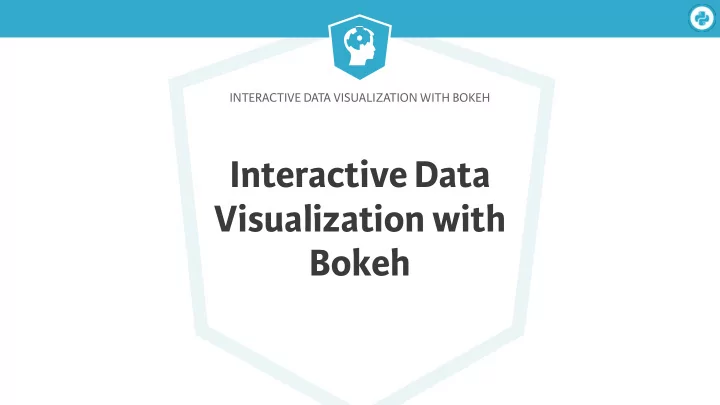
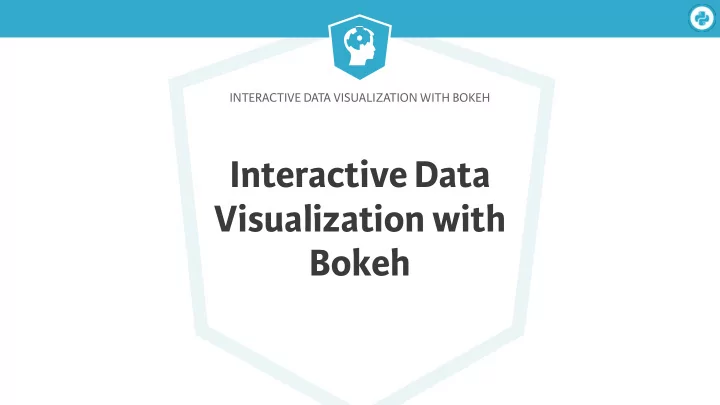
INTERACTIVE DATA VISUALIZATION WITH BOKEH Interactive Data Visualization with Bokeh
Interactive Data Visualization with Bokeh What is Bokeh? ● Interactive visualization, controls, and tools ● Versatile and high-level graphics ● High-level statistical charts ● Streaming, dynamic, large data ● For the browser, with or without a server ● No JavaScript
Interactive Data Visualization with Bokeh
Interactive Data Visualization with Bokeh What you will learn ● Basic plo � ing with bokeh.plotting ● Layouts, interactions, and annotations ● Statistical charting with bokeh.charts ● Interactive data applications in the browser ● Case Study: A Gapminder explorer
INTERACTIVE DATA VISUALIZATION WITH BOKEH See you in the course!
INTERACTIVE DATA VISUALIZATION WITH BOKEH Plo � ing with Glyphs
Interactive Data Visualization with Bokeh What are Glyphs ● Visual shapes ● circles, squares, triangles ● rectangles, lines, wedges ● With properties a � ached to data ● coordinates (x,y) ● size, color, transparency
Interactive Data Visualization with Bokeh Typical usage In [1]: from bokeh.io import output_file, show In [2]: from bokeh.plotting import figure In [3]: plot = figure(plot_width=400, tools='pan,box_zoom') In [4]: plot.circle([1,2,3,4,5], [8,6,5,2,3]) In [5]: output_file('circle.html') In [6]: show(plot)
Interactive Data Visualization with Bokeh Glyph properties ● Lists, arrays, sequences of values ● Single fixed values In [1]: plot = figure() In [2]: plot.circle(x=10, y=[2,5,8,12], size=[10,20,30,40])
Interactive Data Visualization with Bokeh Markers ● asterisk() ● circle() ● circle_cross() ● circle_x() ● cross() ● diamond() ● diamond_cross() ● inverted_triangle() ● square() ● square_cross() ● square_x() ● triangle() ● x()
INTERACTIVE DATA VISUALIZATION WITH BOKEH Let’s practice!
INTERACTIVE DATA VISUALIZATION WITH BOKEH Additional Glyphs
Interactive Data Visualization with Bokeh Lines In [1]: from bokeh.io import output_file, show In [2]: from bokeh.plotting import figure In [3]: x = [1,2,3,4,5] In [4]: y = [8,6,5,2,3] In [5]: plot = figure() In [6]: plot.line(x, y, line_width=3) In [7]: output_file('line.html') In [8]: show(plot)
Interactive Data Visualization with Bokeh Lines and Markers Together In [1]: from bokeh.io import output_file, show In [2]: from bokeh.plotting import figure In [3]: x = [1,2,3,4,5] In [4]: y = [8,6,5,2,3] In [5]: plot = figure() In [6]: plot.line(x, y, line_width=2) In [7]: plot.circle(x, y, fill_color='white', size=10) In [8]: output_file('line.html') In [9]: show(plot)
Interactive Data Visualization with Bokeh Patches ● Useful for showing geographic regions ● Data given as “list of lists”
Interactive Data Visualization with Bokeh Patches In [1]: from bokeh.io import output_file, show In [2]: from bokeh.plotting import figure In [3]: xs = [ [1,1,2,2], [2,2,4], [2,2,3,3] ] In [4]: ys = [ [2,5,5,2], [3,5,5], [2,3,4,2] ] In [5]: plot = figure() In [6]: plot.patches(xs, ys, ...: fill_color= ...: ['red', 'blue','green'], ...: line_color='white') In [7]: output_file('patches.html') In [8]: show(plot)
Interactive Data Visualization with Bokeh Other glyphs ● annulus() ● patch() ● annular_wedge() ● patches() ● wedge() ● line() ● rect() ● multi_line() ● quad() ● vbar() ● circle() ● hbar() ● oval() ● ellipse() ● image() ● image_rgba() ● arc() ● image_url() ● quadratic() ● bezier()
INTERACTIVE DATA VISUALIZATION WITH BOKEH Let’s practice!
INTERACTIVE DATA VISUALIZATION WITH BOKEH Data Formats
Interactive Data Visualization with Bokeh Python Basic Types In [1]: from bokeh.io import output_file, show In [2]: from bokeh.plotting import figure In [3]: x = [1,2,3,4,5] In [4]: y = [8,6,5,2,3] In [5]: plot = figure() In [6]: plot.line(x, y, line_width=3) In [7]: plot.circle(x, y, fill_color='white', size=10) In [8]: output_file('basic.html') In [9]: show(plot)
Interactive Data Visualization with Bokeh NumPy Arrays In [1]: from bokeh.io import output_file, show In [2]: from bokeh.plotting import figure In [3]: import numpy as np In [4]: x = np.linspace(0, 10, 1000) In [5]: y = np.sin(x) + np.random.random(1000) * 0.2 In [6]: plot = figure() In [7]: plot.line(x, y) In [8]: output_file('numpy.html') In [9]: show(plot)
Interactive Data Visualization with Bokeh Pandas In [1]: from bokeh.io import output_file, show In [2]: from bokeh.plotting import figure In [3]: # Flowers is a Pandas DataFrame In [4]: from bokeh.sampledata.iris import flowers In [5]: plot = figure() In [6]: plot.circle(flowers['petal_length'], ...: flowers['sepal_length'], ...: size=10) In [7]: output_file('pandas.html') In [8]: show(plot)
Interactive Data Visualization with Bokeh Column Data Source ● Common fundamental data structure for Bokeh ● Maps string column names to sequences of data ● O � en created automatically for you ● Can be shared between glyphs to link selections ● Extra columns can be used with hover tooltips
Interactive Data Visualization with Bokeh Column Data Source In [1]: from bokeh.models import ColumnDataSource In [2]: source = ColumnDataSource(data={ ...: 'x': [1,2,3,4,5], ...: 'y': [8,6,5,2,3]}) In [3]: source.data Out[3]: {'x': [1, 2, 3, 4, 5], 'y': [8, 6, 5, 2, 3]}
Interactive Data Visualization with Bokeh Column Data Source In [1]: from bokeh.models import ColumnDataSource In [2]: from bokeh.sampledata.iris import flowers as df In [3]: df.head() Out[3]: sepal_length sepal_width petal_length petal_width species 0 5.1 3.5 1.4 0.2 setosa 1 4.9 3.0 1.4 0.2 setosa 2 4.7 3.2 1.3 0.2 setosa 3 4.6 3.1 1.5 0.2 setosa 4 5.0 3.6 1.4 0.2 setosa In [4]: source = ColumnDataSource(df)
INTERACTIVE DATA VISUALIZATION WITH BOKEH Let’s practice!
INTERACTIVE DATA VISUALIZATION WITH BOKEH Customizing Glyphs
Interactive Data Visualization with Bokeh Selection appearance In [1]: plot = figure(tools='box_select, lasso_select') In [2]: plot.circle(petal_length, sepal_length, ...: selection_color='red', ...: nonselection_fill_alpha=0.2, ...: nonselection_fill_color='grey')
Interactive Data Visualization with Bokeh Hover appearance In [1]: from bokeh.models import HoverTool In [2]: hover = HoverTool(tooltips=None, mode='hline') In [3]: plot = figure(tools=[hover, 'crosshair']) In [4]: # x and y are lists of random points In [5]: plot.circle(x, y, size=15, hover_color='red')
Interactive Data Visualization with Bokeh Color mapping In [1]: from bokeh.models import CategoricalColorMapper In [2]: mapper = CategoricalColorMapper( ...: factors=['setosa', 'virginica', ...: 'versicolor'], ...: palette=['red', 'green', 'blue']) In [3]: plot = figure(x_axis_label='petal_length', ...: y_axis_label='sepal_length') In [4]: plot.circle('petal_length', 'sepal_length', ...: size=10, source=source, ...: color={'field': 'species', ...: 'transform': mapper})
INTERACTIVE DATA VISUALIZATION WITH BOKEH Let’s practice!
Recommend
More recommend