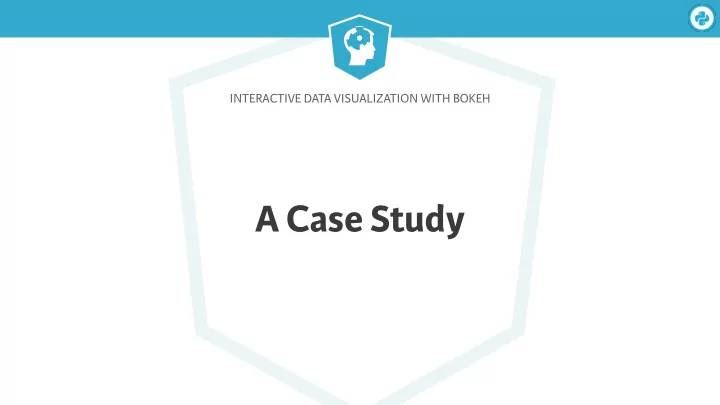
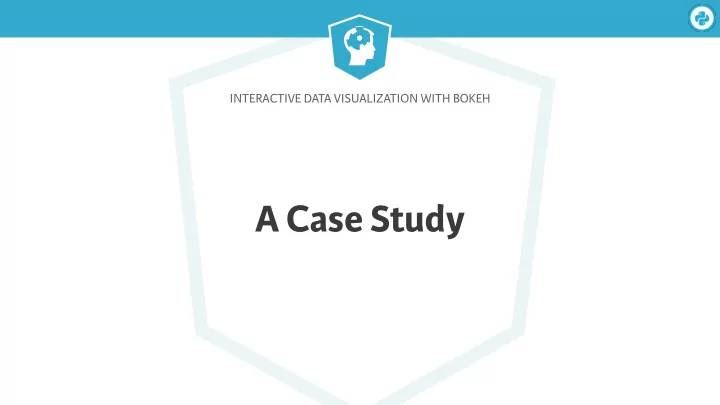
INTERACTIVE DATA VISUALIZATION WITH BOKEH A Case Study
Interactive Data Visualization with Bokeh The Gapminder Data Set In [1]: data.head() Out[1]: Country fertility life population child_mortality gdp \ Year 1964 Afghanistan 7.671 33.639 10474903.0 339.7 1182.0 1965 Afghanistan 7.671 34.152 10697983.0 334.1 1182.0 1966 Afghanistan 7.671 34.662 10927724.0 328.7 1168.0 1967 Afghanistan 7.671 35.170 11163656.0 323.3 1173.0 1968 Afghanistan 7.671 35.674 11411022.0 318.1 1187.0 region Year 1964 South Asia 1965 South Asia 1966 South Asia 1967 South Asia 1968 South Asia
Interactive Data Visualization with Bokeh A Data Exploration Tool
INTERACTIVE DATA VISUALIZATION WITH BOKEH Let’s practice!
INTERACTIVE DATA VISUALIZATION WITH BOKEH Starting a Basic App
Interactive Data Visualization with Bokeh Adding just a plot In [1]: from bokeh.io import curdoc In [2]: # Create plots and widgets In [3]: # Add callbacks In [4]: # Arrange plots and widgets in layouts In [5]: curdoc().add_root(layout)
Interactive Data Visualization with Bokeh Adding just a plot
Interactive Data Visualization with Bokeh Adding a slider # Define a callback taking attr, old, new def update_plot(attr, old, new): yr = slider.value new_data = { # Update date here } source.data = new_data plot.title.text = # new title text # Create a slider slider = Slider(start=1970, end=2010, step=1, value=1970, title='Year') # Add a callback to its value slider.on_change('value', update_plot)
Interactive Data Visualization with Bokeh Result for this section
INTERACTIVE DATA VISUALIZATION WITH BOKEH Let’s practice!
INTERACTIVE DATA VISUALIZATION WITH BOKEH Adding More Interactivity
Interactive Data Visualization with Bokeh Adding a Hover Tool � hover.py from bokeh.models import HoverTool # HoverTool tooltips accepts a list of tuples hover = HoverTool(tooltips=[ ('species name', '@species'), ('petal length', '@petal_length'), ('sepal length', '@sepal_length'), ]) # Include hover in the list of plot tools plot = figure(tools=[hover, 'pan', 'wheel_zoom'])
Interactive Data Visualization with Bokeh Adding a Dropdown Menu from bokeh.models import Select # Define a callback taking attr, old, new def callback(attr, old, new): # Update the plot here # Create a Select widget menu = Select(options=['foo', 'bar', 'baz'], value='foo', title='A menu of options') # Add a callback to its value menu.on_change('value', callback)
Interactive Data Visualization with Bokeh The final result
INTERACTIVE DATA VISUALIZATION WITH BOKEH Let’s practice!
INTERACTIVE DATA VISUALIZATION WITH BOKEH Wrap Up
Interactive Data Visualization with Bokeh Recap and Next Steps ● The bokeh.plo � ing interface for basic plo � ing ● How to customize plots and add layouts and interactions ● The bokeh.charts interface for very high level charts ● The power of the bokeh server for creating richly interactive visualization applications. h � ps://bokeh.github.io
INTERACTIVE DATA VISUALIZATION WITH BOKEH Congratulations!
Recommend
More recommend