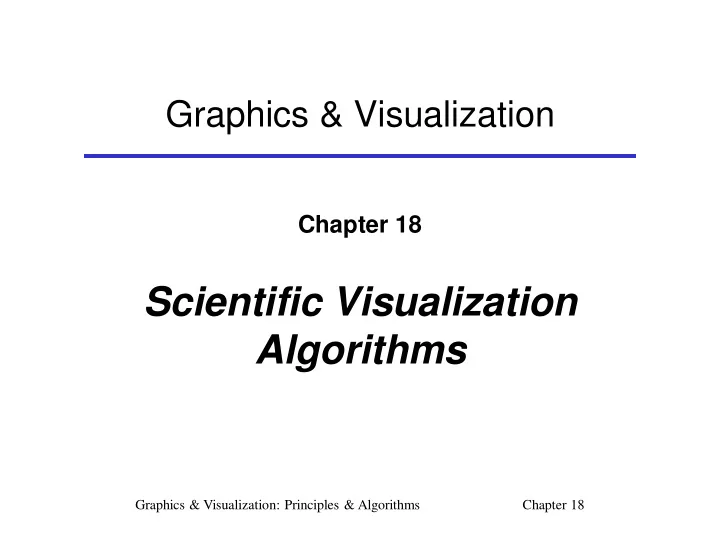
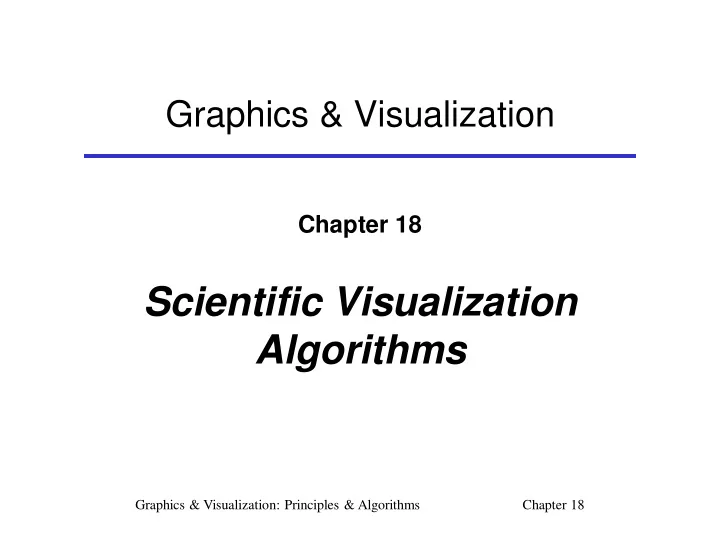
Graphics & Visualization Chapter 18 Scientific Visualization Algorithms Graphics & Visualization: Principles & Algorithms Chapter 18
Introduction • Choice of visualization algorithm to be applied depends on: Type of data Desired visual effect • Example: Given a large scalar data set which must be displayed in its entirety ray-casting or splatting algorithms To examine areas of equal value more closely marching cubes algorithm • Visualization and graphics: 2 Graphics & Visualization: Principles & Algorithms Chapter 18
Introduction (2) • Visualization is one level above graphics: Visualization algorithm creates a visualization object from the raw data & specifies its display parameters Graphics algorithms implement these specifications & produce images • Visualization object : a function V ( S ) Domain S : space in which the experiment or simulation took place E.g. 1: set of structured points in a 1-, 2-, 3-, or higher-D space; usually referred to as grid (most common domain type) E.g. 2: regions of a continuous space E.g. 3: enumerated set Often, the domain will contain a time variable 3 Graphics & Visualization: Principles & Algorithms Chapter 18
Introduction (3) • Range V ( S ): data items produced by experiment or simulation for elements of the domain Type of range items of V ( S ) distinguishes between visualization methods Common range types: scalar , vector , tensor • O notation :domtype1 domtype2 ... domtypeN rangetype O • Example Visualization object that represents 2-element vector values (range) on a 3-D grid plus time (domain) has type: vector2 X Y Z T range_ type Abbreviation: O domain _ type vector3 So, a 3-element vector field over a 3-D grid is O X Y Z 4 Graphics & Visualization: Principles & Algorithms Chapter 18
Introduction (4) • An vector3 O : X Y Z • Consider the domain of 3D discrete space as a grid: X Y Z Regular elementary volume elements are cubes of the same size Rectilinear elements are orthogonal parallelepipeds Structured elements are general parallelepipeds 5 Graphics & Visualization: Principles & Algorithms Chapter 18
Introduction (5) • Regular, rectilinear, and structured grids: • Alternative: tetrahedral volume elements: 6 Graphics & Visualization: Principles & Algorithms Chapter 18
Introduction (6) • Range values can be mapped onto the grid domain in 2 ways: Associated with entire volume elements ( voxels ) Associated with grid vertices ( cells ) • To determine the value at an arbitrary 3D point, we have 2 options corresponding to the above mappings: The point takes the constant value of the voxel that it belongs to Interpolate from the vertex values of the appropriate cell 7 Graphics & Visualization: Principles & Algorithms Chapter 18
Scalar Data Visualization • Two main approaches to visualizing scalar data represented on a grid: • S1. To observe one or more surfaces of constant value ( isosurfaces ) within the field employ isosurface extraction algorithms 8 Graphics & Visualization: Principles & Algorithms Chapter 18
Scalar Data Visualization (2) • Isosurfaces create sharp renderings & by transforming to a standard representation, they take advantage of widely available graphics techniques to accelerate rendering • However, only part of the information present in the scalar field is visible on the isosurfaces • S2. Display the entire field by employing a direct volume- visualization technique: Such techniques are slow & generally result in blurry images • The choice depends largely on the specifics of the application 9 Graphics & Visualization: Principles & Algorithms Chapter 18
Isosurface Extraction Algorithms • Often data contain clusters of values which can be separated by surfaces • Isosurface algorithms determine these separating surfaces after the user inputs one or more isosurface value(s) • Once these isosurfaces are established: Quick and easy to display them with standard graphics techniques, as they consist of polygons • Marching Cubes & Splitting Box algorithms 10 Graphics & Visualization: Principles & Algorithms Chapter 18
Marching Cubes Algorithm • Input: Scalar volume data set scalar and isosurface scalar value O X Y Z • Output: list of polygons representing the isosurface • Marching Cubes (MC) visits every cube of the volume data set • For each cube, the field values at its 8 vertices are compared to the user-provided isosurface value • Vertices are thus labeled as 1 ( inside , smaller than isosurface value) or 0 ( outside , greater than isosurface value) • Vertex labels are then systematically concatenated & used as an index to a list of pre-computed surface-cube intersections 11 Graphics & Visualization: Principles & Algorithms Chapter 18
Marching Cubes Algorithm (2) • Vertex labeling: 12 Graphics & Visualization: Principles & Algorithms Chapter 18
Marching Cubes Algorithm (3) Void MC() { For (i= 0; i<maxcubeI; i++) For (j= 0; j<maxcubeJ; j++) For (k= 0; k<maxcubeK; k++) { // process cube (i,j,k) // label vertices as inside (1) or outside (0) l1=get_label (i,j,k); l2=get_label (i+1,j,k); ... l8=get_label (i+1,j+1,k+1); // concatenate the 8 labels (++ stands for the // string concatenation operator) index=l1++l2++l3++l4++l5++l6++l7++l8; // map index to one of the 15 basic cases // (symmetries) and get required transform bindex=map_2_basic_index(index); transform=map_2_basic_trans(index); 13 Graphics & Visualization: Principles & Algorithms Chapter 18
Marching Cubes Algorithm (4) // use bindex to select the appropriate // precomputed surface-cube intersection // and reverse transform it surface_list= precomputed_surfaces(bindex,transform^{-1}); // use interpolation to place the // intersection surface precisely for (p=0; p<num_vertices(surface_list); p++) compute_precise_edge_position(p, cube_field_values(i,j,k)); // calculate normals at intersection // surface vertices for rendering for (p=0; p<num_vertices(surface_list) p++) compute_normal(p, cube_field_values(i,j,k)); } } 14 Graphics & Visualization: Principles & Algorithms Chapter 18
Marching Cubes Algorithm (5) • 2 8 ways to label vertices of a cube: Requires 256 pre-computed surface-cube intersection patterns Reduced to just 15 by taking advantage of: Mirror symmetry Rotational symmetry Inside/outside symmetry 15 Graphics & Visualization: Principles & Algorithms Chapter 18
Marching Cubes Algorithm (6) • Each of the 15 intersection patterns provides the topology of the polygonal intersection surface with respect to the cube edges • Symmetries used to go from the actual intersection pattern to one of the 15 basic cases form the transform for a cube • The exact points of intersection along each cube edge are determined by interpolation: If the edge vertices have associated field values v & v’ & the isosurface value is I ( v < I < v' ) intersection point p can be expressed as: I v p v v 16 Graphics & Visualization: Principles & Algorithms Chapter 18
Marching Cubes Algorithm (7) • For realistic rendering, normal vectors of the isosurface on the vertices of the resulting isosurface polygons are computed in 2 steps: Compute the gradient vectors of the scalar field at cube vertices Interpolate gradient vectors along cube edges & onto the vertices of the polygons ( 1, , ) ( 1, , ) v i j k v i j k ( , , ) , g i j k x x ( , 1, ) ( , 1, ) v i j k v i j k ( , , ) , g i j k y y ( , , 1) ( , , 1) v i j k v i j k ( , , ) g i j k z z where v ( i , j , k ) & g ( i , j , k ) are the field value & gradient vector at cube vertex ( i , j , k ) and Δ x , Δ y , Δ z are the differences in the x -, y -, & z -coordinates of the cube vertices involved 17 Graphics & Visualization: Principles & Algorithms Chapter 18
Marching Cubes Algorithm (8) • MC can be improved in a number of ways: E.g. avoid re-computation for common edges of neighboring cubes • Major disadvantages of MC algorithm: Large # of polygons created for the isosurface This # is not proportional to the isosurface complexity: Depends primarily on the density of the grid • MC can be fully accelerated by the GPU 18 Graphics & Visualization: Principles & Algorithms Chapter 18
Recommend
More recommend