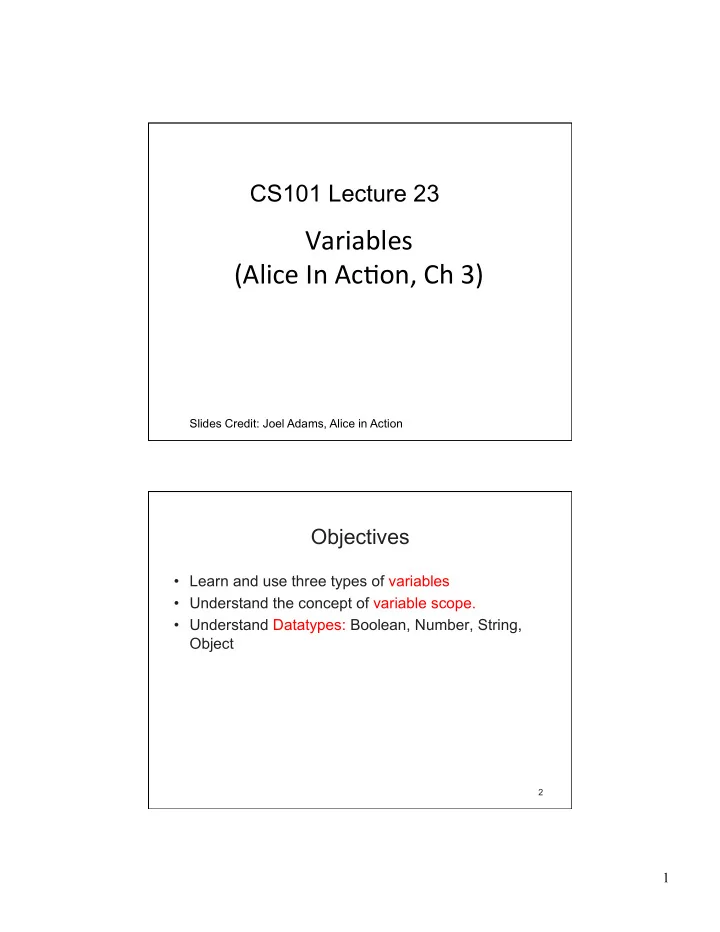
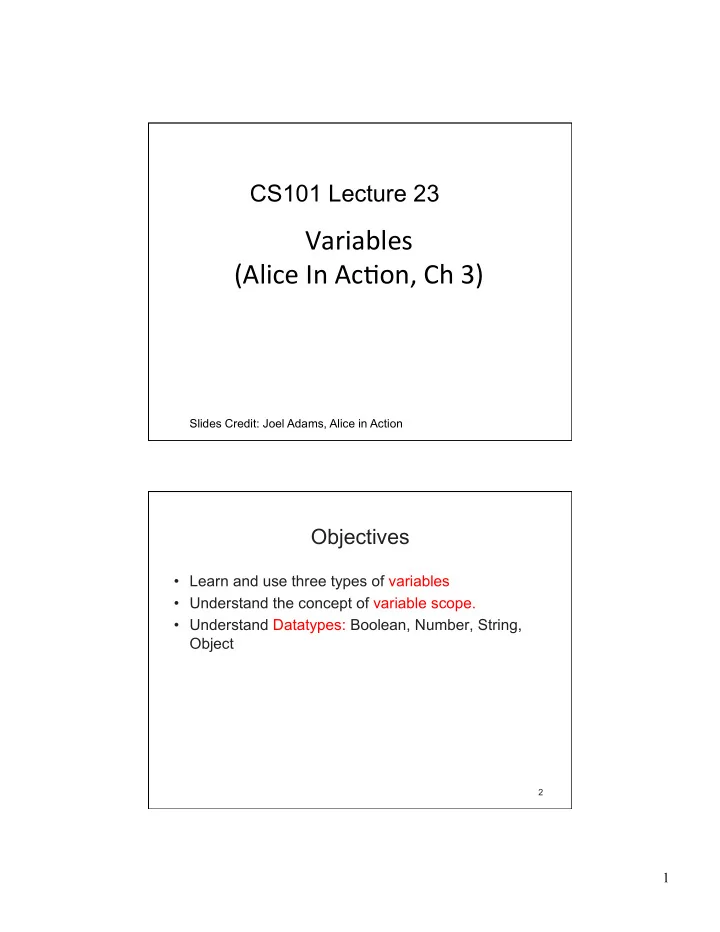
CS101 Lecture 23 Variables ¡ (Alice ¡In ¡Ac/on, ¡Ch ¡3) ¡ ¡ ¡ Slides Credit: Joel Adams, Alice in Action Objectives • Learn and use three types of variables • Understand the concept of variable scope. • Understand Datatypes: Boolean, Number, String, Object 2 1
Variables • Variables: named containers for storing/retrieving data • Three types of variables – Method (local): defined for use within a method • e.g. to store values to be used later – Parameter: variables passed to a method • to make methods more general and useful – Object/Class (property): used to store an object propertyTools for creating method variables and parameters • Buttons in the upper-right corner of the method box • Tool for creating object variables – Button under the property pane of the details area 3 Variables Alice in Action with Java 4 2
Method/Local Variables • Defined using create new variable button • Information needed to define a variable – Name: refers to a location in memory – Type: refers to kind of data stored; e.g., a number – Initial value: starting value of specified type; e.g., 1 • Method variables are local (valid only in the method) • Common uses of method variables – Computing and storing values for later usage – Storing values entered by a user 5 Example 1: Storing a Computed Value • User story objects: nativeGirl and horse • Objective: move nativeGirl closer to horse • Strategy for moving the girl the right distance – Define variable storing distance from the girl to horse – Ask the girl how far she is from the horse – Store the girl ’ s reply in the variable – Use variable ’ s current value in a move() message • Preparing to program with user-defined variables – Position nativeGirl and horse in a new world – Review types: Number , Boolean , Object , Other 6 3
Example 1: Storing a Computed Value (continued) 7 Example 1: Storing a Computed Value (continued) • Creating the first local variable – Click the create new variable button – Define Number type named distanceToHorse – Drag distanceToHorse to the editing area – Set the variable value using a placeholder value of 1 – Click on functions pane for nativeGirl object – Drag distanceInFrontOf() onto placeholder – Specify the entire horse as the object argument 8 4
Example 1: Storing a Computed Value (continued) 9 Example 1: Storing a Computed Value (continued) 10 5
Example 1: Storing a Computed Value (continued) • Using distanceToHorse in the move() method – Drag the move() message into the editing area – Select Forward->expressions->distanceToHorse • A test of method shows the girl too close to horse • Adjusting the distance that the girl moves – Click the list arrow next to distanceToHorse – Select math->distanceToHorse-->.5 • Use functions and variables over trial-and-error – Behavior will adapt to repositioning of objects 11 Example 1: Storing a Computed Value (continued) Alice in Action with Java 12 6
Example 1: Storing a Computed Value (continued) 13 Example 1: Storing a Computed Value (continued) 14 7
Example 2: Storing a User-Entered Value • User story built around the Pythagorean Theorem – skaterGirl requests the lengths of two sides – User passes edge1 and edge2 values to skaterGirl – skaterGirl computes hypotenuse and displays value • Overview of implementation – Create skaterGirl method computeHypotenuse() – Declare three Number variables for triangle sides – Add two say() statements for interactive dialog – Add set() method for edge1 – Incorporate NumberDialog into set() parameter list 15 Example 2: Storing a User-Entered Value (continued) 16 8
Example 2: Storing a User-Entered Value (continued) 17 Example 2: Storing a User-Entered Value (continued) • Overview of implementation (continued) – Add set() method for edge2 – Incorporate NumberDialog into set() parameter list – Add set() method for hypotenuse – Drag and drop Math.sqrt() over placeholder value – Pass a mathematical expression to Math.sqrt() – Define String variable named hypotString – Convert hypotenuse to string and store in hypotString – Add say() method to display results – Display concatenates dialog and hypotString value 18 9
Example 2: Storing a User-Entered Value (continued) 19 Example 2: Storing a User-Entered Value (continued) 20 10
Parameters • Argument: value passed to an object via a message • Parameter: variable that stores an argument • Example using the say() message – The parameter is a single variable of String type – One possible argument is “ Oh, hello there! ” • You may pass multiple arguments to messages – Example: roll() message requires two arguments 21 Example 1: Old MacDonald Had a Farm • Objective: display song lyrics for four animals • Use of parameters helps avoid repetitious coding • Two parameters needed: animal and noise • Overview of implementation – Create new world with scarecrow before fence – Create singVerse() method for scarecrow – Add two parameters, animal and noise – Add String types, firstLine and doubleNoise – Incorporate parameters and variables in say() methods – Call singVerse() messages in singOldMacDonald() 22 11
Example 1: Old MacDonald Had a Farm (continued) 23 Example 1: Old MacDonald Had a Farm (continued) 24 12
Example 1: Old MacDonald Had a Farm (continued) 25 Example 2: Jumping Fish! • User story: fish jumps, traces an arc, returns to water • Fish object used is an instance of Pinkminnow • Basic elements in the design of jump() method – One parameter: distance – Local var: height , halfDist , startStopDist , angle – Approximate height of jump as 1/3 of the distance moved – Assume starting/stopping point is 1/2 distance of jump – Set the pitch angle to .1 • The jump() method is implemented in Figure 3-35 • Program should be tested with multiple distance values 26 13
Example 2: Jumping Fish! (continued) 27 Example 2: Jumping Fish! (continued) Alice in Action with Java 28 14
Example 2: Jumping Fish! (continued) 29 Property Variables • Also called instance variables or object variables or class variables • Property variables are defined within an object – Use the properties pane of the object ’ s details area • Values in an object variable are not shared • How to create and use a property variable – Open a new world and add a wizard object – Click on wizard properties – Click create new variable – Define String type (in Other list) called myName – Initialize myName to Jim 30 15
Property Variables (continued) 31 Property Variables (continued) • How to create and use a property variable (continued) – Duplicate the wizard using copy button – Close the Add Objects window – Click on the second wizard in the object tree – Click the properties tab in the details area – Change the second wizard ’ s name from Jim to Tim • Testing the identity of the wizards – Use say() messages to display each wizard ’ s name – Argument used: “ My name is “ + wizard.myName • Check object for predefined properties; e.g., opacity 32 16
Property Variables (continued) 33 Property Variables (continued) 34 17
Summary • Variable: named container for storing and retrieving values • Types of variables: method variables, parameters, object variables • Data types: Number , Boolean , Object , String,… • Parameter: container for an argument • Argument: data passed to a method or function 35 18
Recommend
More recommend