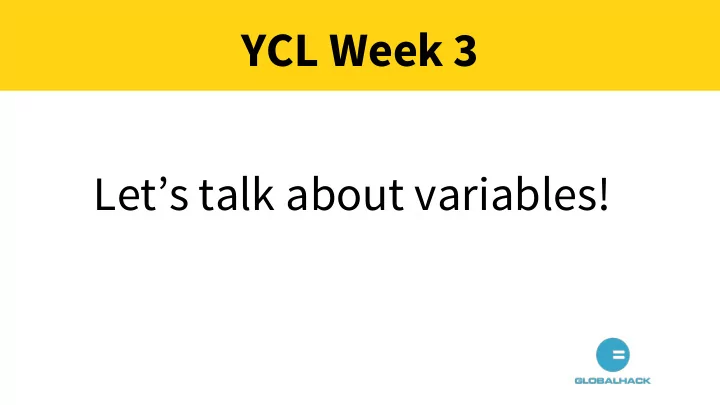
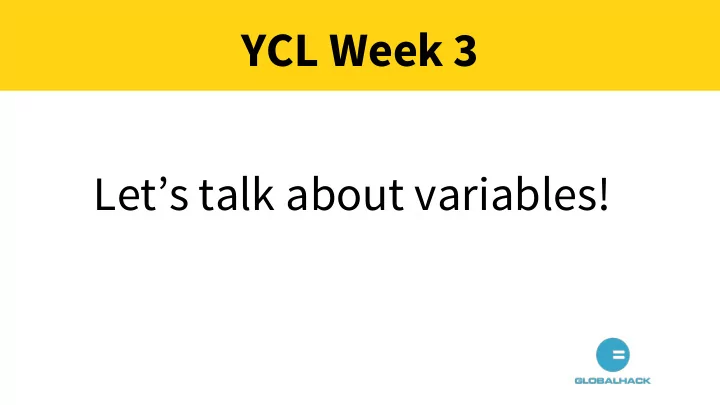
YCL Week 3 Let’s talk about variables!
Variables Variables are containers for data. Variables have two parts: a name and a value, which is of a certain data type. A variable’s value is usually “assigned” to it using an equal sign. x = 5 print(x)
Data Types 1. Numerical Types 1. Integers aka int : positive/negative whole number. Example: 5 2. floating-point : any number with a decimal point, most like decimals. Example: 3.14 3. Long 4. Complex Numbers 2. Non-numerical types: 1. String: set of characters. Example: “Hello World!” 2. List: container that holds a number of other objects, in a given order. 3. Tuple 4. Dictionary(or "dict")
Naming Variables Good Names : temperature_in_celsius ● ● tree_position ● car_speed ● number_of_children simpson ● Legal, But Bad Names : ● temperatureInCelsius [Uses capital letters. Keep it lower case and use underscores.] ● x [Too short, and not descriptive.] ● Simpson [Starts with a capital letter.] Illegal Names: ● tree position - you cannot use spaces ● 4runner - you cannot start with a number
Naming Example(s) # Calculate mpg using confusing variable names m = 294 g = 10.5 m2 = m / g print(m2) # Calculate mpg using good variable names miles_driven = 294 gallons_used = 10.5 mpg = miles_driven / gallons_used print(mpg)
Constants PI = 3.14159 SCREEN_WIDTH = 600 RED = (255, 0 ,0)
Operators Operator Description + Addition - Subtraction * Multiplication / Division // Integer division (rounds down)
PEMDAS ● Parentheses ● Exponent ● Multiplication ● Division ● Addition ● Subtraction
Different from Math There are two things that don’t work like you’d expect: 1. There is no “juxtaposition” used to multiply items. 2. The = is not an algebraic equality.
= does not mean equal # The last two lines You can rewrite the code above to work by explicitly multiplying: will error # This code works. Although it doesn't x = 3 print anything. y = 2x z = 2(3 + x) x = 3 y = 2 * x z = 2 * (3 + x)
Different from Math The = evaluates what is on the right, and puts it in the variable on the left. For example: # This works x = 3 + 4 x = 8 The code above does not signify equality; it is “assigning” the value of 7 to x. Later on, we could assign the value 8 to it, and x would print this new value. What would happen if we then assigned x a value of 9 and printed x, i.e. print(x)?
Counter Variables x = 7 x = x + 1 print(x) What will this print?
calculator.py: Part 1 Write a program that prints out the results of at least one calculation for each of the basic operations: addition, subtraction, multiplication, division, and exponents. Use integers. HINT: Type the word print and put whatever expression you would like to print in parentheses. This is a review of the print statement and introduces the printing of integers. Remember, this is not a variable assignment (we are not assigning a value to anything). 1. Example solution: 1. print(6 + 4) 2. print(12 - 2) 3. print(2 * 5) 4. print(30 / 3)
calculator.py: Part 2 Store at least 4 integers into 4 different variables, and use these variables to perform operations within your print statement. HINT: 1. Assign var1 a value of ‘3’. Do this by writing var1=3. 2. Assign variable 2 a value of ‘2’. Do this by writing var2=2. 3. Add the variables together, and print the result. Do this by writing print(var1+var2). 4. Save and run. What do you get?
calculator.py: Part 3 (OPTIONAL) Get the user’s input on two numbers they would like to add, storing each in a separate variable. Remember, input comes in as a string, so you will have to cast these values from strings to integers using int(). The print the two numbers you’ve stored as a math expression using the addition, subtraction, multiplication, and division operators.
Recommend
More recommend