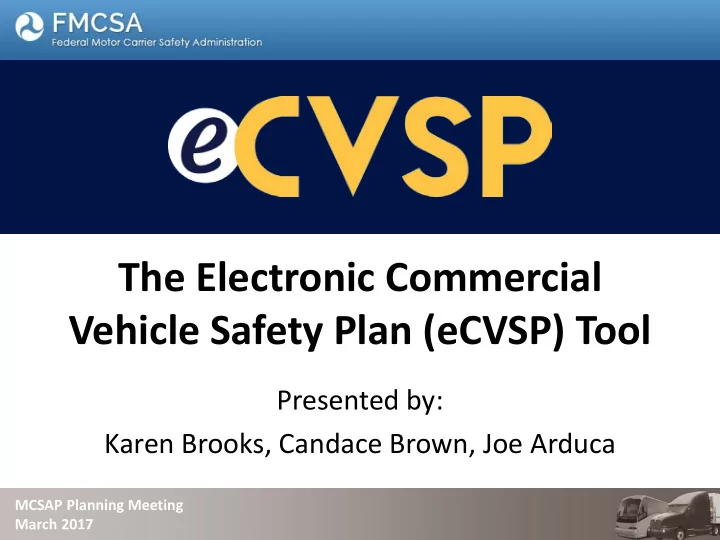
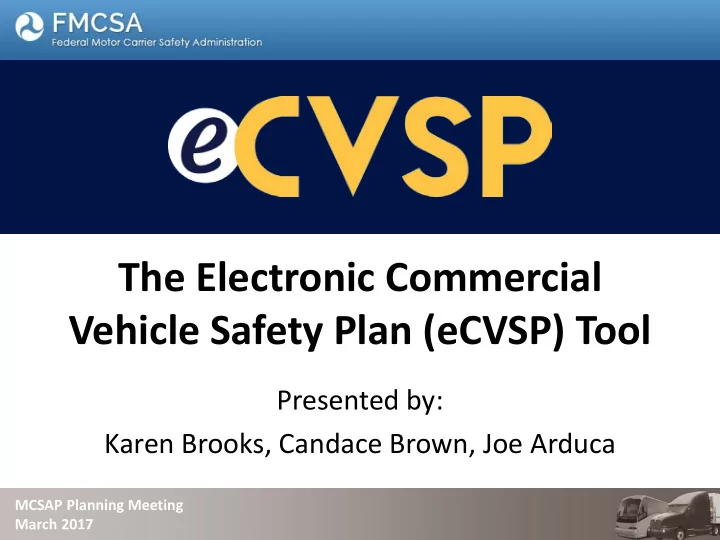
The Electronic Commercial Vehicle Safety Plan (eCVSP) Tool Presented by: Karen Brooks, Candace Brown, Joe Arduca MCSAP Planning Meeting March 2017
Our Partnership Commitment • You helped us develop an intuitive, user-friendly eCVSP tool • We are committed to: – Teamwork – Collaboration – Partnership – Improved communication – FMCSA’s safety mission • The updated eCVSP is the result of our continued cooperation MCSAP Planning Meeting 2 March 2017
Objectives • Understand the FY18 eCVSP changes based upon FAST Act implementation and your feedback • Understand where to acquire additional information, seek assistance, and obtain ongoing technical support • Contribute your feedback and discuss the direction of future eCVSP MCSAP Planning Meeting 3 March 2017
Session Agenda • FY18 eCVSP Updates • Important Reminders • Next Steps & Training Opportunities • Looking Ahead • Q & A MCSAP Planning Meeting 4 March 2017
Poll Question • How long have you used the eCVSP for? – Never – One year – More than one year MCSAP Planning Meeting 5 March 2017
What is the eCVSP Tool? • Online tool to create, edit, share, and submit your State’s eCVSP • Standardized entry template for all States/Territories • Ensures consistency and accessibility throughout the process MCSAP Planning Meeting 6 March 2017
Why is the eCVSP Tool Important? • Automates and streamlines the development and approval process for eCVSPs • Records and stores comments during the FMCSA review process • Displays the status of your State’s eCVSP MCSAP Planning Meeting 7 March 2017
How Do I Access eCVSP? • Go to A&I Online at https://ai.fmcsa.dot.gov • Select the eCVSP link from the MCSAP module MCSAP Planning Meeting 8 March 2017
How do I sign up for an account? • Coordinate grant development in your State • Complete form with contact information and user role (editor, submitter or read-only) • Submit requests to your FMCSA Division Office; FMCSA submits requests directly to the Volpe Center team MCSAP Planning Meeting 9 March 2017
What’s New Multi-Year & Single-Year Plans FY18 Template Changes $ Spending Plan Changes Maintenance of Effort Substantiation Form MCSAP Planning Meeting 10 March 2017
Multi-Year Plans FAST Act mandated • Starting in FY18 on a volunteer basis • Plans cover three years (FY18-20), with a single-year • spending plan Phased implementation approach • MCSAP Planning Meeting 11 March 2017
Multi-Year Plans Year 1 Year 2 Year 3 1. Create New Plan 1. Review Plan 1. Review Plan 2. Annual Updates 2. Annual Updates FY18, FY19, FY18, FY19, FY18, FY19, READ-ONLY READ-ONLY FY20 FY20 FY20 Goals Goals Goals Activities Activities Activities Monitoring Monitoring Monitoring Year 2 Updates Year 2 Updates Year 3 Updates FY18 FY20 FY19 Spending Plan Spending Plan Spending Plan MCSAP Planning Meeting 12 March 2017
FY18 Template Changes • Consolidated Basic and Incentive, New Entrant, and Border Enforcement focus areas into one – Simplified development process – Easier to track completion • Re-organized by safety activity types – Past performance & goals grouped together – National program elements separated from Emphasis areas MCSAP Planning Meeting 13 March 2017
FY18 Template Changes • Online Grant Application Forms – Part of the online application – Online signatures and acknowledgements in lieu of separate documentation upload State Certification Annual Regulatory Review and Certification of Regulatory Compatibility New legislation/Policy impacting CMV safety since the FY 2017 CVSP • Capability to upload documents still available MCSAP Planning Meeting 14 March 2017
$ Spending Plan Changes • One spending plan to complete • Eliminated separate sub-recipient spending plans • Aligned with SF424 categories SPENDING PLAN CONTENTS 7 Budget Comprehensive Instructions & Financial Activity Areas Detailed Estimated Summary Spending Plan (Personnel, Fringe, FY18 Funding (High-level Travel, Supplies, Summary Amounts Equipment, summary by SF424 Contracts, Other) categories) MCSAP Planning Meeting 15 March 2017
$ Spending Plan Changes 7 Budget Activity Areas (Personnel, Fringe, Travel, Supplies, Equipment, Contracts, Other) Auto-calculation of Federal and State Shares on individual line items • – Default to 85% Federal and 15% State Shares – Option to override! 85% / 15% 90% / 10% 0% / 100% – Error message if NOT correct!! Total Federal State Project Share Share Costs MCSAP Planning Meeting 16 March 2017
$ Spending Plan Changes Example: Default to 85% Federal and 15% State Shares Salary Table Pop-up Salary Project Costs Position: State Police Total # of Staff: 2 # of % of Annual Federal State Position Project Staff Time Salary Share Share % of Time: 100% Costs Annual Salary: $50,000 State 2 100% $50,000 $100,000 $85,000 $15,000 Police SAVE Calculated values MCSAP Planning Meeting 17 March 2017
$ Spending Plan Changes Planned MOE Costs - separate data entry area Salary Table Pop-up Salary Project Costs Position: State Police Total # of Staff: 2 # of % of Annual Federal State Position Project Staff Time Salary Share Share % of Time: 100% Costs Annual Salary: $50,000 State 2 100% $50,000 $100,000 $85,000 $15,000 Police SAVE Calculated values Enter your planned MOE for Salary costs: $40,000 MCSAP Planning Meeting 18 March 2017
$ Spending Plan Changes Comprehensive Financial Summary – Error Checks • Calculated ‘overtime’ value is greater than FMCSA value Overtime • $5.00 ‘allowable’ overage • Soft warning • Calculated ‘MOE’ is less than FMCSA value Planned MOE Costs • $5.00 ‘allowable’ under FMCSA estimate • Soft warning • Calculated ‘Total Project Costs’ NOT EQUAL TO ‘FMCSA Estimated Federal Share’ 85% Federal Share • $5.00 tolerance (above/below) • Hard stop • Calculated ‘Total Project Costs’ NOT EQUAL TO ‘FMCSA Estimated State Share’ 15% State Share • $5.00 tolerance (above/below) • Hard stop MCSAP Planning Meeting 19 March 2017
MOE Substantiation Form • 2 separate FY18 tasks CVSP • Create, submit, track, and eCVSP review online • Submit independently FY16 MOE from FY18 Substantiation CVSP MCSAP Planning Meeting 20 March 2017
Important Reminders Quiz MCSAP Planning Meeting 21 March 2017
Q Should you include sensitive data (names, PII) in your eCVSP? No! You should not include sensitive data such as A names, PII, or sensitive location information in your eCVSP as FMCSA will post final plans to a public website. MCSAP Planning Meeting 22 March 2017
Q Should multiple users be filling out a State’s eCVSP at the same time? No! Coordinate grant development in your State A so that multiple users are NOT working on the eCVSP at the same time. MCSAP Planning Meeting 23 March 2017
Q Should you SAVE your work frequently while working on your eCVSP? Yes! Please save your work frequently using the A SAVE button to ensure that all of the information you’re entering is saved to the system. MCSAP Planning Meeting 24 March 2017
Q Should you add MOE to your total project costs? No! MOE Costs should be planned for but entered A separately on each budget activity page. MCSAP Planning Meeting 25 March 2017
Q Should you be on the lookout for the system “reminder” that your login session will expire? Yes! Your session will expire after 20 minutes of A inactivity in the eCVSP tool. Click extend to continue working. MCSAP Planning Meeting 26 March 2017
Next Steps • Review eCVSP 101 handout for a refresher on the eCVSP Tool, and share within your State as needed • Mark your calendar! – Website release with new functionality: May 2017 – Log into the website and take a test drive – Training webinars: June 2017 – Office hours: July 2017 MCSAP Planning Meeting 27 March 2017
Looking Ahead… MCSAP Planning Meeting 28 March 2017
Questions & Answers • Any questions, comments, or concerns? Let us know! • eCVSP Development Questions? – Contact your FMCSA State Division Office • Website Technical Support Questions? – 1-877-688-2984, option #3 – Email ecvsp@dot.gov MCSAP Planning Meeting 29 March 2017
Thank You • Thank you for your time and interest in learning more about the eCVSP tool • We are confident these enhancements will add ease and efficiency to your process • Keep the feedback coming MCSAP Planning Meeting 30 March 2017
How We Define Success True Success: Everyone gets home safe! MCSAP Planning Meeting 31 March 2017
Recommend
More recommend