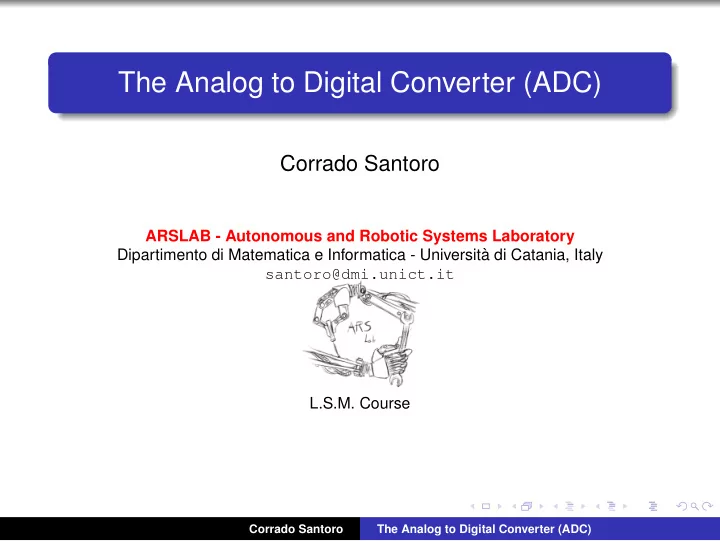
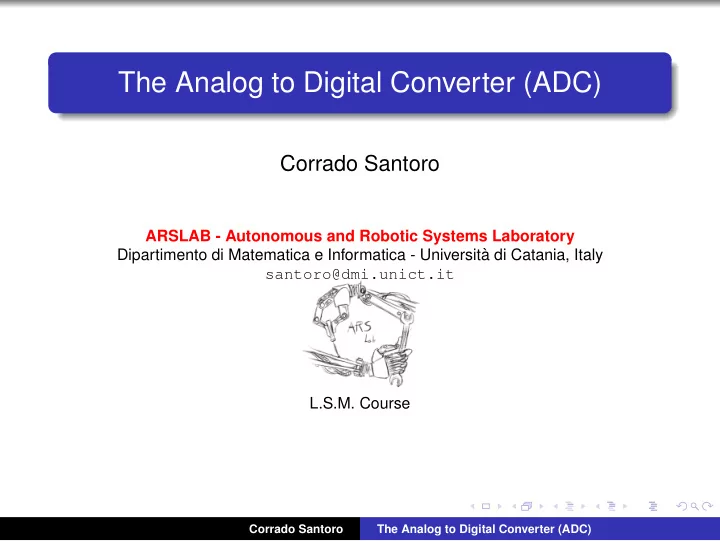
The Analog to Digital Converter (ADC) Corrado Santoro ARSLAB - Autonomous and Robotic Systems Laboratory Dipartimento di Matematica e Informatica - Universit` a di Catania, Italy santoro@dmi.unict.it L.S.M. Course Corrado Santoro The Analog to Digital Converter (ADC)
What is an ADC? An ADC (Analog-to-Digital-Converter) is a circuit which gets an analog voltage signal (as input) and provides (to software) a integer variable proportional to the input signal. Corrado Santoro The Analog to Digital Converter (ADC)
ADC Characteristics An ADC is characterised by: The voltage range of the input signal, V ref − , V ref + the input signal must always be in the interval [ V ref − , V ref + ] The resolution in bits of the converter, NBITS . The ADC works by using a linear law : If V in = V ref − , then ADCVAL = 0 If V in = V ref + , then ADCVAL = 2 NBITS − 1 ( V in − V ref − ) 2 NBITS − 1 � � ADCVAL = V ref + − V ref − Corrado Santoro The Analog to Digital Converter (ADC)
ADC Characteristics In general, V ref − = 0 (GND) and V ref + = VDD (power supply voltage, i.e. 5 V or 3 . 3 V ) In our Nucleo board, VDD = 3 . 3 V therefore V ref + = 3 . 3 V In this case, the conversion law becomes: 2 NBITS − 1 � � ADCVAL = V in 3 . 3 Corrado Santoro The Analog to Digital Converter (ADC)
ADC: Basic working scheme The ADC is a sequential circuit that performs conversion using a sequence of steps: Sample : the signal is sampled by closing the switch and charging the 1 capacitor; the duration of this phase is denoted as T samp Conversion : the switch is open and the sampled signal is converted ; 2 the result is stored in the 16-bit variable. The duration of this phase is denoted as T conv End-of-conversion : a proper bit is set to signal that the operation has 3 been done. Corrado Santoro The Analog to Digital Converter (ADC)
ADC inputs In general, an ADC has several inputs But only one input (channel) at time can be selected for conversion (through the multiplexer) To perform conversion, the software must: Select the input channel to be converted Start the conversion (by setting a proper bit in a SFR) Wait for the end-of-conversion (by checking a proper bit in a SFR), or being notified of the end-of-conversion through an IRQ Corrado Santoro The Analog to Digital Converter (ADC)
ADC inputs on STM32F401 In the STM32F401 MCU, ADC inputs share the same pin of GPIO ports In particular, some GPIO pins can be programmed in order to be served as analog input channel (and no more used as digital I/O): Pin Analog Channel Pin Analog Channel PA0 ADC1 IN0 PA1 ADC1 IN1 PA2 ADC1 IN2 PA3 ADC1 IN3 PA4 ADC1 IN4 PA5 ADC1 IN5 PA6 ADC1 IN6 PA7 ADC1 IN7 PB0 ADC1 IN8 PB1 ADC1 IN9 PC0 ADC1 IN10 PC1 ADC1 IN11 PC2 ADC1 IN12 PC3 ADC1 IN13 PC4 ADC1 IN14 PC5 ADC1 IN15 Corrado Santoro The Analog to Digital Converter (ADC)
The Nucleo64 Addon Board (look at ADC settings) Corrado Santoro The Analog to Digital Converter (ADC)
ADC characteristics on STM32F4xx In the STM32F4xx MCUs, the ADCs have configurable resolution : 6 bits, range [ 0 , 63 ] 8 bits, range [ 0 , 255 ] 10 bits, range [ 0 , 1023 ] 12 bits, range [ 0 , 4095 ] The conversion result may be aligned left or right in the 16 bit result, e.g.: 12bit Left-Aligned b11 b10 b9 b8 b7 b6 b5 b4 b3 b2 b1 b0 0 0 0 0 12bit Right-Aligned 0 0 0 0 b11 b10 b9 b8 b7 b6 b5 b4 b3 b2 b1 b0 Corrado Santoro The Analog to Digital Converter (ADC)
The Software interface of ADCs Each ADC has several special function registers All of them are accessible by means of global variables called ADCx , where x is the number of the adc (our micro has only ADC1) ( ADC1 , ADC2 , ...) The type of these variables is ADC TypeDef * , i.e. pointers to a structure whose field are the SFR of the ADC Corrado Santoro The Analog to Digital Converter (ADC)
stm32 unict lib Functions for ADCs Initialize an ADC: void ADC init(ADC TypeDef * adc, int res, int align); adc , the ADC circuit res , the resolution in bits ADC RES 6 ADC RES 8 ADC RES 10 ADC RES 12 align , the bit alignment ADC ALIGN RIGHT ADC ALIGN LEFT Corrado Santoro The Analog to Digital Converter (ADC)
stm32 unict lib Functions for ADCs Configure the input(s): void ADC channel config(ADC TypeDef * adc, GPIO TypeDef * port, int pin, int chan); adc , the ADC circuit port , the GPIO port of the input pin , the GPIO pin of the input chan , the ADC channel associated to the input Start an ADC circuit: void ADC on(ADC TypeDef * adc); Stop an ADC circuit: void ADC off(ADC TypeDef * adc); Corrado Santoro The Analog to Digital Converter (ADC)
stm32 unict lib Functions for ADCs Select a channel to convert: void ADC sample channel(ADC TypeDef * adc, int chan); adc , the ADC circuit chan , the ADC channel to be converted Start a sample+conversion of the selected channel: void ADC start(ADC TypeDef * adc); Check if a conversion has been completed: int ADC completed(ADC TypeDef * adc); Read the converted value: int ADC read(ADC TypeDef * adc); Corrado Santoro The Analog to Digital Converter (ADC)
Sampling the ADC and showing the value ✞ #include <stdio.h> #include "stm32_unict_lib.h" void main(void) { DISPLAY_init(); ADC_init(ADC1, ADC_RES_8, ADC_ALIGN_RIGHT); ADC_channel_config(ADC1, GPIOC, 0, 10); ADC_on(ADC1); ADC_sample_channel(ADC1, 10); for (;;) { ADC_start(ADC1); while (!ADC_completed(ADC1)) {} int value = ADC_read(ADC1); char s[4]; sprintf(s, "%4d", value); DISPLAY_puts(0,s); } } ✝ ✆ ✡ Corrado Santoro The Analog to Digital Converter (ADC)
Exercise: Let’s flash a LED with a variable period We want to make a LED flash (with a timer) with a period ranging from 50 to 500 ms The period must be set using the trimmer in PC0/ADC1 IN10 Let’s initialize the timebase of a timer to 0.5 ms The auto-reload value must be in the range [ 100 , 1000 ] If we set the ADC to 8 bit, we can use the formula: ARR = ADCVAL 1000 − 100 + 100 255 Corrado Santoro The Analog to Digital Converter (ADC)
LED flash with variable period ✞ #include <stdio.h> #include "stm32_unict_lib.h" int new_arr_value = 100; void main(void) { DISPLAY_init(); GPIO_init(GPIOB); GPIO_config_output(GPIOB, 0); ADC_init(ADC1, ADC_RES_8, ADC_ALIGN_RIGHT); ADC_channel_config(ADC1, GPIOC, 0, 10); ADC_on(ADC1); ADC_sample_channel(ADC1, 10); TIM_init(TIM2); TIM_config_timebase(TIM2, 42000, 100); TIM_set(TIM2, 0); TIM_enable_irq(TIM2, IRQ_UPDATE); TIM_on(TIM2); for (;;) { ADC_start(ADC1); while (!ADC_completed(ADC1)) {} int value = ADC_read(ADC1); new_arr_value = value * 900/255 + 100; char s[4]; sprintf(s, "%4d", new_arr_value / 2); // we will display the milliseconds DISPLAY_puts(0,s); } } ✝ ✆ ✡ Corrado Santoro The Analog to Digital Converter (ADC)
LED flash with variable period (II) ✞ void TIM2_IRQHandler(void) { if (TIM_update_check(TIM2)) { GPIO_toggle(GPIOB, 0); TIM_update_clear(TIM2); TIM2->ARR = new_arr_value; // update the autoreload register with new value } } ✝ ✆ ✡ Corrado Santoro The Analog to Digital Converter (ADC)
The Analog to Digital Converter (ADC) Corrado Santoro ARSLAB - Autonomous and Robotic Systems Laboratory Dipartimento di Matematica e Informatica - Universit` a di Catania, Italy santoro@dmi.unict.it L.S.M. Course Corrado Santoro The Analog to Digital Converter (ADC)
Recommend
More recommend