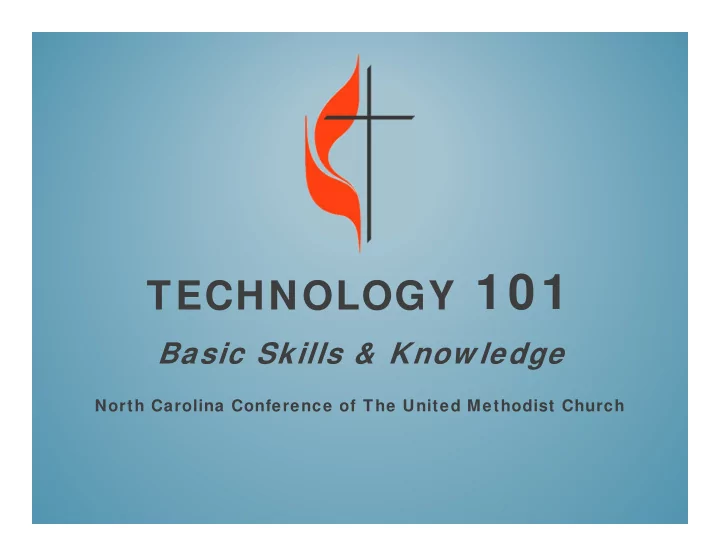
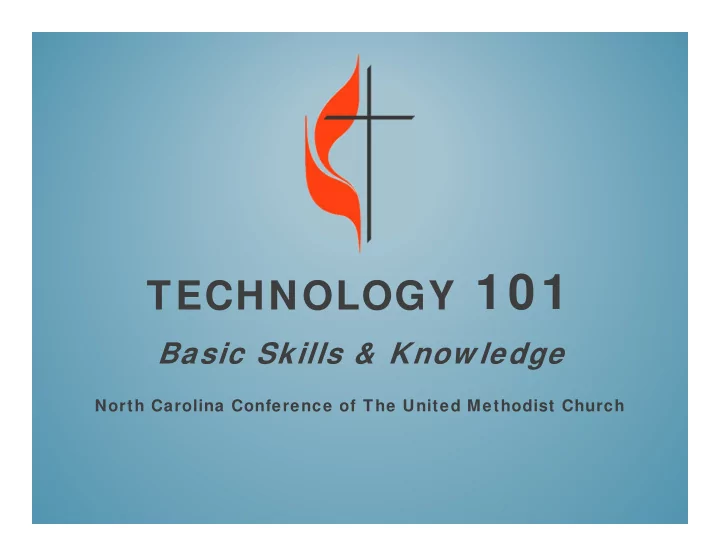
TECHNOLOGY 101 Basic Skills & Know ledge North Carolina Conference of The United Methodist Church
What We Will Cover Today • Common Technology Terms • How technology is being used across our districts • How to set up and use Google Mail (e ‐ mail) • How to set up and use Google Hangouts
The Evolution of Late 90’s ‐ Email Communication 1994 ‐ the Internet 1981 ‐ first IBM laptops sold Methods 1979 ‐ Cell phone 1971 ‐ US Postal Service 1947 ‐ Fax Machines 1944 ‐ Computers 1923 ‐ TV 1916 – Radios w/ tuners 1876 ‐ Telephone 1861 ‐ Pony Express 1843 ‐ Morse Code 1831 ‐ Electric Telegraph 1650 ‐ Daily Newspaper
Technology Can Be Confusing Instant Messaging (IM) Facebook Texting Messaging Email Skype Twitter Blogging Teleconferencing
What is E ‐ mail? Discussion Points • How does it work? • What equipment / service do you need to use it? • What are the benefits of using it? • Does our UMC NC Conference use it?
What is Texting? Discussion Points • How does it work? • What equipment / service do you need to use it? • What are the benefits of using it? • Does our UMC NC Conference use it?
What is Tweeting? Discussion Points • How does it work? • What equipment / service do you need to use it? • What are the benefits of using it? • Does our UMC NC Conference use it?
What is Teleconferencing? Google Hangouts
What is Teleconferencing? FaceTime
What is Teleconferencing? Skype
What is a Website? Discussion Points • How does it work? • What equipment / service do you need to use it? • What are the benefits of using it? • Does our UMC NC Conference use it?
What is Instant Messaging? (aka “IM” or “chatting”) Discussion Points • How does it work? • What equipment / service do you need to use it? • What are the benefits of using it? • Does our UMC NC Conference use it?
What is a Webinar? Discussion Points • How does it work? • What equipment / service do you need to use it? • What are the benefits of using it? • Does our UMC NC Conference use it?
Explaining Different Hardware / Equipment Desktop Computer Discussion Points • Purpose • What are the benefits of using one? • Does our UMC NC Conference use them?
Explaining Different Hardware / Equipment Laptop Computer Discussion Points • Purpose • What are the benefits of using one? • Does our UMC NC Conference use them?
Explaining Different Hardware / Equipment Netbooks Discussion Points • Purpose • What are the benefits of using one? • Does our UMC NC Conference use them?
Explaining Different Hardware / Equipment Tablets Discussion Points • Purpose • What are the benefits of using one? • Does our UMC NC Conference use them?
Explaining Different Hardware / Equipment Smart Phones (iPhone, Android & Blackberry) Discussion Points • Purpose • What are main differences? • Does our UMC NC Conference use them?
How To Use E ‐ mail (using Google Mail)
How To Open Your Google E ‐ mail Step 1 ‐ Logon onto www.nccumc.org Step 2 ‐ Click on Email (see circled in red below)
How To Open Your Google E ‐ mail Step 3 ‐ type in your Username & Password and click the “Sign In” button.
How To Use Your E ‐ mail Account
How To Use Hangouts (using Google+)
How To Use Hangouts Step One: Click the Start a Hangout Button
How To Use Hangouts Step Two: Click the Settings Button
How To Use Hangouts Step Three: Make Sure Your Camera and Microphone are Working
How To Use Hangouts Step Four: Hangout!
Recommend
More recommend