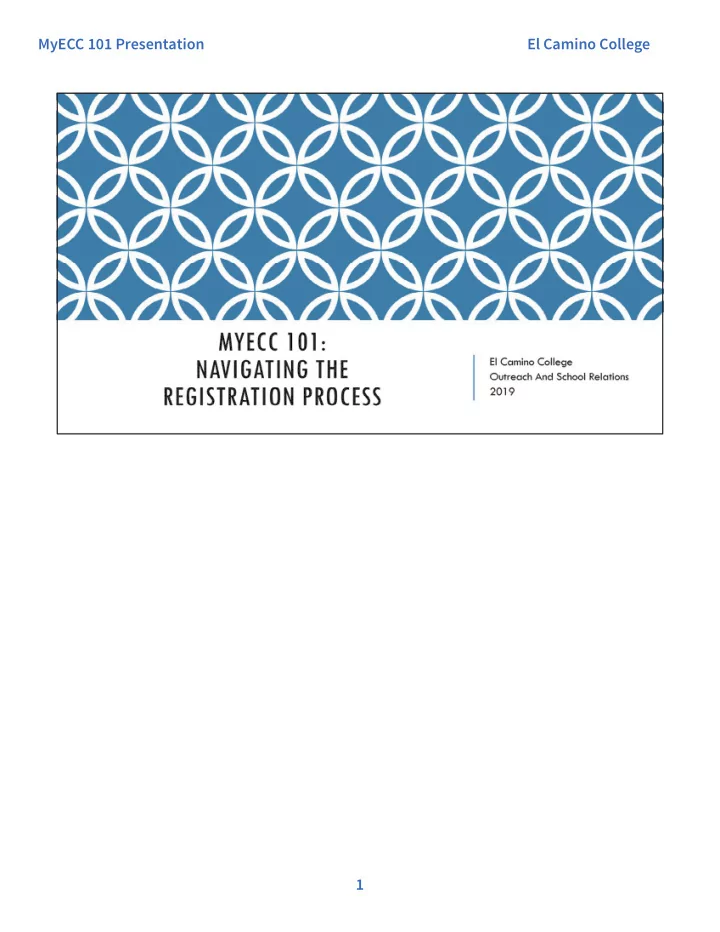
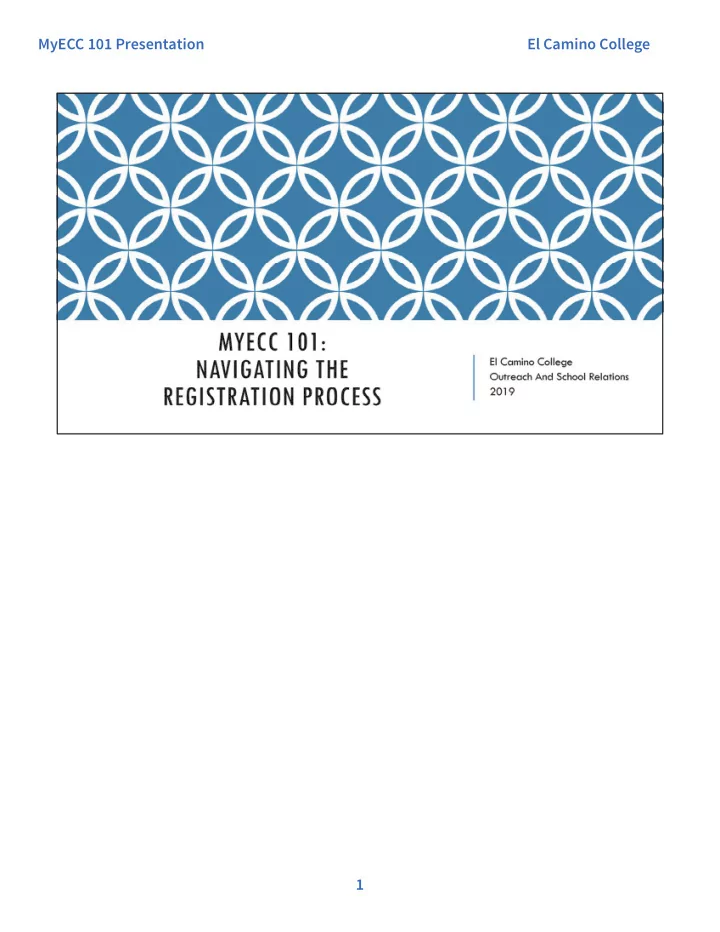
MyECC 101 Presentation El Camino College 1
MyECC 101 Presentation El Camino College These are some of the topics covered in this presentation. 2
MyECC 101 Presentation El Camino College MyECC is super important! Navigating MyECC successfully will be a vital component of your success as a student. Logging in often, checking for updates, and learning the various functions will be very useful. Almost everything you will do as a student will be done through MyECC. Here you can do everything from pay for your classes, look up jobs, and search for professor’s office hours. Note: MyECC runs best on Internet Explorer, Google Chrome, and Mozilla Firefox. 3
MyECC 101 Presentation El Camino College You can access MyECC at www.elcamino.edu/myecc Select the button for Student and you will be taken to the login page. Your username will remain the same for the entirety of your attendance at El Camino College and should follow the model of firstname_lastname@elcamino.edu or firstname_lastname####@elcamino.edu (last 4 digits of Student ID number) When you first log in, your temporary password will be the last four digits of your social security number or another set of generic numbers sent to you in your Welcome Email. After logging in, you will be prompted to create a new password. Protecting your information is vital. Please do not share your MyECC login information with others. 4
MyECC 101 Presentation El Camino College After logging in to MyECC, you will be taken to the Student Home page. From here you can access all of the tools in MyECC. 5
MyECC 101 Presentation El Camino College 6
MyECC 101 Presentation El Camino College It is important to know the difference between the Catalog and the Class Schedule. Both of these books can be easily accessed online at www.elcamino.edu/academics/catalog.aspx and www.elcamino.edu/academics/schedule.aspx You can also purchase a paper copy of the Class Schedules at the El Camino College Bookstore for $1.00. 7
MyECC 101 Presentation El Camino College Starting for the academic year 2019-2020, the El Camino College Catalog is only available online. In the Catalog, you can learn information about every course/class offered at El Camino College, as well as every degree and certificate program available. Explore course requirements and prerequisites by major. 8
MyECC 101 Presentation El Camino College Class Schedules are offered for every term: Fall, Winter/Spring, and Summer. The Class Schedule provides the section number, class meeting days and times, the name of the instructor, and where the class is located or if the class is being offered online. Some classes offered are short-term classes, online/hybrid classes, or designed only for specific support programs. The classes set aside for support programs can only be taken by students who belong to those programs. (Honors classes are an exception; any student can enroll in honors courses.) Information in paper copies are subject to change. An up-to-date schedule of classes is available online at www.elcamino.edu/academics/schedule.aspx. The Welcome Desk in the Student Services Center will also have a list of open classes to try to add during the first week of the term. 9
MyECC 101 Presentation El Camino College After meeting with a counselor and creating your Educational Plan, it’s time to register for classes. This step is important, as you will go through this process every term for which you take classes at El Camino College. In the Self-Service Menu, click Registration to view the list of registration options. Because this step is so important, we will walk through this process together. 10
MyECC 101 Presentation El Camino College Registration Appointments are the earliest date and time that you are allowed to register for classes. A Registration Appointment does not mean you are meeting with a counselor or coming in-person to El Camino College; registration is all done online through MyECC. If you would like assistance registering for classes in MyECC, you can use a computer at the Welcome Desk in the Student Services Center and have Welcome Desk staff assist you. 11
MyECC 101 Presentation El Camino College Schedule Builder is a new tool that El Camino is now using to help students map out and plan their class schedule. 12
MyECC 101 Presentation El Camino College Schedule Builder is available in the Registration menu in MyECC. In the Self-Service Menu, click Registration , then click Schedule Builder . On the next screen, click the link for Schedule Planner to launch Schedule Builder. 13
MyECC 101 Presentation El Camino College Above are the first few screens that are going to appear when you first launch Schedule Builder. First, select the term for which you are wanting to register. You can actually switch between terms and all of the classes that you have added for each term will save. Second, select which campus you would like to use to plan your class schedule, whether on-campus courses, online courses, or both (Select All Campuses). 14
MyECC 101 Presentation El Camino College This is the main screen for Schedule Builder. To start planning your class schedule, click the Add Course button. (Once you have added courses or selected a schedule for the term, you will be able to return to those selections at this screen.) 15
MyECC 101 Presentation El Camino College This is where you tell Schedule Builder which courses you want to take for the term. You can add as many courses as you want to be able to have options and pick between schedules that you think would work best for you. Remember to click the Done button once you have added all of your desired courses. 16
MyECC 101 Presentation El Camino College Now that you have added classes, feel free to modify your selections to better suit your needs. For example, you can go into each course and only pick specific class sections you would want to register for based on the instructor or the meeting days/times offered. You can also add breaks, such as your work hours or times you know you don’t want to be in class. Once you’re ready to go, click the Generate Schedules button. All of the possible schedules will be displayed below and you can now browse through them to see which one best fits your needs. 17
MyECC 101 Presentation El Camino College Your Shopping Cart can be found by clicking Registration , then Register and Drop Sections in MyECC. 18
MyECC 101 Presentation El Camino College After clicking the Submit button, pay attention to any error messages that may appear at the top of the page to see why you may not be able to register. You will receive an email to your El Camino College email address every time you register, drop a class, etc. 19
MyECC 101 Presentation El Camino College This is where you can find what classes you are currently registered for. Only classes that you are officially registered for will show up. Waitlisted classes will not appear here unless you are moved onto the official class roster. To check current you currently waitlisted classes, click on Manage My Waitlist . 20
MyECC 101 Presentation El Camino College Parking Permits for automobiles are $35 for Fall/Spring terms ($20 if eligible for fee waiver through Financial Aid) and $20 for Winter/Summer terms. Motorcycles are $20 per term. Use the Parking and ASB Menu to set your options before using View Account and Make Payments to pay on your account. Payments can also be made in-person at the Cashier’s Office, located on the first floor of the Bookstore building. Enrollment fees are $46 per unit for CA residents. There is also a $20 Health fee ($17 for Summer), 50¢ Student Representation fee, and $15 Student Activities fee (optional). For complete fee information, visit www.elcamino.edu/admissions/fees NOTE: El Camino College cannot accept American Express online or in-person. 21
MyECC 101 Presentation El Camino College 22
MyECC 101 Presentation El Camino College It’s best to apply for financial aid, either Free Application for Federal Student Aid (FAFSA) or California Dream Act application, as soon as possible after applying for college, but you can also apply before or after registering for classes. After submitting your financial aid application, continue to check MyECC for the following: • Financial Aid Award Letter – lists types of aid for which you are eligible • Financial Aid Checklist – lists any documents you need to submit or any further action on your part. Documents are submitted online in MyECC. Types of financial aid include: California College Promise Grant (formerly Board of Governors fee waiver) waives $46 per unit enrollment fee (does not cover additional student fees or books/materials). Cal Grant is money for college you don’t have to pay back. Funds are dispersed on a schedule via check. Federal Work Study is money that students earn by finding a job on campus. And more! The Online Scholarship Application is also available from September through November of every year in MyECC. 23
MyECC 101 Presentation El Camino College This is what your Financial Aid Checklist looks like. This is accessed through your MyECC account by clicking Financial Aid , then Financial Aid Checklist . Here you can see if the Financial Aid Office at El Camino College is requiring you to submit any documents for verification purposes. 24
MyECC 101 Presentation El Camino College 25
Recommend
More recommend